Mobile UI Design
How This Course Will Help Your Career
A strong UI design is essential for the success of a digital product in today's saturated market. Mobile devices' screen real estate is small, and people are on the move, so a good UI is even more crucial. You’ll learn to encourage task completion and to make your products intuitive and easy to use.
People delete 3 out of 10 apps within 30 days of downloading. You must deliver an exceptional user experience to engage people with your product. Learn mobile UI design to turn design ideas into interfaces your customers will love.
Mobile UI design skills are essential to any UX or UI designer's toolkit. Discover the foundations of mobile UI design and break into this ever-expanding market.
What You Will Learn
What affordances and signifiers are and why they are essential.
How to improve touch targets and tappability in mobile UIs.
How to use common UI patterns.
The fundamentals of visual design, and how it supports task completion.
Visual strategy and how Google implements it through Material Design.
How to avoid cognitive friction to make UIs easy to use.
How to evaluate your designs with a mobile UI checklist.
What the opportunities of Augmented reality (AR) in mobile UX are.
How to use UI heuristics (rules of thumb) to evaluate your AR interfaces.
In the “Build Your Portfolio” project, you’ll find a series of practical exercises that will give you first-hand experience of the methods we cover. You will build on your project in each lesson so once you have completed the course you will have a thorough case study for your portfolio.
Mobile User Experience Design: UI Design is built on evidence-based research and practice. Your expert facilitator is Frank Spillers, CEO of ExperienceDynamics.com, author, speaker and internationally respected Senior Usability practitioner.
Gain an Industry-Recognized UX Course Certificate
Use your industry-recognized Course Certificate on your resume, CV, LinkedIn profile or your website.

Our courses and Course Certificates are trusted by these industry leaders:

Is This Course Right for You?
This course covers mobile UI design and is suitable for anyone who has a basic knowledge of UX design, such as intermediate learners and experienced practitioners.
These lessons aren't only for mobile interface designers. To deliver the best user experiences, people across different roles should understand the principles of user experience and how to design experiences for a mobile environment.
In particular, this course will benefit:
UX and UI designers interested in learning about UI design to create optimal product designs.
Graphic designers looking to switch to UI design.
Marketing professionals who work closely with visual designers to communicate and collaborate better.
Product managers keen on improving usability and efficiency of product designs.
Software engineers looking to boost their skill sets and gain a foundational understanding of UI design.
Entrepreneurs who want to make sure their products have the appropriate user interface for maximum success.
Newcomers to design who are considering making a switch to UX or UI design.
Learn and Work with a Global Team of Designers
You’ll join a global community and work together to improve your skills and career opportunities. Connect with helpful peers and make friends with like-minded individuals as you push deeper into the exciting and booming industry of design.
Course Overview: What You'll Master
- Each week, one lesson becomes available.
- There's no time limit to finish a course. Lessons have no deadlines.
- Estimated learning time: 13 hours 48 mins spread over 6 weeks .
Lesson 0: Welcome and Introduction
-
0.1: Welcome to Mobile UI Interface Design (18 mins)
-
0.2: Build Your Portfolio (2 mins)
-
0.3: Let Our Community Help You (1 min)
-
0.4: How to Earn Your Course Certificate (16 mins)
-
0.5: Expand Your Network and Grow Your Skills in Our Online Forums (5 mins)
-
0.6: Global Skills, Local Jobs: Build Your Network in Your Area (1 min)
-
0.7: Gain Timeless Knowledge Through Courses From the Interaction Design Foundation (21 mins)
-
0.8: Mandatory vs. Optional Lesson Items (7 mins)
-
0.9: A Mix Between Video-Based and Text-Based Lesson Content (6 mins)
Lesson 1: Introduction to Mobile UI Design
-
1.1: Welcome and Introduction (2 mins)
-
1.2: How to Use Affordances and Signifiers (36 mins)
-
1.3: 5 Ways to Incorporate Affordances in User Interfaces (46 mins)
-
1.4: How to Use “Tappability” Affordances (34 mins)
-
1.5: How to Improve the “Tappability” of Mobile UI (17 mins)
-
1.6: The One Thumb, One Eyeball Test for Good Mobile Design (18 mins)
-
1.7: Conversations: One Thumb, One Eyeball (7 mins)
-
1.8: Build Your Portfolio: Affordances in Mobile UX (9 mins)
-
1.9: Congratulations and Recap (6 mins)
Lesson 2: UI Patterns for Mobile
-
2.1: Welcome and Introduction (3 mins)
-
2.2: UI Patterns and How to Use Them (23 mins)
-
2.3: Future-Focused UI Patterns (17 mins)
-
2.4: How to Design for Mobile Search (48 mins)
-
2.5: How to Design Mobile Forms (24 mins)
-
2.6: Best Practices and UI Design Patterns for Help in Mobile (24 mins)
-
2.7: How to Design Notifications for Better Mobile Interactions (48 mins)
-
2.8: Conversations: Improve App Notifications (7 mins)
-
2.9: Conversations: Deceptive Patterns (8 mins)
-
2.10: Build Your Portfolio: UI Patterns (2 mins)
-
2.11: Congratulations and Recap (6 mins)
Lesson 3: Visual Design for Mobile
-
3.1: Welcome and Introduction (2 mins)
-
3.2: Visual Design in Mobile: How to Support Tasks and Usability (23 mins)
-
3.3: Visual Design in Mobile: How to Use Layout, Typography and Color (55 mins)
-
3.4: Visual Strategy: What We Can Learn from Google’s Material Design (44 mins)
-
3.5: Top 10 UI Trends Every Designer Should Know (17 mins)
-
3.6: UI Animation—How to Apply Disney’s 12 Principles of Animation to UI Design (58 mins)
-
3.7: How to Reduce Cognitive Friction in Mobile (14 mins)
-
3.8: Conversations: Cognitive Friction (7 mins)
-
3.9: How to Use a Mobile UI Design Checklist (24 mins)
-
3.10: Build Your Portfolio: Mobile UI Design (8 mins)
-
3.11: Congratulations and Recap (6 mins)
Lesson 4: AR Experiences for Mobile
-
4.1: Welcome and Introduction (2 mins)
-
4.2: What is Augmented Reality (AR)? (22 mins)
-
4.3: Excellent Use Cases for AR (19 mins)
-
4.4: How to Design for AR (45 mins)
-
4.5: How to Apply Heuristics to Improve AR UIs (17 mins)
-
4.6: Conversations: Augmented Reality in the Wild (7 mins)
-
4.7: Build Your Portfolio: AR in Mobile UI Design (11 mins)
-
4.8: Congratulations and Recap (7 mins)
Lesson 5: Course Certificate, Final Networking, and Course Wrap-up
How Others Have Benefited
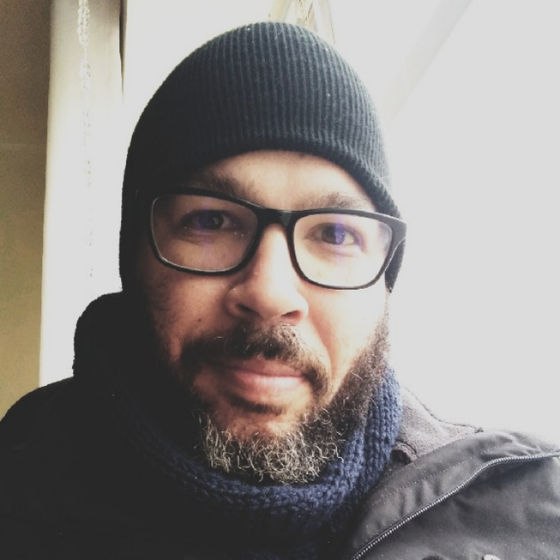
Ricardo de Mello, Ireland
“The content given to us is placed in real-world applications and came with rich insights into how to use it any kind of project. It is the best investment I made to update myself and improve my knowledge and skills.”

María Camila Delgado, Colombia
“The course was excellent, the references were helpful, and the videos were very useful to me.”

Andy Gingerich, United States
“The instructor shared plenty of relatable content that made it easy to understand how the course topic applied. Even as a UX designer with exposure to most of this content, I still picked up some really good insights and new material.”
How It Works
-
Take online courses by industry experts
Lessons are self-paced so you'll never be late for class or miss a deadline.
-
Get a Course Certificate
Your answers are graded by experts, not machines. Get an industry-recognized Course Certificate to prove your skills.
-
Advance your career
Use your new skills in your existing job or to get a new job in UX design. Get help from our community.
Start Advancing Your Career Now
Join us to take “Mobile UI Design”. Take other courses at no additional cost. Make a concrete step forward in your career path today.
Advance my career now