The Practical Guide to Usability
How This Course Will Help Your Career
What You’ll Learn
- Why usability matters, and what the key user interface design principles and usability considerations are
- How to best position yourself as the user in order to spot usability problems
- How to test the usability of a design through usability evaluations and cognitive walk-throughs
- Best practices for conducting user testing
- How to practically apply usability into your daily design work
Every product or website should be easy and pleasurable to use, but designing an effective, efficient and enjoyable product is hardly the result of good intentions alone. Only through careful execution of certain usability principles can you achieve this and avoid user dissatisfaction, too. This course is designed to help you turn your good intentions into great products through a mixture of teaching both the theoretical guidelines as well as practical applications surrounding usability.
Countless pieces of research have shown that usability is important in product choice, but perhaps not as much as users themselves believe; it may be the case that people have come to expect usability in their products. This growing expectation puts even more pressure on designers to find the sweet spot between function and form. It is meanwhile critical that product and web developers retain their focus on the user; getting too lost within the depths of their creation could lead to the users and their usability needs getting waylaid. Through the knowledge of how best to position yourself as the user, you can dodge this hazard. Thanks to that wisdom, your product will end up with such good usability that the latter goes unnoticed!
Ultimately, a usable website or product that nobody can access isn’t really usable. A usable website, for example, is often overlooked when considering the expansion of a business. Even with the grandest intentions or most “revolutionary” notions, the hard truth is that a usable site will always be the windpipe of commerce—if users can’t spend enough time on the site to buy something, then the business will not survive. Usability is key to growth, user retention, and satisfaction. So, we must fully incorporate it into anything we design. Learn how to design products with awesome usability through being led through the most important concepts, methods, best practices, and theories from some of the most successful designers in our industry with “The Practical Guide to Usability.”
Gain an Industry-Recognized UX Course Certificate
Use your industry-recognized Course Certificate on your resume, CV, LinkedIn profile or your website.

Our courses and Course Certificates are trusted by these industry leaders:

Is This Course Right for You?
This is a beginner-level course suitable for newcomers and experienced practitioners alike:
- UX designers looking to boost their work experience with evidence-based theoretical knowledge
- Project managers who want to build user-centered products that stand out from the competition
- Software engineers interested in augmenting their development skills with a sound knowledge of usability
- Entrepreneurs looking to ship products that are free from usability flaws and thus succeed
- Newcomers to design who are considering making a switch to UX design
Courses in the Interaction Design Foundation are designed to contain comprehensive, evidence-based content, while ensuring that the learning curve is never too steep. All participants will have the opportunity to share ideas, seek help with tests, and enjoy the social aspects afforded by our open and friendly forum.
Learn and Work with a Global Team of Designers
You’ll join a global community and work together to improve your skills and career opportunities. Connect with helpful peers and make friends with like-minded individuals as you push deeper into the exciting and booming industry of design.
Course Overview: What You'll Master
- Each week, one lesson becomes available.
- There's no time limit to finish a course. Lessons have no deadlines.
- Estimated learning time: 27 hours 20 mins spread over 11 weeks .
Lesson 0: Welcome and Introduction
-
0.1: Introduction and Welcome! (15 mins)
-
0.2: An introduction to courses from the Interaction Design Foundation (37 mins)
-
0.3: Let Our Community Help You (1 min)
-
0.4: How to Earn Your Course Certificate (16 mins)
-
0.5: Meet your peers online in our discussion forums (10 mins)
-
0.6: Global Skills, Local Jobs: Build Your Network in Your Area (1 min)
-
0.7: Gain Timeless Skills Through Courses from the Interaction Design Foundation (21 mins)
-
0.8: Mandatory vs. Optional Lesson Items (7 mins)
-
0.9: A Mix Between Video-Based and Text-Based Lesson Content (6 mins)
Lesson 1: User Interface Design Guidelines
-
1.1: Shneiderman’s Eight Golden Rules Will Help You Design Better Interfaces (25 mins)
-
1.2: User Interface Design Guidelines: 10 Rules of Thumb (22 mins)
-
1.3: Principle of Consistency and Standards in User Interface Design (26 mins)
-
1.4: Visibility of System Status (7 mins)
-
1.5: Match System to Real-World (11 mins)
-
1.6: User Control and Freedom (6 mins)
-
1.7: Error Prevention (7 mins)
-
1.8: Recognition Vs. Recall (7 mins)
-
1.9: Flexibility and Efficiency of Use (6 mins)
-
1.10: Aesthetic and Minimalist Design (6 mins)
-
1.11: Information Overload (6 mins)
-
1.12: Offer Informative Feedback (36 mins)
-
1.13: Help and Documentation (6 mins)
-
1.14: 'Permit Easy Reversal of Actions' (9 mins)
-
1.15: Provide Informative Feedback (6 mins)
-
1.16: Reduce Short-Term Memory Load (7 mins)
-
1.17: Support Internal Locus of Control (14 mins)
-
1.18: UI Design Failure (6 mins)
-
1.19: 8 Ways to Improve the Usability of Your Website (5 mins)
-
1.20: The Psychological Basis for UI Design Rules (2 hours 31 mins)
Lesson 2: Usability Considerations
-
2.1: Simply Simplify (35 mins)
-
2.2: Simplicity in Design: 4 Ways to Achieve Simplicity in Your Designs (26 mins)
-
2.3: Simplify Navigation (12 mins)
-
2.4: Consistency (14 mins)
-
2.5: Shortcuts and Memory (12 mins)
-
2.6: Don Norman: The Three Ways That Good Design Makes You Happy (30 mins)
-
2.7: User Experience - Marc's Advice on Designing with Experience in Mind (35 mins)
-
2.8: User Experience - Marc's Main Guidelines and Ethical Considerations (42 mins)
-
2.9: Demonstrating Simplicity in Design (7 mins)
Lesson 3: Thinking Like Users
-
3.1: External Cognition in Product Design: 3 Ways to Make Use of External Cognition in Product Design (48 mins)
-
3.2: 'Chunking' (8 mins)
-
3.3: Banner Blindness (9 mins)
-
3.4: Serial Position Effect: How to Create Better User Interfaces (18 mins)
-
3.5: The Self-Generation Effect: How to Create More Memorable User Interfaces (18 mins)
-
3.6: How to Prevent Negative Emotions in the User Experience of Your Product (20 mins)
-
3.7: Retain Goal-Relevant Information (8 mins)
-
3.8: Security (9 mins)
-
3.9: Preventing Errors (7 mins)
-
3.10: Protect the Areas at Most Risk (6 mins)
-
3.11: Important Superficial Decisions (10 mins)
-
3.12: Context of Use (7 mins)
-
3.13: Designing Interfaces (23 mins)
-
3.14: Drawing Users' Attention (9 mins)
-
3.15: Slow Loading Images: Designing Interfaces (10 mins)
-
3.16: Focus On Users (6 mins)
-
3.17: Using Sound (7 mins)
-
3.18: Usability Considerations (6 mins)
-
3.19: User Experience Design Diagram (5 mins)
-
3.20: When Usability Sucks (7 mins)
Lesson 4: Usability Testing and Evaluation
-
4.1: Usability Evaluation (1 hour 15 mins)
-
4.2: Recommended reading (2 mins)
-
4.3: The Importance of Usability Testing (7 mins)
-
4.4: 15 methods for ensuring user acceptance and business success (3 hours 19 mins)
Lesson 5: Inspection Methods: Practice and Application
-
5.1: Heuristic Evaluation: How to Conduct a Heuristic Evaluation (1 hour 10 mins)
-
5.2: Usability Inspection Methods (13 mins)
-
5.3: User Experience - Future directions of User Experience and Experience Design (42 mins)
-
5.4: When to Use Which UX Methods (5 mins)
-
5.5: Carrying Out a Heuristic Evaluation of a Product (7 mins)
Lesson 6: Personas: A Method of Maintaining User Focus
-
6.1: Personas and User Research (26 mins)
-
6.2: Personas (42 mins)
-
6.3: Answering Important Questions (15 mins)
-
6.4: The Science Behind Creating Personas (9 mins)
-
6.5: Personas from Expert Lene Nielsen (5 mins)
-
6.6: Disney Personas (10 mins)
-
6.7: Persona Templates (7 mins)
-
6.8: Sharing your ideas (6 mins)
Lesson 7: Practical User Testing Documentation
-
7.1: User Testing: Practical Guide to Usability (11 mins)
-
7.2: Recording Testing Sessions: Practical Guide to Usability (38 mins)
-
7.3: User Testing Scripts: Practical Guide to Usability (22 mins)
-
7.4: Checklist (14 mins)
-
7.5: Community-based learning and networking (6 mins)
Lesson 8: Usability Testing: Practical Application
-
8.1: Practical Issues: User-Centred Design (14 mins)
-
8.2: What are the user's needs? (11 mins)
-
8.3: What are the alternative designs? (42 mins)
-
8.4: How do I choose an alternative design? (13 mins)
-
8.5: Integrating UCD and Other Life-Cycle Models (28 mins)
-
8.6: Usability Testing: What to Test? (1 min)
-
8.7: Community-based learning and networking (6 mins)
Lesson 9: Course Certificate, Final Networking, and Course Wrap-up
How Others Have Benefited

Ryan, United States
“I felt the format was extremely nice. All the information was laid out so neatly that you could see your progress and navigate.”
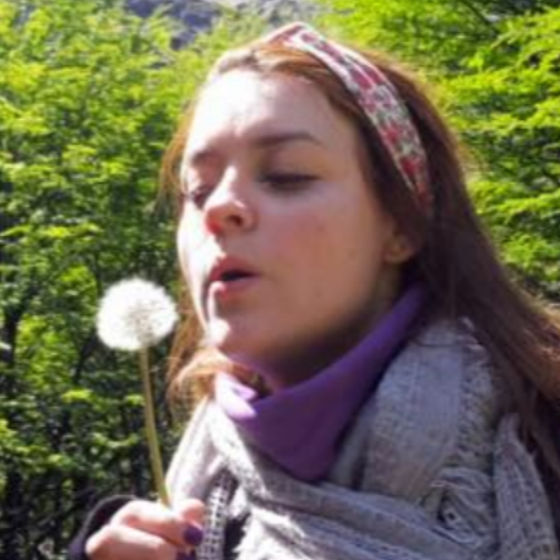
Ana Jaramillo, Colombia
“The course material was well-structured, comprehensive, and relevant to current industry practices. The inclusion of real-world examples and case studies greatly enhanced my understanding of the concepts.”

Sarang Sudhir Pitale, India
“Amazing experience while taking the course , great learning and wish that I will get to implement all of these in my future projects.”
How It Works
-
Take online courses by industry experts
Lessons are self-paced so you'll never be late for class or miss a deadline.
-
Get a Course Certificate
Your answers are graded by experts, not machines. Get an industry-recognized Course Certificate to prove your skills.
-
Advance your career
Use your new skills in your existing job or to get a new job in UX design. Get help from our community.
Start Advancing Your Career Now
Join us to take “The Practical Guide to Usability”. Take other courses at no additional cost. Make a concrete step forward in your career path today.
Advance my career now