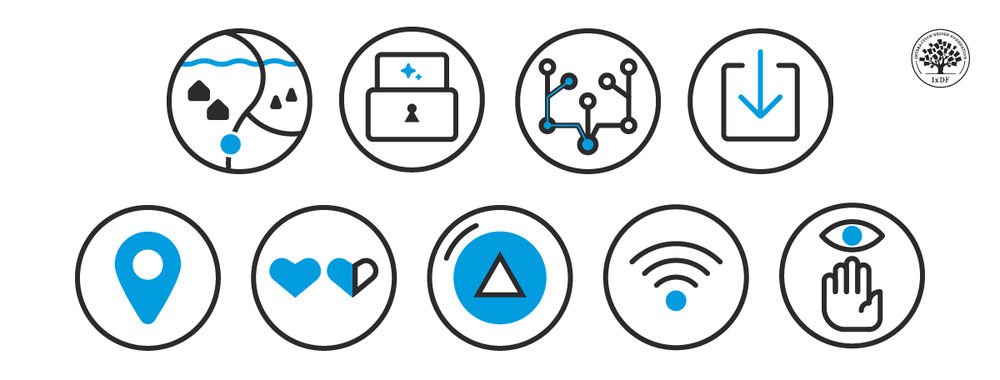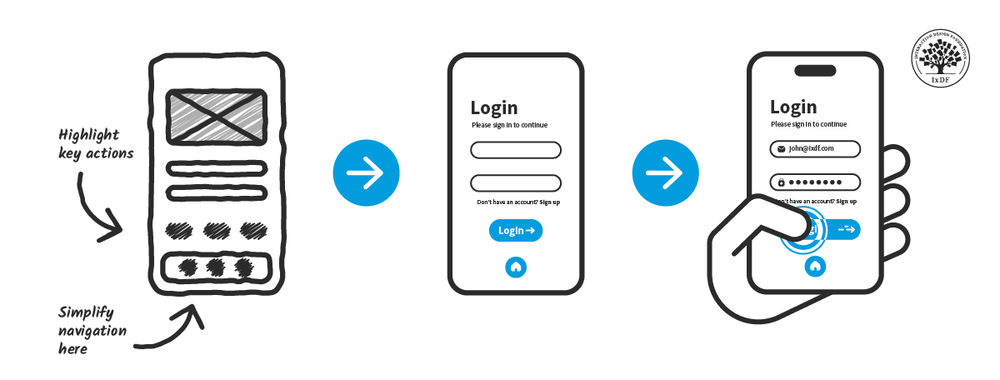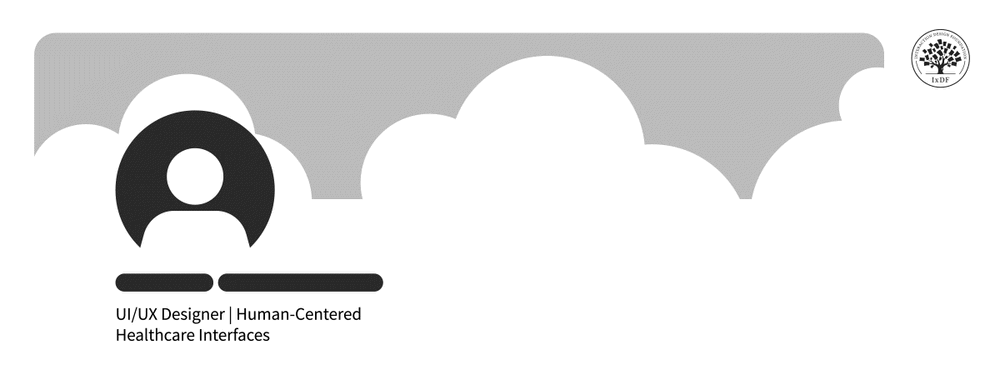Want to create awesome art work on the move? We know that many of you do. With that in mind we’ve gone hunting for some cool drawing apps that work on the Smartphone of your dreams (unless it’s an iPhone – we’ll be looking at Apple in another series of best apps on another day). Sadly, there’s no artistic talent supplied with these packages; so if your stick men are dodgy today – they’ll still be dodgy when you run them off on your Galaxy S5 too.
The 5 Great Drawing Apps
As always our app round up is in no particular order of preference (in fact most of these drawing apps are different enough from each other that you wouldn’t consider them direct replacements for each other anyway). We’d also like to remind you that we don’t sell apps nor do we get paid commissions for referral to the various app stores; so if you do decide to use something we recommend – please contact the manufacturer (and not us) for support, etc.

Scribbler’s available in a free and paid version. The free one has the same functions as the paid version but it is ad-supported and the tags in your images include an advert for Scribbler. It’s probably best to give the free version a go and see if it’s for you before coughing up for the full version. It’s a very versatile touch drawing package and there are plenty of ways to save your creations and share them with others.
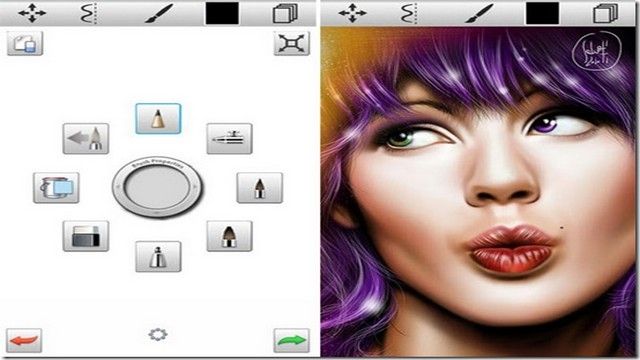
If Scribbler’s the casual entry to sketching on your phone then Sketchbook Mobile Express is on its’ way to an industry black tie party to do its sketching. As you’d expect from Autodesk product this is a fully-featured professional sketching application. It’s a lot more powerful than Scribbler but for some folks those extra features are going to be overkill and get in the way of the drawing rather than enhance it.
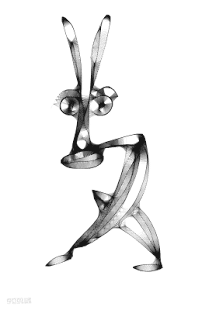
Once again Sketcher has a free and paid variant. Given that the paid variant is often on sale for less than $1 it’s probably worth springing for the paid version if you get on with Sketcher. It’s a very simple but very effective casual drawing package and sharing and saving are simple too.
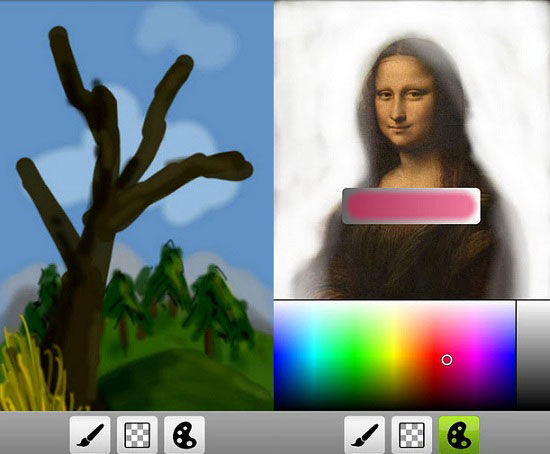
Let your inner child loose and paint with your fingers! What we like about this is that it’s incredibly easy to create really awesome images without it ever being complicated to do so. It’s the perfect first drawing package for a child but also an excellent tool for the creative professional. Highly recommended as a good place to start with drawing packages if you want to try something different on your smartphone.
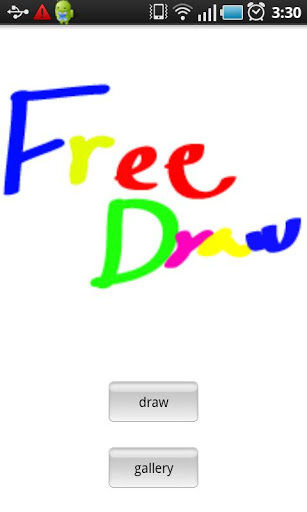
It’s a bit like the MS Paint of drawing apps for Android. It’s not a show stealer but there’s plenty to like about Free Draw and it offers a decent range of facilities that won’t leave you disappointed.
Header Image: Author/Copyright holder: ScetchBook. Copyright terms and licence: All rights reserved. Img
Images: Scribbler, Scetch, Finger Colors, Scetcher, Free Draw