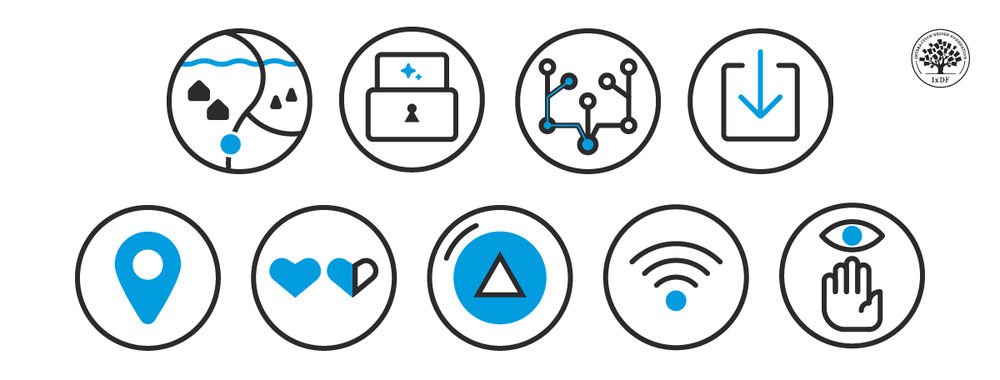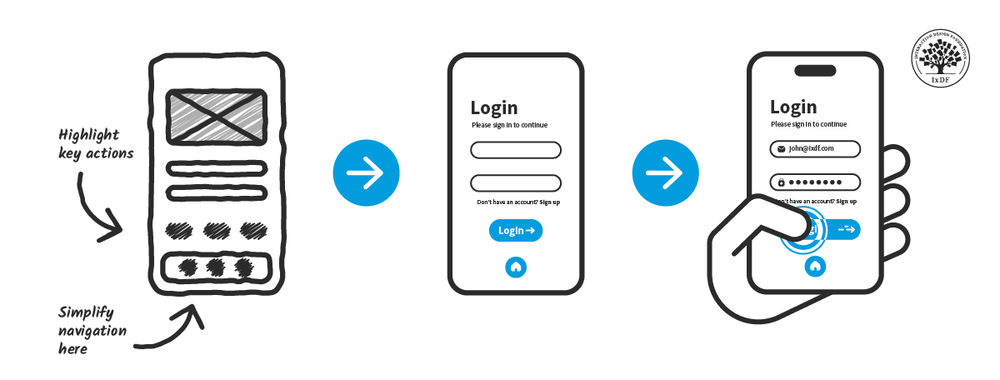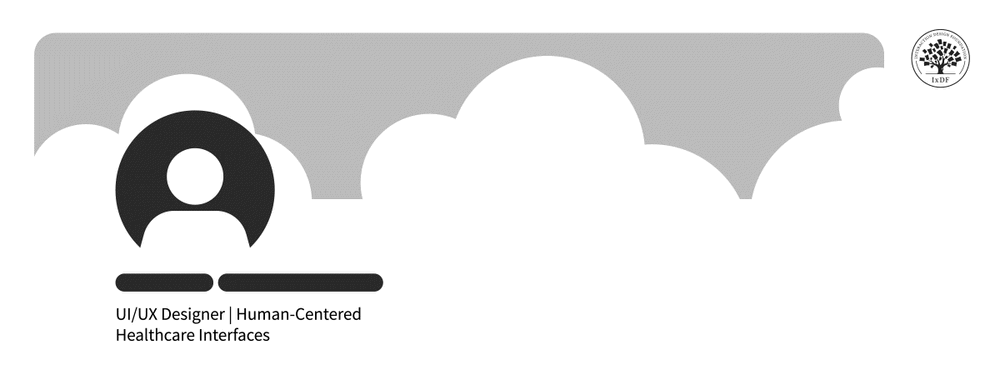It’s absolutely incredible how powerful the smartphone’s camera has become. The iPhone6 and Samsung Galaxy S5, for example, both have cameras that would put the average point and click to shame. When cameras are this good – even professional photographers are tempted to make their phone the core of their business – you need to be able to edit and play with photos at will. To help you with that we’ve rounded up 5 handy photo editing apps you can use on your Android phone.
The 5 Photo Editing Apps
As always with our app round ups, we’d just like to point out that there’s no specific order for these apps and that we aren’t paid (directly or in commission) to recommend apps. That means if you do decide to use any of these apps – you must contact their support with any issues because we can’t provide user support for other people’s software.
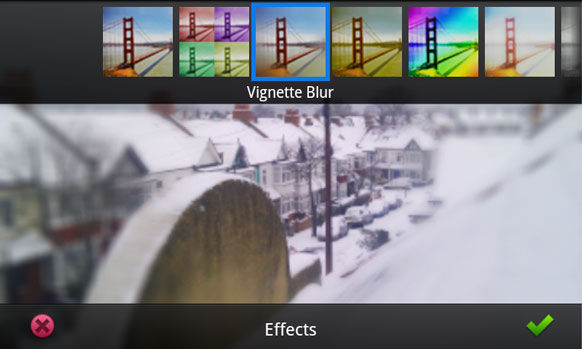
To be fair the vast majority of professional designers are going to be using Photoshop at home, at work and just about everywhere else they can think of too. That makes Photoshop Express for Android a bit of a no brainer. It can not only do all the things you’d expect from Photoshop Express but it can also access anything on your Photoshop.com account too. So you can move images effortlessly from location to location. The only thing wrong with Photoshop Express is that it can be a bit heavy for those not used to photo editing at all.

At the opposite end of the complexity scale is Share Image. This lets you shrink, resize, crop and rotate images and that’s about it. If you upgrade to the paid version there are a couple of other features (like text labelling and stamping) but not that much more. It’s the perfect photo editor for the non-designer or your grandmother.

A no frills and no fuss product built as part of a coursework project at the University of Miami. We like Image Editor because it’s simple to use and because it’s lightweight on your smartphone. You can share every image you create easily once you’re done with it too. It’s not going to be your “go to” tool for every project but when you don’t need to do anything major – it’s going to be the fastest tool in the box.

This claims to be the most feature filled photo app in the world and while we’re not able to determine if it’s true – we do know that this is a powerful tool that many of our friends who aren’t Photoshopped up (mainly because of the cost of Photoshop) use instead.
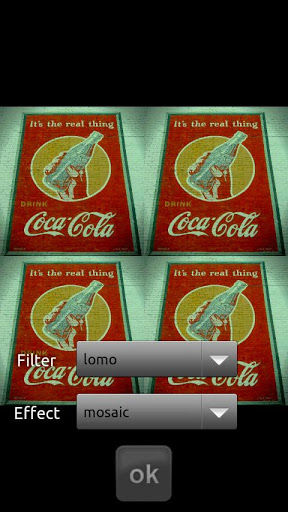
This neat free tool lets you play with filters and effects on your images to your heart’s content. It’s not complicated and it does the job nicely. It’s never going to be your only photo editing tool but it’s a nice tool to have at times.
Header Image: Author/Copyright holder: Photoshop Express. Copyright terms and licence: All rights reserved. Img
Images: Header, Express, Share, Editor, Photo Editor, Illusion