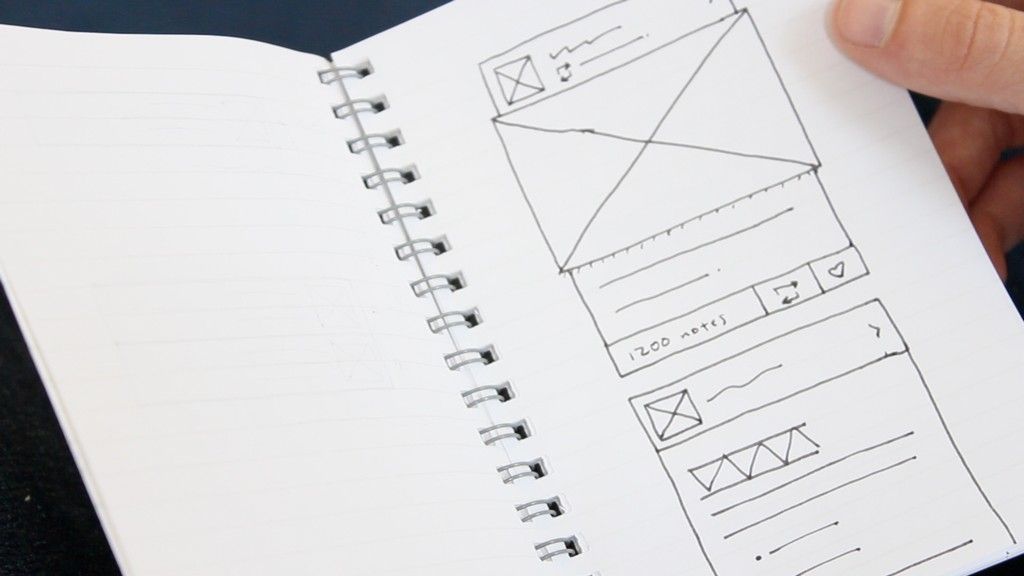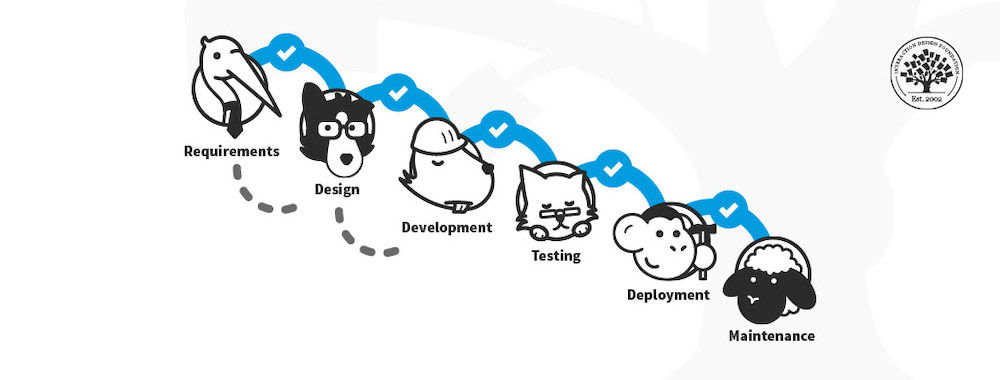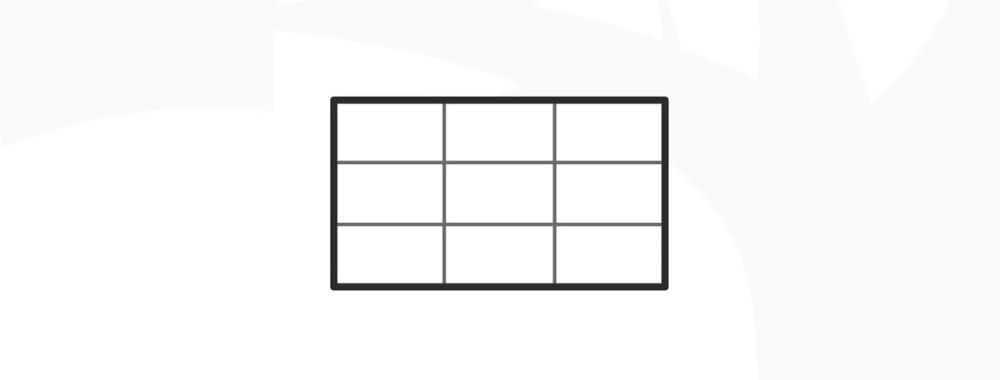Welcome back to our UX basics series for entrepreneurs. If you’ve missed any of the previous episodes in this series you can find them under the UX Daily tab on our website. Today, we’re looking at the process of testing solutions and our next step from sketching is wireframing.
What is Wireframing?
Wireframes are a little more solid than sketches; in general they are used for website and computer applications and may not apply to other types of physical product.
Generally, you will create wireframes on a computer – so they take more effort than sketches. They also tend to be more detailed than the original sketch.
A lo-fidelity wireframe will generally contain little in the way of interactive components (though you may well map a series of interactions using multiple wireframes) and can be generated reasonably quickly. Lo-fidelity wireframes are great for developing your information architecture and process flow without going into too much detail.
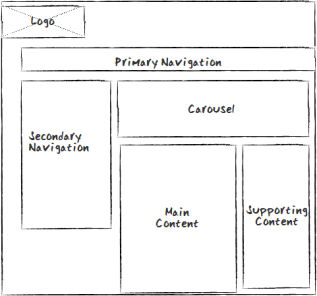
Once you have your lo-fidelity wireframe you can put it into the hands of your potential users for their feedback. One of the drawbacks of this approach is that it involves a fair amount of paper shuffling and it may be that the feedback you get is tainted by the amount of effort that the user has to put in without seeing the results of just touching a button. You need to manage lo-fidelity wireframe testing quite carefully because of this and it may take a little more involvement from the testing team than is readily apparent when you generate the wireframes.
Hi-fidelity wireframes are closer to a prototype they tend not to have any of the graphic design elements attached but the process flow will generally be automated and the user can click buttons, links, etc. and see where they lead them to.
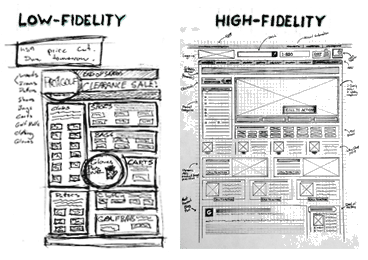
This can offer better insight into what users will actually do rather than what they say they will do at any point in a process. It also has the advantage that you can use analytics software to record the user’s approach and thus eliminate the need to make copious notes on that approach (you just review the analytics data when you want to know how a user behaved).
The downside of hi-fidelity wireframes is that they require a bit more effort in the first instance. It requires some familiarity with a wireframing package; it also means that you’re going to have script interactions etc.
In essence you want to start using hi-fidelity wireframes when you’re nearly ready to prototype the final product. This is your last chance to iron out any major issues before committing large amounts of development resources to solving the issue after you’ve coded the platform.
Image Source:
Josh Whitney Design (link to image)
UX Stack Exchange (link to image)
Ars Technica (link to image)