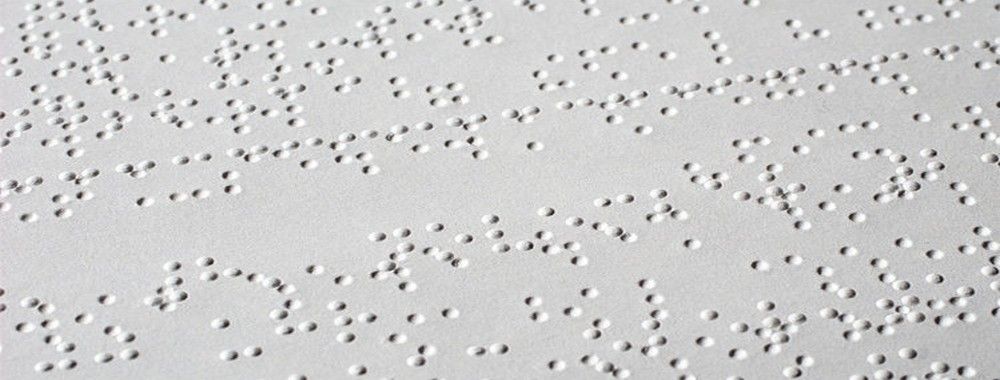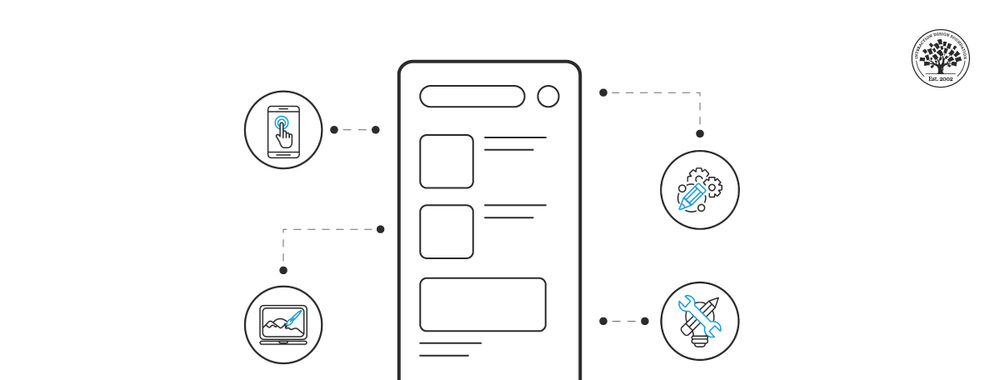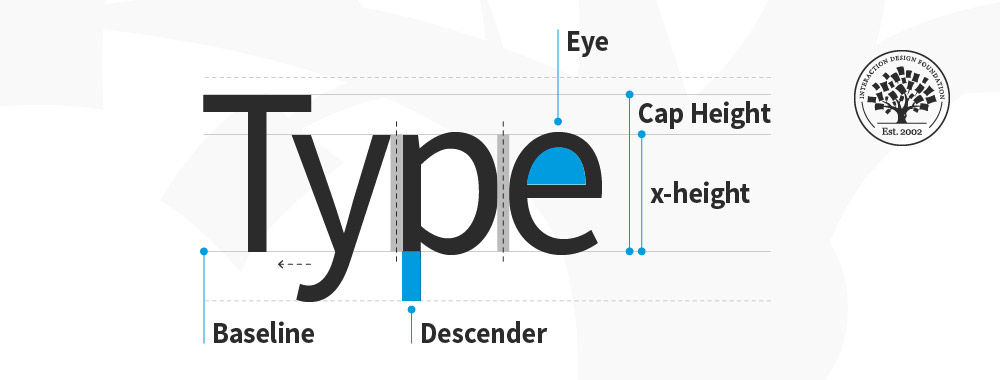This week we’ve looked at the Big 3 CMS systems; WordPress, Drupal and Joomla and now we’d like to turn our attention to one of the smaller players in the market. Quick.cms is a project that can be found over at www.opensolution.org and as with the other three – it’s an open source solution.
About Quick.CMS
Quick.CMS is less popular CMS solution than the Big 3 but that doesn’t mean that it should be dismissed out of hand either. There are more than 30,000 Quick.CMS sites according to the creators and its biggest advantage is perhaps in its simplicity and that may also be its biggest failing. Let’s take a look at why now:
The Advantages of Quick.CMS
When a CMS is not that widely used; one of the simplest advantages is that the sites created with it tend to feel much less like a standard template (which is perhaps a major disadvantage of WordPress).
It’s also pretty much as user friendly as WordPress for clients. There’s not much of a learning curve to add pages etc. From a designer’s point of view – you only really need a handle on CSS to customize the look and feel too – which makes it by far the easiest CMS to get to grips with.
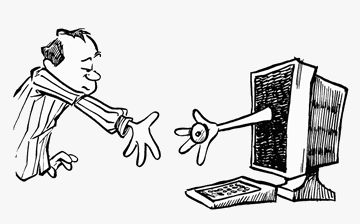
Author/Copyright holder: Ernesto Verdugo. Copyright terms and licence: All rights reserved Img source
Unusually for a CMS – responsive design is assumed in the install. That means pages are automatically redeployed with mobile resizing, etc. However, you still want to test designs on mobile – this functionality doesn’t always provide the results you may be hoping for.

Author/Copyright holder: Serge Kij. Copyright terms and licence: CC BY-NC 2.0
There’s a good support community and the main developers also tend to weigh in on discussions which can be good when you want an authoritative response to a query or complaint.
Quick.CMS is light on server resources (less than 1MB of disk space) and for small web projects – it’s very much worth your consideration. It also has one of the friendliest shopping cart extensions that we’ve seen.
The Disadvantages of Quick.CMS
We wouldn’t even consider building a large website in Quick.CMS – the advantages of simplicity are completely lost in complexity. We’re not even sure that the SQL database would be able to handle the interaction with the site once you got past 50 or so pages.
If you need to modify the functionality (rather than the visual appeal) you will need a good handle on PHP and more so than you would to modify WordPress installations. That’s not necessarily a bad thing but worth bearing in mind.

Author/Copyright holder: GrafiQa. Copyright terms and licence: All rights reserved Img source
There’s also far fewer readily available plugins, templates, etc. than for the Big 3 and while you can pay for better functionality the free variant is somewhat limited. Again, we don’t think we’d use Quick.CMS for big projects anyway.
One last problem may also be convincing clients to use a package with a much smaller installed user base – these projects do have a higher risk of disappearing and leaving you without the support you need.
Header Image: Author/Copyright holder: Papercut Interactive. Copyright terms and licence: All rights reserved. Img Source