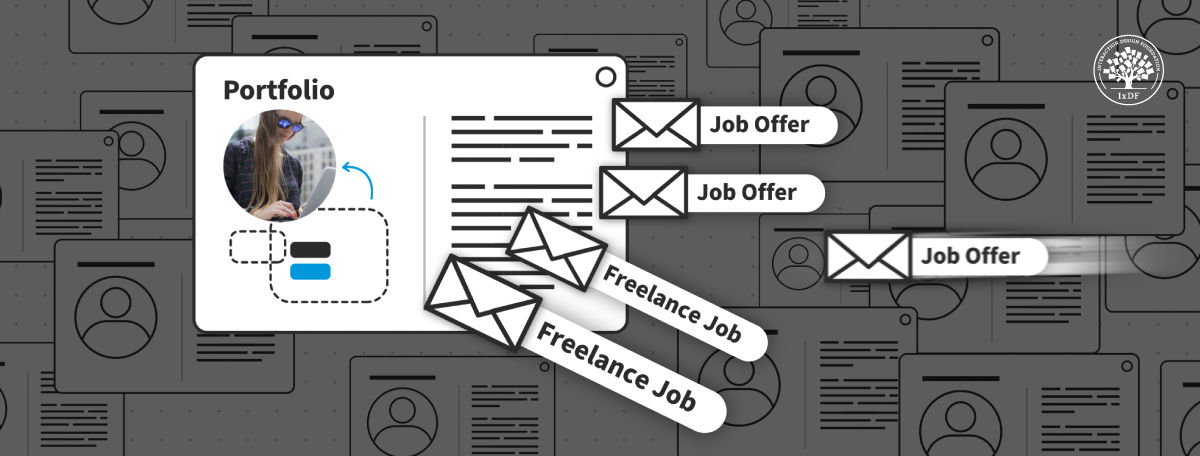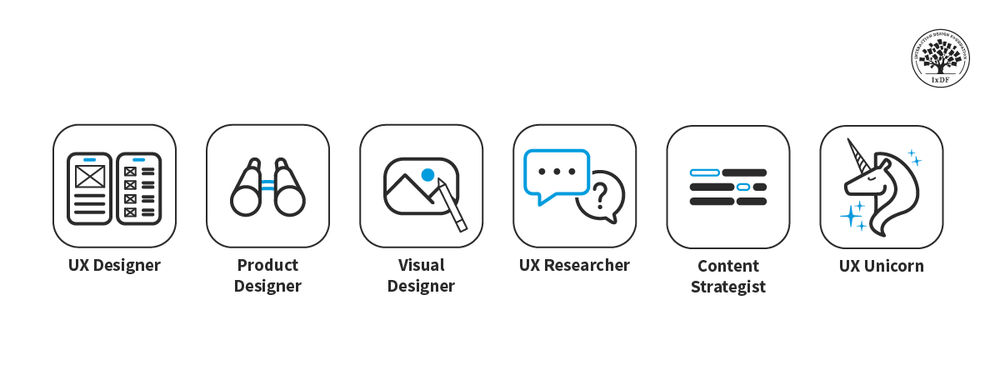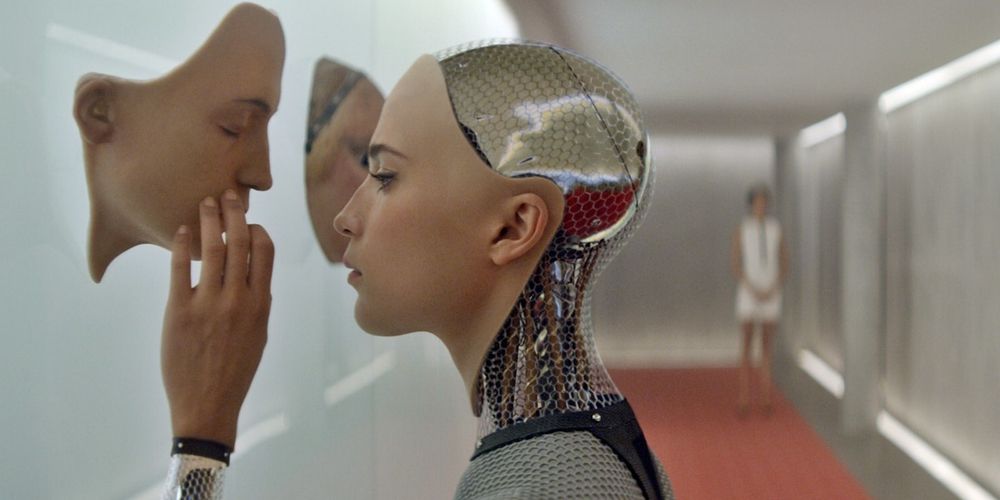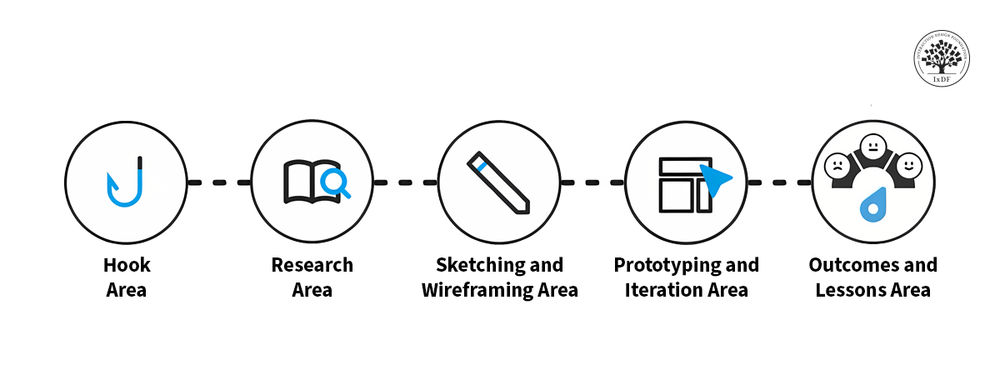You’re a designer. You’ve got talent, vision, and a lot of potential—and know that, somewhere ahead, you’ve got an open road on a great employment “highway” to fulfill that potential. But what about putting that portfolio together? You know you need it, but it can feel like an endless traffic jam of obstacles that’s keeping you from your highway. You’re juggling projects and deadlines—work for others—and you still need to make time to craft a standout portfolio to focus on yourself so you can get up and up and achieve career success. Read on and see how artificial intelligence (AI) can clear some obstacles and transform your portfolio from just a collection of work into a powerful tool for career advancement.
Table of contents
- The Design Portfolio Dilemma: Challenges of Traditional Portfolios
- AI as a Game Changer: The Potential of AI-Powered Portfolios
- AI Basics: A Brief Overview of Relevant AI Concepts
- AI in Design: How AI Is Transforming the Design Industry
- Smart Portfolio Building: The AI Advantage
- Find the Perfect Words: Write Better Project Descriptions with AI
- Measure Impact: Use AI Analytics for a Successful Portfolio
- Keep Your Portfolio Relevant: AI-Driven Maintenance
- Looking Ahead: The Future of AI-Powered Design Portfolios
- The Take Away
- References and Where to Learn More
The Design Portfolio Dilemma: Challenges of Traditional Portfolios
To be sure, building a standout portfolio is a daunting challenge. It can be more than a little overwhelming to balance creativity with clarity, find the time—which somehow always feels like it’s in short supply for many of us—to curate your best work, and compete with a stack of similar portfolios. But there’s even more to worry about; after all, let’s face it—most portfolios look alike. Designers who rely on templates and chase trends often end up with bland, forgettable portfolios to show for it. Hiring managers are bombarded with the same, cookie-cutter portfolios—and that makes it difficult to spot exceptional talent, even if they have the time (or luxury) to look longer and harder to see why you’re so different.
In this video, design experts and hiring managers from across the world share their portfolio advice. Experts include Creative Lead of Smashing Magazine Vitaly Friedman and Netflix’s Product Design Lead, Niwal Sheikh. Hear what they, and others, look for in a portfolio.
Imagine a portfolio that could immediately grab a hirer’s attention—right from the moment they access it—and hold them spellbound as their genuine interest deepens further and further. And this portfolio wouldn’t just showcase your skills with all the right highlights—it would reflect your unique personality, too, and advertise you as a brand they’d love to have come work with their brand. If that sounds like too daring a dream to try for, here’s a wake-up call—thanks to AI, this is now within reach.
The main difference between a design portfolio built with AI and one without is—drumroll—its efficiency, personalization, and optimization. Wouldn’t it be amazing if you could focus on the creative magic without getting bogged down by the details to showcase it? Well, that’s where AI comes in nice and handy to supercharge how you present yourself. You might call it your secret weapon, but it’s more like having a design assistant that handles the tedious stuff, offers expert advice, and even helps you tell your design story. With AI, you can create a portfolio that demonstrates your abilities, to be sure, but wows potential clients and employers, too.
AI as a Game Changer: The Potential of AI-Powered Portfolios

© Interaction Design Foundation, CC BY-SA 4.0
If you use AI tools to build your portfolio efficiently, you can save valuable time and focus on what truly matters—showcasing your creativity and design skills so you stand out as an amazing prospect. It’s a fantastic kind of teamwork where you use AI as a partner and ask for personalized design suggestions and continuous feedback. That way, you ensure your portfolio stands out and stays up-to-date, and—another massive benefit—you can use it to automate repetitive tasks.
Imagine having a polished, professional presentation that highlights your unique strengths and design philosophy, making you more visible to potential employers—to the point you stand out and “glow.” With AI you can quickly adapt your portfolio for specific job opportunities, confidently apply for positions, and make a strong impression on hiring managers, who’ll be more likely to jump at the chance to hire you. This strategic approach is a major win on two fronts. It significantly boosts your chances of landing your dream job, sure, and it ensures your portfolio not only looks great but also effectively communicates your value to those who view it.
In this video, AI Product Designer at Miro Ioana Teleanu explains how AI can revolutionize your design process and make your portfolio more engaging and effective.
AI Basics: A Brief Overview of Relevant AI Concepts
So far, this may have seemed a little like “magic,” but there aren’t any tricks. With that said, before diving into AI tools to build your portfolio, it’s good to grasp a few basic AI concepts, which can help you to understand how they work. And when you know what makes them “tick,” it makes a massive difference in how you can see how to use these technologies effectively. What’s equally important is to understand AI’s limitations (yes, they do exist) and ensure you remain the leader of your creative process.
Machine Learning
Machine learning (ML) is a big key to the enterprise. It lets AI learn from data to make predictions or decisions. When you know how ML works, it helps you understand how AI tools analyze your design work and suggest improvements tailored to your style.
Natural Language Processing
Natural language processing (NLP) enables AI to understand and generate human language. It’s what lets us talk to machines so they can understand us without our having to use precise and stilted word constructions. This comes in handy when you’re using AI to craft compelling project descriptions or refine your text for clarity and impact.
Computer Vision
Computer vision allows AI to interpret and make decisions based on visual data—kind of like an electric eye-and-brain combination. From understanding this, you’ll see how AI tools can analyze your design layouts, spot visual patterns, and suggest enhancements to boost your portfolio’s visual appeal and functionality.
Data Analysis
AI tools thrive on data—and they can process it at mind-boggling rates. When you understand basic data analysis, it’s easier for you to make sense of the feedback and analytics AI provides. A big plus is how this includes insights on how users interact with your portfolio—so guiding you in making data-driven improvements to make your portfolio better still.
Automation
Automation is all about AI handling repetitive tasks without your constant input—and work—to keep it on track. When you recognize the power of automation, you can free yourself from mundane tasks like formatting, proofreading, and SEO optimization. That’s a massive win for you because you’ll delegate the dull stuff while you get more time to focus on creativity.
Personalization
“Personalization” might sound at odds with something so “mechanized,” but AI’s strength in personalization is real enough and tailors experiences to individual users based on data. This means AI can customize your portfolio to showcase your unique style and strengths, so making it more engaging for potential employers.
Ethical Considerations
This one may not come as so much of a surprise, but it’s a vital thing to bear in mind. AI ethics involves being mindful of biases and ethical implications in AI tools. And when you understand what’s involved, you understand how to use AI responsibly—and from that, keep your work authentic and fair.
AI Limitations
While AI can significantly streamline the portfolio-building process, it’s crucial to recognize first that there are limitations and, second, what they are. AI tools are only as good as the data and algorithms behind them, and that’s why they may lack the nuanced understanding of a human designer. So, it’s important to always ensure that you guide the creative process and make final decisions. You need to use AI as a supportive tool rather than the sole driver—so don’t take your hands off the “wheel” and expect it to take over.
AI in Design: How AI Is Transforming the Design Industry
AI is rapidly reshaping the design industry—and many others, too. In this video, Ioana Teleanu explains how AI is changing the world.
Let’s explore some key areas where AI is currently being used:
Design Generation and Optimization
Generative design: AI algorithms can generate countless design options based on specific parameters—something that allows designers to explore a vast design space efficiently. For instance, a car manufacturer could input desired performance metrics, safety standards, and material constraints, and then the AI would generate various car frame designs that meet these criteria.
Image and video generation: Tools like Midjourney and DALL-E can create visuals based on textual descriptions, which accelerates the creative process and opens up new possibilities—and the possibilities can be pretty impressive. For example, a graphic designer could input “futuristic cyberpunk cityscape with neon lights” to generate a visually striking image for a poster or website.
Design optimization: With its “electric-eye-and-brain” combo, AI can analyze design elements and suggest improvements to improve their aesthetics, functionality, or user experience.
Design Automation
Automating repetitive tasks: AI-powered tools can handle mundane tasks like image resizing, color correction, and layout adjustments, and so free up designers to get more strategic work done—and done well.
Design asset management: AI can organize and manage design assets and ensure that efficient access and utilization are a reality.
In this video, Ioana Teleanu shares tips on how to use AI tools to automate tasks.
Data-Driven Design
UX design: AI can analyze user data to identify patterns and preferences and so inform design decisions for improved user satisfaction.
Market research: AI can process vast amounts of data—as in, humongous ones—to uncover trends and consumer insights to guide product development.
Design Collaboration and Communication
Design feedback: AI’s powers extend to here, too, and can provide automated feedback on design concepts and accelerate the design review process.
Design collaboration: AI-powered platforms can bring people together on the same page—or screen is maybe more appropriate—and facilitate seamless collaboration between designers, clients, and stakeholders.
To be sure, AI is a powerful tool—but it’s your vision that brings designs to life. While AI can generate ideas, automate tasks, and provide data-driven insights, it’s the human touch that gives a design its “soul.” That’s right; you are who brings your own work to that plane where a human reviewer can add a “Yes!” to the “Wow!” they say on seeing it. Designers are the storytellers, the problem-solvers, and the innovators. AI can be a valuable collaborator, but it’s your creativity and intuition that will truly set your work apart.
Smart Portfolio Building: The AI Advantage
AI tools can help you organize and select your projects faster—and that means you can spend more time creating exceptional work. Here is how AI can help you work smarter and improve your portfolio-building process, and just look at the number (and type) of benefits we’re talking about:
Identify your best work: AI can analyze your entire portfolio, whatever its size, and pinpoint your strongest projects based on factors like engagement, client feedback, and design quality. What’s more, and because a one-size-fits-all portfolio isn’t going to cut it, you can fine-tune things, too. So, you can also input the requirements for the job you’re interested in to an AI tool to get tailored recommendations on what case studies to include.
Organize your portfolio: AI can categorize your work based on style, industry, or project type, and with all that “in mind” create a logical and visually appealing structure.
Optimize your portfolio layout: AI can suggest the best layout for your portfolio based on design principles and user experience research (UX research), and get a great fit for the eyes that see your portfolio and the mind behind them that’s thinking about hiring you.
Create compelling narratives: AI tools can help you develop engaging stories to showcase your design process and make a real impact.
Personalize your portfolio: AI can analyze visitor behavior to understand which projects resonate most with whom—and so help you tailor your portfolio to specific audiences. What’s more, it can help you define a content strategy and find any gaps in your showcased skills.
Find the Perfect Words: Write Better Project Descriptions with AI
Your project descriptions are your portfolio's voice—and a big part of what represents you as a “brand ambassador.” And a well-crafted description can make all the difference between a fleeting glance and a deep dive into your work. So, how can AI help you create narratives that not only showcase your skills but also attract the right audience?
Keyword research: You use AI tools to identify relevant keywords and phrases related to your design specialization, and incorporate these strategically into your project descriptions and meta tags.
SEO optimization: Hot on the heels of the first point, you can optimize your project descriptions for search engines by using relevant keywords and meta descriptions. This can significantly improve your portfolio’s visibility to all.
Content analysis: Analyze your existing project descriptions with AI to identify areas for improvement—things like word choice, sentence structure, and overall clarity.
Tone and style consistency: Ensure your project descriptions maintain a consistent tone and style that aligns with your personal brand and what you want to portray. AI tools can help you identify inconsistencies and suggest improvements so you sound spot-on, credible, and desirable.
A/B testing: Experiment with different project descriptions using AI-powered tools to measure which versions perform better in terms of engagement and conversions—and then pick your best.
Keep in mind that when you’re working with AI tools, approach it as a collaborative process and never a one-stop solution. If you rely solely on AI-generated content, chances are very high that you’ll get generic descriptions—which your potential employer might well notice, too. So, be more than just an active participant; stay in the driver’s seat and give the AI the guidance it needs. Then, you refine suggestions and create and follow your content strategy to obtain successful results that will help you shine in the marketplace.
In this video, Design Director at Societe General CIB Morgane Peng shares why it is essential to have a content strategy to build a successful portfolio.
Measure Impact: Use AI Analytics for a Successful Portfolio
AI-powered metrics can turn data into insights and actions so you can constantly improve your portfolio and keep it shining bright. AI can help you identify patterns, make data-based decisions, and help you achieve your career goals on a smoother road than you’d face without it.
Let’s look at some helpful metrics:
Bounce rate: AI can identify patterns in high bounce rates—such as specific project types or design elements that might be causing visitors to leave.
Time on page: AI can correlate time spent on specific pages with conversion rates and help you identify high-performing content.
Scroll depth: AI can analyze scroll depth to determine which parts of your portfolio are most engaging and which parts might need improvement.
Click-through rates: AI can identify which calls to action or links are the most effective, so helping you optimize your portfolio for conversions.
Conversion rates: AI can track conversion rates over time and identify trends, which lets you measure the overall effectiveness of your portfolio.
Keep Your Portfolio Relevant: AI-Driven Maintenance
Your portfolio is a living, breathing representation of your design journey—and may well be the most important design you ever apply yourself to. Just like you—and as your brand ambassador—it needs to evolve to stay relevant and impactful. From showcasing new skills to adapting to industry trends; your portfolio should be a dynamic showcase of your professional growth. The risk of a static portfolio is that it can become obsolete as design trends shift and client needs change—which can happen fast. Continuous improvement ensures your work remains relevant, stays competitive, and keeps on being a true representation of your abilities.
Let’s see how AI can assist you with portfolio upkeep.
Image optimization: AI can automatically analyze image formats, sizes, and compression levels and optimize them for web display and faster loading times.
File organization: With image recognition and metadata analysis, AI can automatically categorize and tag design files and make them so easily searchable.
Backup and storage: AI-powered cloud storage solutions can automatically backup your portfolio data, a neat point that ensures safety and accessibility.
Platform updates: AI can monitor portfolio hosting platforms for updates, download and install them automatically, and test for compatibility issues.
Broken link checking: AI can regularly scan your portfolio for broken links and provide alerts for you to take immediate action.
Content freshness: From analyzing search trends and competitor data, AI can suggest updates to project descriptions or recommend new projects to showcase.
Social media integration: AI can automatically schedule social media posts featuring your portfolio work, and so increase visibility.
Looking Ahead: The Future of AI-Powered Design Portfolios
AI is set to revolutionize how we view and interact with design portfolios and in many ways already is. Picture this—stepping into a virtual gallery where your work comes alive, or having your portfolio intelligently adapt to each visitor and showcase the perfect projects. And it’s not just about fancy tech—it’s about connecting with your audience on a deeper, more meaningful level that takes up less of your precious time to achieve.
As AI continues to evolve, the design industry will witness a paradigm shift not only in how designers present their work but also in how clients and recruiters discover and hire talent. Designers will have to adapt with the times and keep on doing so.
And, on the other side of the hiring desk, hiring managers will likely use AI tools to scrutinize portfolios for specific skills, project relevance, and alignment with company values. Then, you’ll need to be even more deliberate in how you portray yourself as a professional and define your value—your personal value proposition. This means you’ve got to highlight more than your design work—how you solve problems, collaborate, and empathize with users is every bit as important. For all it can do—and it can do a great many things—there’s much that AI can’t do. AI can’t replicate qualities like empathy, communication, and creative problem-solving, those ingredients that are so essential to design experiences that truly connect with users. That’s good news because it means you get to stay in the driver’s seat (AI won’t be “stealing” your job anytime soon!)—and you can prove how much of a great designer you are.
The Take Away
Think of AI as your personal design portfolio assistant—use it to streamline your workflow and automate tasks like image optimization and file management. This approach frees up more time for what truly matters—human-centered design for real-world needs of people with real-life problems to overcome and desires to fulfill.
What’s more, use AI tools to analyze your portfolio’s performance, keep it current, and optimize it with data-driven insights into what resonates with your audience and keeps them wanting more from you and your brand. However, while AI is a powerful ally, it cannot replace your unique design vision and human touch—and maybe that’s just as well. You’re in charge and in control, and if you integrate AI tools into your portfolio-building process, you can concentrate on your career—design to enhance user experiences, forge strong client relationships, refine your communication and teamwork skills, and tell compelling stories through your work. And the people who are going to respond to those narratives could well be the ones with whom you shine as a professional and build the next best thing to appear in the marketplace.
References and Where to Learn More
Want to create a portfolio that gets you hired? Take our course, Build a Standout UX/UI Portfolio: Land Your Dream Job, and learn how to showcase your skills, tell compelling project stories, and impress employers.
Take our course AI for Designers.
Read Jakob Nielsen’s article on AI: First New UI Paradigm in 60 Years.
Read How To Get Hired as a UX Designer.
Watch the following Master Classes:
Human-Centered Design for AI by Niwal Sheikh.
How to Make Your AI Project a Success by Greg Nudelman.
How to Create AI Images: On-Brand and Inclusive Photography by Pablo Stanley.
Hero image: © Interaction Design Foundation, CC BY-SA 4.0