In a digital world—for that’s what it pretty much is—what could be more natural than for every brand, company, and digital professional to want to make a mark? No surprise, then, that with 93% of all brand communication being visual, a great deal of that is all about digital design—so a digital designer career is a “hot” one to have. So, if you’re tech-savvy and you’re interested in visual design, it may just be that becoming a digital designer is your calling—and keep reading and see how to become a digital designer, so you can be the magician who helps brands stand out with cool creative and engaging visuals that drive business goals well, too.
Table of contents
- What Is Digital Design?
- What Does a Digital Designer Do?
- Is There a Difference Between Digital Design and Graphic Design?
- What Skills Do You Need to Become a Digital Designer?
- What Are Digital Designer Salaries Like?
- What about Freelance Opportunities vs. Full-Time Employment in Digital Design?
- The Take Away—How to Become a Digital Designer
What Is Digital Design?
Digital design is massive—as in, almost universe-sized-humongous—and it encompasses various design disciplines, disciplines that include massive ones in their own right, such as graphic design, illustrations, user interface (UI) design, UX (user experience) design, animation, and much more. The funny thing about a title like “digital designer” is how it can get plugged in to refer to any—or even all—of the aforementioned disciplines, so from that it might seem a little “vague” and in need of fine-tuning!
For those of us who can remember what life was like, say, in 1995, it’s pretty much fair to say that there’s an overwhelming number of digital devices available today and in the pockets, handbags, and homes and on the wrists and more of countless “users.” If you weren’t around in 1995—or were too young to remember—you’ll agree it’s a gigantic number of phones, tablets, laptops, and more out there! And what that translates to are a vast number of use cases that design and you, dear designer—or designer-to-be—have got to reckon with, and that’s where digital design comes in as a kind of “catch-all” answer to this immense real-world need (because the real world and the digital world are for the most part one and the same in many cases).
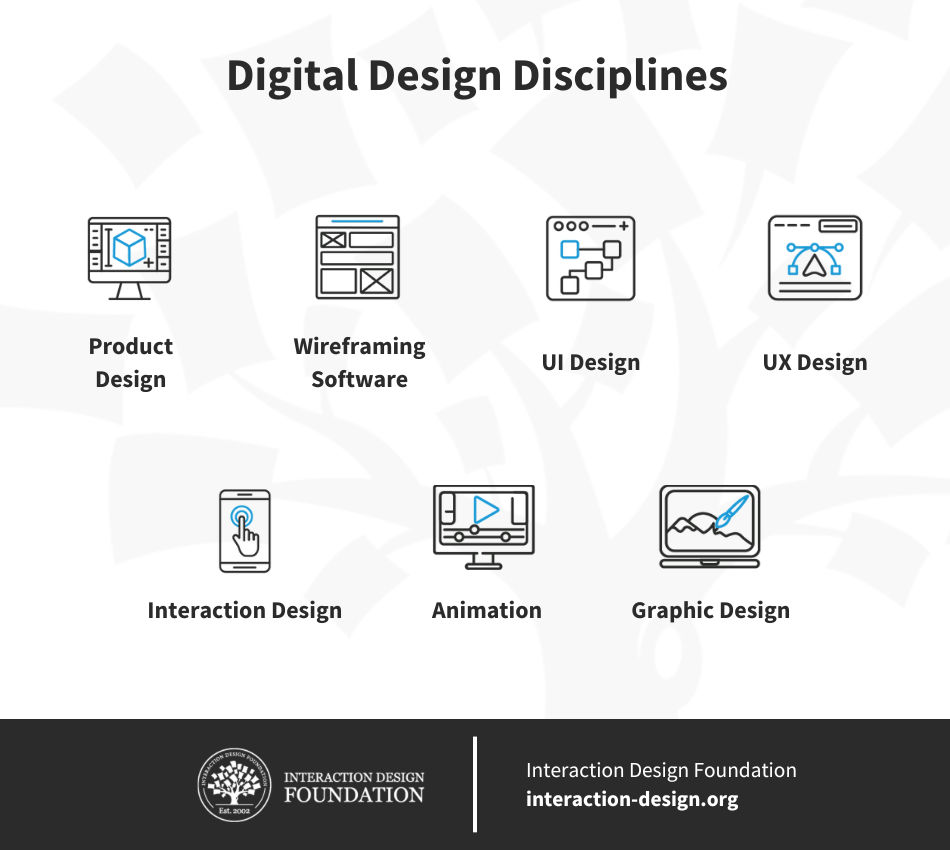
Digital Design Disciplines
© Interaction Design Foundation, CC BY-SA 4.0
What Does a Digital Designer Do?
What digital design involves is creating visuals with proper design aesthetics, user experience, intuitiveness, accessibility, and interactivity for all the different devices and platforms users need their demands met on. In the main, the platforms include websites, mobile apps, online ads, commercial ads, and social media, and the devices could be mobiles, tablets, laptops, smart TV screens, or the latest, tiny watch screens.
Perhaps what’s best about digital design is that once you’re thorough with the best practices, you end up feeling like you’ve learned different languages—and, what’s more, when you know those “languages,” it helps you communicate better with tech teams as well as understand all sides of a project (and makes you ultra-valuable to your brand into the bargain).
With all that said—and it sounds like a pretty massive area to cover—as a digital designer, you may well have to deal with various types of visuals on a regular basis, and it could be anything from static graphics to animated GIFs and videos, to the aesthetics of UX and UI design. The ultimate goal is that you create compelling visuals for digital screens that users can interact with, solve their problems with (including having fun), enjoy (or at least not get stressed at), and—often a biggie—convert so as to support the brand you’re helping.
Tools-wise, you’re not bound to use one design software for creating different types of digital designs—and that’s because, given the dynamic nature of the role, you may have to work with multiple pieces of software and digital tools at the same time, maybe these:
Adobe Illustrator
Adobe Photoshop
Adobe InDesign
Adobe Premiere Pro
Figma
Digital designers can find work in almost every industry out there—pretty much every single trade that caters to what humans need (and some that maybe don’t!) is online to get their message out for custom of some sort. It’s virtually (no pun intended) fair to say that everyone needs a good visual representation of their brand today, and there’s another phenomenon caught up in that that’s the rise of the personal brand as legions of individuals are taking to the business “skies” and soaring high on the steam of their own names, from famous politicians to personal trainers to cookery experts; it’s happening.
That said, it’s a pretty vital thing to keep up with emerging trends in different industries—and, yes, it is another “front” to cover—and so it’s best to upskill to design visuals that meet the evolving requirements of the industry.
Is There a Difference Between Digital Design and Graphic Design?
The creative industry tends to use the term “graphic design” to refer to every static design that’s intended for visual communication, but there’s something to watch out for there because, due to various similarities between graphic and digital designers, the two terms overlap and tend to get used interchangeably.
One thing to clear up first might be the misconception about art and design being the same—they’re not. Artists have the freedom, or luxury, of doing what they want on the canvas or screen, and as long as they’ve got a paying public who love their work, happy days. Designers have got a different deal, but their work has a wider range of purposes than “mere” aesthetic enjoyment; they’re to assist or prompt some response from the “users” who encounter their design work, be it to push a “Buy it now” button, learn about a state fair, or what have you.
For designs like posters, for example, graphic designers ply their trade, while digital designers of the UI designer variety would handle the “Buy it now” button. To be fair, both types of designers can use the same design software (such as Adobe Creative Suite); they use the same design principles and techniques; apply visual and color theories; design for quite a broad range of platforms; have got to be creative thinkers; and have got to have a good understanding of visual communication.
The most prominent factor that sets the two apart is the medium, with graphic designers usually designing for both print and digital mediums—and so they’ll have a better understanding of print design technologies and techniques. On the other hand, digital designers create and deal with visuals only for—you guessed it—digital mediums.
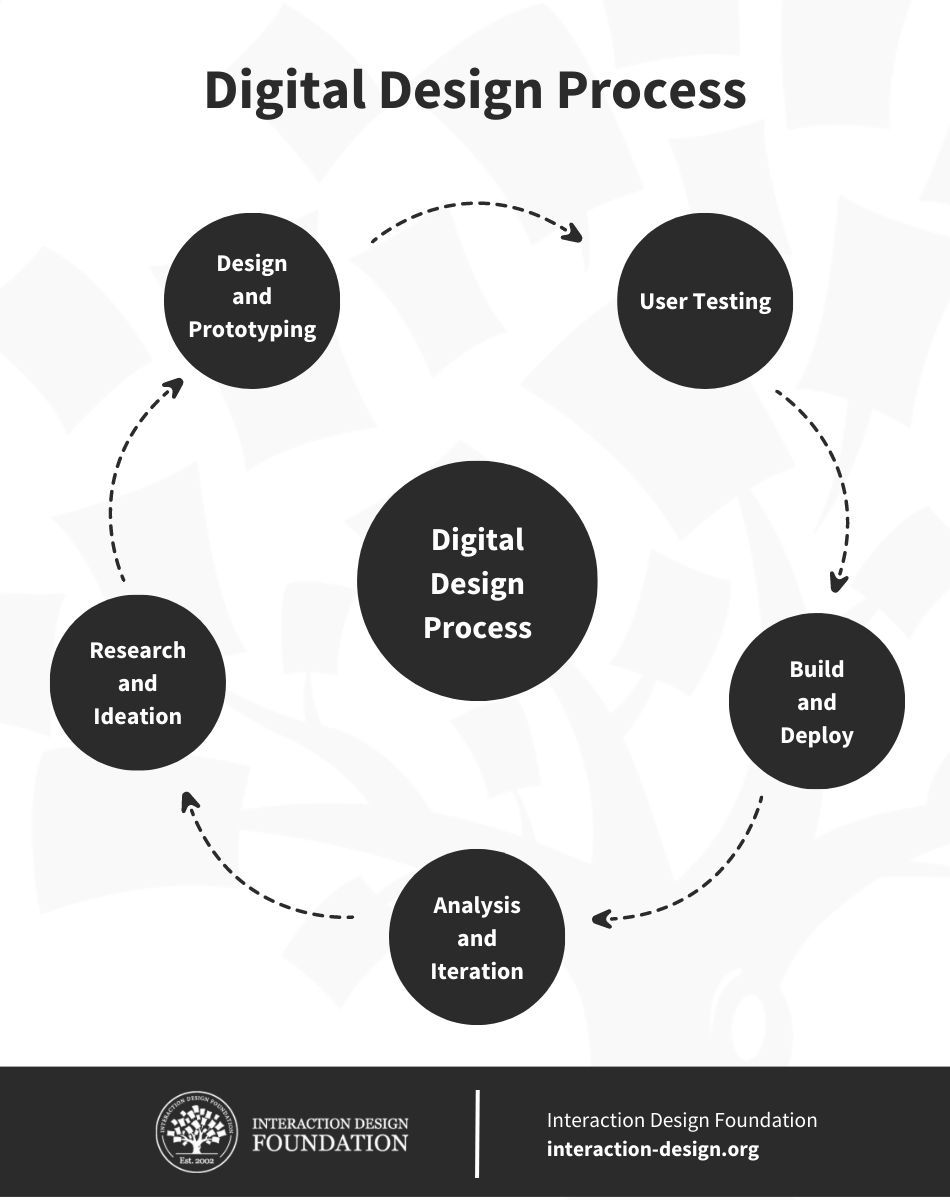
Digital Design Process
© Interaction Design Foundation, CC BY-SA 4.0
Graphic designers tend to design the following types of items:
Logos
Brochures
Pamphlets
Magazine and Newspaper Layouts
Posters
Banner Ads
Hoardings
Infographics
Book Covers
Design Guides or Brand Books
Digital designers tend to create the following types of items:
Logo Animation
Digital Ads (Static and Video)
Motion Graphics
Digital Banners
UI and UX Visuals
3D Graphics
Learn more about UX design in detail:
What Skills Do You Need to Become a Digital Designer?
To be a digital creative designer, it’s more than just about proficiency in design software, but therein lies a great strength in that you’ll get to have many strings to your designer’s “bow.” Since you’d work alongside a web developer and other team members, you need to have, and use, a diverse skill set that includes technical expertise and design flair, the latter of which is great if you’re a wellspring of elegance and simplicity for, for example, websites.
On top of that—and since you’re working alongside team members—it’ll take excellent communication skills to succeed, and there are other so-called soft skills to have under your belt, too, but the great news is that with the right mix of technical know-how and interpersonal finesse, you’ll be well on your way to becoming a top-notch digital design pro.
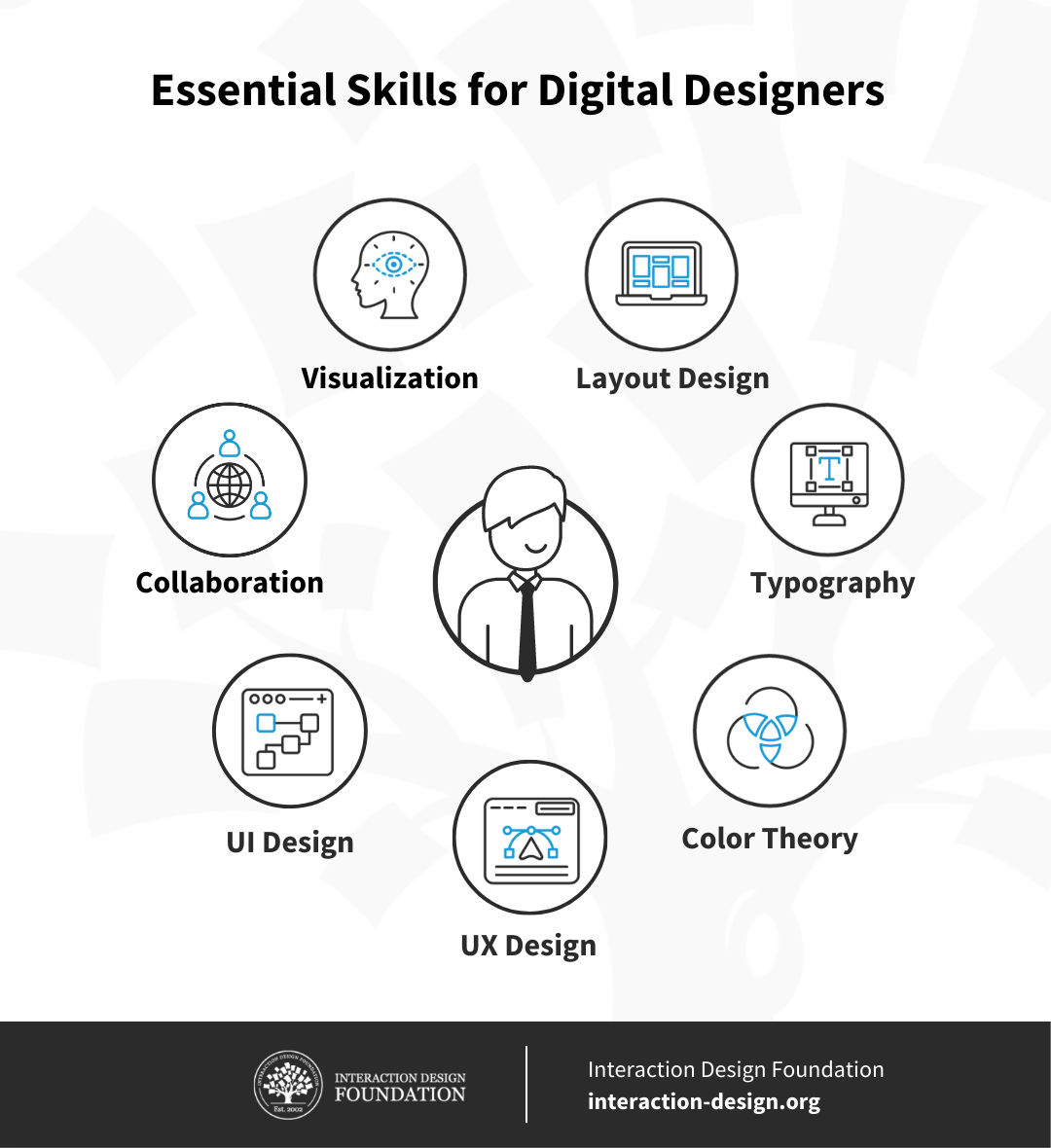
Essential Skills for Digital Designers
© Interaction Design Foundation, CC BY-SA 4.0
What Technical Skills Do You Need for Digital Design?
Layout Design
Digital Typography
Design Principles
Design software like Figma
Interactive Elements and Responsive Design
Familiarity with web languages like HTML, CSS, or JQuery
Accessible design is another “ingredient” in a successful digital design career, so watch our video to learn why accessibility is such a vital matter for brands and designers:
Take a course to learn more about accessibility in design, too. | Accessibility: How to Design for All by the IxDF
What Soft Skills Do You Need for Digital Design?
Effective communication (verbal and visual)
Problem-Solving
Critical Thinking
Attention to detail
Collaboration
Emotional Intelligence
Presentation
If you’re considering where to learn these technical and soft skills, you can start by reading various articles—for example, this one of ours on the sheer value of soft skills—and then you can also apply for three- to six-week-long courses offered by the IxDF to gain expertise in a particular skill.
What Are Digital Designer Salaries Like?
To become a digital designer, yes, it’s only natural to think about how much you could make per year—and the good news is that, given the high demand for visual design in multiple industries, there are plenty of designer jobs going for this role.
“What’s the bad news, then?” you might wonder, and—well, let’s see... there’s none; it’s just that the salary of a digital designer varies depending on various factors, including location, job title, working hours, technical designer skills, years of experience, company size, and reputation—to name some main ones.
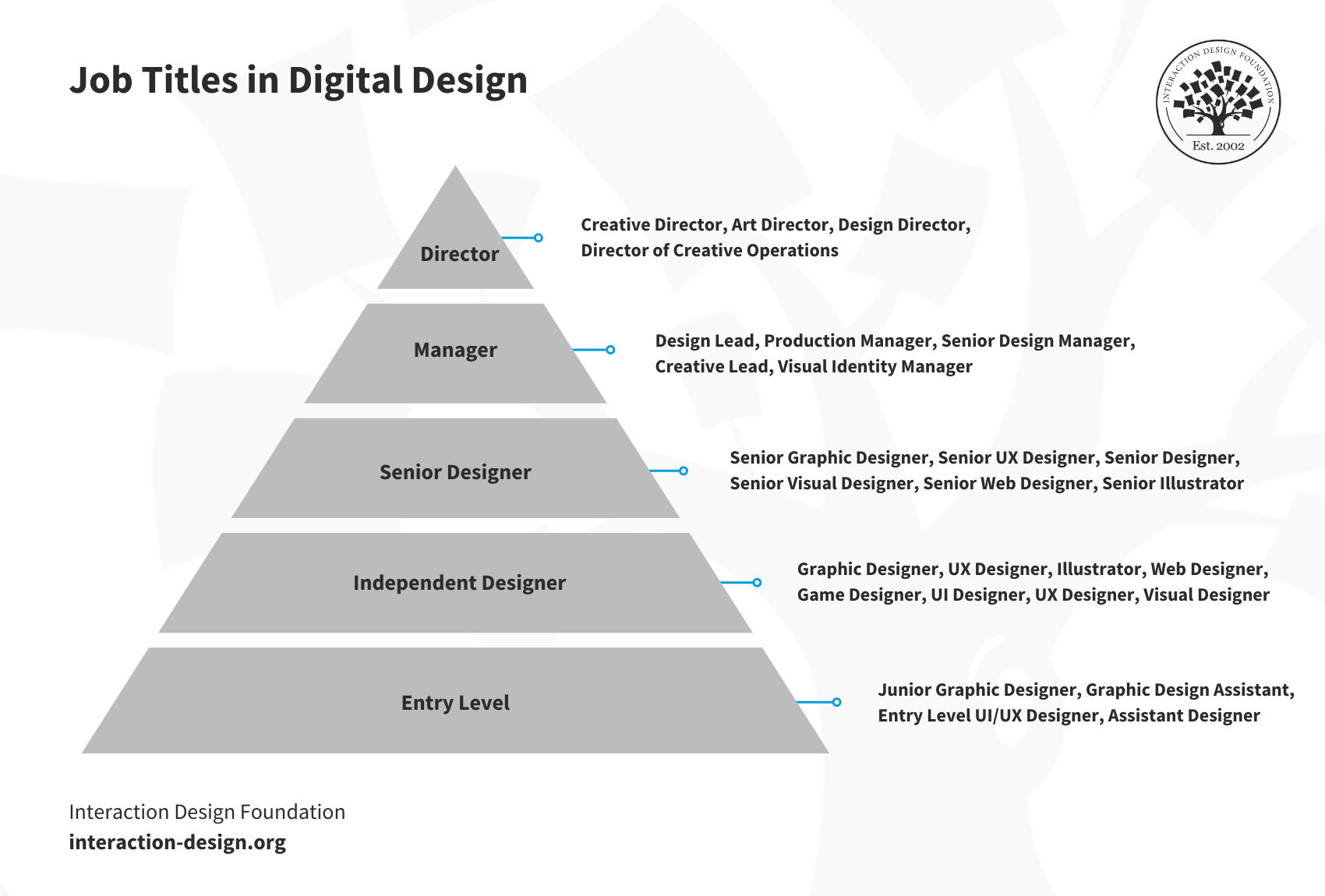
Job Titles in Digital Design
© Interaction Design Foundation, CC BY-SA 4.0
To give you a fair idea, as of March 2023, Glassdoor suggests you can earn an average of $80,651 /yr as a Jr. digital designer and $101,296 /yr as a Sr. digital designer in the United States.
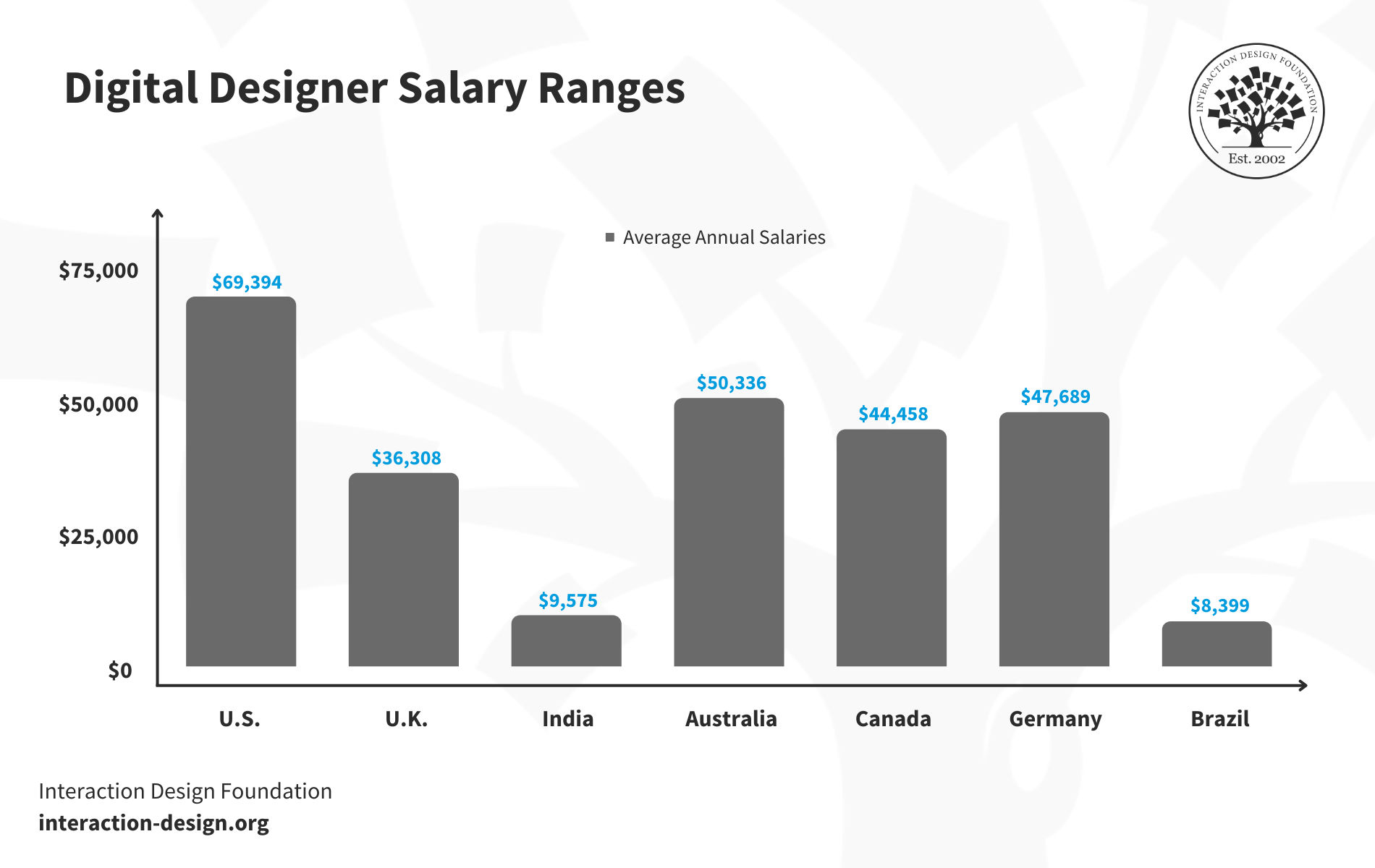
Digital Designer Salary Ranges
© Interaction Design Foundation, CC BY-SA 4.0
Statistics show that, on average, digital designers who specialize in product design or user experience design can make more than $100K /yr—and so, you can consider a career change from digital design to any UX design role for a better pay grade.
What about Freelance Opportunities vs. Full-Time Employment in Digital Design?
Now that you know that digital design is such a dynamic profession, you know that this field has got many work opportunities, too, and you could become a graphic designer, animator, motion graphics designer, UX or UI designer, interaction designer, digital experiences designer, to name some of them.
But the question is, amid all the choice of what you can do, should you work as a full-time employee or freelancer doing it—as in, a full-time job for an employer or being your own boss?
Pros and Cons of Freelancing | |
Pros | Cons |
Freedom and flexibility to work on projects of your choice. | The whole business rests on you. |
Set your own delivery timeline. | Teamworking, steady income, and employee benefits are likely to be limited. |
Flexibility to work remotely. | Search for new projects and opportunities regularly. |
Decide how many projects to take on at a time. | Do digital marketing for yourself, and be your own sales manager, promoter, and recruiter. |
Enjoy multiple sources of income. | Sometimes, you may have to work more than 12 hours a day. |
Pros and Cons of Full-Time Employment | |
Pros | Cons |
Highly interactive and collaborative environment. | No freedom to work on projects of your preference. |
Enjoy a steady and regular income. | The opportunity for flexible working hours is limited. |
Benefit from company-sponsored training opportunities. | Face the constant pressure to level up. |
Enjoy company-sponsored healthcare insurance. | Lack of versatility in the resume. |
Work on a fixed schedule, and then you have time for extra learning or your personal life. | Only a single source of income where you have to wait for promotion. |
The Take Away—How to Become a Digital Designer
What it takes to be a digital designer is something to ponder, not least as it’s a diverse field with many specializations, but don’t worry—there’s more than just a good chance that you’ll be able to find your niche and thrive in this burgeoning industry with the right skills and mindset to help you out. There’s a great deal to do with this line of work, and—from that—many slots to slide into and exceed at, and brands to help shine their best in the marketplace.
Apply for the course on Visual Design by the IxDF to gain a better insight into the digital design world.












