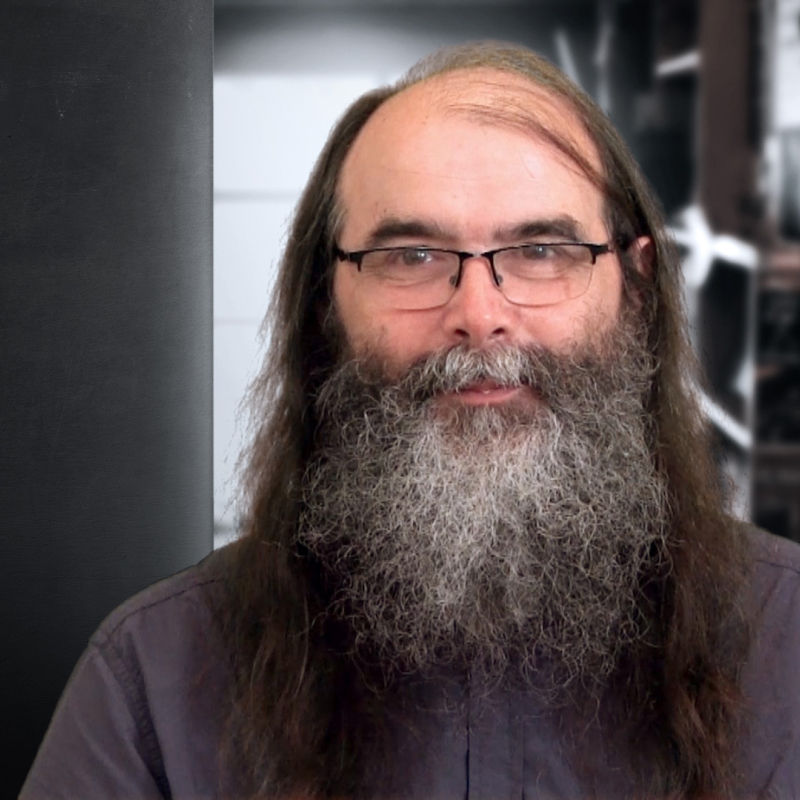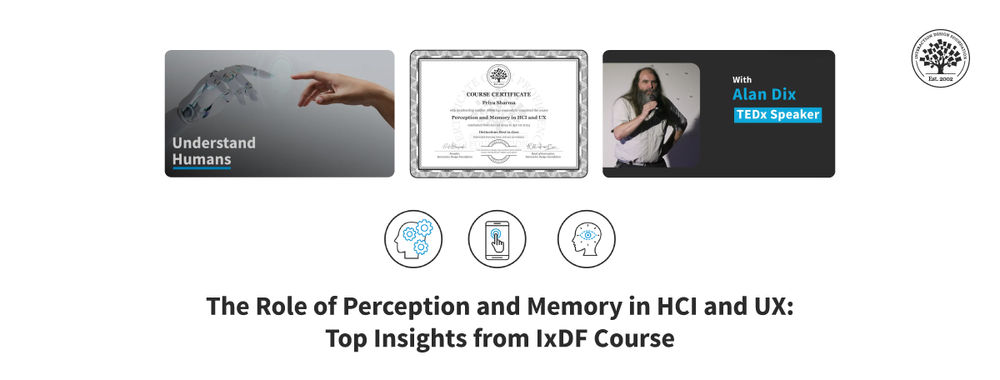It can be a challenge—and not to mention call for careful planning on how to carry things out—to implement Virtual Reality (VR) experiences, but the rewards of a successful VR experience are massive. Not only will users get to enjoy an experience they’ll never forget but they’ll want to keep on coming back to try it over and over again—and we’ve got some important VR considerations coming up.
For user experience (UX) designers, the challenge that VR sets down is something like the one that came up back in the 1960s before the invention of the mouse (thanks to computer pioneer Douglas Engelbart): how can users interact with a computer more efficiently? Innovation being what it is—along with the indomitable desire designers and other professionals have to keep advancing—we designers are constantly exploring new ways to do just that, it’s such a perennially popular issue. Everything from gestures to hand tracking to haptic feedback—it’s all in the name of finding what works best, and what helps users the most (and helps the brands that come up with such innovations too), and it’s exciting as well. So, if you as a designer are going to create immersive and intuitive experiences, you’ll need in-depth knowledge of platform technology and, from there, you’ll be better placed to craft experiences that guide users through the device's features.
VR Implementation Essentials: Key Considerations for Success
Once you’re ready to move ahead and start implementing your design, you’ll need to—first—consider several key factors, and they’re things that include the hardware and software you’ll need for it, the virtual environment design, and the user interface (UI).
Choose a VR platform or engine that suits you: Think about your specific needs and the available resources and support—popular VR platforms include Oculus, HTC Vive, PlayStation VR, and Windows Mixed Reality—and you can explore common VR engines, too, like Unity3D and Unreal Engine, which offer built-in VR support and extensive community resources.
Design the virtual environment: The goal of the virtual environment you set out for your users should always be intuitive and engaging—part of the magic of VR and bringing it home for each and every user who steps into that world and wants to stay and feel they’re there, so they can come back for more, too. Detail is vital—if not pretty much everything here—and that includes the design of detailed objects and environments—like realistic lighting and sound effects to create that all-important sense of presence—so users enjoy every moment they’re in there.
CEO of Experience Dynamics, Frank Spillers explains presence in VR in this video:
Design the user interface (UI): You’ve got to think hard about how to make your UI work well for users, and a significant advancement in UI/UX design was the introduction of flat design—which is the antithesis of 3D visualization—so you’re going to have to account for the added intricacy and expanded range of interaction methods with a 3D model. At any rate, it’s crucial to incorporate menus, settings, and head-up displays (HUDs) that users find both easy to use and understand, and remember that they’ll be immersed in the VR world you provide for them—so they'll be relying on these things.
Get the interaction design factor just right: You’ll need to enable users to interact with the virtual environment with motion controllers, and implement mechanics like grabbing objects, interacting with buttons, and performing gestures so everything flows smoothly and they’re never left wondering how to achieve something. Remember that hesitation can break the spell of immersion, and—what’s more—you’ll need to settle on what the method of user movement within the VR world you make will be, and it could be teleportation, smooth locomotion, or a combination of the two. Once you’ve decided on that, you’re going to have to introduce these interactions through a smooth onboarding experience—vital if you’re to minimize the effects of the friction funnel of VR on your users. This is because—unlike other digital mediums—the initial landing spaces get launched from a dark, empty space in VR; so, imagine, and remember, how “cold” and disorienting that dark and empty space might feel and work to “warm” you users up to as welcoming a VR world as you can deliver to them.
"The most effective interaction design follows patterns the human brain already understands and knows."
— Cornell Hillman, Author, CG artist and XR designer.
This onboarding stage is so fundamental a thing to get right—or optimize—that there are a few leaves you can take from the “book” of immersive media design to manage things well for your users:
Introduce new elements slowly so people will feel safe with it and be more likely to stay on for more—like, for instance, in a puzzle game, start with simple puzzles and, bit by bit, increase the complexity level as the player progresses and feels more in the swing of things.
Borrow from the real world and create a sense of familiarity so users can relate to the environment they’re in a great deal better and get in step with what’s going on faster—like, for example, in a VR shopping experience, you could use a layout that’s like a real-world store.
Give users a glimpse of the virtual world’s style, scale, design concept, mood, and vision, so they’ll know what they can expect from the experience—for instance, if you’re making a VR tour of an art museum, it would be superb to show users a preview of the artwork—spoiler alert—that they’ll see in the upcoming exhibition.
Start with an enjoyable—or exciting—element to make a positive attitude and set the tone for the rest of the experience, and that “feel-good” factor isn’t just a good taster for the user to start with but can be a powerful draw to help catapult them into the experience willingly. For example, let’s say you’re working on a design for a VR rollercoaster experience—which can be pretty exhilirating—and you might start with a thrilling drop or twist to create excitement and get users engaged from the beginning (while remembering how “real” it might feel for some of them—a signature of a successful design, after all).
Perhaps the most fundamental point to bear in mind as you work on VR experiences is how unique the world of VR design and VR development is—and it calls for a deep understanding of and appreciation for 3D game development, UX design, and VR-specific considerations. VR is immersive, so, likewise, you’ll need to steep yourself in the world of VR developments so you get to stay up to date on the latest advancements in VR technology and user preferences both—and that, dear VR designer, will be a major help for you to create compelling and enjoyable VR experiences.
The Take Away
It takes a deep understanding of platform technology if you’re going to create VR experiences that are immersive and intuitive—and ones that users will love so much that they’ll clamor for more. That’s why it’s so important to keep a pulse on developments in this exciting area of UX design—an industry in itself. And that’s also why you’re going to have to pick the right VR platform or engine, and consider specific needs, resources, and available support—everything that’s needed to support the world you want for your users. Popular VR platforms—such as Oculus, HTC Vive, PlayStation VR, and Windows Mixed Reality—along with such engines as Unity3D and Unreal Engine, offer built-in VR support and extensive community resources, so they’re well worth going for.
Then, there’s another massive ingredient to bring to bear on where you take your efforts, and that’s effective virtual environment design—including detailed object and environment design, replete with all the realistic lighting and sounds to help deepen immersion and engagement for users. On top of that, when you work in VR-specific user interface design, you’ll need to accommodate the added intricacy and expanded range of interaction methods users can use within the 3D space they find themselves in. And the interaction design factors—through devices like motion controllers and mechanics like object interaction, button operation, and gestures—are another layer to think hard about and do well in your VR design.
Last—but not least—you’ll need to help users well during the onboarding phase, to minimize the “friction funnel” for them and this means to gradually introduce them to elements, and it goes a long way to helping users hit the ground running when you give them elements that create familiarity, such as real-world things like stores or football fields or whatever’s appropriate for the experience. Get things right—or, even better, great—for your users and you can give them experiences that are not one notch shy of unforgettable, and that is a sign of a winning product and a major boon for the brand that releases it to the target audience that loves it.
References and Where to Learn More
Take advantage of this insightful Master Class with VR expert Mel Slater, How To Influence Behavior Through Virtual Reality Narratives.
Check out this article from Road to VR, An Untapped Opportunity to Reduce VR Friction: Pre-headset Selection & Loading.
Read the book, UX for XR: User Experience Design and Strategies for Immersive Technologies by Cornell Hillman.
Hero image: © Job Simulator, Fair Use.