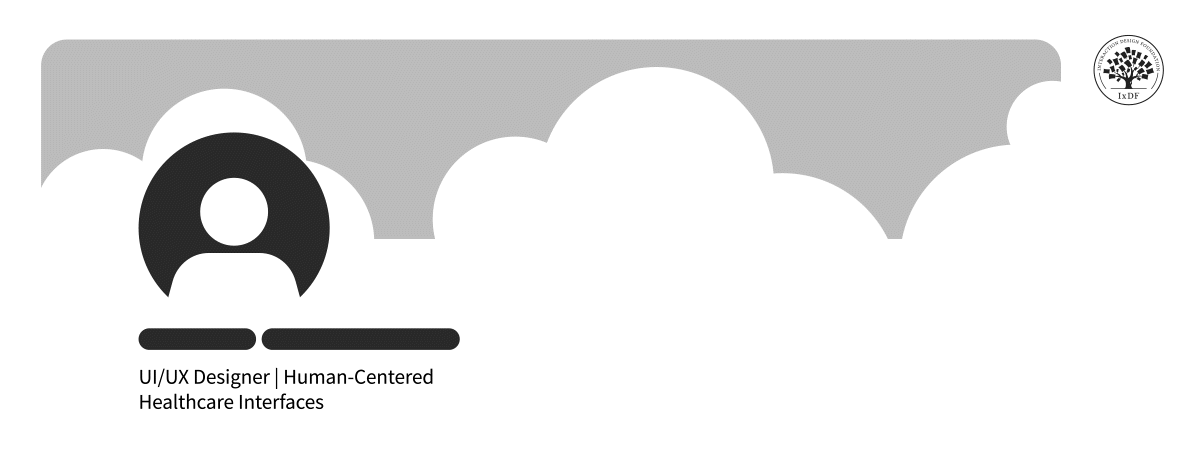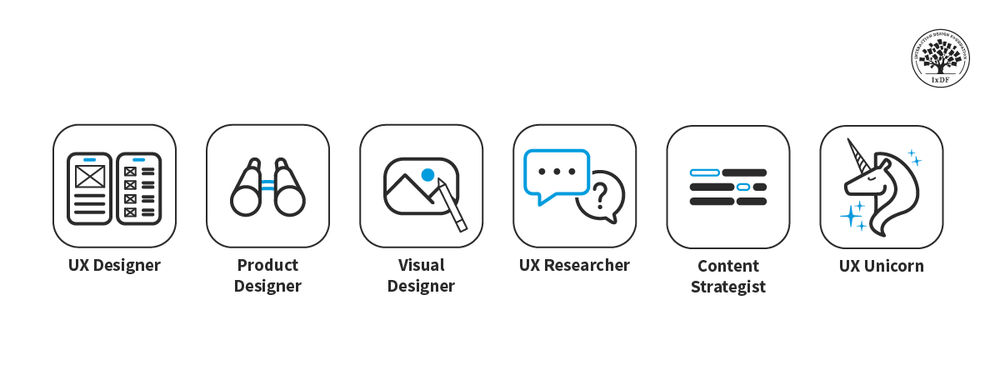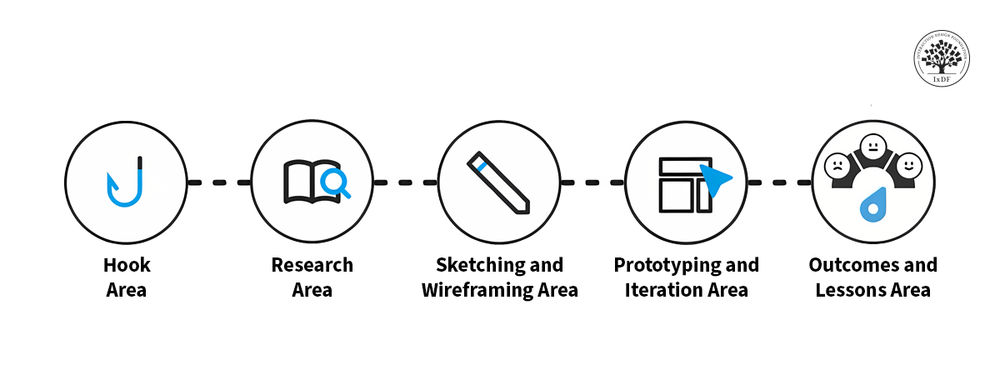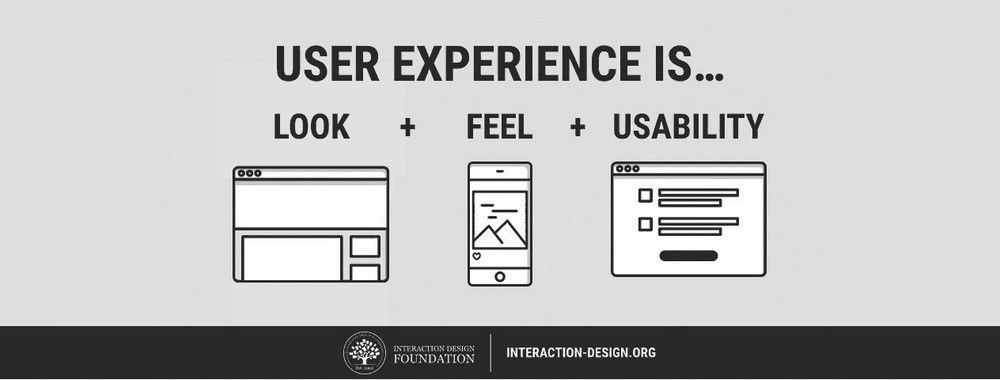In a competitive job market, if you’re a UX (user experience) designer who’s seeking career advancement, you need to build a strong online presence. LinkedIn—the world’s largest professional networking platform—stands out as one of the most powerful tools you can use to attract new clients or top recruiters. But how do you craft a profile that doesn’t just showcase your skills but grabs the attention of the right people too? Follow our roadmap to build a UX profile on LinkedIn that will get you noticed.
Table of contents
Why LinkedIn Matters for UX/UI Designers
With the demand for UX talent so high, recruiters are increasingly turning to LinkedIn to find qualified candidates. A well-crafted profile acts as your digital resume, and it highlights your expertise and achievements to a vast network of potential employers. It’s like a magic key to advancement—if you optimize your profile strategically, you can become a top hit for UX recruiters searching for talent and unlock a glowing future for yourself with an organization that’s a great fit for you.
In this video, design experts including Creative Lead of Smashing Magazine Vitaly Friedman and Netflix’s Product Design Lead Niwal Sheikh share what they look for when they hire new talent.
Attract Top Recruiters: How to Make Your Profile Shine
Imagine recruiters or clients actively reaching out to you with new career opportunities. Sure, you’ve got an online design portfolio or website—but how do they find you? What path leads them to your work? LinkedIn is a powerful doorway—and a compelling LinkedIn profile that showcases your UX experience, design thinking skills, and passion for the field is one that can position you as a top contender and attract the attention of interesting employers. What’s more, chances are that if you do have a great LinkedIn profile, recruiters who want to know more about you will visit your personal website or portfolio.
Your UX Design Story: Key Profile Sections
Whether you’re a junior UI designer or a seasoned UX leader, be sure to check out the following elements, which are key to your success on LinkedIn:
1. Craft a Compelling Headline and About Section
Think of your headline as a billboard to advertise your skills and experience. It’s prime real estate to grab attention and hold it, too; here’s how to craft an impactful headline:
Keywords: Include relevant keywords that recruiters typically use whenever they search for UX talent. These could be general terms like “UX Designer” or “User Experience Researcher,” or more specific skills like “Usability Testing Specialist” or “Interaction Designer.”
Career goals: Briefly mention your career aspirations and be clear about them. Are you seeking a new role at a specific company or open to exciting opportunities? This will help recruiters to understand your current career stage.
Here are some examples of strong UX designer headlines that can whet potential employers’ appetites:
UX Designer | User Research & Interaction Design | Seeking New Opportunities
Senior User Experience Researcher | Passionate about User-Centered Design
UI/UX Designer | Building Beautiful, User-Friendly Interfaces
The “About” section is your chance to tell your UX story and showcase your unique value proposition. Here are some key things to include:
Passion and expertise—Briefly explain what sparked your interest in UX design and what specific areas of the field you excel in.
Achievements—Highlight your most noteworthy accomplishments. Did you lead a project that increased user engagement by a significant amount? Quantify your achievements whenever possible to add impact—potential employers like to home in on figures that prove value and effectiveness so they get an idea of what you might do for them.
Voice and personality—Let your personality shine through! Use a professional yet engaging tone that reflects who you are as a UX professional.
Call to action: Consider ending with a call to action—it could be something like inviting recruiters to connect with you or directing them to your website for more information.
2. Visual Appeal

© Interaction Design Foundation, CC BY-SA 4.0
Your profile picture is the first thing people notice—it’s a natural thing—so be sure you make it count. Here’s how to choose a professional yet approachable headshot:
Background—Go for a simple, clean background to ensure your face is the focal point.
Lighting—Good lighting is crucial! So, pick natural light or well-lit indoor settings to avoid harsh shadows or murkiness.
Clothing—Dress professionally in attire that aligns with your desired work environment.
Smile—A friendly smile is key for projecting approachability, so why not say “Cheese!” (or some other word that forms a smile when you say it if cheese is something you don’t like)?
While it’s not an essential, a background image can add a personal touch and further showcase your brand or current work. Here are some tips for choosing a background image:
Alignment—Pick something that’s visually appealing and that is related to your UX niche—for example, a captivating UI design you created, an image representing the design thinking process, or a simple background that complements your profile colors.
Quality—Ensure the image is high-resolution and doesn’t appear blurry or pixelated.
3. Keywords and Skills
Sprinkle in relevant UX keywords throughout your profile. Consider:
General UX terms—User Experience Design, User Research, Usability Testing, Information Architecture, Interaction Design, Design Thinking, User Interface (UI) Design.
Specific skills—User Persona Creation, Wireframing & Prototyping, User Flows & Sitemaps, User Testing & Data Analysis, Design Tools (e.g., Figma, Sketch, Adobe XD).
In the “Skills” section, don’t simply list skills—quantify them! Show recruiters how much you’ve done, as in the impact of your work and add specific achievements related to each skill. Here are some examples:
Instead of: User Research, try: User Research | Conducted user interviews and surveys that resulted in a 20% increase in user satisfaction.
Instead of: Usability Testing, try: Usability Testing | Identified key usability issues through A/B testing, leading to a 15% reduction in task completion time.
Tailor Your LinkedIn Profile to Your Career Goals
What’s the key to taking full advantage of your LinkedIn profile? It’s to tailor it to your unique specialization.
UX Designer
Craft an “Experience” section that delves into your design journey. For that, tell the story of your UX design process. Describe specific projects where you employed user research methodologies, crafted user-friendly UI/UX designs, built interactive prototypes, and conducted rigorous user testing to iterate and refine your designs.
Next, leverage the “Portfolio and Featured” section to showcase a variety of UX design projects you’ve worked on. Make sure you choose projects that don’t just display your visual design skills but emphasize your commitment to a user-centered design approach too. Be crystal clear about your role in each project—clarity there is something that can pay serious dividends from the other side of the hiring table, and it will show them you’re well aware of what you do, how you do it, and what you can do for them.
UI Designer
Showcase projects that demonstrate UI design mastery (hierarchy, balance, contrast) across platforms. Really go for the best ones you’ve got—and highlight your meticulous eye for detail and its impact on user experience. What’s more, let your visuals dazzle on there! Feature strong UI projects with close-ups that showcase your style and attention to detail. Be sure to integrate UI principles, tools, and prototyping skills throughout your profile.
UX Researcher
Showcase projects where you used interviews, surveys, and usability testing to gather data. An incisive mind is what employers are after too, so show your analytical skills and explain how you identified user needs and pain points. Feature interesting visuals like user personas or data visualizations (heatmaps, journey maps). What’s more, integrate user research methodologies and data analysis tools throughout your profile—it’ll help show you know your stuff well.
UX Leader/Manager
Describe how you built high-performing UX teams and achieved successful projects (quantify wins). Showcase team growth through mentorship or training—and portray the leader in you as a source of inspiration and strength a new company would be only too glad to have on board. Share your strategic vision and feature presentations or case studies that showcase your leadership in successful UX projects. Add team member testimonials for extra impact—they can speak volumes in your favor. Overall, highlight UX team leadership, communication, mentorship, project management, and strategic thinking throughout your profile. Many eyes will be scanning for these things to decide on who they want on their shortlist for interviewing or hiring.
Cultivate Your UX Presence on LinkedIn: Engagement and Networking
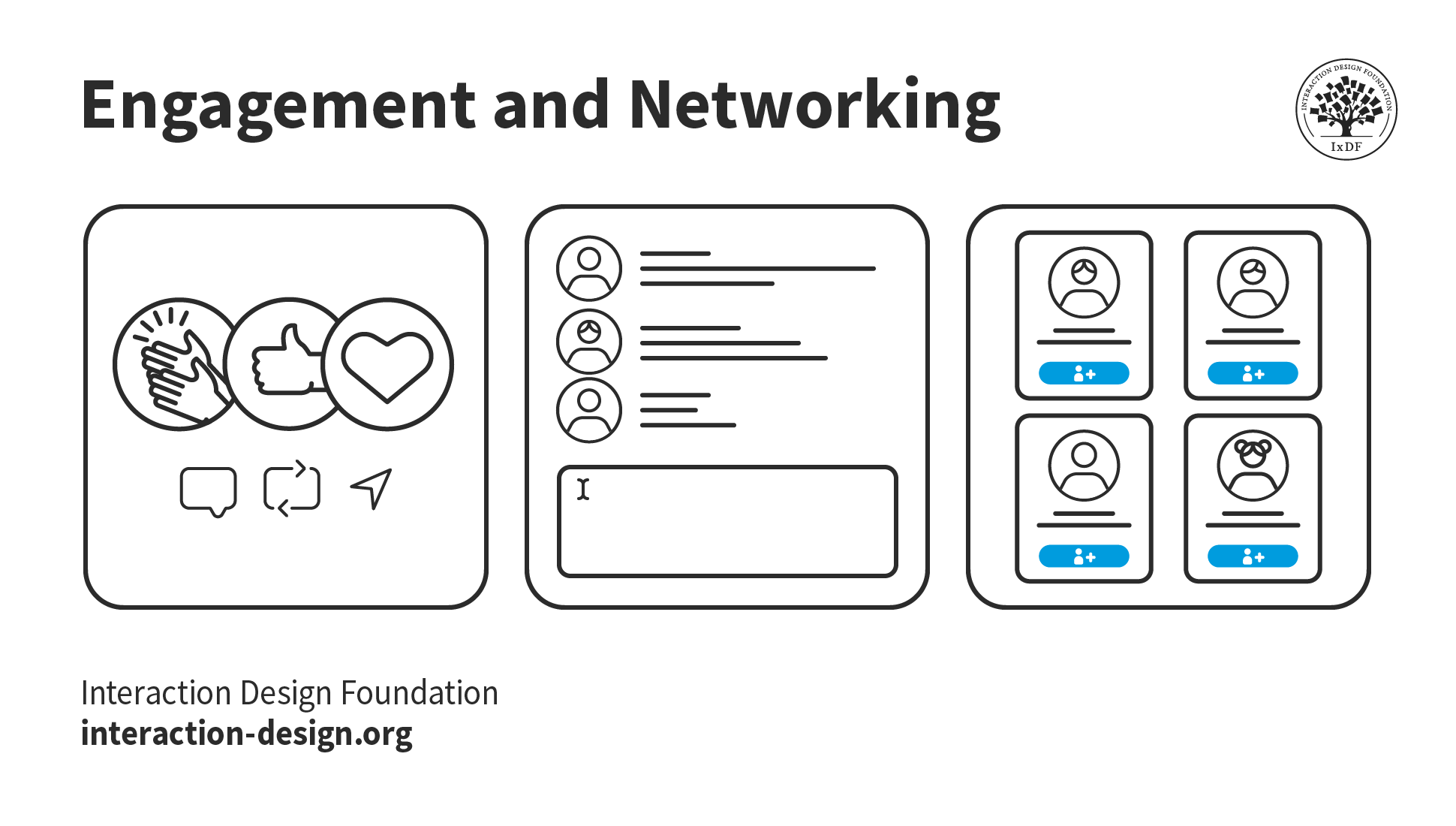
© Interaction Design Foundation, CC BY-SA 4.0
A LinkedIn profile is a superb “tool” to have, but it’s just the beginning. To make a real impact and showcase your value, you’ll need to actively engage and build a network. Here are some tips:
Establish thought leadership—Actively engage with the UX community and share insightful UX articles, participate in relevant discussions, and contribute your own content. It fosters a reputation as a thought leader within the field.
Foster your UX network—Leverage LinkedIn UX groups and discussions. Connect with other UX professionals and nurture a space for experience exchange and mutual learning. This doesn’t just expand your network—it positions you as a valuable and engaged member of the UX community as well.
Strategic networking—Get LinkedIn’s superb advanced search function working for you to identify UX recruiters and hiring managers at your target companies. Initiate connections with personalized messages and express your interest in opportunities that are aligned with your career goals.
Build your credibility—Solicit recommendations from colleagues, managers, or clients who can attest to your UX skills and work ethic. People like to see what others say, and positive recommendations enhance the credibility of your profile and showcase your value as a UX professional in a unique way.
The Take Away
LinkedIn is a powerful platform and “tool” for professionals, and if you invest time and effort into crafting a compelling UX profile on LinkedIn, you can position yourself as a top contender in the job market. Your profile acts as a first touch point for recruiters and potential clients—and it travels ahead of you as a kind of “brand ambassador” in that sense.
However, remember that your LinkedIn profile is dynamic; it reflects you as a living being with sparks of enthusiasm and energy and a positive charge of proactive professionalism. And it’s a got a current—no pun intended on “charge” and “energy”—factor that should mirror who you are and what you have to offer to the right recruiters.
As your career progresses, be sure to update your profile to reflect new skills, experiences, and achievements you garner and produce. Stay engaged with the UX community by regularly sharing content and participating in discussions. A well-maintained, engaging profile will ensure you remain top-of-mind for recruiters seeking top UX talent and can help get you to interview for the job of your dreams and maybe even at a top-of-the-line company.
References and Where to Learn More
Want to create a portfolio that gets you hired? Take our course, Build a Standout UX/UI Portfolio: Land Your Dream Job, and learn how to showcase your skills, tell compelling project stories, and impress employers.
Read Create a good LinkedIn profile.
Watch the Beyond Design: Practical Tips for Freelancing & Creating Your Brand Master Class with Nakita Pope.