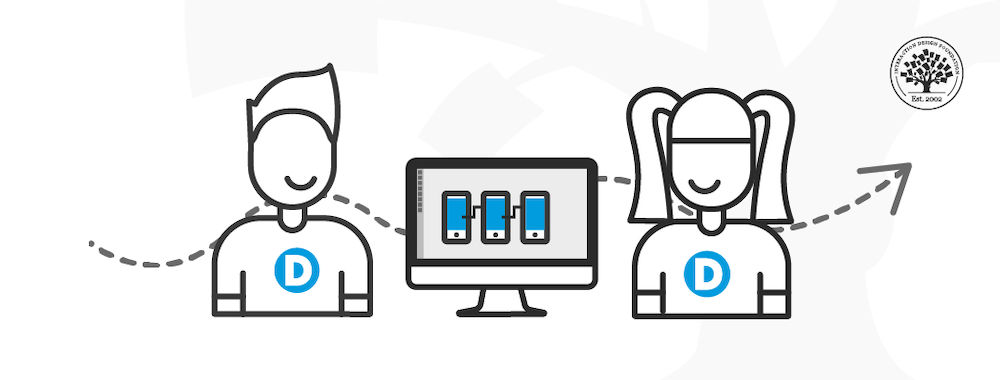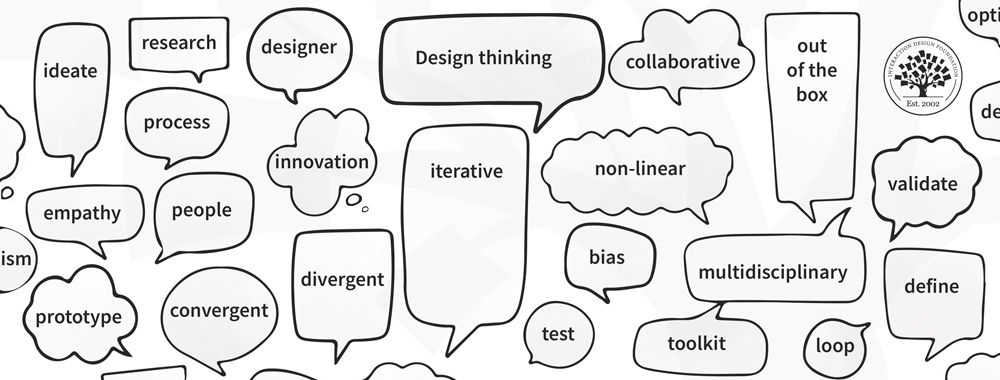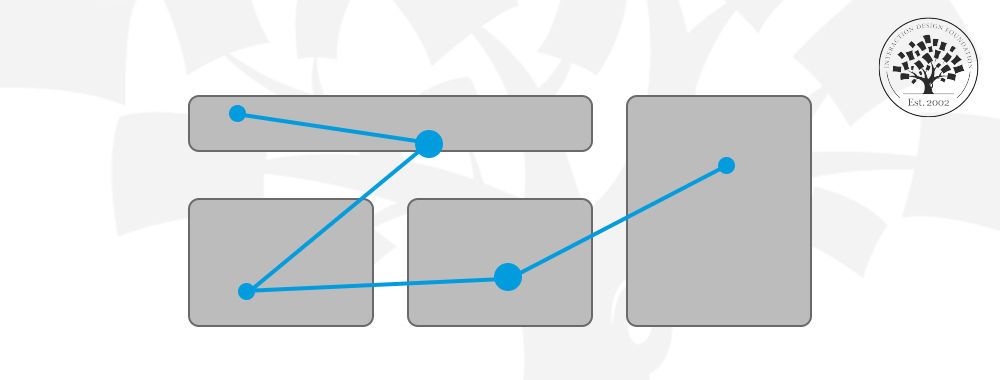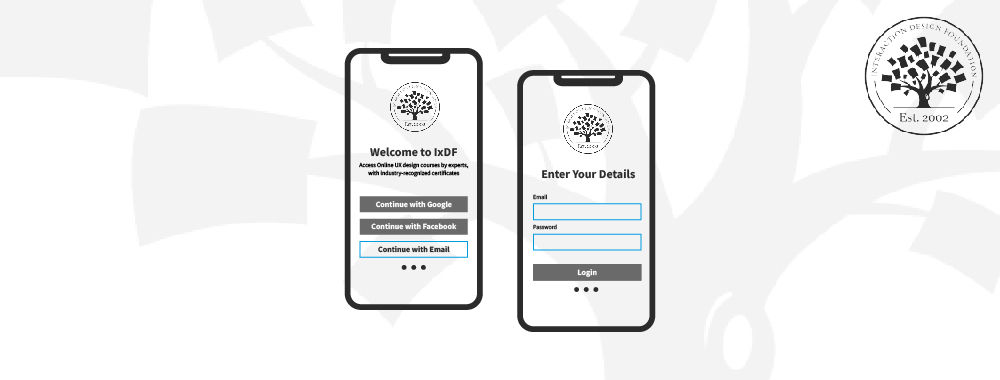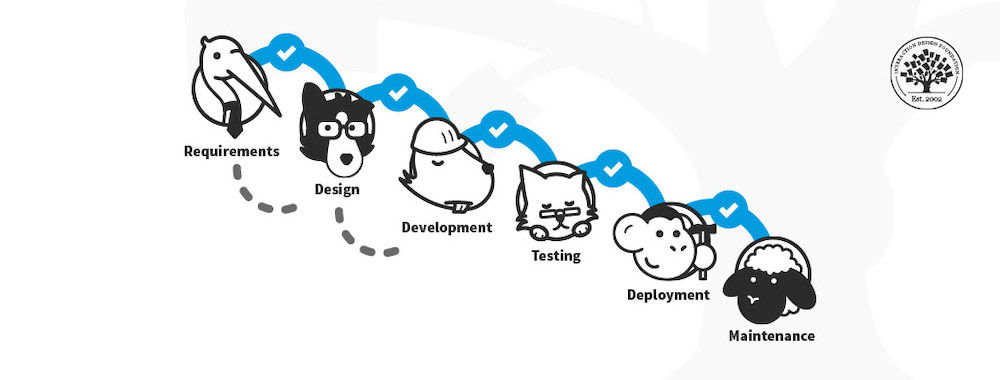User research and indeed, user tests, are a vital part of developing a great user experience. The problem is that for many UX professionals – there’s often not a lot of budget to conduct this research. This is particularly true in small start-ups. So how do you go about developing the perfect User Experience when you’re short on funds for research and testing?
Trade Offs
The first thing to realize is that not all research or testing costs money but you do need to allocate time for the activities. If you can’t budget any time… then you aren’t going to get anywhere. The trade-off is your time instead of your money.
You can also trade-off with users. You may not be able to reward them with cash for participating in your research but can you offer them early access to the finish product or a month or two’s free subscription to your application or website? If you take up someone else’s time for more than a few minutes – it’s a good idea to reward them for that time, it will make them more inclined to take the process seriously and provide valuable input.

The Quick Glance
Take three potential users, ideally from outside of the company – you want people who are unfamiliar with the product. Show them the landing page or first screen of your website or application. Can they articulate what it is you do and what they would use the product for? If the answer is “no”; it’s probably time to spend some effort on reworking that first point of contact until it’s immediately obvious.
You might also want to ask; is it clear what should be done if you want more information? Or is it clear how to contact us? These are probably the most common needs of a user who has just come into contact with a product.
Nano-Research
Nano research is essentially research conducted on the smallest possible scale. Ask a user if you can visit them and watch what they do with the product. You should quickly be able to pick out some pain points or areas that don’t work quite as smoothly as they should. It’s important to remember that this kind of research doesn’t provide a representative sample of the whole user base but it’s certainly better than nothing. For fairly uncomplicated products a nano-test is going to take less than 15 minutes so you don’t need to budget too much time to get it done.
Some research is almost always better than no research.

Constantly Solicit Feedback and Make it Easy to Give That Feedback
Users are often incredibly helpful, if you make it easy for them to be helpful. You need to create somewhere that your users can give you feedback. You might choose to include a forum on your website or to use your Facebook or Twitter page for this. These are very inexpensive ways to solicit feedback. You need to make it crystal clear as to how a user can get to this place – they won’t leave feedback if they have no idea where to do so.
The second part of this tip is simple. When you get feedback – use it. You’d be amazed at how many businesses out there collect tons of feedback but never actually spend any time reviewing the data that they have collected. You might even want to ask follow up questions as people leave feedback to clarify exactly what their issues are and that means taking an active role in the collection and analysis of data provided by your users.
Links are Easy to Test
You need to set some time aside each month to review the links on your product. That means developing a test plan, to give the process some logical structure. What you want to do during this process is firstly ensure that your links work (for websites this is essential – Google doesn’t love broken links) and then examine the behaviour of those links.
Is it clear from the link text (as displayed) where the link will take the user? If a link takes the user outside of the site or application is that clear and is the destination a safe and reputable one? Do all links behave the way they are supposed to? (A broken link goes nowhere but many sites alter their pagination on a regular basis and links end up pointing to the wrong place).
You don’t need any external resources to check links in your product nor do you need to go anywhere to get the job done. It’s an incredibly simple form of testing that mimics the behaviour of real users without needing real users to complete.

What’s the Mobile Experience Like?
As long as you have a mobile device of some description; you should be able to find a user who is happy to help you test the mobile experience. Try your local internet café or coffee shop if you can’t find anyone close by in your registered user lists.
Give the user the smartphone or tablet and ask them to use the product. Observe what they do. If there is a lot of scrolling going on or if there is a ton of pinching and stretching movements – you might want to address this. Solicit their feedback on the experience once they’re done or alternatively ask what your product doesn’t do that the product they currently use does.
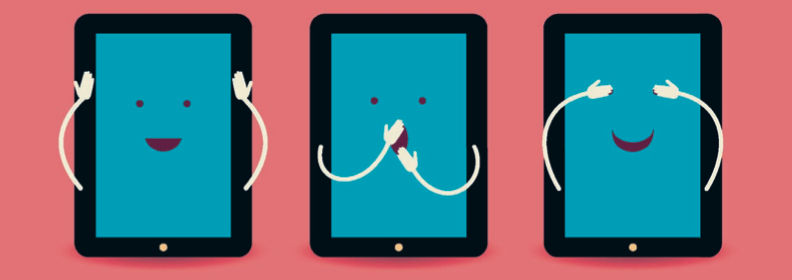
Remember that Users aren’t Designers or Developers
It’s a great idea to ask your users what they think of an existing product or what they might want/need/like from a new product. It’s a bad idea to try and get them to describe how you might implement that. Firstly, it’s not their job and you’re likely to end up with a long convoluted discussion which doesn’t bring any practical benefits. Secondly, it’s likely to frustrate the user – they aren’t designers or developers for your company, you shouldn’t treat them as though they are.
You find out what they need and then you decide how to meet that need. It will save a lot of time and effort to have that clear up front.
Header Image: Author/Copyright holder: Tom Chi and Kevin Cheng. Copyright terms and licence: All rights reserved. Img