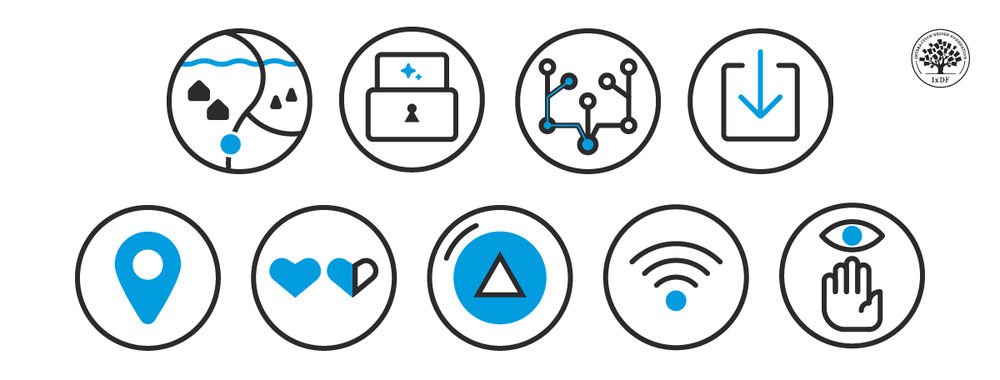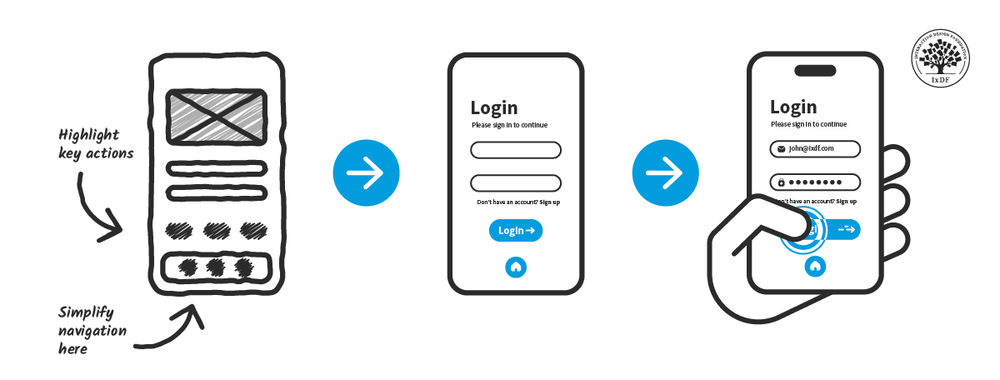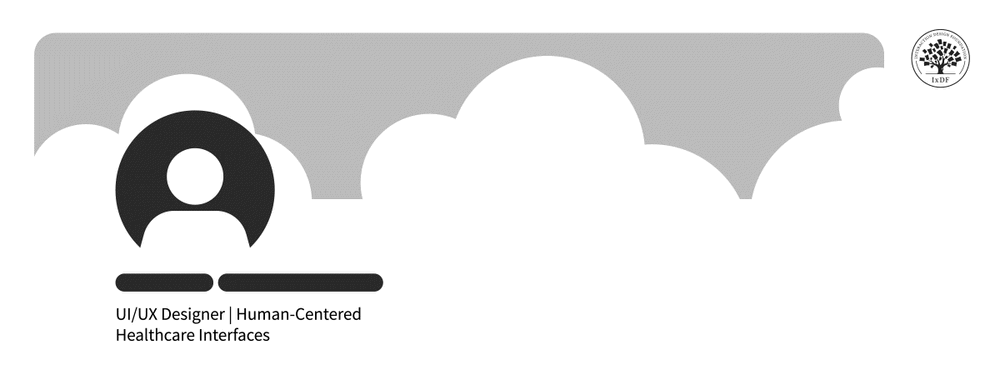This is the last in our UX tools series this week; if you think you’ve missed any of the series – they’ll be permanently available under the UX Daily tab of our website. Today we’re going to look at tools that just didn’t fit into any of the other categories but might still help when you run that all-important UX project in your company.
Note Making
There are lots of tools out there that let you add notes to your work; this can be really useful when it comes to reviewing material after time has passed and you’ve been working on other things.
Protonotes
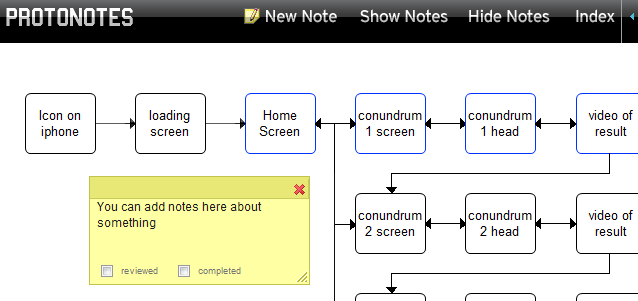
Protonotes is a completely free tool which lets you stick sticky notes all over your prototype without expending any effort. You just add a few lines of JavaScript to the prototype you’re working on and then you can create notes, edit them and delete them. The advantage of this approach is a lack of “bloat” there are no other features apart from the ability to extract the notes as a CSV file. Notes themselves can also be stored in a MySQL database with another single line of JavaScript.
WebNotes
WebNotes is another annotation program but with a bit more complexity; the “Lite” version is free as are 2 week trials of the more feature heavy Platinum and Pro versions. WebNotes is used by a large number of respected organizations to make notes on websites and PDFs – but you’ll have to pay for reporting and customization.
LoremIpsum
We don’t always recommend LoremIpsum’s use – particularly if you’re testing your product with users (it’s always best to have some real data in place) but if you’re creating quick visual mockups it can be very handy.
LoremIpsum Generator
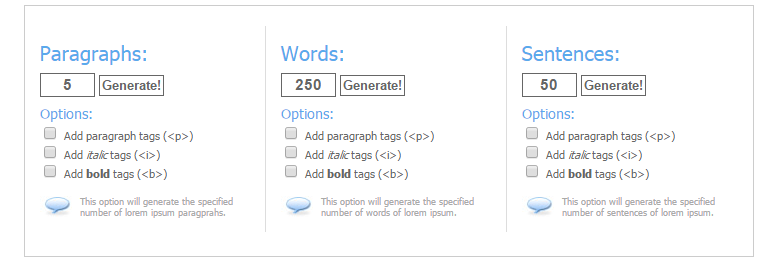
This is a free to use online tool which generates paragraphs based on numbers of words and sentences with some simple textual customization available. The output includes the HTML tags that you specify which can save quite a bit of mucking around when you add the LoremIpsum to your pages.
Colour Grabbing
Ever wanted to quickly identify the colour of a specific pixel during your design research? We have on occasion and there’s one great tool to get this done:
ColorPic
ColorPic’s a no cost software which works with all applications and browsers; it offers a magnifier to select the precise pixel you want and then it creates a palette around it. CMYK values are displayed as standard and you can tweak them as much as you like. There’s a pro version for $30 which offers even more features too.
Screen Grabbing and Testing
Sometimes you need to test stuff in multiple browsers; possibly even the competition’s stuff.
Browser Shots
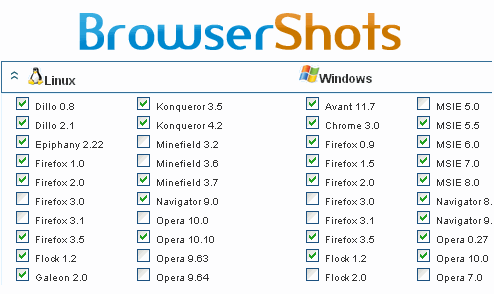
BrowserShots lets you grab a screen and test it in multiple browsers for free at any time. It’s a neat tool and there are some other interesting tools that they offer too – including a very handy Icon search engine for UI folks.
Image Source:
Ipsum Generator (link to image)
Paulund (link to image)
Nairn Robertson (link to image)
Wikipedia (link to image)