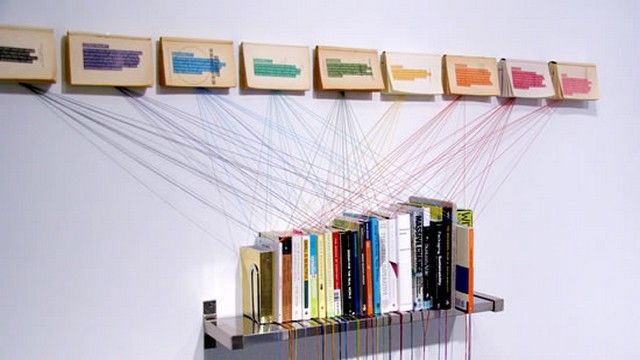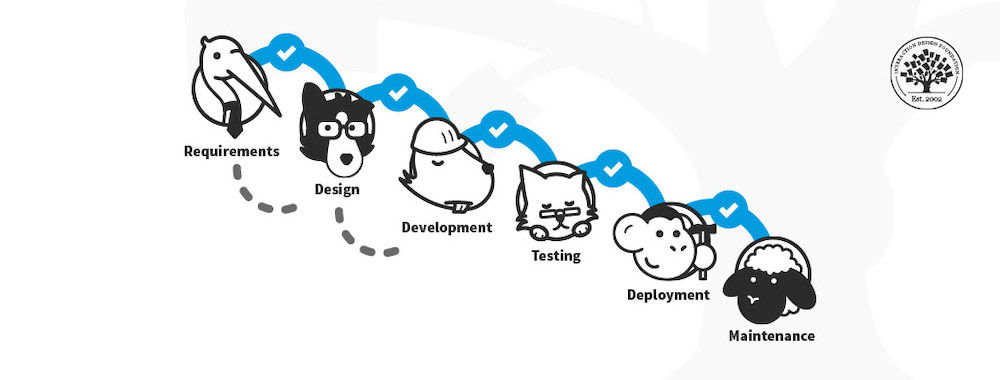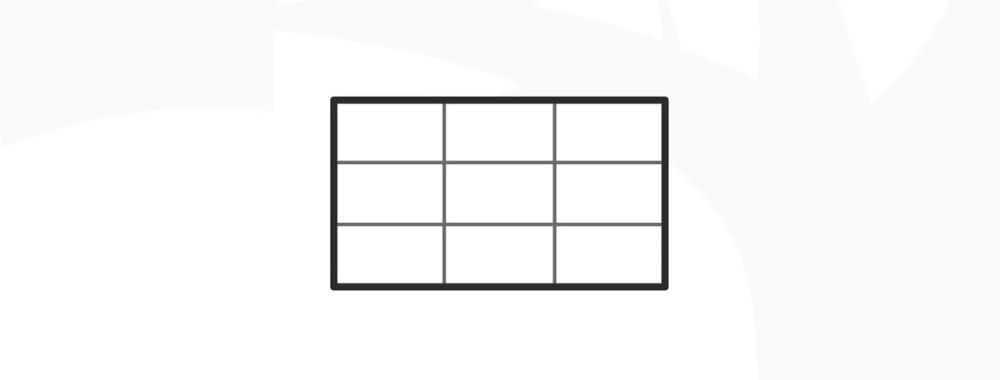Visual design is often neglected in discussions of user experience. While visual design is perhaps, not the be all and end all of design, it is a vital component of delivering products that people like to use. Unlike other aspects of user experience design, visual design does require some artistic talent – people like me who can’t make a stick man look like a stick man need not apply.
What is Visual Design?
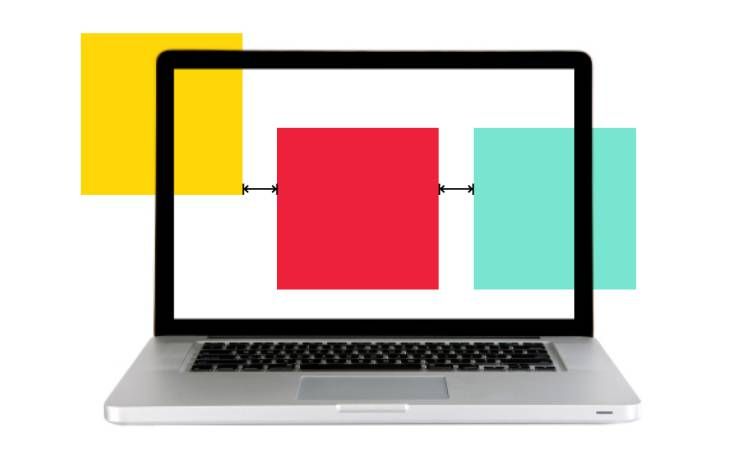
It would be easy to dismiss visual design as “making stuff look pretty” but in fact there’s a set of fundamental principles for good visual design:
- Unity. Good visual designs suggest a certain shared set of characteristics between everything shown on a page. This shouldn’t come at the expense of variety (too much similarity implies monotony on a large scale) but it should be clear for a design that there is a conceptual link between everything that is displayed.
- Gestalt. IxDF offers several courses on Gestalt theory. The Gestalt is simply the understanding that when we see a design we tend to perceive the overall design as opposed to breaking it down into its constituent elements.
- Space. The use of space is vital to delivering a design that doesn’t overwhelm the person viewing it. There are whole books to be written about the use of white space (the space we don’t put anything in) and then there’s spacing between elements, between characters, etc. to consider too.
- Hierarchy. It’s often the visual designer’s job to show the importance of different elements of the product/site by demonstrating this through visual hierarchies. The size of font used or the colour scheme and of course where things are actually positioned on page too.
- Balance. The visual designer wants to create the impression that things are equally distributed that doesn’t mean that they have to be symmetrical (though this is a perfectly acceptable approach if an incredibly challenging undertaking) but they should feel balanced.
- Contrast. The use of emphasis, sizes, directions, etc. can be used to make certain elements stand out and catch the user’s eye.
- Scaling. The use of scales in the visual aspects of design can catch a user’s attention and help signify the relationships between different elements of a site or application.
- Dominance. Sometimes you want a user’s attention to be focused on a single item or single area before it wanders elsewhere. A graphic designer can manipulate colours, positions, sizes, etc. to achieve dominance for a single element and make it easier to anticipate how a user will respond in a given situation.
- Similarity. A graphic designer will also add the touches that make different areas of the same site or product similar enough to be readily identifiable as part of the same whole whilst carrying out different tasks.
The visual designer has a very important role to play in the development of the user experience and in general it is perhaps one of the easiest roles to fill with many college graduates specializing in visual design before they embark on their careers.
Image Source:
Kristian Bjornard (link to image)
General Assembly (link to image)