User Research: What It Is and Why You Should Do It

- 1.1k shares
- 1 mth ago
Design requirements are a set of guidelines that outline the necessary functionalities, capabilities, and characteristics of a product to ensure that it meets the needs of the users and the objectives of the business. They form a roadmap that guides the design and development process, ensuring that the end product is user-friendly, accessible, and valuable.
Users: obviously the heart of what we're doing as interaction designers. So how do we catch this user focus? We need to know who they are. Who are our users? Are they at home in the office? Are they people with university degrees? Are they people who are older, people who are younger? There's lots of different kinds of users. Who are they?
Do you know who they are? Do you know the details of the way in which they they live their lives or they do that work? What do they do? And that's not an easy question. Sometimes it's obvious, they're changing their heating controller. They're creating a video. But what do they really do? What are the details of it? And where are they? What's the context they're working in? This is about requirements, the needs for use. Understanding the users, understanding where they're at.
That's at the heart. If you can't understand that, you'll not being able to actually design for them. One crucial thing about who they are is they're probably not like you. And it is very hard to get your head into somebody else's head. In fact, you probably shouldn't try to get your head into somebody else's head. You try to understand what's in their head, not what you put there. So how are you going to do it? They're probably not like you. So you need to talk to them. And that's true of all sorts of users. You might talk to people as individuals.
You might talk as groups, just trying to understand what makes them tick. What are the ways in which they think? What are their desires? What are their goals? Watch them, because actually sometimes we're not good at actually saying what we do. Sometimes when we see somebody or when somebody watches what we do, they notice things about it we would never have known ourselves. It's particularly true of expert behaviors. Things that we're so good at we don't even know we're doing them. And that could be true of verbal things,
that can be true of physical things. Often in sports. It's when you filmed somebody, the trainer can say, "Oh, you need to stretch your leg a little bit tighter when you get to this point on the track" or "slow down here". When you're in the midst of doing the activity, it's not possible. It's only when it gets watched that things go on. Sometimes you have to use your imagination. And this is a problem, because we can just
imagine ourselves and not fully understand it. You should use your imagination informed by what you observe when you talk to people. But sometimes you might have to deal with situations where you can't actually be there. You probably can't hitch a lift up to the International Space Station in order to do some design up there. You can talk to people who've been there. You can perhaps get video footage of what's happening there. But you probably will not be able to go there yourself. So sometimes you have to use an element of imagination.
Some of your users might be people who are difficult to access. They might be doing very... perhaps CEOs of companies, if you're designing for those you probably are not going to get 10 CEOs together for a focus group. At most, you might get people who work closely with them. You might get one or two to talk to, but probably you're going to have to do a lot from secondary sources. So sometimes you have to use your imagination. What you can do is use your direct knowledge in order to inform that.
And there's techniques particularly that can help you do that business. Personas, which are about capturing descriptions, rich descriptions of individuals. Cultural probes, which are about putting things into people's context so that they can tell you or you get some information on what they're doing. Technology probes, you create a piece of technology, a piece of a system that you can deploy and learn from. And then embodying that into scenarios, rich stories of what's going on.
And particularly trying to understand the context, the broader context that people are in. So lots of things that you should be starting to think about in order to build those rich understandings of people's situations in ways that can then inform your imagination. Which in the end, you're going to probably have to use in order to create novel designs. And perhaps also in order to communicate the knowledge you've got to other people
within your organization, within your design context.
For user experience (UX) designers, product managers and other stakeholders, design requirements are vital for various reasons. Most prominently, they serve as the compass for you and your team’s design process. For any product or service to at least satisfy—but ideally delight—its target audience in the real world, it’s vital for you and other design team members to discover, define, meet, and test the requirements from an early stage. You may subscribe to design thinking or another design or product development process. In any case, it will be intricate and need thoughtful planning and strategizing to get to the final product or service.
These requirements help ensure that every decision your team makes aligns with the needs of your users and business goals. Finding and delivering on them saves money and effort, too. When you define the requirements upfront about a product idea or service, you can avoid costly redesigns and rework later on. It’s critical to establish empathy for your users from the initial steps. When you prioritize these needs, it helps identify the key features to include in your service or product design, the interactions that you need to facilitate, and the problems that the product—or service—needs to solve.
Moreover, when you discover and prioritize the right UX design requirements, you help to create something that is both usable and enjoyable. Provided you isolate and work to meet the correct requirements, you can ensure that your design is intuitive, easy to navigate, and provides value to a wide range of users. That goes a long way to enhancing the overall user experience.
Last, but not least, UX design requirements are a way to communicate with your stakeholders and make sure your team aligns with the business objectives at a high level and further down the line. They provide a clear vision of what the product or project should accomplish, enabling all stakeholders, including project managers, to work towards a common goal that will delight your potential customers.
This well-known cartoon entitled “Project Cartoon” captures the unfortunate reality behind improper requirements gathering.
© ProjectCartoon, Fair use
To identify the design requirements that best meet your users' needs, it’s essential to adopt a user-centric approach. This means that you build a deep understanding of the users – their needs, goals, preferences, and pain points. Here are some methods that can help you to discover these requirements:
Do User Research: Conduct interviews, surveys and questionnaires, and focus groups to gain insights into the users' needs and motivations. You need this to understand the users' behaviors, preferences, and pain points. This can provide you with rich, qualitative data as well as quantitative data.
Research is the wellspring of information about design requirements.
© Qualaroo, Fair use
Conduct Market Research: Study the market trends, competitor products, and industry standards. It helps you identify the opportunities and gaps in the market that your design can address. If your aim is to give an existing product a new lease of life, you can also explore the market realities that will help give it the competitive advantages it needs for a re-release or rebranding.
Use User Personas: These are fictional characters that represent the ideal users of the product. They help in understanding the users' needs, goals, and behavior, enabling user experience designers to design a product that satisfies these needs.
Do User Journey Mapping: Create a journey map, a visual representation of the users' interactions with the product or service design. It helps you identify the pain points in the user journey and the opportunities for improvement.
When you adopt these methods, you as a UX designer can ensure you align the design requirements with user needs. That’s how you create something that is user-centric and valuable.
A user journey map can clearly show the way to meeting vital design requirements.
© Interaction Design Foundation, CC BY-SA 4.0
It will take a strategic approach to meet UX design requirements efficiently. Here are some best practices that can guide:
Prioritize Requirements Based on User Needs: Not all requirements are created equal. Some are critical to the user experience, while others are nice-to-haves. Prioritize the requirements based on the users' needs and the impact on the user experience. A deep understanding of your user base can greatly enhance your UX design. Conduct surveys, interviews, and usability testing to gain sharp and revealing insights into user behaviors, needs, and motivations.
Quantitative research methods fit into the project lifecycle at different stages of the process.
© Interaction Design Foundation, CC BY-SA 4.0
Collaborate with Stakeholders: Collaboration with stakeholders is crucial for you to define and meet UX design requirements. Engage with stakeholders, including product managers, developers, and business leaders, to ensure that the requirements align with the business objectives and technical feasibility.
For service design, it can be especially challenging to define the design requirements due to the number of channels involved. Clear and effective communication will help to ensure everyone is on the same page and you can meet the users’ needs effectively.
A service design experience often involves multiple channels, contexts and products.
© Interaction Design Foundation, CC BY-SA 4.0
Apply Consistency: Consistent design elements and flows reduce the learning curve for users and enhance the experience. Consistency in colors, fonts, button styles, and navigation helps users to understand the application quickly. A seamless UX is essential. The moment users have to pause to think about your design is a sign you need to improve it.
Prioritize Simplicity: User interfaces (UIs) should be simple and intuitive. Avoid unnecessary elements that do not serve a purpose. Users should be able to use the interface without any instructions or guides.
Apple is synonymous with consistency and simplicity – qualities that have helped catapult the brand to top of mind in the popular psyche when it comes to thinking about a highly intuitive interface.
© Apple, Fair use
Consider and Ensure Accessibility: Make sure your design is inclusive. Make it accessible to people with various abilities. Use high contrast for text, provide alt text for images, and ensure your app is navigable with a keyboard.
Use Prototyping and User Testing: Before jumping into development, build a prototype of your design and test it with users. Take feedback and iterate your design to make it better. This will save time and resources in the long run. Prototyping and user testing are powerful tools for you to validate your design requirements. They allow you to test the design concepts with real users, gather feedback, and iterate on the design before the development begins.
Prototyping can help your find and fix potentially expensive errors long before they might cost huge sums or do other damage to your brand.
© Interaction Design Foundation, CC BY-SA 4.0
Keep Track of Changes: Design is an iterative process, and requirements may change along the way. Keep track of these changes and update the requirements as needed to ensure that the design stays aligned with the users' needs and business objectives.
Balance Business Goals and User Needs: While it's important to meet the users' needs, it's equally important to align with the business goals. Strive for a balance between the two to create a product that is valuable for the users and profitable for the business.
Stay Updated with Trends: UX design trends change frequently. Stay updated with the latest trends and technologies in the field to ensure your design is relevant, modern and relatable to users with ever-changing needs.
If you or your team neglect or mismatch UX design requirements, it can lead to a range of problems. For one, it can result in a product that fails to meet the needs of the users, leading to a poor user experience. Low user satisfaction and decreased user engagement are symptoms of what can ultimately lead to product failure or a service that nose-dives into oblivion.
Moreover, if you miss or mismatch design requirements, it can lead to costly redesigns and rework. It can increase the development time and cost. Suddenly, the overall project timeline and budget stretch and balloon. That’s why it’s important to accurately define the requirements early on, meet them and prototype something you can test to make sure that your good idea doesn’t get derailed by wrong assumptions about your users.
This is a very typical project lifecycle in high-level terms. Generally start off with *requirements* – finding out what's needed, and we go off and talk to stakeholders. And one of the problems we have with *user requirements*, in particular, is that often analysts and requirements researchers in the IT world tend to go off and want to ask *users* what they want.
They don't really understand that users don't quite know what they want, that you actually need to do user research, and that is one of the biggest issues that we face in user experience: is the lack of understanding of user research and the whole field of user experience. From requirements, we might expect to be doing surveys to find out – particularly if we have an existing offering of some kind – we might find out what's good about it, what's not so good about it,
what people would like to do with it. And surveys might be helpful in those particular areas. Now, bear in mind that generally when we're talking about surveys, we already need to have some idea of the questions and the kinds of answers people are going to give us. It is really a very bad plan to launch a large survey without doing some early research on that, doing some qualitative research on how people think about these questions and these topics
and trying to understand it a little bit better before we launch a major initiative in terms of survey research. We can also use surveys in *analysis and design* perhaps to ask people which kinds of things might work better for their particular needs and behaviors. We also can start to employ *early-design testing*, even in the analysis and design phase so that we've got perhaps some wireframes that we're thinking about on the *design* side,
and we can start to *test* them – start to try to find out: "Will people understand this? Will they be able to perform the most important tasks from perspective?" I have been involved in user testing of new product ideas where users had *no idea* what the service being offered was about because it was just presented *so confusingly*; there was no clear message; there was no clear understanding of the concepts behind the message because it wasn't very clear to start with, and so on.
So, early-design testing really has an important role to play there. *Implementation* and *testing* – that's when we can start doing a lot more in terms of evaluating what's going on with our products. There we would employ *usability evaluations*. And the things that I've called "early-design testing", by the way, can be done later on too. It's just they don't really involve the finished product. So, they're perhaps not quite as relevant. But if we've got questions about how the navigation might be changed,
then we might fall back to the tree testing where we're just showing people the navigation hierarchy rather than the whole site and asking them to perform tasks and just tweak the navigation as required to improve that. And one of my big complaints with our whole industry – still, after all these decades! – is that we do tend only to be allowed to do usability evaluations, and we do tend to wait until implementation has taken place
and the product is being tested before we start to try to involve real users, which really is far too late in the whole process. If you want to be able to be confident in the concepts and the terminology that your interactive solution is providing to your users and customers, then that needs to start way back at the beginning of the project cycle. And then, finally, once we've got live solutions available,
we can use *analytics* for websites and apps and we can also use A/B and multivariate testing to make sure that our designs are optimal. If we find problems, we might set up an A/B experiment to see whether this particular alternative would be a better solution or we could go down the multivariate route where we provide permutations of a *number* of different design elements on a particular page and see which of those elements proved to be the most effective.
The fact that if you're doing project development, software development in an iterative environment – like agile, for example – then you might be doing a little bit of this in every single iteration; so, there might be a little bit of work on the requirements at the front and there might be a little bit of design and analysis. Having said that, there is usually some upfront requirements and analysis and design that has to go on so that you know what *shape* your project is
– what *shape and size* I think is perhaps a better or more complete description – because in order for you to be able to even guess at how long this is going to take you, you need to have *scoped* it. And to scope it means to set the boundaries, and to set the boundaries means to understand the requirements and to understand what kind of solutions would be acceptable; so, there will be some of this done always up front. Anybody who sets on a major project *without* doing upfront requirements analysis and design of some sort
is – I'm afraid – probably asking for trouble.
It’s essential to keep on point with your design requirements. So, such assets as quantitative research are especially important to tap into early on in the design process, and the findings you reveal can prevent costly mismatches.
Many brands have effectively implemented UX design requirements to deliver exceptional user experiences, including:
Uber: Uber's UX design requirements centered around simplicity, speed, and convenience. They have designed their app to be intuitive and easy to use, allowing users to book a ride with just a few taps. The design also includes real-time tracking, estimated arrival time, and fare estimates, meeting the users' need for transparency and control.
Uber’s approach is highly intuitive, showcasing how they met their design requirements.
© Uber, Fair use
Airbnb: Airbnb design their app with the requirement of making the process of finding and booking accommodations easy and enjoyable. The app features high-quality images, clear and concise descriptions, and an intuitive booking process. It also includes features like saved lists, personalized recommendations, and in-app messaging, enhancing the overall user experience.
Airbnb’s site exhibits how they tailored their design requirements to match users’ expectations for fast and enjoyable ways to find and book accommodation.
© Airbnb, Fair use
Google Maps: Google Maps has successfully met the UX design requirements of accuracy, speed, and ease of use. The app provides accurate and up-to-date maps, real-time traffic updates, and detailed directions. It also features an intuitive interface and smooth navigation, making it easy for users to find their way wherever they may be.
Google Maps translates the needs of their users and design requirements via this ultra easy-to-use application.
© Google Maps, Fair use
Spotify: Spotify's design approach focuses on personalization and ease of use. The platform offers tailored playlists based on the user's listening habits, intuitive navigation, and easy-to-use controls. This meets the user's need for a personalized and effortless music streaming experience.
Spotify’s homepage showcases the grasp of design requirements to satisfy users and their needs for music.
© Spotify, Fair use
Amazon: Amazon's platform is designed with an emphasis on user convenience and efficiency. It provides product recommendations based on browsing history, easy access to reviews and product details, and a seamless checkout process. This meets the user’s requirements for a hassle-free online shopping experience.
Slack: Slack's design caters to the needs of teams looking for effective communication and collaboration tools. It offers an organized interface, easy file sharing, and integration with other tools, meeting the requirements of teams for seamless collaboration.
Duolingo: Duolingo's app is designed to make learning languages fun and easy. It features gamified lessons, progress tracking, and personalized learning paths, meeting the user's need for an enjoyable and effective language learning experience.
Duolingo’s translation of design requirements takes the form of a highly intuitive app that helps users find their feet and progress well in new languages.
© Duolingo, Fair use
Take our course User Experience: The Beginner’s Guide.
Read this piece, Requirements Gathering: A Step By Step Approach For A Better User Experience (Part 1) | Justin Mifsud, for in-depth insights.
For more incisive points, see this article: Requirements Gathering in UX | Anas Bin Zia
See this article for further information: Understanding the Requirement Gathering Process for UI/UX Projects | Montse Cordova
Design requirements guide and shape the decisions and activities that lead to the final product. They act as a compass, and ensure that you and your design team’s efforts align with the intended outcomes, user needs, and business goals. Here are some aspects to consider:
1. Scope Definition: Design requirements clearly outline what you and your team need to achieve and prevent scope creep.
2. Guidance for Design Decisions: They help you prioritize features and make trade-offs between competing elements.
3. User-Centric Focus: Requirements centered around user needs and user experiences ensure user-friendliness in the user interface.
4. Facilitating Communication: Clear requirements reduce misunderstandings and ensure that everyone is on the same page towards a common goal.
5. Measuring Success: Requirements are essential for you to evaluate the success of the final product design in user testing and beyond.
Stakeholders play a pivotal role in defining design requirements for products or services. They are often the source of key insights, goals and objectives, and constraints that shape the design process. Their involvement is crucial for several reasons, as they:
1. Provide Diverse Perspectives: Stakeholders come from various backgrounds, offer unique perspectives and insights, and address multiple facets of the project.
2. Make Sure the Design Aligns with Business Goals: Internal stakeholders ensure the design aligns with company goals and strategies, increasing revenue, safeguarding business operation, and more.
3. Understand User Needs: User representatives, like customers or end-users, provide first-hand information about user needs, preferences, and pain points.
4. Set Technical and Functional Requirements: Technical stakeholders, like developers, have expertise to identify potential technical constraints and opportunities early on.
5. Ensure Feasibility and Viability: Stakeholders collectively help identify risks, bottom-line costs, and resources required for strategic planning.
6. Facilitate Communication and Buy-In: to promote open communication and foster a sense of ownership and buy-in for the design.
To reconcile conflicting design requirements for a product or service, you’ll need a strategic and collaborative approach to find a balance between competing needs and priorities. Here’s how you and your design team can achieve this:
1. Prioritize based on factors like user needs, business goals, technical feasibility, and budget constraints. Tools like the MoSCoW method can be effective to help categorize and prioritize these good design requirements.
2. Get Stakeholder Engagement: Engage stakeholders in discussions to understand the rationale behind each requirement. This open dialogue can reveal underlying needs and provide a broader perspective, helping find a middle ground.
3. Analyze the trade-offs involved for you to meet each requirement. Assess the impact of each decision on the overall design, user experience, and project goals, to make informed decisions that balance different requirements.
4. Do Iterative Design and Get Feedback: Adopt an iterative design process where you can create prototypes and test them with real users. User feedback can help refine requirements and resolve conflicts.
5. Compromise and Get Consensus: Sometimes, you need to find a compromise that satisfies all parties. Focus on building consensus by highlighting the benefits of the proposed solution and how it meets the most critical requirements.
6. Document and Include Rationale: This transparency on the decision-making process helps stakeholders understand the reasons behind certain trade-offs and fosters trust in the process.
It’s a critical step for your design process, to gather design requirements. You have several common methods to choose from to effectively collect this information. You can conduct the following, for example:
1. Interviews: Conduct one-on-one interviews with stakeholders, including potential users, clients, and team members. These interviews can uncover specific needs, preferences, and expectations.
2. Surveys and Questionnaires: Distribute surveys or questionnaires to a larger audience. It helps to collect quantitative data about user preferences, behaviors, and demographics regarding your product or service.
3. Workshops and Focus Groups: Organize interactive workshops or focus groups with stakeholders. It permits a collaborative exploration of requirements and can generate a diverse range of ideas for you and your team and foster a shared understanding of project goals.
4. Observations and Field Studies: When you observe real users in their natural environment, it provides real-world insights into their behaviors, challenges, and needs. This method is particularly useful to understand the context in which users will use your product.
5. Document Analysis: Review existing documentation (e.g., market research, product specifications, or competitor analysis). It can offer valuable information that informs the design requirements you need.
6. User Personas and Scenarios: Create these; they help greatly when you want to visualize the typical users and their contexts of use. This method helps align the design with user expectations and experiences.
7. Brainstorming Sessions with the design team and stakeholders can help generate ideas for a wide range of requirements. They will foster the creative process and innovation.
The relationship between user research and UX design requirements is intrinsically linked and vital for the success of any design project. User research informs and shapes the UX design requirements in several key ways, namely since it helps you:
1. Understand User Needs and Behaviors: User research provides critical insights into the needs, behaviors, preferences, and pain points of the target audience. This information is essential for you and your team to define UX design requirements that are user-centered, that the final design addresses real user problems and that it enhances their experience.
2. Validate Assumptions: Often, design projects start with assumptions about what users want or need. User research helps you validate these assumptions. It can reveal if they are accurate or if adjustments are necessary.
3. Identify Opportunities for Innovation: Through user research, you can uncover unmet needs or areas of frustration for users. This helps create UX design requirements that focus on innovative solutions, and can potentially differentiate your product in the market.
4. Guide Design Decisions: User research findings provide a foundation for you, your team and stakeholders to make informed design decisions. UX design requirements derived from this research ensure that every aspect of the design, from the layout to the interaction patterns, is something you tailor to meet user needs effectively.
5. Facilitate Stakeholder Alignment: User research brings objectivity to the design process. That makes it easier to align stakeholders around user-centered design requirements. It also provides a common understanding and language for discussing the design’s direction and priorities.
6. Evaluate Design Success: Finally, user research sets the criteria to evaluate the success of your design work. When you compare the final design against the requirements established through research, you and other stakeholders can assess how well the design meets user needs and objectives.
It can be challenging to define UX design requirements for several reasons, such as:
1. Balancing User Needs and Business Goals: One of the primary challenges is to align user needs with business objectives. While user-centered design is crucial, the requirements must also support the business's strategic goals. That can sometimes lead to conflicting priorities.
2. Stakeholder Alignment: Different stakeholders may have varying perspectives and priorities. It can be difficult to reach a consensus among them, especially when they have competing interests or visions for the project.
3. Evolving User Expectations: User expectations and market trends are constantly evolving. It can be a challenge to keep up with these changes and ensure the design requirements remain relevant and forward-thinking.
4. Resource Constraints: Limitations in budget, time, and technical capabilities can restrict the scope of design requirements. To balance ambitious design goals with practical constraints often requires difficult trade-offs.
5. Understanding and Integrating User Research: To effectively translate user research findings into actionable design requirements, it demands a deep understanding of both user behavior and design principles. If you misinterpret research data, it can lead to misguided requirements.
6. Technological Constraints: Technological limitations can also pose challenges. The design requirements must be feasible given the current technology. They should also consider future technological advancements as best as possible.
7. Managing Scope Creep: It’s a delicate balance to keep the project scope in check while accommodating all necessary requirements. There is a risk of scope creep, where the project expands beyond its original objectives.
So, task analysis is an extremely important technique. And, to be clear, you can do your task analysis when you do your regular user research and interview observation; that's the observation side. That's where you ask a user, "Hey can you show me how you do it today?" Now, don't worry about the technology; don't worry about any tools they may be using
– you know – existing applications or whatever. Just have them go through what they normally do. It's even great in task analysis to see things in the absence of some technology like your design or whatever. So, if they want to show you how they normally do it, then you'll get to see their kind of workarounds, their patterns, their shadow spreadsheets – you know – ways of coping, their hacks and their adjustments, things they've done to make it work.
And that stuff is just beautiful. But having them step through their problem solving step by step, kind of 'teach me how you do it' – that's the basis of task analysis. If you're doing *ethnography*, which is similar to interview observation – you're essentially looking for a few more cultural cues with ethnography; you're looking for things of cultural significance, and it might just be user culture. It might be in that region of the country you're learning about the users.
Or it might be at a national level or international level if you're doing localization or cross-cultural research. It might even be the culture of an underrepresented group if you're doing inclusive research and inclusive design, trying to understand the experience of that community, their history, their lived experience as it relates to the problem they're trying to solve or how they approach it. So, task analysis is definitely one of these things that you want to build into your tool set.
And essentially what you're going to do is take those observations from your research and you're going to map them out and kind of flow chart them, flow diagram them and see how you can take that structure and map it to your design kind of like as the user goes from here to here to here, how can my screen support this thing that they do here with this tool or this feature? Kind of see how you can make it flow much more intuitively
so it feels good and makes sense to your users.
Functional and non-functional requirements are two fundamental categories in user experience (UX) design that serve different purposes:
Functional Requirements:
These describe what the system or product should do. They specify actions or behaviors of a system in response to certain inputs or conditions. These requirements are usually detailed and specific.
Examples:
1. A website must be able to process online payments securely.
2. A mobile app should allow users to upload photos and update their profile information.
3. An e-commerce platform must provide a search function that allows users to find products by keywords.
Non-Functional Requirements:
Non-functional requirements, on the other hand, define how a UX designed system or product should be. They refer to the quality attributes or characteristics of the system, such as performance, usability, reliability, and security.
Examples:
1. The website should load within 3 seconds.
2. The mobile app must be user-friendly, with an intuitive interface and easy navigation.
3. The e-commerce platform should ensure data security, protecting user information and transaction details.
Both types of requirements are crucial for the success of a design project. Functional requirements ensure that products or services do what they’re supposed to do, while non-functional requirements ensure that they do it well, enhancing user experience and satisfaction.
Design requirements for products or services often evolve during a project lifecycle due to a wide range of factors. This reflects the dynamic nature of design projects. Here's an overview of how they can change:
1. Initial Gathering: In the early stages, you and your design team gather requirements based on initial understanding, stakeholder interviews, and preliminary research. These requirements are often broad and high-level.
2. Refinement through User Research: As you conduct user research, these initial requirements become refined. Insights from user interviews, surveys, and usability tests can lead to the addition, modification, or removal of certain requirements.
3. Prototyping and Testing: When you develop and test prototypes, new information about usability and feasibility emerges. This phase can reveal overlooked needs or technical constraints, and can prompt further evolution of the requirements.
4. Stakeholder Feedback: Ongoing stakeholder engagement might bring new perspectives or changes in business strategy, impacting the requirements. This is especially common in agile environments, where iterative feedback is integral.
5. Market and Technological Changes: External factors like shifts in market trends or advancements in technology can also influence requirements. It’s therefore crucial to stay adaptable to these changes for the sake of your project's relevance and success.
6. Scope Adjustment: Sometimes, project constraints such as budget and time limitations mean you need to adjust requirements. This could mean scaling back certain features or reprioritizing the project goals.
7. Final Refinement for Implementation: In the final stages, you fine-tune requirements for implementation. That’s to ensure technical feasibility and alignment with the project's overall objectives.
Note, throughout the project lifecycle, it's important for you and your team to stay flexible and adaptable. It’s vital to ensure that the evolving requirements continue to align with user needs and project or business goals.
Accessibility requirements significantly impact UI design as they ensure that digital products are usable and inclusive for a wide range of users, including those with disabilities. Here’s how they influence UI design:
1. Universal Design Principles: Accessibility requirements promote the adoption of these. This means you design UIs that users can access and understand, and as many people as possible, regardless of their age, ability, or status, can use comfortably.
2. Enhanced Usability: Due to the focus on accessibility, UI design often becomes more user-friendly for all users. Features like clear navigation, readable text, and straightforward interactions benefit everyone, not just those with disabilities.
3. Color and Contrast Considerations: Accessibility requirements mean you need to carefully consider color usage and contrast ratios for text content, background color and more. This ensures that text and interactive elements are easily distinguishable, especially for users with color vision deficiencies.
4. Keyboard Navigation and Screen Readers: To design for accessibility includes the need to ensure compatibility with assistive technologies like screen readers and keyboard navigation. This involves creating semantic HTML, using ARIA (Accessible Rich Internet Applications) roles, and ensuring that all interactive elements are reachable with keyboard access.
5. Alt Text for Images: Alternative text for images is a crucial aspect of accessible UI design. Alt text allows screen reader users to understand the content and function of images.
6. Responsive and Flexible Layouts: Create flexible layouts that work across different devices and screen sizes. This adaptability ensures that the UI is usable and accessible in various contexts, including on mobile devices.
7. Error Identification and Assistance: Accessible UIs provide clear feedback when errors occur and offer guidance to users for correcting them. This includes form validations and error messages that are easy to identify and understand.
8. Compliance with Standards: Meet accessibility standards like the Web Content Accessibility Guidelines (WCAG) – it is often a legal requirement. Follow these guidelines to help avoid legal risks and demonstrate your commitment to inclusivity.
UX design requirements play a critical role in informing usability testing. They shape the process and focus of these tests. They impact usability testing, as they help you:
1. Define Test Objectives: UX design requirements establish clear objectives for usability testing. They help identify specific aspects of the design that you need to test, such as ease of navigation, effectiveness of user interfaces, or clarity of content.
2. Create User Scenarios: The requirements provide a basis for creating realistic user scenarios that feature in testing. These scenarios simulate how users would interact with the product in real-world situations. This ensures that the tests are relevant and effective for user experience design.
3. Select Relevant Metrics: UX design requirements help you choose appropriate metrics to measure during usability testing. These could include task completion rates, error rates, time taken to complete tasks, user satisfaction levels, and more.
4. Target User Groups: The requirements guide the selection of participants for testing. They ensure that the test users represent the actual user base, including those with specific needs as outlined in the requirements.
5. Develop Test Protocols: UX design requirements help you develop detailed test protocols, including the methods and tools to use, the environment for testing, and the procedures for collecting and analyzing data.
6. Identify Areas for Improvement: Post-testing, UX design requirements serve as a benchmark to evaluate the performance of the product. They help identify areas where the design meets or falls short of the required standards. That will guide subsequent design improvements.
7. Ensure User-Centered Design: Throughout the usability testing process, UX design requirements keep the focus on creating a user-centered product. They ensure your product's—or service’s—development aligns with user needs and expectations. This leads to a more successful, satisfying and high-quality user experience.
Here are some highly cited scientific research about design requirements:
1. Nuseibeh, B., & Easterbrook, S. (2000). Requirements engineering: a roadmap. In Proceedings of the Conference on The Future of Software Engineering (pp. 35-46). https://dl.acm.org/doi/10.1145/336512.336523
Description: This paper, presented at a prominent software engineering conference, provides a comprehensive overview of the field of requirements engineering. It outlines the challenges, current practices, and future directions. The roadmap presented by Nuseibeh and Easterbrook has been highly influential in shaping research and practice in requirements engineering, emphasizing the need for better methods to manage evolving requirements in complex systems.
2. Zave, P., & Jackson, M. (1997). Four dark corners of requirements engineering. ACM Transactions on Software Engineering and Methodology (TOSEM), 6(1), 1-30.https://dl.acm.org/doi/10.1145/237432.237434
Description: Zave and Jackson's paper is significant for its critical examination of the requirements engineering process. They identify and discuss four 'dark corners'.
Here are some recommended books that cover design requirements well:
1. Sommerville, I. (2015). Software Engineering (10th ed.). Addison-Wesley.
Description: Sommerville's book is a staple in software engineering education, offering comprehensive coverage of software development, including detailed discussions on requirements engineering. Its influence comes from its broad overview of the software development lifecycle, clear explanations, and practical examples. It's widely used in academic courses and by professionals as a reference.
2. Robertson, S., & Robertson, J. (2012). Mastering the Requirements Process: Getting Requirements Right (3rd ed.). Addison-Wesley.
Description: This book is notable for its structured approach to gathering and analyzing requirements, known as the Volere process. It provides practical guidance on finding requirements, understanding stakeholders' needs, and documenting requirements for clarity and precision. It's a go-to resource for anyone involved in requirements engineering.
3. Wiegers, K. E., & Beatty, J. (2013). Software Requirements (3rd ed.). Microsoft Press.
Description: Wiegers and Beatty’s book is a practical guide to software requirements, offering techniques for gathering, documenting, and managing requirements. It is recognized for its accessible writing style and practical advice, making it valuable for both novice and experienced practitioners.
4. Gottesdiener, E. (2002). Requirements by Collaboration: Workshops for Defining Needs. Addison-Wesley.
Description: Gottesdiener's book introduces an interactive approach to requirements gathering. It emphasizes the importance of collaboration through workshops, offering detailed guidance on organizing and conducting these sessions to effectively define project needs.
Remember, the more you learn about design, the more you make yourself valuable.
Improve your UX / UI Design skills and grow your career! Join IxDF now!
You earned your gift with a perfect score! Let us send it to you.
We've emailed your gift to name@email.com.
Improve your UX / UI Design skills and grow your career! Join IxDF now!
Here's the entire UX literature on Design Requirements by the Interaction Design Foundation, collated in one place:
Take a deep dive into Design Requirements with our course User Experience: The Beginner’s Guide .
If you’ve heard the term user experience design and been overwhelmed by all the jargon, then you’re not alone. In fact, most practicing UX designers struggle to explain what they do!
“[User experience] is used by people to say, ‘I’m a user experience designer, I design websites,’ or ‘I design apps.’ […] and they think the experience is that simple device, the website, or the app, or who knows what. No! It’s everything — it’s the way you experience the world, it’s the way you experience your life, it’s the way you experience the service. Or, yeah, an app or a computer system. But it’s a system that’s everything.”
— Don Norman, pioneer and inventor of the term “user experience,” in an interview with NNGroup
As indicated by Don Norman, User Experience is an umbrella term that covers several areas. When you work with user experience, it’s crucial to understand what those areas are so that you know how best to apply the tools available to you.
In this course, you will gain an introduction to the breadth of UX design and understand why it matters. You’ll also learn the roles and responsibilities of a UX designer, how to confidently talk about UX and practical methods that you can apply to your work immediately.
You will learn to identify the overlaps and differences between different fields and adapt your existing skills to UX design. Once you understand the lay of the land, you’ll be able to chart your journey into a career in UX design. You’ll hear from practicing UX designers from within the IxDF community — people who come from diverse backgrounds, have taught themselves design, learned on the job, and are enjoying successful careers.
If you are new to the Interaction Design Foundation, this course is a great place to start because it brings together materials from many of our other courses. This provides you with both an excellent introduction to user experience and a preview of the courses we have to offer to help you develop your future career. After each lesson, we will introduce you to the courses you can take if a specific topic has caught your attention. That way, you’ll find it easy to continue your learning journey.
In the first lesson, you’ll learn what user experience design is and what a UX designer does. You’ll also learn about the importance of portfolios and what hiring managers look for in them.
In the second lesson, you’ll learn how to think like a UX designer. This lesson also introduces you to the very first exercise for you to dip your toes into the cool waters of user experience.
In the third and the fourth lessons, you’ll learn about the most common UX design tools and methods. You’ll also practice each of the methods through tailor-made exercises that walk you through the different stages of the design process.
In the final lesson, you’ll step outside the classroom and into the real world. You’ll understand the role of a UX designer within an organization and what it takes to overcome common challenges at the workplace. You’ll also learn how to leverage your existing skills to successfully transition to and thrive in a new career in UX.
You’ll be taught by some of the world’s leading experts. The experts we’ve handpicked for you are:
Alan Dix, Director of the Computational Foundry at Swansea University, author of Statistics for HCI: Making Sense of Quantitative Data
Ann Blandford, Professor of Human-Computer Interaction at University College London
Frank Spillers, Service Designer, Founder and CEO of Experience Dynamics
Laura Klein, Product Management Expert, Principal at Users Know, Author of Build Better Products and UX for Lean Startups
Michal Malewicz, Designer and Creative Director / CEO of Hype4 Mobile
Mike Rohde, Experience and Interface Designer, Author of The Sketchnote Handbook: The Illustrated Guide to Visual Note Taking
Szymon Adamiak, Software Engineer and Co-founder of Hype4 Mobile
William Hudson, User Experience Strategist and Founder of Syntagm
Throughout the course, we’ll supply you with lots of templates and step-by-step guides so you can start applying what you learn in your everyday practice.
You’ll find a series of exercises that will help you get hands-on experience with the methods you learn. Whether you’re a newcomer to design considering a career switch, an experienced practitioner looking to brush up on the basics, or work closely with designers and are curious to know what your colleagues are up to, you will benefit from the learning materials and practical exercises in this course.
You can also learn with your fellow course-takers and use the discussion forums to get feedback and inspire other people who are learning alongside you. You and your fellow course-takers have a huge knowledge and experience base between you, so we think you should take advantage of it whenever possible.
You earn a verifiable and industry-trusted Course Certificate once you’ve completed the course. You can highlight it on your resume, LinkedIn profile or website.

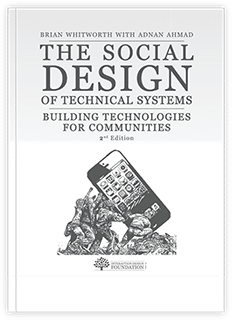
We believe in Open Access and the democratization of knowledge. Unfortunately, world-class educational materials such as this page are normally hidden behind paywalls or in expensive textbooks.
If you want this to change, , link to us, or join us to help us democratize design knowledge!
