Habits: Five ways to help users change them

- 655 shares
- 4 years ago
User behavior refers to users’ actions, decisions and interactions while they use a product or service. It encompasses the way users navigate through interfaces and choices they make. It includes the underlying motivations and needs that drive their behavior too. Designers must understand user behavior and get insights into user preferences, pain points and opportunities for improvement.
User experience Strategist and Consultant William Hudson explains how user research is key to understanding user behavior:
User behavior is a fundamental aspect of user experience (UX) design—at the very heart of the craft, in fact. As a concept, it spans the way users actually interact with a product, the decisions they make—and the actions they take. And when designers analyze user behavior, they get valuable insights that can inform the design process exceedingly well. From there, designers can improve the usability of a product or service—and much more.
It’s a vital point that designers really understand what influences user behavior—so they can create intuitive and user-friendly designs. A wide range of factors influence users’ behaviors—and these include internal and external factors—such as the following:
Internal factors inherently link to a user's psychological state. They encompass:
1. Motivations: Crucially, designers must understand what motivates users to interact with a product or service. Whether it's to achieve a goal, satisfy a need or just seek pleasure, these motivations are very important for designers to unearth—to create experiences that resonate with individual users.
2. Cognitive biases: Cognitive biases are mental shortcuts—ones that people use to make decisions quickly. Designers can leverage these biases to make more effective experiences and prompt users to engage. For example, there’s the anchoring bias—that’s one where users rely heavily on the first piece of information they receive.
Author and Human-Computer Interaction Expert, Professor Alan Dix explains bias and anchoring:
We have tendencies to see things in one way or another. And that's about all sorts of things. That can be about serious personal issues; it can be about trivial things. Often the way in which *something is framed to us can actually create a bias* as well. A classic example, and there are various ways you can do this, is what's called *anchoring*. So, if we're asked something and given something that *suggests a value*,
even if it's told that it's just there for guesswork purposes or something, it tends to hold us and move where we see our estimate. So, you ask somebody, "How high is the Eiffel Tower?" You might have a vague idea that it's big, but you probably don't know exactly how high. You might ask one set of people and give them a scale and say, "Put it on this scale; just draw a cross where you think on this scale from 250 meters high to 2,500 meters high.
How high on that scale?" And people put crosses on the scale – you can see where they were, or put a number. But alternatively, you might give people – instead of having a scale of 250 meters to 2,500 meters, you might give them a scale between 50 meters and 500 meters. Now, actually, the Eiffel Tower falls on *both* of those scales; the actual height is around 300 meters. But what you find is people don't know the answer; given the larger, higher scale, they will tend to put something that is larger and higher,
even though they're told it's just a scale. And actually, on the larger scale, it should be right at the bottom. Here, it should be about two-thirds of the way up the scale. But what happens is you, by framing it with big numbers, people tend to guess a bigger number. If you frame it with smaller numbers, people guess a smaller number. They're anchored by the nature of the way the question is posed. So, how might you get away from some of this fixation? We'll talk about some other things later,
other ways later. But one of the ways to actually *break* some of this bias and this fixation is to *deliberately mix things up*. So, what you might do is, say, you're given the problem of *building* the Eiffel Tower. And the Eiffel Tower I said is about 300 meters tall, so about 1,000 feet tall. So, you might think, "Oh crumbs, how are we going to build this?" So, one thing you might do is say, "Imagine instead of being
300 meters tall, it was just 3 meters tall. How would I go about building it, then?" And you might think, "Well, I'd build a big, perhaps a scaffolding, or 30 meters tall – I might build a scaffolding and just hoist things up to the top." So, then you say, "Well, OK, can I build a scaffolding at 300 meters; does that make sense?" Alternatively, you might say, "Perhaps it's 300,000 *miles* tall, basically reaching as high as the Moon. How might I build it, then?" Well, there's no way you're going to hoist things up a scaffold.
All the workers at the top would have no oxygen because they'd be up above the atmosphere. So, you might then think about hoisting it up from the bottom, building the top first, hoisting the whole thing up; building the next layer; hoisting the whole thing up; building the next layer – you know – like jacking a car and then sticking bits underneath. So, by just thinking of a *completely different* scale, you start to think of different kinds of solutions. It forces you out of that fixation. You might just swap things around. I mean, this works quite well if you're worried
that you're using some sort of racial or gender bias; you just swap the genders of the people involved in the story or swap their ethnic background, and often the way you look at the story differently might tell you something about some of the biases you bring to it. In politics, if you hear a statement from a politician and you either react positively or negatively to it, it might be worth just thinking what you'd imagine if that statement
came from the mouth of another politician, that was of a different persuasion; how would you read it then? And it's not that you change your views drastically by doing this, but it helps you to perhaps expose why you view these things differently. And some of that might be valid reasons; sometimes, you might think, "Actually, I need to rethink some of the ways I'm working."
3. Emotions: Emotions have a massive bearing on how users interact with products and services. Positive emotions, of course, boost user engagement. Meanwhile, negative emotions can—but don’t always—lead to user dissatisfaction and churn.
4. Perceptions: Perception is the way that users interpret—and understand—the world around them. And factors like color, typography and imagery can have a massive impact on user perception—and so influence how users interact with an interface.
5. Past experiences: Users bring their past experiences and knowledge with them to each interaction. Previous encounters with similar products—or services—can shape their expectations and behaviors. Designers can work with these prior experiences to make intuitive and familiar interactions.
External factors are those elements outside the user's individual psyche that can influence their behavior. They’re items like the environment, context, culture and social factors.
1. Environment: The physical environment can greatly influence a user’s behavior. And it could include lighting, noise levels—and even the device the user uses. Designers really need to consider these factors if they’re to create experiences that suit various environments.
2. Context: The context in which a user uses a product or service can have a big bearing on their behavior. And this could include the time of day, the user's location or even how they’re feeling emotionally. Designers need to gain sharp insights into the many contexts that users across a product’s or service’s user base will find themselves in at various times.
Professor Alan Dix explains how important it is for designers to work with the users’ context in mind:
One of the things that can be quite hard to remember during design is to keep in mind that you're in a bigger context. It's easy to get focused on the device you're designing for or a particular screen. This isn't helped by the tools you use. Typically, when somebody presents a design, what you see nowadays for a digital design,
whether it's for a phone-based application or web-based application, is a wireframe. And there are so many tools that help you generate these. But of course, what that does is it focuses you on the screen, on the page, not on the wider context in which it's based. So, how can you try and focus on this? There's a lot more things in this context than the screen. There's the things that happened before. So, if you recall the scenario of Betty in the warehouse,
the consignment arrived late; she'd had a bad night. These all contribute to the context the person's in; so, all the things that have happened in the past. And there's other people around. There's Betty's children, particularly the child who woke in the night. There's Tony, who works in the warehouse as well, who noticed there was a problem. Emma, who's on the night shift, who prepared the crib sheets. So, a lot of other people around
– some of those are about interactions that are happening at the moment; some of those connected past events. Some of those might influence it. For instance, the boss or the client, perhaps Betty has to engage with other people; if there's a problem with a consignment, perhaps the delivery folks who provided it. So, there's lots and lots of people involved as well. The body – we are physically-embodied people; we're not sort of eyes and fingers to use a computer system; we're a whole person.
So, again, recall that Betty is supporting this gear thing on a balance between her hip and a slightly weak hand. That does suggest, even without going... you can probably picture this, somehow or other there's a computer screen, but without anywhere to put things out. So, perhaps there are other... understanding a body might suggest ways you redesign the space. But clearly, there's issues about the body of the person involved, which influences things.
Does somebody have to stretch a long way? That can make you think about things. There's the physical environment as well. So, it was interesting. Betty had to take the gear thing and bring it to the computer. There were distances involved, and a warehouse is a big place. If you're designing an office system, then you might not have to think about great distances. But in a warehouse or an outside task there might be big distances involved. Does somebody have to carry things like the way that Betty did? Would it be better then, once you start thinking about that,
to have some sort of system where she might have something handheld to take to the part? Not necessarily all of the system, but they might be doing just something enabling them to scan what the part was and then go back and have a look at things, rather than have to carry it over. Is it noisy or quiet? Is it hot or cold? I mean, I'm guessing a warehouse might be on the chilly side, but then there's lots of people and lots of activities, so maybe not. Maybe – thinking of the body, maybe it gets hot. And certainly it could be quite a noisy environment with forklift trucks around.
So, again, you might think "Oh, we'll have a hands-free system and make it voice-operated." But that's not going to work if there's a forklift truck driving behind the back of you in the middle of trying to do the interaction. So, you have to keep this in mind, the whole context. Otherwise, the system you design that might look great in a wireframe doesn't actually contribute and fit into the bigger picture.
3. Culture: Cultural norms, values and expectations can shape user behavior. Designers have got to be mindful of cultural nuances if they’re to create designs that are both respectful and inclusive.
4. Social factors: Social influences can also impact user behavior. They’re items such as peer pressure and societal trends. And if designers include social proof elements like testimonials or user reviews in their design work, they can encourage specific user behaviors.
Adagio Teas leverages reviews to influence prospective buyers.
© Jen Cardello / via Adagio Teas, Fair Use
UX designers face a wide range of challenges from user behavior. They’ve got to deal with diverse user expectations and grapple with cognitive biases, for example. These challenges call for designers to be skilled enough to understand—and predict—user behavior. Here are some common issues:
User behavior is inherently complex and dynamic. And it can vary across different individuals and change over time. No matter what the target audience may be, users do come from diverse backgrounds—and have different expectations, preferences and needs, too. It can be a challenge for designers to cater to this diversity and make sure that inclusivity figures strongly in design. Designers have got to think about this complexity whenever they design user experiences—to make sure they actually do meet users’ diverse needs and preferences.
User behavior is subjective—and it’s something that can vary from person to person. Designers have got to account for this subjectivity and variability when they conduct user research. And, after designers collect feedback, they work these user insights into their design process—to help them create experiences that resonate with a broad range of users.
Professor Alan Dix explains the difference between the two main types of user research, qualitative and quantitative research.
Designers have got to strike a balance between how they meet user needs and how they achieve business goals, too. And, while it’s essential for them to prioritize user satisfaction, they’ve also got to consider the business objectives and constraints. This takes careful consideration—and trade-offs—during the design process. Non-design stakeholders, marketing campaign personnel and others sometimes can’t see eye to eye with designers, product managers and other product team members.
Emotions have a huge influence on user behavior—naturally—but it can be tricky to design for emotions. For designers to strike the right emotional chord, they’ve got to build up a deep understanding of users—and a delicate balance of design elements.
User behavior isn’t static. It’s something that can change over time. So, designers need to anticipate—and adapt—to these changes. They’ve got to continuously monitor user behavior, collect feedback and iteratively improve the user experience. Designers have to stay agile—and responsive—to evolving user needs and users’ problems. That’s crucial for them to design successful products.
Cognitive biases can lead users to behave irrationally or make poor decisions, and biases—such as confirmation bias—tend to be universal. They’re one of the greatest challenges in UX design—something of an “occupational hazard” of being human. Designers have got to be exceptionally mindful of these biases—and create interfaces that mitigate their effect.
Designers face the challenge of being mindful of their own bias, too, when they commit to designing for users. CEO of Experience Dynamics, Frank Spillers explains an essential aspect of this bias in the following video:
User behavior can present challenges and problems for designers—and some common examples include:
Users often abandon their shopping carts before they actually go through with completing a purchase—and it’s something that several factors can influence. These include unexpected costs, complex checkout processes or a lack of trust in the website's security. So, designers should streamline the checkout process, provide clear pricing information—and build trust. They can boost their users’ trust a great deal through secure payment options and customer reviews.
Low user engagement is a common challenge that designers have. Users may visit a website or app—but fail totally to engage further with its content or features. That sort of behavior can come from factors like unclear navigation, uninteresting content or a lack of personalization. So, designers really need to work to create intuitive navigation and compelling content. They’ve got to make personalized experiences that resonate with users' interests and preferences, too.
High bounce rates happen when users leave a website or app—and quickly—after they’ve viewed only one page. Factors such as slow loading times, irrelevant content or poor usability can help bring about and influence this behavior. To address this, designers should optimize website performance—and provide relevant and engaging content; plus, they need to make sure there’s a seamless user experience, too.
Users may struggle to complete tasks efficiently—and that can be due to confusing interfaces, complex workflows or a lack of clear instructions. Users can end up feeling frustrated and leave with a bad impression of the brand—never to return. So, it’s all the more imperative that designers conduct proper user research, simplify interfaces, provide clear instructions and optimize workflows—to help users complete tasks more efficiently.
CEO of Experience Dynamics, Frank Spillers explains the importance of task analysis:
So, task analysis is an extremely important technique. And, to be clear, you can do your task analysis when you do your regular user research and interview observation; that's the observation side. That's where you ask a user, "Hey can you show me how you do it today?" Now, don't worry about the technology; don't worry about any tools they may be using
– you know – existing applications or whatever. Just have them go through what they normally do. It's even great in task analysis to see things in the absence of some technology like your design or whatever. So, if they want to show you how they normally do it, then you'll get to see their kind of workarounds, their patterns, their shadow spreadsheets – you know – ways of coping, their hacks and their adjustments, things they've done to make it work.
And that stuff is just beautiful. But having them step through their problem solving step by step, kind of 'teach me how you do it' – that's the basis of task analysis. If you're doing *ethnography*, which is similar to interview observation – you're essentially looking for a few more cultural cues with ethnography; you're looking for things of cultural significance, and it might just be user culture. It might be in that region of the country you're learning about the users.
Or it might be at a national level or international level if you're doing localization or cross-cultural research. It might even be the culture of an underrepresented group if you're doing inclusive research and inclusive design, trying to understand the experience of that community, their history, their lived experience as it relates to the problem they're trying to solve or how they approach it. So, task analysis is definitely one of these things that you want to build into your tool set.
And essentially what you're going to do is take those observations from your research and you're going to map them out and kind of flow chart them, flow diagram them and see how you can take that structure and map it to your design kind of like as the user goes from here to here to here, how can my screen support this thing that they do here with this tool or this feature? Kind of see how you can make it flow much more intuitively
so it feels good and makes sense to your users.
UX researchers and designers leverage user behavior analytics (UBA). UBA calls for them to collect data and analyze it to gain insights into user behavior. This data-driven approach provides valuable information that can inform design decisions and improve the user experience. Google Analytics, for instance, provides excellent insights. Some popular tools and techniques for user behavior analytics include:
Clickstream analysis tracks the sequence of user interactions on a website or app. It’s important as it gives insights into user navigation patterns, popular pages and drop-off points. And designers can use this information—to optimize navigation, improve the content placement and give the user journey needed boosts.
Conversion funnel analysis tracks user behavior—throughout the conversion process—going from initial interaction to desired action. It helps to find areas of friction, drop-off points and chances for optimization. Designers can use this analysis to streamline the conversion process and so improve conversion rates.
A/B testing calls for designers—or user researchers—to compare two or more variations of a design to see which performs better in terms of user behavior and desired outcomes. It’s a helpful way to test different design elements, content or user flows—so that designers and design teams can make solid data-informed decisions.
Heatmaps visually represent user behavior patterns—and they highlight areas of a website or app that get the most attention or interaction. This information can help designers find areas of interest, user preferences—and potential usability issues.
Heatmaps show users’ viewing behavior in a well-defined way.
© Adam Kiss, Fair Use
Design professionals have applied UBA in various industries and contexts—and done so to improve user experiences. The interplay between user behavior and UX design is easy to understand—through real-world examples and case studies—and here are a few instances where user behavior has impacted UX design:
Netflix analyzes user behavior data to provide personalized movie and TV show recommendations. And when they track user viewing history, ratings and interactions, Netflix can suggest content that aligns with users' preferences—and this increases engagement and satisfaction.
Many data points on customers greatly enhance customer recommendations, lower churn rate and ensure customer loyalty.
© Rebuy Engine, Fair Use
Amazon uses user behavior analytics to implement dynamic pricing strategies. When Amazon analyzes factors such as user browsing history, purchase behavior and market trends, they can optimize prices in real-time. Plus, they can offer personalized and competitive pricing to users, too.
Amazon's one-click ordering feature is another solid example of designing for user behavior. Amazon understood well that users value speed and convenience. So, they created a feature that drastically simplified the checkout process—and led to increased conversions.
Instagram introduced the “double tap” as a new behavior for liking posts. This innovative feature quickly gained a great deal of popularity due to its ease and intuitiveness. And it demonstrates the power of how a brand can understand and influence user behavior in user experience design.
Spotify leverages user behavior data to create personalized playlists—and this feature is something that creates a highly engaging and personalized user experience. This use of user behavior analytics really highlights the potential of data-driven design.
Spotify’s personalized playlists offer customized ways to delight users according to their tastes.
©Spotify, Fair Use
Designers should bear in mind that it’s an ongoing process to account for user behavior—one that calls for continuous research, testing and iteration. Here are some practical tips—and best practices—to address user behavior:
Designers need to understand their target audience—thoroughly—through UX research. This includes surveys, interviews and usability testing. It’s vital to get good insights into users’ behaviors, needs and pain points to inform design decisions properly.
Designers should develop user personas—which they base on research—to represent different user groups. Personas help designers empathize with users and design experiences that truly meet their specific needs and preferences.
Personas help bring the realities of a target audience closer, so the design team can iterate the best solutions.
© Interaction Design Foundation, CC BY-SA 4.0
User journey maps visualize the entire user experience—and they highlight touchpoints, emotions and interactions. These maps can help designers to identify pain points and really optimize the UX.
Designers should create intuitive user flows—ones that guide users through tasks and processes smoothly. It’s essential to minimize friction points, streamline interactions and provide clear instructions—and so make the most of user efficiency.
User flows help designers realize vital areas and dimensions of what users experience as they go from point to point—towards a desired goal.
© Interaction Design Foundation, CC BY-SA 4.0
Designers should continuously test and iterate on designs based on the user feedback and behavior data they get in. And they should use A/B testing, usability testing and analytics tools to collect insights and make data-informed design decisions.
Designers should apply principles of behavioral psychology—such as cognitive biases and heuristics—to nudge users towards desired actions—and ethically so. It’s vital to design experiences that align with users' mental models and leverage their cognitive biases to make good decision-making easier for them.
Designers should offer clear feedback and guidance to users throughout their interactions. And it’s important to inform users of the consequences of their actions, provide error messages that guide them towards resolution—and offer helpful suggestions for improvement.
Google offers feedback to help users stay on track with what they want to do.
© Google, Fair Use
Designers should use user behavior data to help them personalize both experiences and content. They should tailor recommendations, notifications and interactions based on users' preferences and past behaviors. It’s something that can help designers to create experiences that are highly engaging and relevant.
It’s essential to continuously monitor and analyze user behavior with the use of analytics tools. Designers have got to get insights into user interactions, engagement patterns and pain points if they’re to identify areas for improvement and inform future design decisions well. User behavior analytics tools provide quantitative data about user interactions—and they give actionable insights that can guide design decisions very well.
UX Strategist and Consultant, William Hudson explains when and why to use user analytics:
*When and Why to use Analytics* Primarily, we're going to need to be using analytics on existing solutions. So, if you're talking about *green field* – which is a brand-new solution, hasn't been built and delivered yet – versus *brown field* – which is something that's already running but perhaps we want to improve it – then we're decidedly on the brown field side.
So, we're looking at existing solutions because it's only existing solutions that can provide us with the analytics. If you haven't got an existing solution, you're going to have to use another technique. And there are obviously many other techniques, but they're not going to provide you with much in the way of *quantitative data*. We do have early-research methods, which we'll be talking about very briefly as an alternative, but predominantly analytics for existing deployed solutions.
Having said that, then if you're looking at a rework of an existing site or app, then looking at current analytics can tell you a lot about what you might like to address; what questions you might like to raise with your team members, stakeholders, users. So, those are important considerations. A good starting point in organizations or teams with low UX maturity is analytics because analytics are easier to sell – to be honest – than qualitative methods.
If you're new to an organization, if they're only just getting into user experience, then trying to persuade colleagues that they should be making important decisions on the basis of six to eight qualitative sessions, which is typically what we do in the usability lab, then you should find by comparison web analytics a much easier thing to persuade people with. And the other issue particularly relevant to qualitative methods
is that quantitative methods tend to be very, very much cheaper – certainly on the scale of data, you are often having to talk in terms of hundreds of dollars or pounds per participant in a *qualitative* study, for various expenses; whereas a hundred dollars or pounds will get you potentially hundreds or thousands of users. And, in fact, if you're talking about platforms like Google Analytics which are free, there is no cost other than the cost of understanding and using
the statistics that you get out; so, obviously it is very attractive from a cost perspective. Some of the things that we'll be needing to talk about as alternatives to analytics or indeed *in addition* to analytics: Analytics can often *highlight* areas that we might need to investigate, and we would then have to go and consider what alternatives we might use to get to the bottom of that particular problem.
Obviously, *usability testing* because you'll need to establish *why* users are doing what they're doing. You can't know from analytics what users' motivations are. All you can know is that they went to *this* page and then they went to *that* page. So, the way to find out if it isn't obvious when you look at the pages – like there's something wrong or broken or the text makes no sense – is to bring users in and watch them actually doing it, or even use remote sessions – watching users doing the thing that has
come up as a big surprise in your analytics data. A/B testing is another relatively low-cost approach. It's – again – a *quantitative* one, so we're talking about numbers here. And A/B testing, sometimes called *multivariate testing*, is also performed using Google Tools often, but many, many other tools are available as well; and you show users different designs;
and you get statistics on how people behaved and how many converted, for example. And you can then decide "Well, yes, putting that text there with this picture over here is better than the other way around." People do get carried away with this, though; you can do this ad nauseam, to the point where you're starting to change the background color by minute shades to work out which gets you the best result. These kinds of results tend to be fairly temporary. You get a glitch and then things just settle down afterwards.
So, mostly in user experience we're interested in things which actually really change the user experience rather than getting you temporary blips in the analytics results. And then, finally, *contextual inquiry* and *early-design testing*: Contextual inquiry is going out and doing research in the field – so, with real users doing real things to try to find out how they operate in this particular problem domain; what's important to them; what frustrations they have;
how they expect a solution to be able to help them. And early-design testing – mostly in the web field these days but can also be done with software and mobile apps; approaches like *tree testing* which simulate a menu hierarchy. And you don't actually have to do anything other than put your menu hierarchy into a spreadsheet and upload it – it's as simple as that; and then give users tasks and see how they get on.
And you can get some very interesting and useful results from tree testing. And another early-design testing approach is *first-click testing*. So, you ask users to do something and you show them a screenshot – it doesn't have to be of an existing site; it can be just a design that you're considering – and find out where they click, and is where they click helpful to them? Or to you? So, these are examples of early-design testing – things that you can do *before* you start building
a product to work out what the product should look like or what the general shape or terminology or concepts in the product should be. And both of these can be used to find out whether you're on the right track. I have actually tested solutions for customers where users had no idea what the proposition was: "What does this site do?"; "What are they actually trying to sell me?" or "What is the purpose of it?" – and it's a bit late to be finding that out in usability testing towards the end of a project, I have to say. And that was indeed exactly what happened in this particular example
I'm thinking of. So, doing some of these things really early on is very important and, of course, is totally the opposite of trying to use web analytics, which can only be done when you finish. So, do bear in mind that you do need some of these approaches to be sure that you're heading in the right direction *long before* you start building web pages or mobile app screens. Understand your organization's *goals* for the interactive solution that you're building.
Make sure that you know what they're trying to get out of it. Speak to stakeholders – stakeholders are people typically within your organization who have a vested interest in your projects. So, find out what it's supposed to be doing; find out why they're rebuilding this site or why this mobile app is being substantially rewritten. You need to know that; so, don't just jump in and start looking for interesting numbers.
It's not necessarily going to be that useful. Do know the solutions; become familiar with them. Find out how easy it is to use them for the kinds of things which your stakeholders or others have told you are important. Understand how important journeys through the app or website work. And get familiar with the URLs – that's, I'm afraid, something that you're going to be seeing a lot of in analytics reports – the references for the individual pages or screens,
and so that you'll understand, when you actually start looking at reports of user journeys, what that actually means – "What do all these URLs mean in my actual product?" So, you're going to have to do some homework on that front. You're also going to have to know the users – you need to speak to the users; find out what they think is good and bad about your solutions; find out how they think about this problem domain and how it differs from others and what kind of solutions they know work and what kind of problems they have with typical solutions.
Also ask stakeholders and colleagues about known issues and aspirations for current solutions. So, you know, if you're in the process of rebuilding a site or an app, *why* – is it just slow-ish? Is it just the wrong technology? Maybe. Or are there things which were causing real problems in the previous or current version and that you're hoping to address those in the rebuild.
It’s crucial to ensure that the product’s accessible and usable for all users. And this means that designers must design for different devices, incorporate accessibility features and make sure there’s easy navigation—no matter who’s using the digital solution.
Usability and accessibility are vital parts of the 7 key factors of UX.
© Interaction Design Foundation, CC BY-SA 4.0
When UX designers fail to properly address user behavior in digital products and services, several problems can rear their heads. And they’re things that can potentially lead to a product's underperformance—or even total failure—in the marketplace:
Inadequate engagement: If the product doesn’t align with user expectations or behaviors, users mightn’t find it engaging or intuitive—and it'll lead to low adoption rates.
High user churn: Users may abandon the product quickly after the initial trial if it doesn’t cater to their needs or behaviors.
Frustration: Users may end up feeling frustrated if the product is hard to navigate or doesn't perform tasks as they expected it to.
Decreased satisfaction: Lack of consideration for user behavior can end up taking the form of a product that feels clunky and unsatisfactory.
Negative reviews: Users may leave negative feedback on various platforms, which can damage the reputation of the product and the brand.
Loss of trust: A product that fails to meet user needs can erode trust in the brand—and it’s something that can make it far harder to retain customers or even acquire them in the first place.
Wasted resources: Large amounts of time and money end up vanishing into the design and development of features that really don’t resonate with users.
Reduced revenue: Poor user experience can bring on lower sales and a drop in potential revenue, too.
Lack of innovation: When a brand fails to understand user behavior, it’s a mistake that can cost in the form of missed chances for innovation, too. Designers won’t be able to leverage insights that could lead to product improvements or service enhancements.
Inability to scale: If a design solution doesn’t account for user behavior, it may face big challenges when the brand tries to scale it—or evolve it—with market demands.
Exclusion of users: If designers don’t consider the diverse behaviors and needs of all potential users, the product may end up not being accessible to everyone—particularly to users with disabilities. Legal problems could arise as a result.
See why accessibility is such a fundamental issue in UX design in this video:
Privacy concerns: If designers ignore user behavior around privacy, it’s a potentially hazardous thing—and it can lead to design decisions that compromise user data. That could potentially violate privacy laws and regulations.
Non-compliance penalties: Products that fail to consider user behavior in compliance-related scenarios may face legal penalties—again, a hazard.
Losing to competitors: If competitors better understand—and cater to—user behaviors, they can easily outperform products that don’t prioritize UX in their design.
Remember, user behavior is a complex consideration and a multidimensional one, too. It’s a multifaceted concept that goes far beyond mere clicks and scrolls—and it delves into the realms of cognitive psychology and human perception. A myriad of factors have a big bearing on user behavior. What’s more, it’s not static—and it’s something that can change over time as a user learns, adapts or develops new habits. Designers have got to understand their users’ behaviors—and at the deepest level possible. That’s key to how they can create the best information architecture in user interface (UI) designs, well-considered product designs, and much more.
To design for users’ and customers’ behavior takes much research and data-driven decisions about products experience, expectations, contexts and far more.
© Interaction Design Foundation, CC BY-SA 4.0
Take our User Research – Methods and Best Practices course.
Consult our 5 Ways to Use Behavioral Science to Create Better Products piece for helpful tips.
Read our Emotional Drivers for User and Consumer Behavior piece for additional insights.
Refer to 15 Steps to Understand & Influence User Behavior: A Deep Dive by Adam Fard for many in-depth points and helpful tips.
Read Navigating the Psychology of UX: Understanding User Behavior by MVP Catalyst for more information.
To start—identify key performance indicators (KPIs) that are in line with your business goals. These are things that could include metrics like page views, bounce rates, conversion rates and user engagement levels.
Once you’ve set these objectives, use analytics tools to collect data on user interactions with your product or website. Tools such as Google Analytics or Mixpanel let you track how users navigate through your site, what actions they take—and where they drop off. This data provides insights into user preferences and pain points.
Analyze this data to find patterns and trends in user behavior. For example, if you notice a high bounce rate on a particular page, it’s a possible indicator that users find the content irrelevant—or difficult to understand. And when you make informed adjustments based on these insights, you can improve the user experience.
What’s more, think about conducting A/B testing—to validate your findings and hypotheses. To A/B test, create two versions of a webpage or product feature to see which is the one that performs better with your audience.
Take our Master Class Design with Data: A Guide to A/B Testing with Zoltan Kollin, Design Principal at IBM.
Yes—interviews, focus groups and observations stand out as powerful techniques to collect valuable qualitative data.
When you hold interviews, you engage directly with users to ask about their experiences, preferences and challenges—and it's something that offers rich, nuanced data that quantitative methods might miss. Similarly, focus groups bring together a small group of users to discuss a product, service or concept. And in this setting, participants feel encouraged to express their thoughts and feelings openly. That’s a great way that offers diverse perspectives on user behavior.
To make observations, designers watch users as they interact with a product or service—and, importantly, it’s best that it happens in their natural environment. This method helps weed out usability issues, plus understand how users navigate and experience a product—something that provides real-world context to your findings.
Design Psychologist Ditte Hvas Mortensen explains methods and best practices of qualitative research in this video:
In this presentation, we look at how user research fits into your design process and when to do different types of user studies. If you decide to invest time in doing user research, it's important that you time it so that you get as much out of your efforts as possible. Here, we look at when you should do different types of user research and how research fits into the different work processes.
Before you can decide when to do user research, you have to clarify *why* you're doing user research. You need different kinds of insights at different times in your design process. Let's have a look at the overall reasons for doing user research. You can do user research to ensure that you have a good understanding of your users; what their everyday life looks like; what motivates them, and so on. If you understand the people who use your product, you can make designs that are relevant for them. This type of research is typically *qualitative interviews and observations*.
You can also do tests of the user experience to ensure that your design has a high level of usability. Finally, you can evaluate on the impact of your design – for instance, on the number of customers or efficiency of work processes. As you can probably see, the different types of research fit into the design process in different ways. Let's start by looking at how each type of research fits into a simplified timeline for product development. Afterwards, we'll look into how user research fits into different types of development processes.
Research to ensure that your design is relevant to your users will typically be interviews and observations at the user's home or another relevant context. Since research to ensure that you create relevant products is meant to influence what type of product you will develop, most of this research takes place at the *start* of the development process, either *concurrently* with ideation work or *before* any concept work is done. You can also do research to validate your design direction, once you've developed some concept ideas
that you can show prospective users or during early product development. After release, you can do the same type of research to understand how customers are using your product, to explore if they need other features or offer opportunity scoping for your next project. And that, of course, leads you back to the beginning of your next product development process. Research to ensure that your designs are easy to use is mostly done as usability tests. It's important to start usability testing as early in the design or development process as possible
so that you have time to make changes to your design if the tests show that changing the design will benefit the product. If you use paper prototypes or similar materials, you can do early user testing before you have an interactive interface. User testing works well in an iterative process where you continually do user tests to ensure that your design is easy and pleasurable to use. Finally, research to measure the impact of your design mostly takes place *after* your product is released. The studies can then lead to new development and design changes.
If you're working on web-based products such as apps and web pages, it makes sense to keep evaluating on the user experience after your first release. One thing is a simplified timeline, but when you can do user research and how much research you can do really depends on what type of development process you work in. You can fit user research into most work processes depending on how ambitious you are. But it's easier in some work processes than in others. Let's take a look at what a work process that's optimized for user research looks like.
*User-centered design* is an overall term for work processes that place the needs and abilities of the user at the center of the development process. It's been described in different terms, but overall it's an iterative process where the first step is *user research* to ensure the relevance of the product. The second step is to *define* concepts based on user insights. The third step is *design and development*. And the fourth step is *user-testing the solution*. Ideally, this iterative process continues until evaluations show that the product is ready to be released.
After release, evaluations of the customer experience might lead to further development. By the way, design thinking is one of the most well-known user-centered work processes. As you can see, the steps involved in design thinking are almost identical to the overall steps of the user-centered design process. When you work in a user-centered process, user research is an integrated part of that process. But, in reality, many work processes are either not like that or deviate from the basic process in different ways.
So, how do you approach user research if you don't work in a clear-cut user-centered process? If research is not an integrated part of your work process and it's not up to you to change the way of working, you can still do user research, but it's up to you to decide when and how. So, let's look at some rules of thumb for deciding if, when and how to do user research. The sooner in your process you can do research, the bigger the impact of your research will be.
If you can do research before development starts, you can help ensure that you work on products that are relevant to your users. If you can do research early in development, you have more time to make changes to ensure great user experience before your product is released, and so on. Sometimes, you work in projects where you're not involved in all phases of the development. But you can still do smaller research projects that influence the part of the project you *are* working on. If you're a UX designer who's not involved in early concept development, it still makes a lot of sense to do *iterative user testing* of your designs.
If you don't have a process for how to handle research results, you should stick to research where you also have influence on any design changes that your research brings about. If you *are* involved in planning your development process, make sure that you schedule in some time to do user research. That way, you can be *proactive* with your research rather than reactive, so you don't have to scramble for resources when you suddenly need research to support your design decisions.
Sometimes, you don't have the resources to do all the user research you'd like to do. In that case, think about which type of research will have the *biggest impact* on your particular project and prioritize doing those studies. If you have influence over how you plan your development, iterative processes are almost always preferable when it comes to getting the most out of your user research. Iterative processes make you open to changing the end goal of your design based on the results of your user research.
In many projects, your time and resources to do user research are scarce. Luckily, you can do a lot with a little. You can, for instance, do user tests with paper prototypes rather than with fully interactive prototypes that require software programming. Just remember that the *validity* of your research is always the most important thing. So, if your time and resources for doing research are so limited that your results won't be sensible, it's better *not* to do any research. Best case = you'll waste your time and nothing comes from it.
Worst case = insights that don't really represent the user will impact important design decisions. Similarly, if you're working on a project that could benefit from user insights but you don't have the time or resources to make any design changes based on your research, you should save your research efforts for another time when they make more sense. So, what's the take-away? User research fits into the development process on all stages, depending on why you want to do user research. When you should do research, and what type of research you can do, depends on what your work process looks like.
If you work in a user-centered design process, user research is an integrated part of the process. If you *don't* work in a user-centered design process, it's up to you to make smart decisions about when and how to do research.
In web design, users often follow specific behavior patterns—and they’re patterns such as scanning content, preferring simplicity and demanding quick results. Firstly, most users scan web pages in a specific pattern—one that often resembles the shape of the letter F. They focus on headlines and the beginnings of paragraphs—which makes it crucial to put important information at these points.
Simplicity is another key factor in user behavior—and a big one. Users do tend to favor websites that offer a clean design and intuitive navigation. Overly complicated layouts or too many choices are things that can overwhelm users. This can lead to frustration and—ultimately—cause them to leave the site.
What’s more, users typically seek immediate satisfaction from their web interactions. They expect web pages to load quickly—and they want to find the information they need without excessive scrolling or clicking. Delays or hard-to-find information can deter users.
Design Psychologist Ditte Hvas Mortensen explains essential principles that ensure how a design can be engaging, simple to navigate and quick to satisfy user needs, and so enhance the overall user experience.
Cultural differences have a massive impact on user behavior—in diverse ways. These differences influence preferences, decision-making processes and interaction styles with websites and digital products. For example, color perceptions vary widely across cultures—and, for instance, what signifies joy and prosperity in one culture might well represent mourning in another. Designers have got to really consider these variations if they’re to ensure their creations resonate positively with target audiences globally.
What’s more, the structure and content layout preferences can differ based on cultural backgrounds. Users from Western cultures might prefer a much more linear, individual-focused navigation—meanwhile, those from Eastern cultures may appreciate a more holistic approach, one that emphasizes community and harmony. When designers understand these preferences, it lets them tailor user experiences that feel more intuitive and engaging to different cultural groups.
Language and communication styles are things that also play a critical role in shaping user behavior. High-context cultures rely on implicit communication and context clues—so calling for designs that are rich in visual symbolism and nuance. By contrast, low-context cultures tend to favor explicit, direct communication—something that demands clear and straightforward text.
Professor Alan Dix explains why it’s important to design with the users’ culture in mind:
Copyright holder: Tommi Vainikainen _ Appearance time: 2:56 - 3:03 Copyright license and terms: Public domain, via Wikimedia Commons
Copyright holder: Maik Meid _ Appearance time: 2:56 - 3:03 Copyright license and terms: CC BY 2.0, via Wikimedia Commons _ Link: https://commons.wikimedia.org/wiki/File:Norge_93.jpg
Copyright holder: Paju _ Appearance time: 2:56 - 3:03 Copyright license and terms: CC BY-SA 3.0, via Wikimedia Commons _ Link: https://commons.wikimedia.org/wiki/File:Kaivokselan_kaivokset_kyltti.jpg
Copyright holder: Tiia Monto _ Appearance time: 2:56 - 3:03 Copyright license and terms: CC BY-SA 3.0, via Wikimedia Commons _ Link: https://commons.wikimedia.org/wiki/File:Turku_-_harbour_sign.jpg
User behavior varies significantly between different devices—such as mobile and desktop—a variation that primarily stems from the context in which users access these devices and the inherent capabilities or limitations of each device.
On mobile devices, users typically are after quick information—or they’re performing specific tasks like checking email or social media. The smaller screen size of mobile devices calls for really concise content—as well as simplified navigation—to enhance usability. Touchscreen functionality dictates the shape the design takes, too. It’s something that requires larger buttons and touch-friendly interfaces to accommodate finger tapping instead of mouse clicks.
On the other end of the scale, desktop users often involve themselves in more complex tasks—or they have longer content consumption sessions, such as doing detailed research or watching videos. The larger screen size supports more extensive content display and complex interactions—and these include multi-window browsing and extensive use of keyboard shortcuts. So, desktop environments call for more intricate designs—ones that include detailed visuals and complex navigational structures.
Dive into the nuances of designing for mobile interactions with this video.
Common patterns of user behavior in web design include scanning content, preferring simplicity and seeking quick satisfaction. Users typically scan web pages in an F-shaped pattern—paying more attention to headlines, bullet points and the beginnings of paragraphs—and so calling for designers to place key information at the top and make it easily skimmable.
Simplicity plays a massive role in user behavior, too. That’s because users favor websites with a clean, uncluttered design and intuitive navigation. Overly complicated designs or navigation can overwhelm users and put them off a website or app. So, it’s best to focus on core content and functionality, avoiding unnecessary elements that do not add value.
What’s more, users seek immediate gratification when they’re interacting with websites. They expect fast-loading pages and want to find the information they need quickly—and without excessive scrolling or clicking. Slow-loading pages or hard-to-navigate websites are things that frustrate users—and can drive them away, fast.
Take our UI Design Patterns for Successful Software course to help meet users’ expectations in design.
Designers can stay informed about technological advancements, societal shifts and emerging design trends—great ways to stay a step or two ahead of things. One effective approach is to do ongoing user research—including surveys and interviews—to understand evolving needs and preferences. This continuous engagement really helps them spot emerging patterns—and adapt their designs proactively.
Analyzing data from website analytics tools offers insights into user behavior changes, too. Metrics such as page views, bounce rates and conversion rates can indicate shifting interests or usability issues—and so guide designers to make informed adjustments.
What’s more, to keep an eye on industry trends and competitor activities can reveal broader shifts in user expectations. Designers can attend conferences, participate in forums and follow thought leaders in the field—great ways to stay updated.
Another strategy is to adopt a flexible design philosophy—and to design systems that permit easy updates and iterations enable designers to respond quickly to user behavior changes—without them having to overhaul entire projects.
Last—but not least—to involve users in the design process through beta testing and feedback loops makes sure that products evolve in line with what the user needs are.
Take our User Research: Methods and Best Practices course and learn how to stay ahead of user behavior trends and design more effective, user-friendly experiences.
It’s all about enhancing usability and user satisfaction. First, analyze user interaction data and feedback—to understand how users navigate and interact with a product. This analysis reveals which UI elements work well—and which don’t—allowing for targeted improvements.
For example, if data indicates that users often miss important navigation buttons, it’s vital to therefore make these buttons more prominent—maybe by increasing their size, changing their color to make them stand out, or relocating them to a more intuitive spot on the page.
And if feedback suggests that users find certain information hard to locate, it’s a sign for designers to reorganize content for better visibility and accessibility. To implement a more logical structure or employ collapsible menus is something that can make information easier to find without overwhelming users.
What’s more, it’s crucial to adapt UI elements for different devices. Users interact differently with desktop and mobile devices—so, responsive design that adjusts UI elements based on the device in use is a must for designers if they’re to maintain a positive user experience.
This video explains UI design patterns and how helpful they are as essential guides for users.
There are several. For one thing, human behavior is inherently unpredictable—and a wide range of personal, cultural and situational factors influence it. What motivates one user mightn’t affect another—something that makes it difficult to generalize findings across diverse user groups.
Second, the rapid pace of technological change means that users' expectations and interactions with digital products evolve quickly. And what users find intuitive or engaging today may well become outdated—or even frustrating—tomorrow. To keep up with these shifts calls for continuous research and adaptation—and that’s a task that can overwhelm even the most diligent design teams.
What’s more, data collection methods can introduce biases. For example, users might behave differently when they know they’re being observed—or certain demographics might be overrepresented in research studies. This is someting that can skew insights and lead to misinformed predictions about user behavior.
Privacy concerns also limit the extent of user data collection—and make it challenging to get comprehensive insights in without infringing on users' rights.
Despite these challenges, designers can improve their predictive accuracy if they use a mix of qualitative and quantitative research methods, continuously update their understanding of user needs—and design flexible systems that can really adapt to changing user behaviors.
Take our User Research: Methods and Best Practices course and learn how to stay ahead of user behavior trends and design more effective, user-friendly experiences.
Designers can overcome these if they use a mix of diverse research methods, seek feedback from a broad range of users and—constantly—challenge their assumptions. First, when designers use both qualitative and quantitative research methods, they can get in a comprehensive understanding of user behavior from different perspectives. While quantitative data offers objective insights through metrics and statistics, qualitative research is what brings the context and depth to these findings.
Second, the gathering of feedback from a diverse group of users is a major plus—one that makes sure that a wide range of needs and experiences actually can inform the design process. This diversity includes different ages, genders, cultural backgrounds and abilities—and to engage with a broad user base helps mitigate the risk of designing based on a narrow set of assumptions.
Third, designers have got to challenge their biases and assumptions—and actively so. So, they’ve got to be aware of personal and cultural biases that might get in the way and affect how they might interpret data.
Last—but not least—peer reviews and collaborative analysis sessions can bring alternative viewpoints to the design table—and uncover biases that a single designer might overlook. If designers discuss findings and interpretations with team members from different backgrounds, they’ll be likely to achieve a more balanced and inclusive understanding of user behavior.
Take our Master Class How To Remove Bias From Your Products with Indi Young, Researcher, Author, Speaker and Coach.
They can try following several key practices. First, it’s a must for them to always obtain explicit consent from users before they collect any data. This means that they’ve got to—clearly—explain what data they’ll collect and how they’ll use it, which lets users make informed decisions about their participation.
Second, designers have got to anonymize data to protect users' identities. When designers remove—or encrypt—personal identifiers, such as names and IP addresses, the data becomes untraceable back to individual users—so safeguarding their privacy.
Third, it’s crucial to implement strict data security measures. And designers should use encryption, secure servers and access controls to prevent unauthorized access to the data. Regular security audits are things that can help identify and fix vulnerabilities, too.
What’s more, to limit data collection to only what’s necessary for the research objectives can minimize privacy risks. Designers should carefully consider which data points are essential, and they shouldn’t collect extraneous information that could infringe on user privacy.
Last—but not least—to transparently communicate with users about data privacy practices builds trust. Designers should provide clear privacy policies and updates on how they handle user data, and make sure that users really do feel confident about their privacy and security.
Take our Master Class How to Get Started with Usability Testing with Cory Lebson, Principal and Owner of Lebsontech LLC.
It’s possible if a design professional or researcher analyzes patterns in existing data and applies these insights to forecast future actions. First, designers and data scientists collect and preprocess user data—and that includes website interactions, purchase history and social media activity. This data is what serves as the foundation for training machine learning models.
Next, they choose a suitable machine learning algorithm—such as decision trees, neural networks or clustering algorithms—depending on the complexity of the behavior they aim to predict. These algorithms analyze the data—and identify patterns and relationships that mightn’t be immediately apparent to human observers.
Once it’s got the training, the machine learning model can predict future user behavior based on new data. For example, it might forecast which products a user is likely to purchase, how likely they are to return to a website—or at what point they might abandon a shopping cart.
To improve accuracy, the model undergoes continuous refinement—incorporating new data and feedback to adapt to changing user behavior patterns. It’s an iterative process that makes sure that predictions do remain relevant and accurate over time.
"Discover the basics of machine learning with 'What is Machine Learning?'.
1. Mirsch, T., Lehrer, C., & Jung, R. (2017). Digital Nudging: Altering User Behavior in Digital Environments. Wirtschaftsinformatik 2017 Proceedings.
The publication—by Mirsch, Lehrer, and Jung in 2017—delves into the concept of digital nudging and its impact on altering user behavior in digital environments. By leveraging insights from behavioral economics, the authors explore how user interface (UI) design elements are strategically employable to influence user decisions in online settings such as websites and mobile apps. This work addresses the challenges that individuals face when they’re making decisions on screens and highlights the potential of digital nudging to guide users towards more favorable choices. Through a systematic literature review, the publication offers a comprehensive overview of psychological effects and practical examples of nudges—providing valuable guidance for researchers and practitioners who aim to enhance user decision-making processes in digital interfaces.
2. Bakaev, M., Heil, S., Jagow, J., Speicher, M., Bauer, K., & Gaedke, M. (2023). A Taxonomy of User Behavior Model (UBM) Tools for UI Design and User Research. In Lecture Notes in Computer Science (LNCS), Volume 13893.
The publication—by Bakaev et al. in 2023—introduces a taxonomy for User Behavior Model (UBM) tools aimed at enhancing user interface (UI) design and user research processes. By categorizing these tools along seven dimensions—such as supported job, degree of automation, focus and more—the authors provide a structured framework for understanding and selecting UBM tools effectively. The paper also includes an evaluation of 61 existing tools, revealing gaps in utilizing user characteristics and reference interfaces as input data. This work doesn’t just contribute to the field by organizing UBM tools but offers valuable insights to UI/UX researchers and digital design practitioners who seek to optimize their tool selection and usage for improved human-centered design processes, too.
1. Kahneman, D. (2011). Thinking, Fast and Slow. Farrar, Straus and Giroux.
Daniel Kahneman's book Thinking, Fast and Slow published in 2011 is a seminal work in the field of user behavior. This book delves into the two systems that drive the way we think: System 1—which is fast, intuitive and emotional—and System 2—which is slower, more deliberative and logical. Kahneman explores how these systems shape human judgments and decisions, shedding light on cognitive biases, heuristics and the complexities of human decision-making processes. The book's impact lies in its profound insights into human behavior, decision-making processes and the psychological factors that influence choices, making it a foundational text for understanding user behavior.
2. Norman, D. A. (2013). The Design of Everyday Things: Revised and Expanded Edition. Basic Books. Retrieved from
Don Norman's book The Design of Everyday Things is a classic in the field of user behavior. Originally published in 1988—and revised in 2013, this book explores the principles of good design and how they impact user experience in everyday objects. Norman delves into the psychology behind how people interact with products and how important intuitive design is to enhance usability. By emphasizing the relationship between design and user behavior, this book’s been influential in shaping the way designers approach creating products that are user-friendly, functional and aesthetically pleasing.
Remember, the more you learn about design, the more you make yourself valuable.
Improve your UX / UI Design skills and grow your career! Join IxDF now!
You earned your gift with a perfect score! Let us send it to you.
We've emailed your gift to name@email.com.
Improve your UX / UI Design skills and grow your career! Join IxDF now!
Here's the entire UX literature on User Behavior by the Interaction Design Foundation, collated in one place:
Take a deep dive into User Behavior with our course User Research – Methods and Best Practices .
How do you plan to design a product or service that your users will love, if you don't know what they want in the first place? As a user experience designer, you shouldn't leave it to chance to design something outstanding; you should make the effort to understand your users and build on that knowledge from the outset. User research is the way to do this, and it can therefore be thought of as the largest part of user experience design.
In fact, user research is often the first step of a UX design process—after all, you cannot begin to design a product or service without first understanding what your users want! As you gain the skills required, and learn about the best practices in user research, you’ll get first-hand knowledge of your users and be able to design the optimal product—one that’s truly relevant for your users and, subsequently, outperforms your competitors’.
This course will give you insights into the most essential qualitative research methods around and will teach you how to put them into practice in your design work. You’ll also have the opportunity to embark on three practical projects where you can apply what you’ve learned to carry out user research in the real world. You’ll learn details about how to plan user research projects and fit them into your own work processes in a way that maximizes the impact your research can have on your designs. On top of that, you’ll gain practice with different methods that will help you analyze the results of your research and communicate your findings to your clients and stakeholders—workshops, user journeys and personas, just to name a few!
By the end of the course, you’ll have not only a Course Certificate but also three case studies to add to your portfolio. And remember, a portfolio with engaging case studies is invaluable if you are looking to break into a career in UX design or user research!
We believe you should learn from the best, so we’ve gathered a team of experts to help teach this course alongside our own course instructors. That means you’ll meet a new instructor in each of the lessons on research methods who is an expert in their field—we hope you enjoy what they have in store for you!



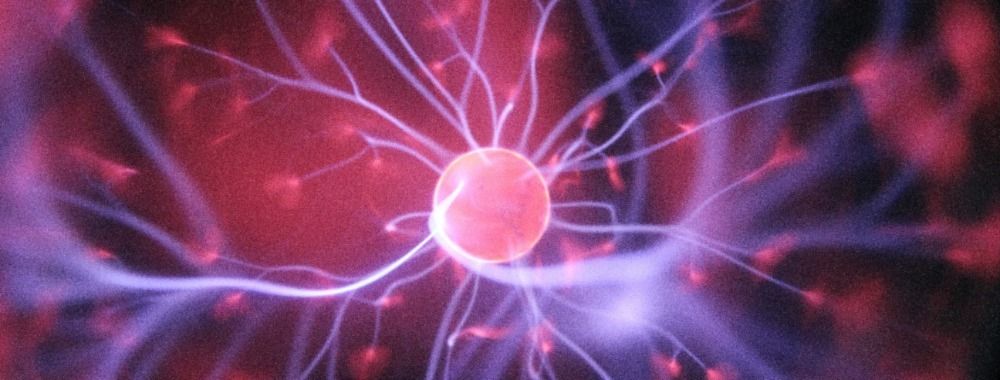

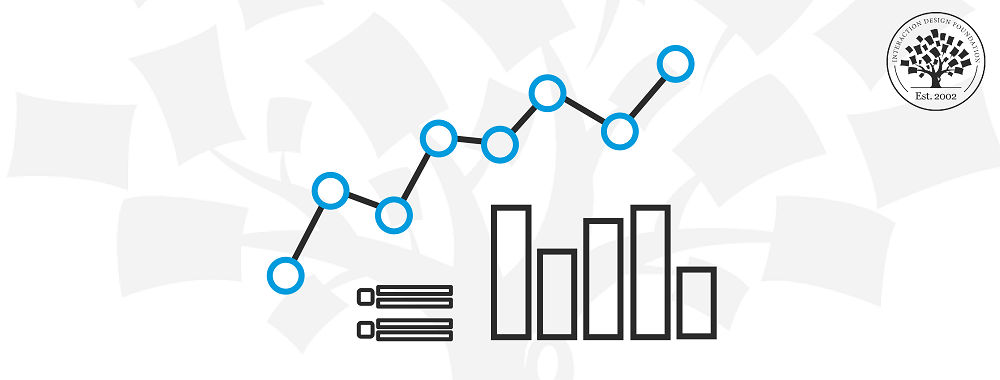
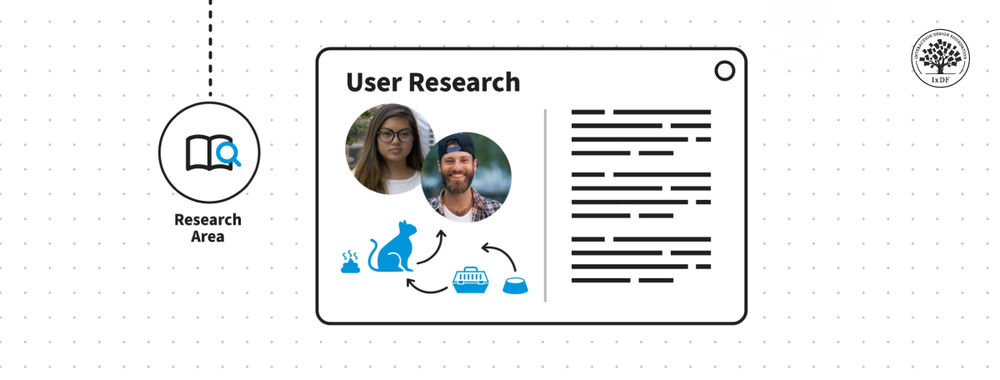


We believe in Open Access and the democratization of knowledge. Unfortunately, world-class educational materials such as this page are normally hidden behind paywalls or in expensive textbooks.
If you want this to change, , link to us, or join us to help us democratize design knowledge!
