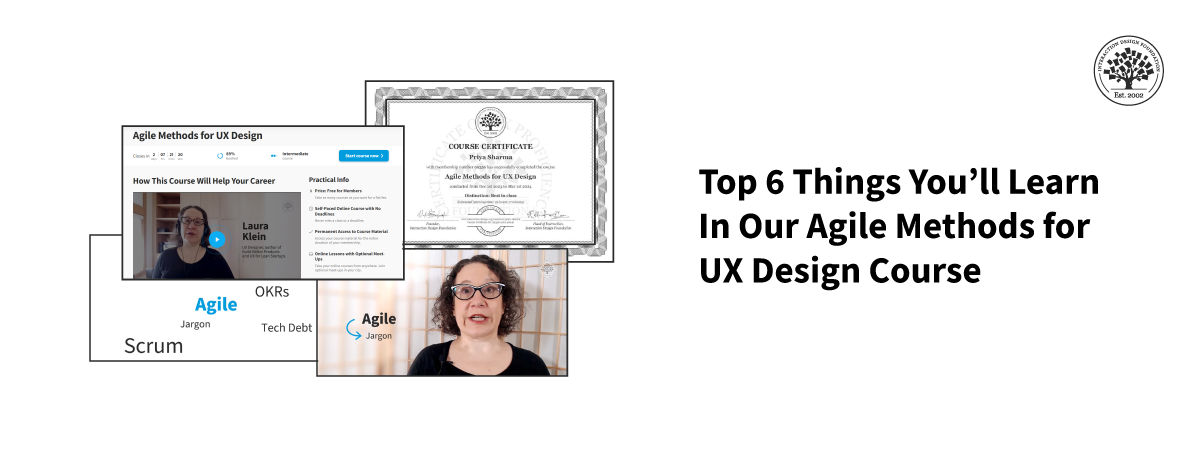Agile methods boost UX design teams' adaptability. The shift from traditional to agile methods occurred because the former fell short. Agile nurtures a dynamic environment where innovation thrives—it promotes early and frequent testing to minimize risks through short, iterative cycles while teams collaborate closely as they apply feedback to designs. This approach enhances usability and user satisfaction. Learn the secrets of iterative development in the Agile Methods for UX Design course. Discover how to leverage agile methodologies to create user experiences that captivate and engage from the initial interaction. In this piece, you’ll find the main highlights of the course.
Imagine a design team that takes months to perfect a digital product’s user interface without any user feedback. They’ve put in a lot of time, effort and resources. Then, they discover a shift in the market's needs. Their design—now outdated—needs major changes. This situation highlights a big problem with traditional project management—especially the waterfall method—which is linear and sequential. You’ve got to finish one phase—like planning or design—before you can move on to start the next one. It suits projects with predictable outcomes and well-defined requirements.
However, in UX design, user needs and market trends change rapidly. The Waterfall method's lack of flexibility leads to wasted resources and missed opportunities—to say nothing of massive headaches for brands. Agile Methods for UX Design offers a solution to these pain points. It focuses on iterative development, collaboration and customer feedback to make sure that designs remain relevant and aligned with user needs. With agile, you can avoid the pitfalls of the traditional method.
If you want to start with agile UX design methodology, here are the top things you should learn:
Table of contents
- Agile and Its Origins
- Agile: Practices, Pitfalls and Myths
- The Role of Researchers in Agile Teams
- Become a Successful Designer in Agile Teams
- Design for Experimentation
- Enhance Product Development Through Collaboration
- About the Agile Methods for UX Design Course
- References and Where to Learn More
Agile and Its Origins
Agile methodologies came about due to the limits of traditional project management methods. Now, agile is often the preferred approach to manage design projects.
© Interaction Design Foundation, CC BY-SA 4.0
The Genesis of Agile
The software development industry's need for quick adaptation and better project outcomes was what led to—or resulted in—agile methodologies’ coming about. The traditional waterfall method often results in long development times. The problem there is that, by the time products are ready, they mightn’t meet user needs anymore—and feature requests from the target audience will be waiting to pounce, if the types of users targeted still find the product relevant to them.
Agile brought in a flexible, iterative approach. It allows teams to adjust to changes and add feedback.
Agile's Missing Design Component
Agile methodologies first focused on software development—so, Agile software development—and not so much on design. Because of this, while development processes grew more flexible and iterative, design methods often stayed linear for a product or service.
UX professionals saw this gap and included design in the agile framework. Now, the adaptability and iterative process of user experience design match up with the coding parts of projects—and scrum teams can apply their efforts well within their UX design process.
Ceremonies in Agile
Agile meetings aim to provide a consistent opportunity for teams to exchange information and share feedback.
© Interaction Design Foundation, CC BY-SA 4.0
Agile methods use special meetings to help teams improve collaboration and communication. These meetings include:
Sprint planning: Together the team decides what to work on during the sprint and how to do it. The product owner, development team and scrum master all join in to estimate effort and clarify tasks.
Daily stand-up: A short meeting every day helps the development team share news, spot any issues and organize their workday. You keep it short, under 15 minutes, to stay on point.
Sprint review: At the end of a sprint, the team shows what they've finished to the stakeholders so they can get their feedback. Then, they update the project plans based on this feedback so they’re better able to meet stakeholder expectations.
Sprint retrospective: This meeting happens after the sprint review. It's a time for the team to reflect on what went well, what didn't, and how they can do better next time. It's all about continuous improvements—fine-tuning those iterations to home in on the best possible design, including its information architecture, visual design and more.
The Agile Team Composition
An effective agile team has got members with different skills that are needed to finish the project from beginning to end. This usually includes UX designers, software developers, product managers and testers.
The team collaborates closely. They’ve got to have a lot of freedom and responsibility for the project's success. This approach is something that removes the usual barriers that can lower the project's quality.
Agile Practices and Jargon
Agile stands out for its unique practices and terminology—like sprints, user stories and backlogs—and it’s familiarity with these terms that helps the agile team communicate better. These methods prioritize design and development—things that consider the user's perspective. They push for frequent reviews and changes based on what users say and what the project needs.
How to Integrate Design into Agile
To bring agile to your designs requires you to match the agile process. With agile you’ll do design work such as user research, prototyping and usability testing alongside development tasks. This way, you can check and improve your design choices throughout the project.
Agile: Practices, Pitfalls and Myths
Agile ways of work changed how teams tackle projects and create products. Yet, as agile becomes more widespread, so do misconceptions, poor practices and myths. Let’s debunk common myths, identify anti-patterns that hinder success and highlight patterns that lead to effective agile adoption in large organizations.
The Essence of Agile
At its core, agile focuses on flexibility, continuous feedback and customer value. It divides big tasks into smaller ones. This makes it easier to adjust when things change—and it’s an approach that improves product quality and boosts both team productivity and their job satisfaction.
The Truth about Agile Myths
Numerous myths surround agile—and it’s unfortunate as it can lead to mistrust in what’s an effective method. So, let’s demystify some common myths around agile.
Myth 1: Agile Means No Planning
Truth: Agile involves plenty of planning but it happens in an incremental way. This includes product and sprint planning meetings, daily stand-ups and retrospectives. It’s something that ensures a flexible and responsive approach—a solid plus for design.
Myth 2: Agile Skips Documentation
Truth: Documentation is part of agile, including essential artifacts like product and sprint backlogs, burn charts and task boards.
Myth 3: Development Never Ends in Agile
Truth: Agile defines completion clearly with a "Definition of Done" that the team and customers agree upon.
Myth 4: No Long-Term Planning in Agile
Truth: Agile includes long-term planning, known as release planning. It outlines major project themes and iterations.
Myth 5: Daily Stand-ups Solve Problems
Truth: The daily stand-up is for status updates—not problem-solving. In actual fact, you address the identified issues in separate meetings.
Myth 6: Agile Doesn't Need Requirements
Truth: Requirements actually do play a crucial role in agile. You define them through user stories that describe customer needs.
Myth 7: Agile is Always Faster
Truth: Agile operates within time-boxed and iterative cycles—and cycles go round. It isn't necessarily quicker than traditional methods, and that’s particularly true when you’ve got clear requirements that won’t change.
Myth 8: Agile is Always the Better Choice
Truth: Agile isn’t a one-size-fits-all solution—not by any means. It's most effective under uncertainty, complexity, innovation or urgency, but not every project fits these criteria.
The Agile Anti-Patterns
Anti-patterns represent ineffective responses to common challenges in agile environments. They seem helpful but actually get in the way and hinder progress. For instance, overplanning can slow progress—and that’s because agile values adapt quickly to changes. On a similar note, when teams work in silos—isolated from each other—it hurts communication and collaboration.
It's important to spot these patterns—it keeps teams on track with agile's flexible goals and enhances collaboration and productivity, too.
Agile Patterns in Large Organizations
Agile implementation in large organizations presents unique challenges and differs from its application in smaller teams. Here’s why.
You deal with the complexity of multiple team coordination.
You have to align with overarching corporate strategies.
You’ve got extensive projects to manage which require a tailored approach.
A one-size-fits-all approach doesn't work here—it really won’t. In spite of these hurdles, agile remains immensely beneficial for large entities. Success hinges on adopting an agile approach that respects the organization's scale and complexity. If large organizations adopt agile practices and embrace the mindset across all levels of the organization, they’ll be able to leverage agile's full potential and reap rewards in the form of design wins.
The Role of Researchers in Agile Teams
Think of research in UX design and you might think of user personas and focus groups, for example. Research is crucial in agile teams, especially for design projects. UX researchers provide valuable insights based on evidence to guide the design process. Let's look at researchers' key role in agile environments.
Continuous Discovery
Continuous discovery in design means you consistently learn about what users need and the latest market trends. This helps the researcher align the design choices with what users want and expect. From doing this, researchers and designers can keep up with changes and help the product grow in useful ways. This is a process that makes sure products stay competitive and keep in tune with users' needs.
Innovation and Incremental Improvement
In this video, Laura Klein, Author of Build Better Products and UX for Lean Startups, discusses big innovative changes and small incremental improvements for a product.
You’ve got to have a good balance between introducing new ideas and improving what you already have.
Innovation means coming up with new ideas or products that change the market.
Incremental improvement means you make small updates to existing ideas or designs. It’s an approach that helps you make your designs better over time.
In design, what’s called for is a mix of both approaches.
Innovation brings fresh possibilities. It leads to new trends and changes in how users experience products.
Small updates keep products up-to-date. It helps the product stay relevant while it meets user expectations.
A combination of both strategies helps products to stay competitive and appealing. They mix the excitement of new features with the trust in what you’ve already tested. You need this approach for success in design—and that’s especially so in agile environments that value adaptability and focus on the user.
Quicker and More Targeted Research and Experiments
In agile teams, researchers focus sharply on being fast and accurate. They conduct specific research and perform tests to discover new things—like users' needs and the latest market trends.
Because of this, teams can update designs and plans right away, and this fast response helps the team innovate and make products more efficient. It ensures they meet what users expect and stay ahead of the competition. Quick, focused research makes the design and development process smooth and responsive to changes.
Team Research
In agile settings, research is a team effort. It creates a space where everyone pitches in to help with the research. This both improves research and makes sure that your team considers all views in the design and development—something that leads to faster and smarter decisions.
Collaborative research efforts empower the whole team to understand user needs better. This results in really creative and workable designs. While not every research task needs everyone involved, to have different team members help at various points is something that ensures everyone understands the project.
Team efforts can make a great deal of difference in the end result. You can work better with a clearly defined role in your team. In this video, Laura outlines strategies to incorporate collaborative research into agile product development.
Become a Successful Designer in Agile Teams
As a designer on agile teams, you have specific methods for your success and the project's overall achievement. Agile environments prioritize rapid iteration, user feedback and cross-functional collaboration—and you can boost the value you bring to a team when you understand how to navigate these dynamics. These agile-specific design strategies will make your contributions more impactful and aligned with your team's goals.
Start Small in Design
Start small—begin with the basics. Focus on those core elements your users need. What’s particularly called for here is the creation of the smallest version of a product that still delivers value. It helps you get feedback early and often—two powerful adverbs that revolve around agile. Starting small doesn’t equate to low quality. Here's why creating small yet viable products matters:
Focus on viability: A small start should bring users a useful and functional product. It's all about quality, not size.
Learn from feedback: Launching a minimal product lets you collect valuable user insights early on.
Build step-by-step: Don't overload with features. It’s vital to prioritize what's essential to keep your product coherent and manageable.
Make each addition count: Be sure that every new feature adds to the user experience and improves the product overall.
Targeted benefits: Aim for each release to provide value to a specific user group. Do that and it’ll nurture iterative enhancements through direct feedback.
This approach is one that really saves time and resources. You learn quickly what works and what doesn't.
Design from Outside In
To design from the outside in means you focus on how users interact with the product. It ensures their needs lead the design process, not technical ease.
Let’s take the scenario of making a game. Imagine engineers want to use three buttons for three different actions. Simple, right? But then, suppose users try the game and find three buttons too much. They like it better with two buttons, where one does two things based on the situation. This change makes the game easier to play but harder for engineers to program. So, you’ve got to always prioritize the user in the design process.
Yes, you really must think from the user's perspective. To begin with, take the user interface and user experience—and think about what the user sees and does first. This method ensures you create a user-friendly final product that meets real needs.
Design in Pieces
Design in pieces means you work on parts of the design piece by piece. This approach helps you manage complex designs in manageable portions and it aligns well with agile's iterative cycles.
You can feel overwhelmed when you tackle a big design project—like a new app or website, for instance. Happily, that’s where you can break the project into smaller parts. Do it this way and you get to focus on one piece at a time—it’ll make things easier to manage and improve. Plus, it simplifies adding user feedback to one section at a time, too, not the whole project. This approach nicely keeps things clear and manageable—and lessens the chances of headaches.
Refactor and Iterate on Your Design
You’ve got to stay flexible and open to feedback. So, it’s a must to be ready to refine and enhance your work—refactor and iterate. Let's break down these two important concepts.
Refactor.
Focus on internal improvements.
Aim to enhance the design's structure.
Keep the design's appearance unchanged.
Iterate.
Evolve the design gradually.
Add, remove or modify features based on feedback.
Aim for continuous improvement over time.
In agile, both refactoring and iteration play vital roles—they’re the ingredients that ensure designs stay adaptable and you create them centered around user needs, and hence makes them user-centered designs. Refactoring is what makes the design's foundation solid yet flexible. Meanwhile, iteration lets the design evolve and morph to meet users' changing demands. They help agile teams create robust products that really do align with users’ expectations.
Use Design Systems
A design system brings together standards, reusable components and patterns to handle design on a large scale. Here’s what it includes:
Team details: List people who would maintain and update the design system.
Style guide: Guidelines on branding, content, visuals and interaction design standards.
Component library: A comprehensive collection of reusable UI elements. It includes names, descriptions, attributes, states and code snippets.
Pattern library: A compilation of UI element groupings or layouts for content structures and templates.
The key benefit of design systems is how quickly they let you replicate designs with pre-made UI components and elements. Your team can reuse the same elements many times. They don’t need to create new ones from scratch and it reduces the risk of inconsistency.
Define Clear Acceptance Criteria
Before you start, agree on what success looks like. Clear acceptance criteria help everyone understand the project's goals in great measure. They’re items that make sure that designs meet the necessary standards and requirements so there are no unpleasant surprises later on. This clarity helps guide your design decisions and supports effective collaboration with the whole team, too.
Design for Experimentation
Perhaps not surprisingly, experimentation plays a key role in design. It’s a major factor that helps your team discover what resonates with users—and you can test different ideas to refine products effectively. Learning specific strategies to design for experimentation is what enhances this process. So, here’s an overview of these strategies.
Target a Specific Audience
When you design for everyone, it dilutes the impact—no matter how noble it may sound. Instead, target a specific group; that approach increases relevance and user engagement.
For example, Snapchat's focus on younger audiences helped it become a social media giant and a multibillion-dollar company. They successfully targeted a youthful demographic and created a platform for teens and young adults to express themselves with better privacy. Snapchat’s US user base includes 60% of the audience aged 13 to 24 and over 70% of the audience under 34.
Identify What Matters
Find the core of your project. What's the one thing your design must convey or achieve? Take Google's homepage as an ideal example—its design surely shines in its iconic simplicity and dedication to search functionality. This clear focus lets it stand out by far and away amidst a cluttered online world. It’s something that establishes Google as a primary resource for internet users globally.
The lesson here is nice and straightforward—keep your focus on the essential element or purpose of your design. It’ll help you create something that resonates with users while remaining memorable and effective.
Simplify Your Starting Point
Begin with one main feature that answers a core need of your users. This strategy makes the first steps of development and testing much simpler.
Look at Instagram as a perfect example. It started as a photo-sharing app for mobile phones and put quality first. The app's goal was to keep it minimalist and minimize the actions which the user needed to make. The team focused on a great experience with this single feature, and it played a big part in its early success. Instagram managed to expand and transform into one of the most popular social media apps.
Perfection Isn't the Goal
It’s important to accept that early designs won’t be perfect. Really, that’s part of the whole point. Rather, they’re things that help you learn and innovate. This means you can get valuable feedback to make improvements and edge your way towards (even) better output.
For example, although the first iPhone had its flaws, the feedback it received did indeed help to improve future versions. This shows how important it is to start somewhere and improve over time.
Enhance Product Development Through Collaboration
Collaboration helps unlock the collective potential of a team. Done well, it blends diverse skills and perspectives to innovate and solve problems so much more effectively. What’s more, it sets a strong, solid foundation for better products. Here’s how:
Design for Collaboration
Design with team input to really harness collective creativity—and it’s an approach that integrates diverse perspectives and enriches the product's design process. It encourages open dialogue and feedback to make sure designs really do meet broader team expectations and user needs.
Share Works in Progress
Share ongoing work with the team. Sharing like this is a practice that nurtures transparency and invites constructive feedback early on in the design phase. Plus, it allows for timely adjustments. You can align the project more closely with team goals and user expectations.
Align the Team
You must ensure everyone moves in the same direction. Get your team’s consensus on project goals, timelines and responsibilities. Alignment minimizes the chances of misunderstandings—and so greatly lessens the risk of working on the wrong thing—and streamlines the development process.
Create Agile Design Deliverables
Focus on agile-friendly outputs—and this calls for producing flexible, easily adjustable design elements suited for agile workflows. These deliverables accommodate rapid iterations and changes. It makes the design process more dynamic and responsive to feedback.
Engage in Participatory Design
While collaborative design brings team members together to incorporate diverse inputs, participatory design takes things up a gear and extends this inclusion to users and stakeholders. It makes them active contributors in the creation process—the benefits of which can be powerful. You can leverage all team members' unique insights and skills to enhance the product's usability and innovation. What’s more, it democratizes the design process and makes it more comprehensive.
About the Agile Methods for UX Design Course
The Agile Methods for UX Design course will provide deeper insights into what we discussed in this piece. You’ll explore the essence of agile methodologies. You’ll understand why agile emerged and how it adapts across different companies. You’ll learn about team dynamics that favor design and understand agile concepts like sprints and Kanban. It also covers collaboration strategies and compares agile deliverables with standard design outputs. You can build upon what you’ve just learned and apply it as you move further in the course.
This course suits anyone in an agile team, or those who’d like to join one, especially:
Designers and researchers new to agile or seeking a better agile experience.
Non-designers aiming to incorporate UX into agile workflows.
Business stakeholders and product owners eager to understand UX challenges in agile settings.
A background in design, research or engineering is beneficial but not strictly necessary.
Laura Klein, a renowned figure in product management and UX design, teaches this course. With over two decades of experience in technology, Laura brings a wealth of knowledge from her work with lean startups and agile teams. She is the author of acclaimed books and the voice behind the podcast "What is Wrong with UX?".
You will also get expert insights on effective agile UX design from:
Teresa Torres (Product Discovery Coach at Product Talk)
Janna Bastow (CEO and Co-founder of ProdPad)
Adam Thomas (Product Management Strategist and Consultant)
Agile Methods for UX Design is a bridge to understanding agile's true nature and integration with design. You’ll learn how to recognize agile beyond its rituals and instead focus on its core spirit. This course will teach you to apply agile-specific design and research techniques. You’ll acquire skills to enhance teamwork and refine your company's processes. The goal? To reap the benefits of genuine agility.
References and Where to Learn More
Enroll in the Agile Methods for UX Design course. It’s a part of an IxDF membership. To become a member, sign up on our join us page.
Read our topic definition on Agile Development.
Read Snapchat’s success story and understand five things they did right.