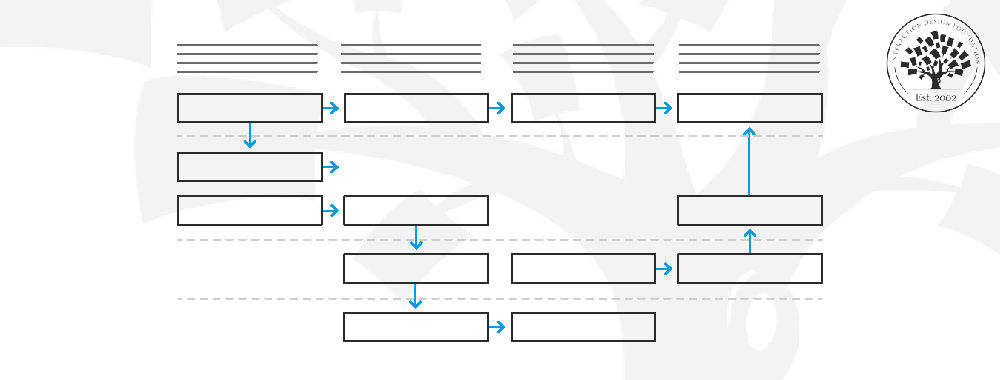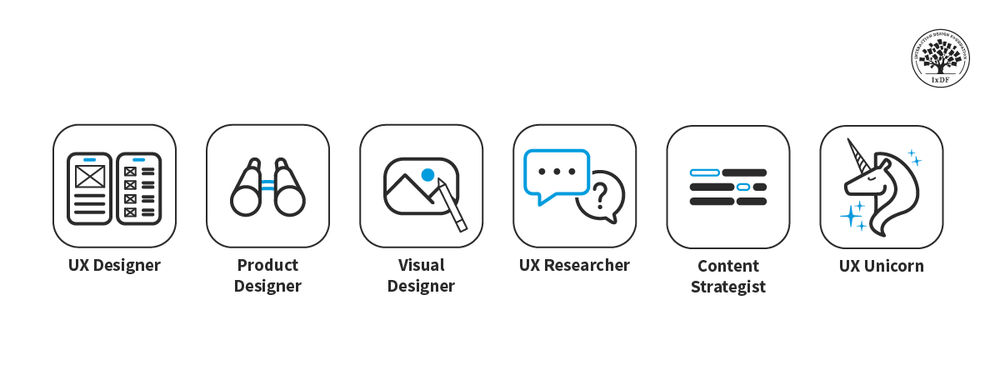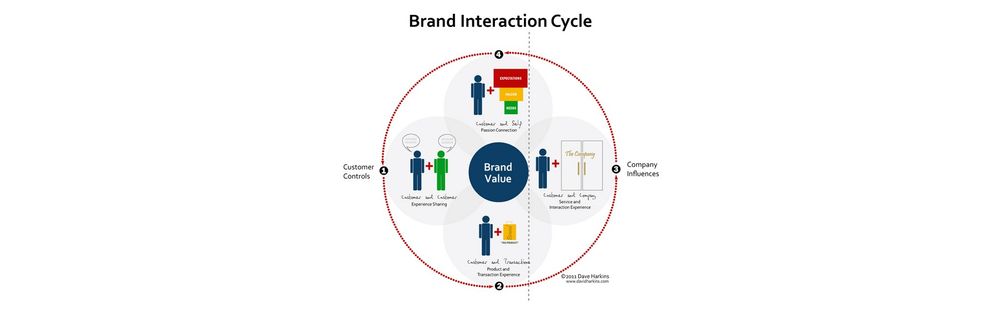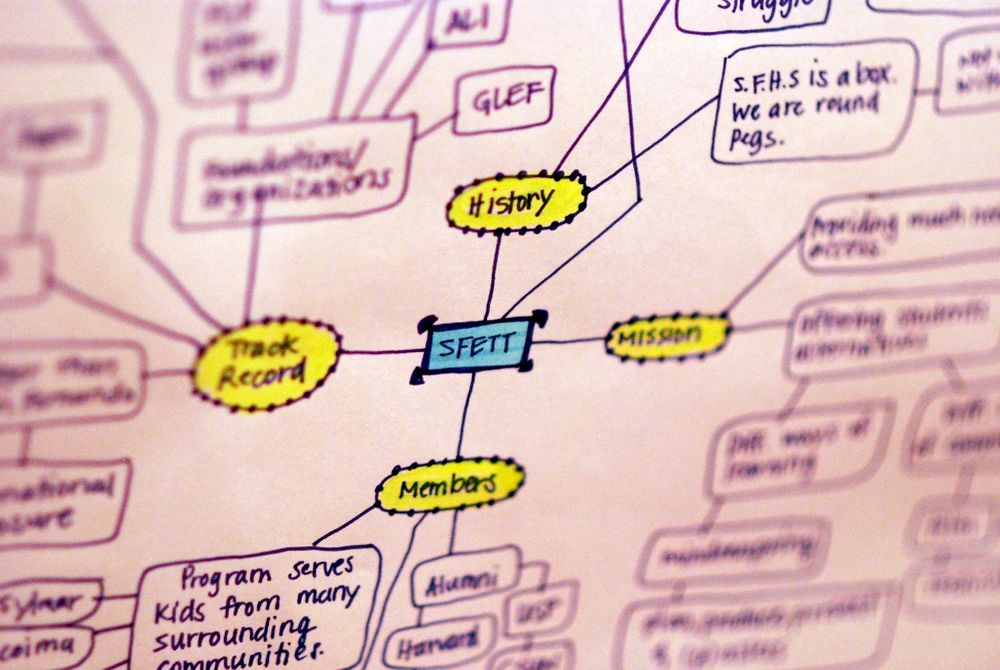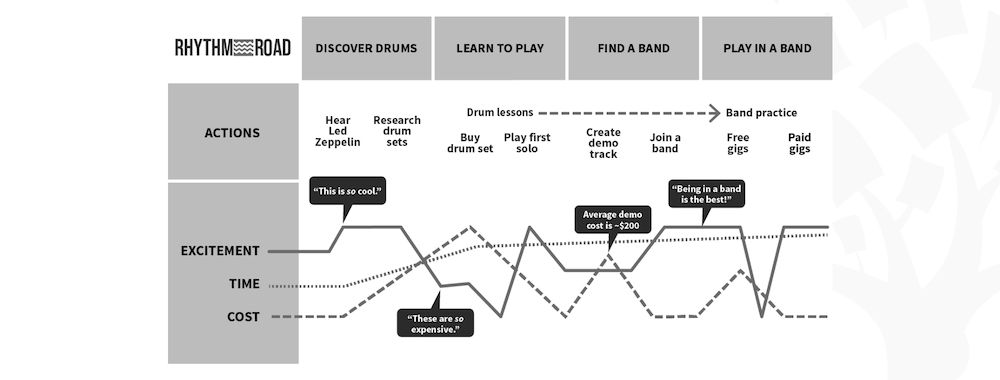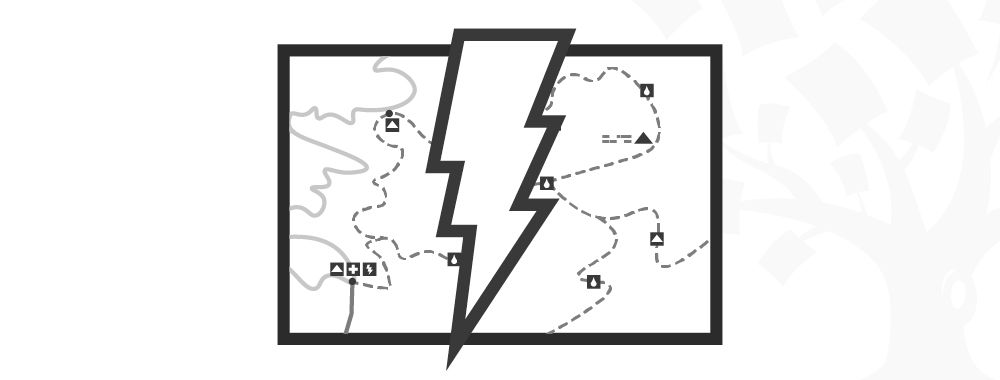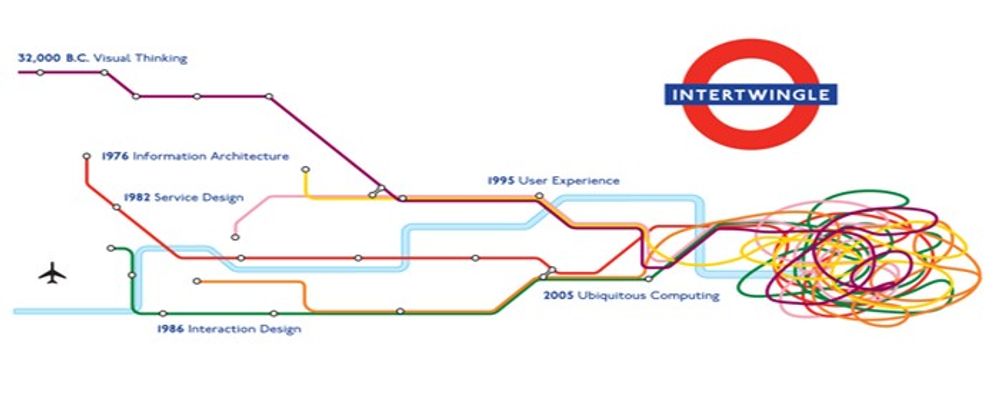Service blueprint tools are vital for effective customer experience design—and for designers to make experiences that are exceptional. Here, we’ll discuss why these tools are so important. What’s more, we’ll explore templates and practical resources to create high-quality, efficient service blueprints.
Have you ever wondered how to make every customer interaction with your business an exceptional one?
Think of a customer's journey with a service. It’s something that starts with the first contact and continues through the entire process.
It's crucially important to know who represents the company to the customer—is it the salesperson, the support team, or someone else? If you’re going to improve the customer experience to an optimal level, you’ve got to understand where service starts and stops from the customer's perspective.
With a service blueprint, a company can see where they need improvements. It becomes clear where things might go wrong. Service blueprints represent processes, touchpoints, and the roles involved.
The right tools can streamline the creation of these blueprints. They help you make the blueprints more insightful.
In this piece, we discuss the key tools and templates you need for service blueprints. You can use these resources and templates to make detailed and better service blueprints, and from there craft exceptional customer experiences to help your brand shine in the marketplace.
Challenges in Service Blueprint Creation
When you create and use a service blueprint, you might find yourself facing some hurdles. If you’re aware of these challenges, you’ll be able to enhance your results. In fact, these are vital things to keep mindful of for UX (user experience) designers and their design teams as they work to maximize customer satisfaction. So, let's examine these challenges and how tools and templates can help you overcome them.
1. Blueprint Detail and Clarity
It takes a delicate balance between detail and clarity to create an effective service blueprint. You’ve got to decide on the appropriate detail level and pick the right tools and software for the job. The goal is to produce a comprehensive yet understandable document. It should capture the essence of the service—and not become overwhelming.
How Do Tools and Templates Help?
Templates offer a predefined structure, and they’re items that can simplify the blueprint creation process. They provide a clear, consistent format that users can follow. It reduces the time and effort that it takes to build a blueprint from scratch. Many tools offer features like drag-and-drop elements and customizable sections, too, which makes it easier to tailor the blueprint to specific needs.
2. Collaboration
In service blueprinting, the issue of collaboration is something that poses a significant challenge. You’ve got to work with diverse teams, including those in different locations. You’ve got to align everyone with the development of the blueprint, and that calls for dedicated effort.
Focus on collaboration with stakeholders to leverage diverse insights. It ensures shared ownership of solutions. Frank Spillers, CEO at Experience Dynamics, explains the importance of group workshops. He also talks about creating together and using different views in designing services.
How Do Tools and Templates Help?
Service blueprint tools and templates enhance collaboration. Team members can work together through features like real-time edits, comments, and feedback—and these tools overcome distance barriers and ensure cohesive teamwork happens. Templates offer a shared starting point to streamline blueprint creation and improve coherence, vital ingredients for a successful blueprint to come about.
3. Implement Changes
Once you create a service blueprint, you’ve got to implement those improvements. This involves:
Prioritizing actions.
Aligning them with strategic goals.
Then, adequate resource allocation.
Another point that’s involved here is the need to engage with employees and customers and test solutions to gauge how effective they are.
How Do Tools and Templates Help?
Service blueprint tools can help you prioritize and plan changes. They often feature project management integrations—and these tools can help you keep track of changes and measure their impact. Templates give you a set way to plan your actions. This makes sure you’ve got clear, organized steps to follow.
Service blueprint tools and templates address all of these challenges.
They make good, easy-to-use service blueprints.
They turn complex things into simple ones.
They make everything clear and organized.
They help put your blueprint ideas into real use.
Top Service Blueprinting Tools + Templates
Service blueprint tools transform how professionals visualize and refine service journeys. They offer collaborative, customizable, intuitive features to simplify the blueprint creation process. Let’s have a look at top service blueprint tools.
Along with each tool, you’ll get a free service blueprint template. Service blueprint templates act as structured frameworks. They don’t just streamline the process of creating service blueprints but provide a visual layout with predefined categories, too. Your team can use the template to collaborate and map out services as they need.
You’ve got to map out a service journey to identify customer pain points and breakpoints and improve the service experience. Here, Frank Spillers discusses the significance and methodology of creating effective customer journey maps in service design.
1. Lucidchart
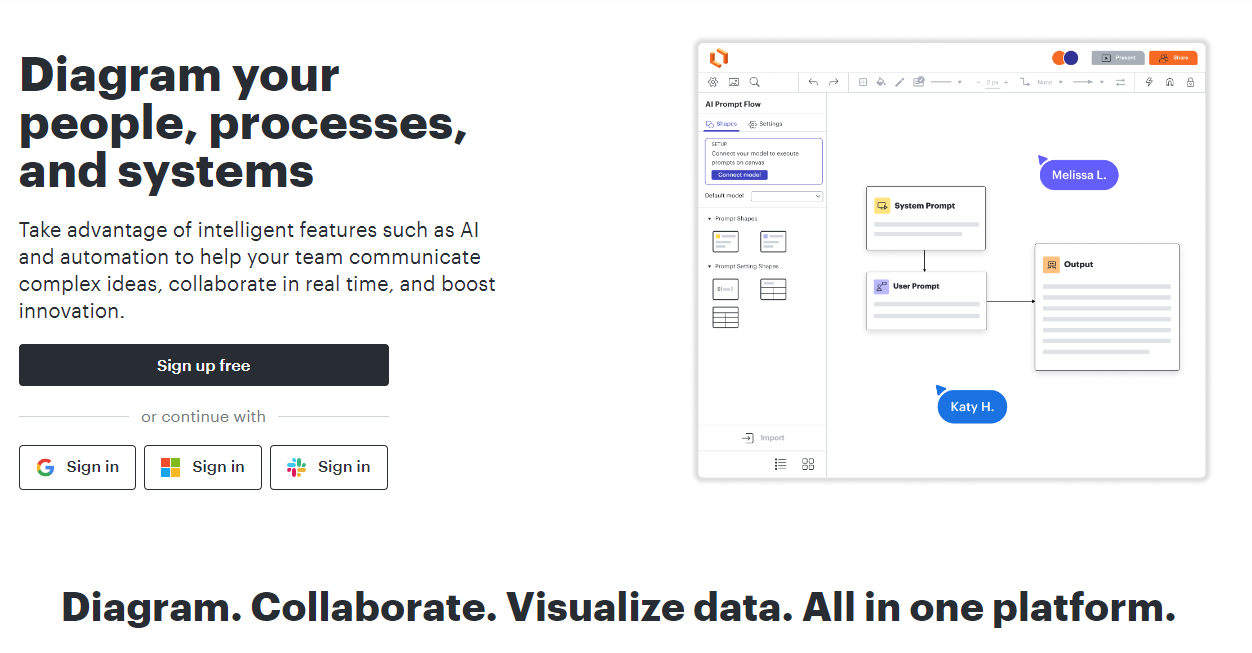
© Lucidchart, Fair Use
Lucidchart stands out as an intuitive diagramming tool—and it’s one that streamlines service blueprint creation. With a rich library of templates, it offers a jumpstart into visualizing service processes so you can get right to it. Its user-friendly interface allows for easy customization, too. You can simply drag and drop shapes and add details as you need to.
The tool allows for seamless collaboration thanks to cloud-based sharing—and it’s something that makes Lucidchart a go-to for teams that aim to refine and optimize their service designs.
Lucidchart’s service blueprint template
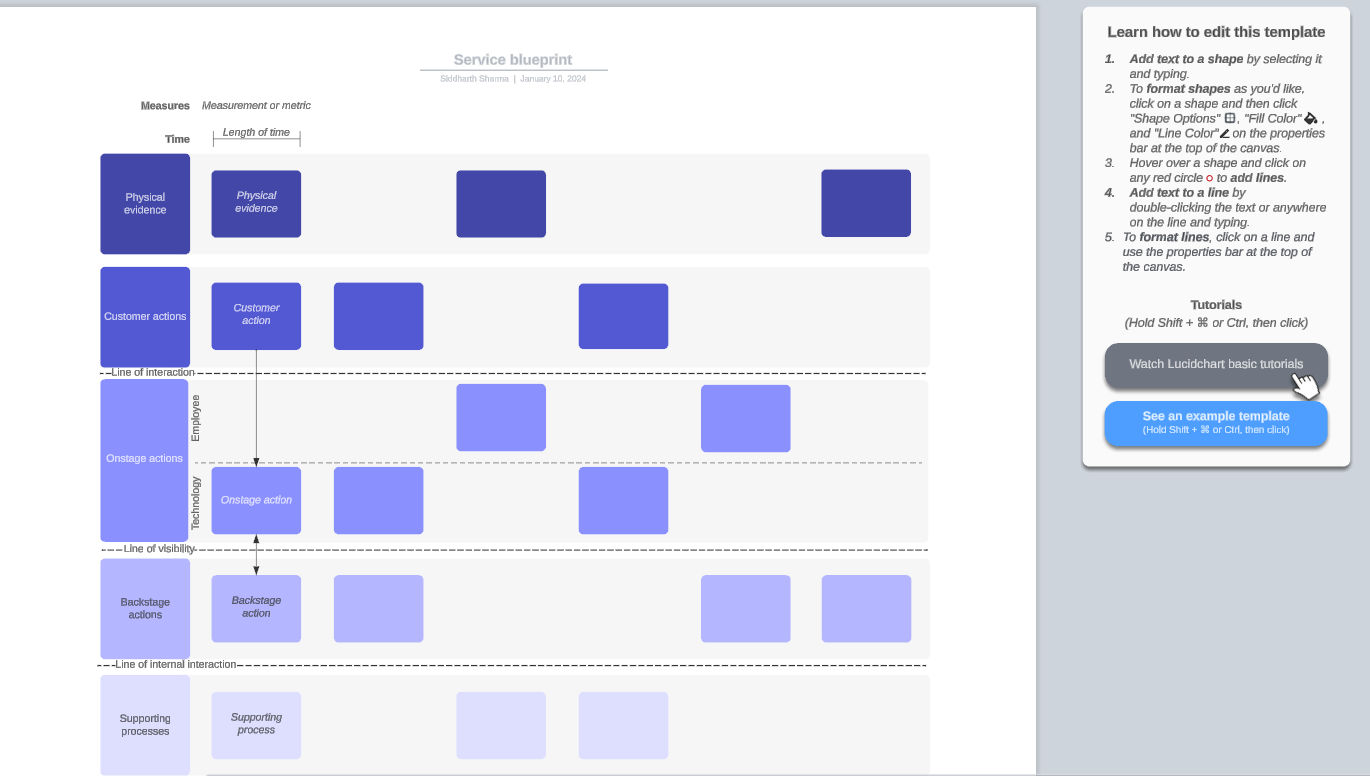
© Lucidchart, Fair Use
Get the Lucidchart template here.
The Lucidchart Service Blueprint template lays out a clear framework for service design. It features sections for Physical Evidence, Customer Actions, Onstage Actions, Backstage Actions, and Supporting Processes. Users can easily edit the template.
Lucidchart provides direct, step-by-step instructions for customization, and it makes the tool accessible for all skill levels. This makes sure of a smooth user experience in creating detailed service blueprints.
2. Miro
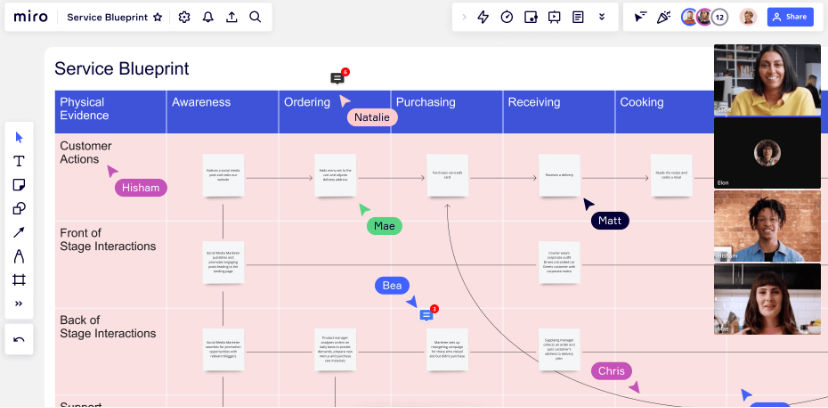
© Miro, Fair Use
Miro offers an interactive, collaborative online whiteboard platform. It excels in real-time team collaboration. It allows many users to brainstorm, design, and map out services. The platform offers pre-built templates and extensive integrative features, too. This makes Miro an essential tool if you’re after a flexible and engaging service design experience.
Miro’s Service Blueprint Template
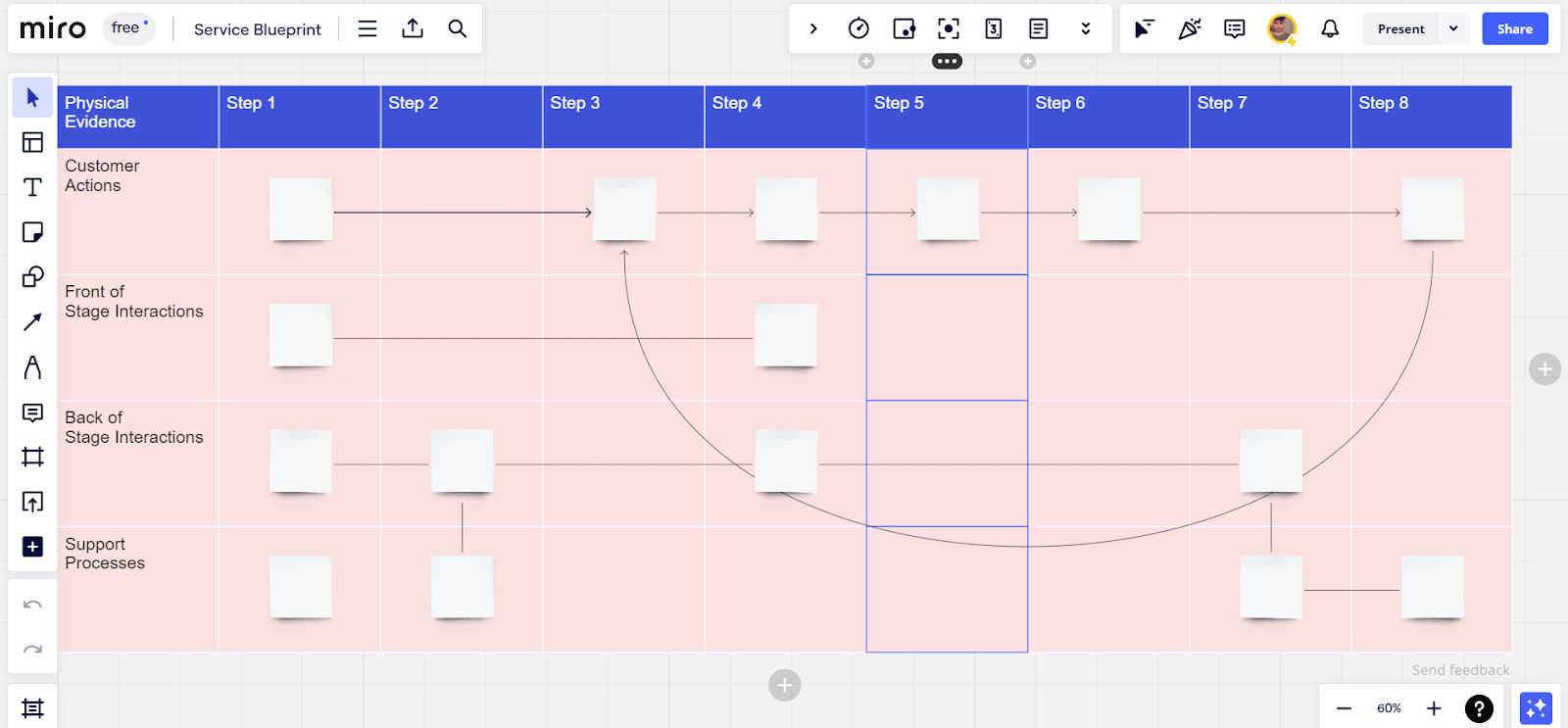
© Miro, Fair Use
Miro offers a Service Blueprint template, which includes sections for all of these:
Physical Evidence
Customer Actions
Front of Stage Interactions
Back of Stage Interactions
Support Processes
Each section corresponds to a step in the service delivery process. The template covers every possible step.
3. Figma (FigJam)
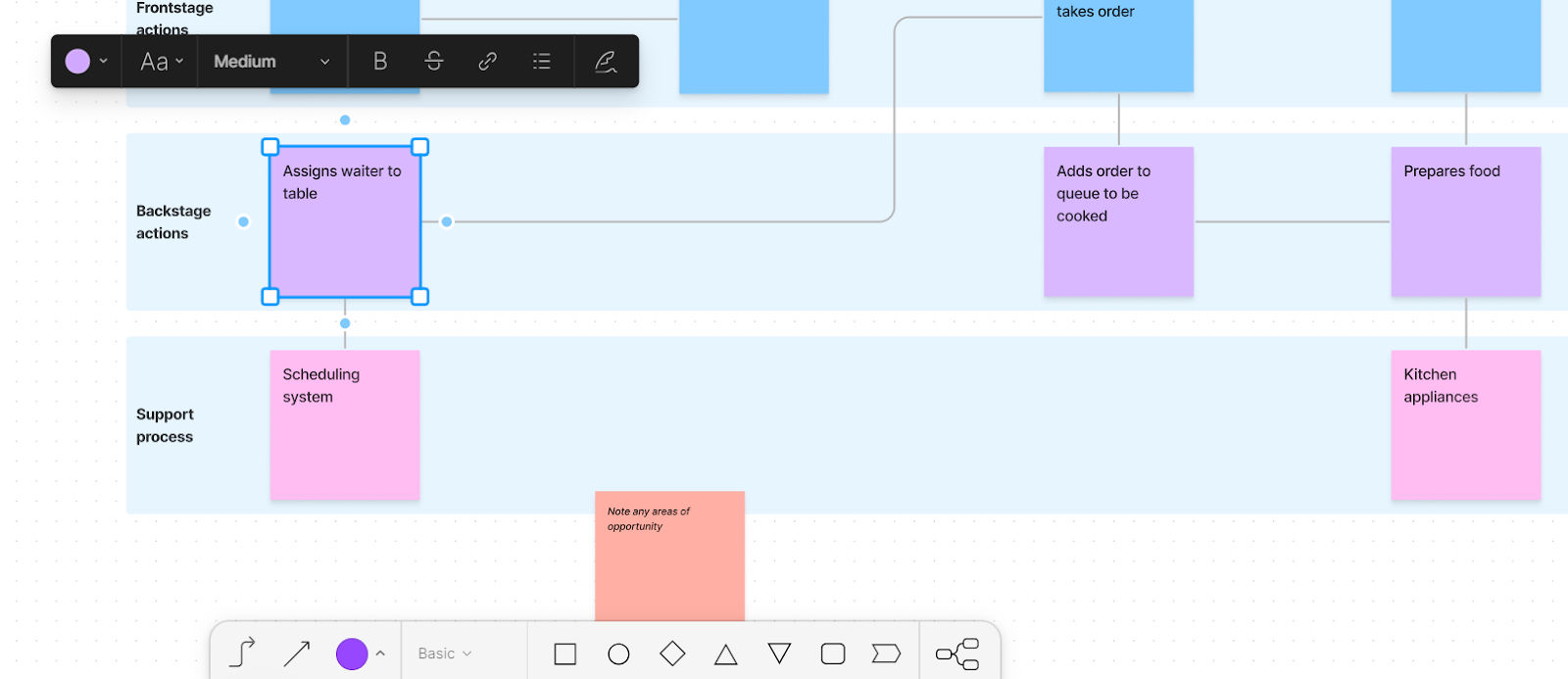
© Figma, Fair Use
Figma (FigJam) is a browser-based tool that brings simplicity and power to the service blueprint process. It’s got a sleek interface and different design features, which let you create better service blueprints. Plus, the platform's cooperative features enable teams to work together live on the blueprint.
Figma’s Service Blueprint Template
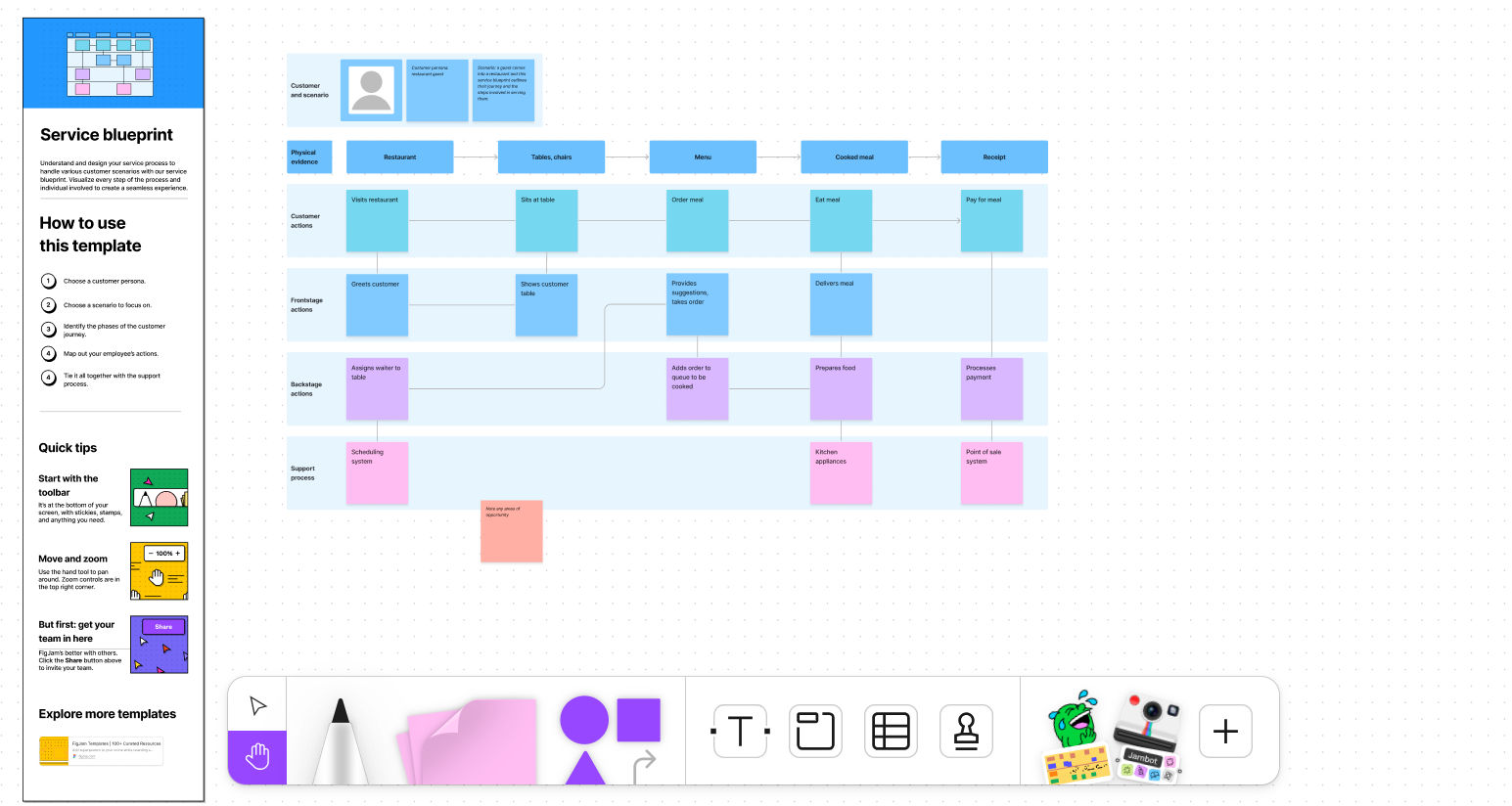
© Figma, Fair Use
The Figma Service Blueprint template acts as another collaborative visual workspace. You can use it to map out service processes.
Sections like 'Physical Evidence' and 'Customer Actions' link to 'Frontstage' and 'Backstage Actions. These sections capture both visible and behind-the-scenes activities.
Support Processes Detail the systems that underpin these activities.
The template's intuitive design comes with drag-and-drop elements and easy navigation. It lets your team make a detailed overview of a service, and it helps you plan and execute every aspect of the customer experience well.
4. Mural
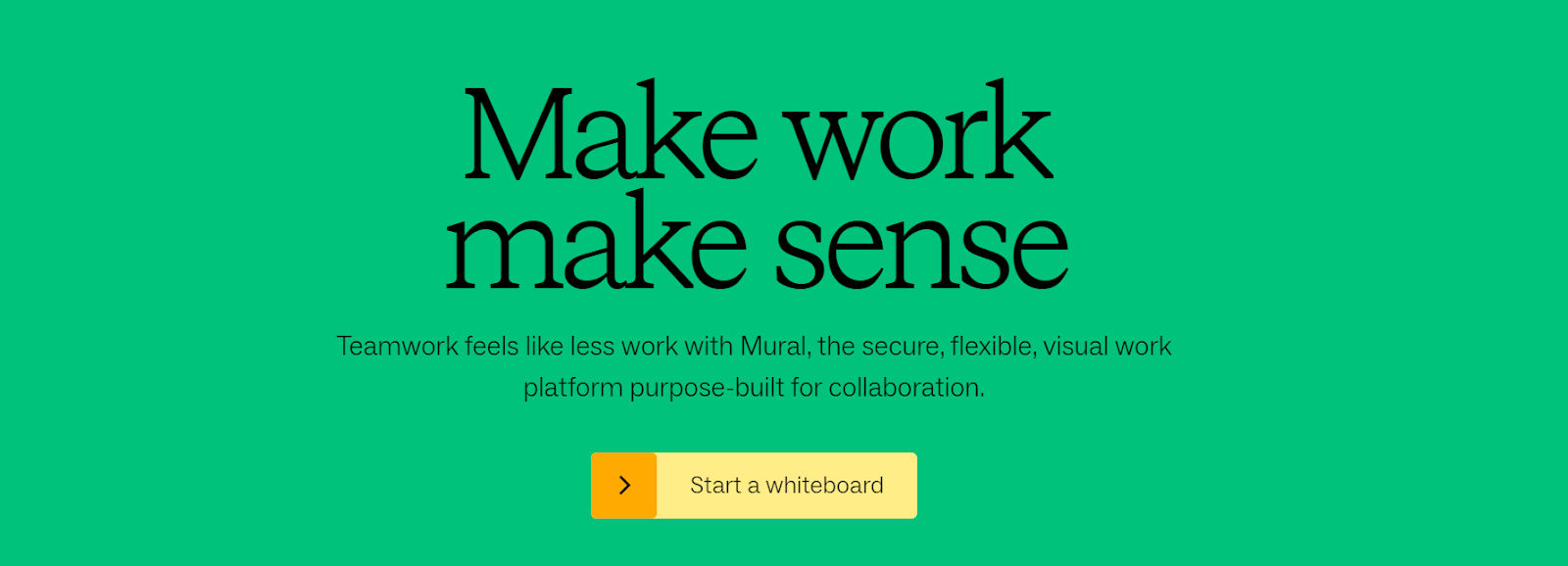
© Mural, Fair Use
Mural's digital workspace combines ease of use with deep functionalities. It provides an expansive canvas for mapping complex service interactions. Mural’s facilitation of synchronous and asynchronous teamwork makes it a good choice to enjoy.
Mural’s Service Blueprint Template
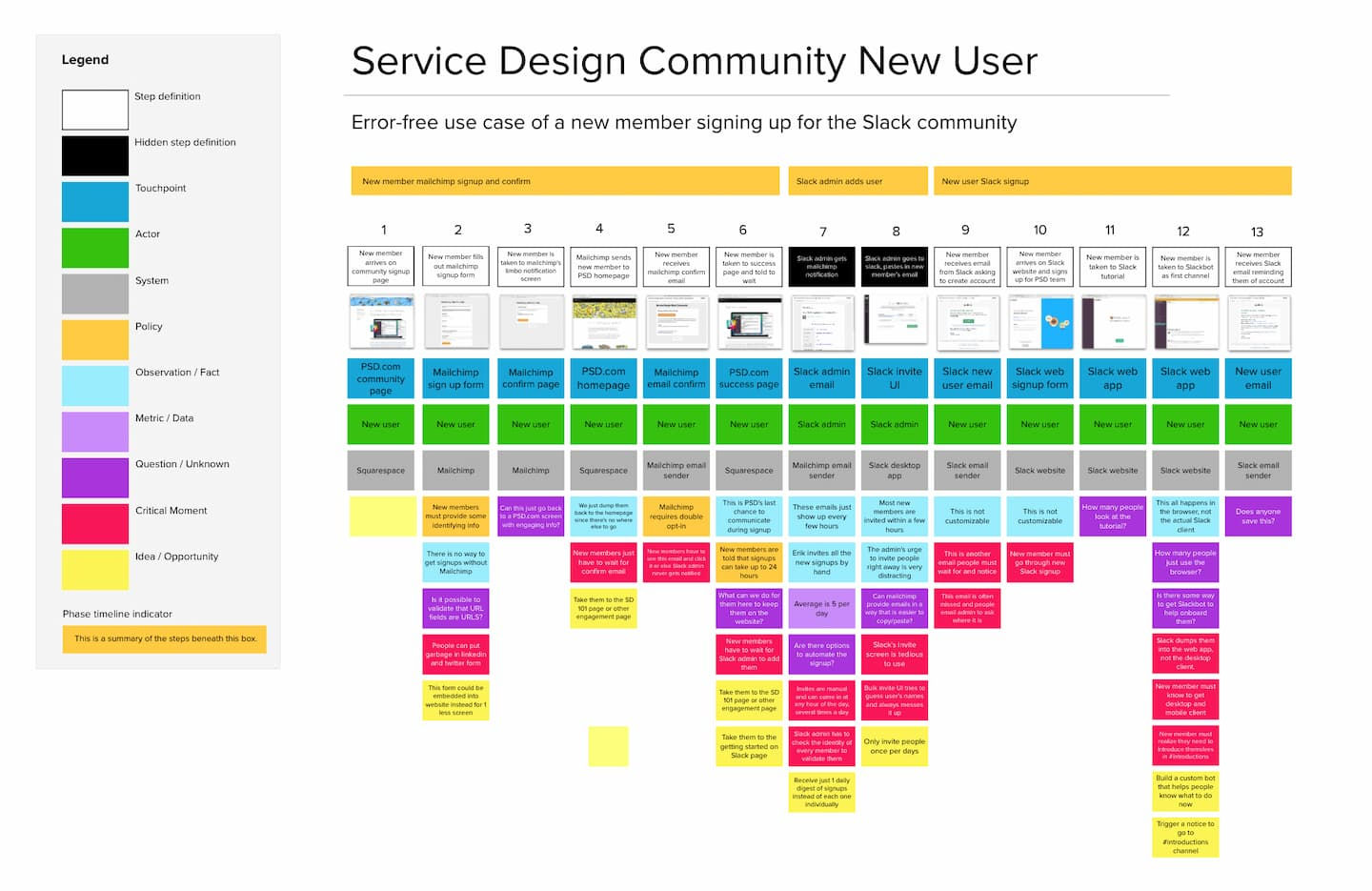
© Mural, Fair Use
Mural's Service Blueprint Template offers a versatile canvas for mapping service processes. The blank template starts as a structured yet flexible grid with a legend. It guides you on how to populate it. It includes placeholders for steps, touchpoints, actors, systems, and more. You’ve got the option to represent each section with different color codes.
When you transform the blank template into a detailed one, you fill these placeholders with specific information—and you can add step definitions, hide certain steps for clarity, and identify each touchpoint along the customer's journey.
You can mark the actors who are involved at each step, list the systems supporting the process, and note any relevant policies. What’s more, you can indicate observations, metrics, and questions or unknowns.
When to Use The Service Blueprint Templates
Use service blueprint templates as essential tools in service design. Whenever you create a service blueprint, it’s a great idea to start with a template. These templates come loaded with rows, columns, touchpoints, and flows. They’re a handy way to simplify the complex task of mapping customer interactions. When you reach for a template, it spares you from the trouble of building from the ground up.
It’s essential to examine and modify any template you choose. You’ve got to evaluate the template before you use it. If you overlook this, you might miss important elements of your service and sink time into pursuing a pathway that doesn’t get things where you intended. A well-examined template accurately represents the service journey—and it’s this precision that helps you find areas for innovation and improvement.
Advantages of Using a Service Blueprint Template
Using a service blueprint template offers many benefits like time efficiency. Let’s look at all the benefits:
Ease of use: Designers create templates with inherent simplicity in mind. Though it varies across templates, simplicity makes it easy to design service blueprints for you and your team.
Workload reduction: A template cuts down on how much work you have to do. This means less stress while you do things faster.
Build on proven methods: Most service blueprint templates ground themselves in solid methodology that works well. They provide a reliable starting point for your blueprints. But, remember that not all templates offer equal effectiveness.
Consistency and learning: When you use the same format in a template, it helps you and others understand and remember things better. What’s more, it keeps people interested.
These advantages show that service blueprint templates can help save time—and save a lot of it. They offer plug-and-play functionality, so you don't have to start from zero. Their consistent format makes it easier to understand and remember customer insights, too.
How to Select the Best Service Blueprint Tool?
It calls for careful consideration of these factors to select the right service blueprint tool. It's not just about finding a tool with numerous features. You need the one that aligns well with your team's needs and enhances your service design process, too.
1. User-Friendly Interface
Pick a tool everyone can use easily, regardless of their tech skills. Look for one with a good visual design, simple instructions, and a learning curve that isn't too steep. A straightforward interface helps make blueprint creation efficient—and it’s something with an importance that’s impossible to overstate.
2. Customization Options
Find a tool that lets you change things to fit your service process, and it should let you adjust elements to reflect your service's unique features. This kind of flexibility is a key to help you create a precise and relevant blueprint.
3. Collaboration Features
Choose a tool that makes working together easy—one that supports real-time teamwork. You’ve got to have everyone chip in simultaneously, even from different places. And it’s got to have features like shared editing and comments—they’re features that make sure the whole team can work together smoothly.
4. Integration Capabilities
It’s vital to make sure that the tool works well with other software your team uses. If it integrates well with things like data analysis and project management tools, then it'll make your blueprint design process smoother. Good integration means less trouble switching between different platforms.
5. Scalability
The tool should grow with your business. It needs to handle more data and users as your company gets bigger. Scalable tools stay helpful as your business changes and grows.
Scalability ensures a service can efficiently expand to meet growing user or demand needs. Watch Frank Spillers discuss service design and why you must create scalable designs.
6. Data Visualization
You must choose a tool with strong data visualization features. It should make complex processes easy to understand and show where to improve. It’s got to turn detailed data into clear, actionable insights. Tools like Lucidchart even offer automated data visualization features—extremely handy to have.
7. Cost-Effectiveness
Assess the tool's cost against its features. It should be affordable and provide good value—and it’s important to consider both initial and ongoing costs. A cost-effective tool provides the necessary features without straining your budget.
8. Support and Training
Look for tools with good support and training materials. The provider should offer detailed guides, tutorials, and responsive support for them. They’re resources that can help you solve problems and get the most out of the tool.
9. Security and Reliability
Check the tool's security and reliability. It’s got to protect sensitive data and work consistently. Strong security and reliable performance help you keep your data safe and your blueprinting process uninterrupted—and they’re utterly vital things to bear in mind.
10. Feedback and Reviews
Read feedback and reviews from other users. Remember, user experiences provide insights into the tool's real-world performance. They don’t just highlight advantages but highlight potential drawbacks as well. This feedback can guide you to make an informed decision and get what’s best for the project at hand.
The Take Away
Service blueprints provide a great way to understand the service-related process. They enable you to map all the interactions related to service delivery. You can determine quality and time KPIs for those interactions. The distinction between product and service now becomes more blurred with time. So, as a UX designer, it makes sense to master service blueprints if you want to deliver effective work.
References and Where to Learn More
Take the online course: Service Design: How to Design Integrated Service Experiences
Read this Forbes article on the customer journey versus the service blueprint
Going from UX to Service Design master class teaches you service design fundamentals, practical applications in your work, reasons to pursue a service design career, and how to transition into a service design role.
Read Managing Service Quality Journal’s study on service blueprint effectiveness