Center Stage – Help the User Focus on What’s Important

- 563 shares
- 5 years ago
Page structure refers to the organization and layout of elements within a website and determines how pages and information relate to one another—encompassing visual hierarchy, navigation and internal linking. UX designers (user experience designers) aim to create well-structured pages to help users find what they need with ease and achieve desired goals quickly.
Watch our video on visual hierarchy to understand more about how it relates to more effective page structures in user interfaces:
Page structure forms the backbone of effective web design. It's how designers organize content and guide users through a digital solution like a website. A well-crafted page structure helps make for the best user experience and improves navigation. When users can find relevant content quickly, they can have a longer and more fruitful engagement with the site. It’s helpful to think of good page structure like a city with clear road signs or a building with a logical layout, and no clutter getting in the way—it makes navigation intuitive and effortless. Plus, it helps users trust the brand whose site or app they’re on.
UX designers—and especially user interface (UI) designers—work to create layouts that aren’t just visually appealing but functional and user-friendly, too. The appeal has to be there, not least since a web page is often where a user gets their first impression of a brand and a product or service it offers. Behind the scenes, though, designers also have to consider factors like scrolling patterns, consistency and accessibility. When designers anticipate user interactions on landing pages, product pages or some other piece of content, they can craft interfaces that users will find intuitive and easy to navigate. Plus, well-thought-out internal links mean that relevant pages and even more valuable content are just a few clicks away for users and potential customers.
See why accessibility is such a vital part of design:
Designers also need to place elements such as call-to-action buttons, typography and white space strategically. What’s more, they’ve got to fine tune these elements—such as get the right font size showing in microcopy that can speak best to a wide range of users. That goes a long way to optimizing conversion rates in the real world. Designers use tools like grids and UI patterns to help create such balanced layouts that work across different devices—particularly for mobile users, who form the majority of users, but larger screens count, too. To make the most of app and web page structure design, designers also pay close attention to information architecture, to make sure they organize content logically.
UX Strategist and Consultant, William Hudson explains important points about information architecture:
When designers master these aspects, they can create digital solution pages that don’t just look great as visual designs but perform well, too—the key that leads to heightened user satisfaction and achieving business goals. Designers can help streamline the user journey because a solid structure guides people through an engaging, logical path—and leads them from their entry point to their ultimate decision point.
Page structure plays a crucial role in search engine optimization (SEO) as well. It has an impact on how search engines crawl it—since an optimized structure serves as a detailed map for search engine crawlers, helping them understand and index the site more effectively. Another point is that a clear and logical structure—such as what the best design patterns offer—allows seamless updates and expansions from designers and web development teams, and it can adapt to the evolving needs of both the website and its users.
Watch our video on user interface (UI) design patterns for helpful insights:
Here are some common page structure and layout patterns:
In this simple and straightforward approach, designers arrange content in a single vertical column. It’s ideal for mobile devices and responsive designs. Blog posts, articles or simple landing pages are some examples of digital products designed this way.
© Revisiting English Grammar, Fair Use
Designers split the page into two vertical sections, and it’s often helpful for content-sidebar arrangements. It frequently sees use in navigation menus or additional information sections, and news websites and blogs with sidebars are some examples.
© Yiannis Kalaitzis, Fair Use
Designers split the page into three vertical sections, and this way can provide more options for content organization. While it can be challenging to maintain on smaller screens, it can nonetheless be impressive and help with UIs such as complex web applications and dashboards.
© Altrüus, Fair Use
This pattern mimics the natural eye movement of many users—from left to right, top to bottom. Designers use it best for text-heavy pages, as they can put important elements along the top and left side of the page—and so conform with how users will encounter it, typically with news websites and search engine results pages as main examples.
© Bootcamp UX, Fair Use
Designers tailor content to follow human natural eye movement in a Z-shape. This is ideal for pages with less content or more visual elements. Designers put key information at the top-left, middle and bottom-right. The Z-pattern works well for landing pages and advertisements.
© Bootcamp UX, Fair Use
Designers organize content into a series of rows and columns. It’s an approach that provides flexibility and consistency in design. What’s more, it’s easily adaptable for responsive designs. Examples include image galleries, product listings and portfolio sites.
© Guy Moorhouse, Fair Use
Here, designers present information in individual, contained units (cards). This lets users easily scan and compare content, and it works well for both desktop and mobile interfaces. Designers use it for design work such as social media feeds and e-commerce product listings.
The Fitbit app exemplifies card design in action—a different piece of information on the dashboard takes the form of a card for categories like Activity and Active Zone Minutes. Users can click on a card and see another screen with more detailed data about it.
© Emily Stevens, Fair Use
Designers combine text and images in a visually appealing way for magazine UI layouts, and they often use a grid system for organization. This one’s suitable for content-rich websites with diverse media types—with online magazines and news portals as examples.
© The Verge, Fair Use
Designers apply an uneven distribution of elements for visual interest—often helpful to create a dynamic and modern look, although it does call for careful balance to maintain usability. Examples include creative portfolios and artistic websites.
© Pragmatic Brains, Fair Use
It’s important to point out that the choice of layout is one that designers should base on factors such as the type of content, target audience, device compatibility and overall user experience goals. It's also important to consider responsive design principles for designers to make sure that their layout adapts well to different screen sizes and devices. For example, a table of contents should have optimum usability whether it appears on a desktop, tablet or mobile device screen.
CEO of Experience Dynamics, Frank Spillers explains important points about responsive design:
Designers can follow some key nuggets of advice. The main point is to implement an effective visual hierarchy. Visual hierarchy determines how visitors engage with a page and the order in which they interact with its elements. It's a system that designers use to prioritize elements to make them easier for users to understand. Without a proper visual hierarchy in front of them, users can feel overwhelmed and likely won’t absorb the information the brand wants them to see. So, designers need to:
Size and color play crucial roles as they establish visual hierarchy. Larger elements attract more attention than smaller ones can. For instance, newspaper headlines use large fonts to signal the importance of the text that follows. This principle applies to web design as well, where designers can use size to emphasize key elements.
The IxDF home page draws users’ eyes to important information relevant to what they want to do.
© Interaction Design Foundation, CC BY-SA 4.0
Color is another powerful tool for designers to create visual hierarchy with. Bright colors tend to draw attention more effectively than dull shades—and are effective for call-to-action buttons, for example. However, it's important to use color sparingly and purposefully. To overuse vibrant colors can negate their impact and confuse the visual hierarchy. What’s more, there’s the users’ culture to consider.
Author and Human-Computer Interaction Expert, Professor Alan Dix explains important points about how to design with culture in mind:
Copyright holder: Tommi Vainikainen _ Appearance time: 2:56 - 3:03 Copyright license and terms: Public domain, via Wikimedia Commons
Copyright holder: Maik Meid _ Appearance time: 2:56 - 3:03 Copyright license and terms: CC BY 2.0, via Wikimedia Commons _ Link: https://commons.wikimedia.org/wiki/File:Norge_93.jpg
Copyright holder: Paju _ Appearance time: 2:56 - 3:03 Copyright license and terms: CC BY-SA 3.0, via Wikimedia Commons _ Link: https://commons.wikimedia.org/wiki/File:Kaivokselan_kaivokset_kyltti.jpg
Copyright holder: Tiia Monto _ Appearance time: 2:56 - 3:03 Copyright license and terms: CC BY-SA 3.0, via Wikimedia Commons _ Link: https://commons.wikimedia.org/wiki/File:Turku_-_harbour_sign.jpg
Negative space—also, white space or whitespace—is a critical, yet often overlooked, aspect of visual hierarchy. It’s blank space, or sometimes an image—a piece of “nothing” that acts as something to calm down an otherwise busy design and help separate and organize design elements. Users can then get a sense of order and balance coming from the design. When designers use negative space well, they make information easier to digest and improve readability for users.
Medium makes maximum use of effective page structure tactics like negative space and information architecture.
© Medium, Fair Use
Logical grouping is another essential technique. Designers should organize information into categories that make great sense to the user. For example, designers need to group product images with their corresponding names and descriptions, not separate them into different sections.
Amazon is on target with effective grouping so users can land on the items they’re aiming for.
© Amazon, Fair Use
These are the two common scanning patterns—particularly among Western users.
Here’s how to implement an F-pattern effectively—it’s more useful for text-heavy content:
Put critical information like logos and navigation menus at the top.
Use clear headlines and sub-headings to break up long sections of text.
Align important content to the left, as users’ eyes will tend to gravitate there.
The Z-pattern, on the other hand, is ideal for pages with less text and more visual content—such as landing pages or home pages.
Here’s how to implement a Z-pattern effectively:
Start with crucial elements like the logo and navigation at the top.
Use compelling images or graphics across the top and middle to guide eyes from left to right.
Place a strong call-to-action (CTA) at the final point of the Z, usually at the bottom right.
In addition to a page’s visual hierarchy in itself, it’s important to consider additional points regarding bigger-picture concerns; here are some:
The home page—or landing page—is the top page in the website hierarchy, and it serves as the central hub for navigation. It also functions as a kind of brand ambassador in that it’s frequently the first port of call for users to access a brand. So, designers should provide an overview of the brand and website while they insert elements to guide users to key conversion areas and important pages.
These define the site's structure and guide users through the website. They can take the form of header menus, footer menus and sidebar menus—and the main navigation should represent all the main category pages.
Use these to group similar content, and so make it easy for users to access related information. For example, group blog posts into categories like "marketing" and further subdivide these into subcategories as needed.
These prompts are the vital triggers to direct user actions—and so influence the overall user journey since they help visitors navigate the site and funnel them to conversion.
After designers design their wireframes for a digital solution and are ready to proceed, it’s vital to remember to follow the brand style guide. This style guide should contain all the information about branding guidelines—matters such as color and font use, hero images and more. It’s vital to apply these guidelines—and consistently so. For example, one brand might prefer a card layout, while another might request a grid. Also, the target audience will determine the tone in which they want to hear their brand “speak.” Designers therefore need to be mindful about how they apply visual weight to elements they want to emphasize—such as to use bold text in appropriate places.
UX Strategist and Consultant, William Hudson explains important aspects of wireframing:
Nowhere is it more important for designers to show effective page structure to prospective clients, design agencies or their potential employers than in the form of their own portfolios.
Design Director at Societe Generale CIB, Morgane Peng explains important points about UX portfolios:
Designers need to remember in particular that the case studies they include should also include examples of finished products with effective visual hierarchies, responsive design, attention to detail regarding white space, accessibility, loading time and more. However, it’s vital to approach the structure of the portfolio itself as a design.
These are vital ingredients for designers to watch how they present in portfolios.
© Interaction Design Foundation, CC BY-SA 4.0
Designers also need to remember that—much like the user interfaces they design to boost users’ trust in brands—their portfolios travel ahead of them and act as brand ambassadors. So, if a designer has several superb case studies—all documented with a story arc angle—it’s extremely important to mirror the attention to detail in the portfolio that presents these.
An example of effective structure at work.
© Interaction Design Foundation, CC BY-SA 4.0
Most importantly of all, the “call-to-action" in a UX portfolio has to manifest through the experience a designer provides the target audience—in this case, potential hirers. That’s why a compelling introduction, effective documentation of the thought process throughout the design journey in the case studies, as well as all the other components need to work together as a design solution in itself: complete with ample white space and other elements to prove a designer is proficient in the trade—and enough to stand out.
The parts of a portfolio should reflect exceptional page structure and attention to design detail.
© Interaction Design Foundation, CC BY-SA 4.0
Last—but not least—designers need to remember to make their brand presence consistent across the portfolio. So, wherever the viewer navigates to, they can build trust in work that impresses them as they proceed. The functionality must be perfect, while the aesthetics complement the usability to make for a truly seamless experience.
Morgane Peng explains additional important points about UX portfolios:
This is an important aspect of user interface design—and one that can significantly impact user experience and the overall success of a digital product. Key risks include:
Cognitive overload: One of the primary risks is to overwhelm users with too much information or too many options at once. This can lead to decision paralysis and frustration. That’s why it’s essential to apply progressive disclosure, and reveal information gradually as the user needs it or requests it. Plus, it’s helpful to guide users through a process step-by-step.
UX Strategist and Consultant, William Hudson explains important points about progressive disclosure:
Poor information hierarchy: To fail to properly organize and prioritize content can make it difficult for users to find what they're looking for—and frustrate them as well as make them miss important cues and calls-to-action.
Lack of consistency: Inconsistent layouts, navigation or design elements across different pages can confuse users and make the interface harder to learn and use. Worse, it can destroy the trust they might have built up in the brand.
That’s why it’s vital to use good design practices through knowledge of design principles and understand where users expect to find items like menus, how they expect to see links and other consistency-related points—including the subtle, but ultra-important, one about how the brand’s logo colors and finer points appear across the solution for users and customers in their touchpoints with the brand.
Here are some customer touchpoints.
© Rosenfeld Media, Fair Use
Inadequate responsive design: Remember the variety of devices and screen sizes available; to fail to create a responsive design that adapts well to different screen sizes can result in a poor experience for many users.
Accessibility issues: Don’t exclude users with disabilities. This includes issues like poor color contrast, lack of keyboard navigation or incompatibility with screen readers. Accessibility is a legal requirement in many jurisdictions, too; however, it’s best to apply it, anyway, since it will help all users.
Typographical misfires: Choices about typography are important—and should appear in the style guide. Designers need to be mindful about how they set out text according to considerations such as Gestalt principles, and what can go wrong if they don’t.
Associate Professor of Art Studio and Digital Design, University of Kentucky, Mia Cinelli explains how the Gestalt principle of continuation works in typography:
Cultural insensitivity: Designs that don't take into account cultural differences in color meanings, symbols or layout preferences can alienate certain user groups.
Slow loading times: Complex page structures with heavy elements can lead to slow loading times—every second counts, and frustrated users may well abandon a site or app.
Over-reliance on trends: To follow design trends and not consider their appropriateness for the specific project can lead to form over function—something that might work against the digital solution’s usability.
To ignore user feedback and analytics: Always test and incorporate user feedback and analytics into the design process. It’s the product this target audience will use, so it’s vital to test it out with the users and let data-driven design help shape things positively.
William Hudson explains important points about user testing:
Inadequate white space: Remember to provide enough breathing room in the design—without it, the interface can feel cluttered and overwhelming. Are there too many elements or text on a page? Are they even necessary? Or, can they appear elsewhere, on a relevant page and not overpopulate a page that looks a little busy? Remember, users will encounter websites and apps in their many contexts, and they may not have the mental bandwidth—or desire—for busy designs that can’t “breathe.” Even in the quietest moments on their desktops and with time to spare, users need white space.
Overall, effective page structure forms the backbone of successful app and web design, as it guides users through a seamless journey and enhances the overall user experience. When designers implement clear visual hierarchies, intuitive navigation systems and well-organized content, they can create products that don’t just look appealing but perform exceptionally well, too. These elements work together to improve user satisfaction, boost engagement and ultimately achieve business goals. That includes the business goals involved when a designer seeks work and mirrors the results they can deliver time and again for the brands that hire them.
© Interaction Design Foundation, CC BY-SA 4.0
Our course Build a Standout UX/UI Portfolio: Land Your Dream Job with Design Director at Societe Generale CIB, Morgane Peng provides a precious cache of details and tips for freelance designers.
Watch our Master Class, Design for Adaptability: Component-Driven Information Architecture with Stéphanie Walter, UX Researcher and Inclusive Designer for important insights.
Go to our piece, Help Users Skim Contents with Titled Sections for more helpful points.
Read Built to Convert–Landing Page Design Best Practices by Cameron Chapman for valuable additional points.
Consult Visual Hierarchy in UX: Definition by Kelley Gordon for further points and examples.
Discover The ultimate guide to visual hierarchy by Sarah Marshall for additional examples and tips.
To start, decide what the most important information on your page is. Make sure that content stands out by leaving space around it. Use larger margins, space between sections and padding around text or images to create this balance. Don’t crowd the page with too much text or too many images. Whitespace—or negative space—helps to separate ideas and guide the reader’s eyes to key points. For example, use space to draw attention to a headline or a call-to-action button, making the webpage easier to read and more visually appealing.
Go to our piece, Help Users Skim Contents with Titled Sections for more helpful points.
Watch our video about visual hierarchy for further important points:
Visual hierarchy organizes elements on a page so users can quickly understand what’s important. By using size, color and placement, you guide the viewer's eyes to the most critical parts of the page first. This helps users find what they need faster and improves their overall experience. For example, placing a large, bold headline at the top of the page instantly tells users what the page is about. To create an effective visual hierarchy, arrange elements in a way that leads the viewer through the content logically.
Watch our video about visual hierarchy for further important points:
To structure a landing page for maximum conversions, start with a clear headline that explains your offer. Place this at the top, so visitors know what you’re offering right away. Include a strong call-to-action (CTA) button that tells users what to do next, like "Sign Up Now" or "Get Started." Position this button above the fold, so visitors don’t need to scroll. Use bullet points to highlight key benefits. Add trust signals—like customer reviews or security badges—to build solid credibility. Keep the design simple and focus on one main goal, so visitors don’t get distracted.
Watch our video on user interface (UI) design patterns for additional helpful tips:
Go to our piece, Help Users Skim Contents with Titled Sections for more helpful points.
To design a mobile-friendly page structure, use a simple layout that adapts to smaller screens. To start, make your content fit within a single column, so users can scroll down easily. Use large, easy-to-read text and buttons that are big enough to tap with a finger. Keep important elements—like the navigation menu and call-to-action buttons—within easy reach, usually near the top. Avoid clutter and make sure images and videos load quickly to prevent slow page performance. Test the design on different devices to make sure that it looks good and works well across all screen sizes.
Watch as CEO of Experience Dynamics, Frank Spillers explains important points about Mobile UI design patterns:
To organize information for better accessibility, use clear headings to separate sections and help users navigate the page. Start with the most important content at the top, and break down information into small, manageable chunks. Use bullet points or numbered lists to make text easier to scan. Make sure that links and buttons have descriptive text, so users know where they lead. Choose simple fonts and high-contrast colors to improve the readability. Include alt text for images, so screen readers can describe them to users with visual disabilities. Keep the layout consistent, so users can easily understand and use the page.
Watch our video about accessibility to understand more about this vital design topic:
Watch our Master Class, Accessible and Inclusive Design Patterns with Vitaly Friedman, Senior UX Consultant, European Parliament, and Creative Lead, Smashing Magazine for further important insights.
When designing page structure, avoid these common mistakes: First, don’t overload the page with too much content. Too many elements can confuse users. Second, avoid small fonts or buttons that are hard to read or click—especially on mobile devices. Third, don’t use poor contrast between text and background, which makes reading difficult. Fourth, never neglect whitespace—crowded pages feel overwhelming. Last—but not least—don’t forget to include clear navigation. If users can’t find what they need quickly, they’ll leave. To create an effective page, keep the layout simple, make content easy to find and ensure that key elements really stand out.
To improve SEO, structure your webpage by starting with a clear and descriptive title that includes your main keyword. Use headings (H1, H2, H3) to organize content, with the main keyword in at least one heading. Place important content—like your keyword-rich introduction—near the top. Use short paragraphs and bullet points to make the content easy to read. Include internal links to other relevant pages on your site, and use descriptive text for these links. Make sure images have alt text that includes keywords. Finally, keep your URLs simple and related to the content for better search engine visibility.
CEO of Experience Dynamics, Frank Spillers explains important points about SEO and accessibility:
To start with, break it into smaller, manageable sections. Use clear headings to label each section, so users can easily find what they need. Simplify the language and avoid long blocks of text. Use bullet points, numbered lists or tables to present detailed information clearly. Include visuals like charts or diagrams to explain complex ideas. Add summaries or key takeaways at the end of each section to reinforce main points. Organize content in a logical order—to guide users step by step through the information. Keep the design clean and with an effective information architecture to avoid overwhelming the reader.
UX Strategist and Consultant, William Hudson explains important points about information architecture:
To use wireframes effectively for planning page structure, start by sketching a basic outline of your page. Focus on arranging key elements like headers, navigation, content areas and call-to-action buttons. Keep the design simple—with boxes and placeholders to represent where content will go. Use wireframes to test different layouts and see how content fits together before you add any design details. This helps you spot issues early—like overcrowding or poor flow. Share the wireframes with your team or stakeholders to get feedback and make adjustments. From planning with wireframes, you create a clear blueprint that guides the design process.
William Hudson explains important points about wireframing:
Ivory, M. Y., & Hearst, M. A. (2002). Statistical profiles of highly-rated web sites. Proceedings of the SIGCHI Conference on Human Factors in Computing Systems, 367-374. ACM.
This paper has been highly influential in the field of page structure and UX design. The authors analyzed a large corpus of websites to identify common characteristics of highly-rated sites. They found significant correlations between certain page structure elements—such as the number of links, images and words—and website ratings. This research provided empirical evidence for many best practices in web design; plus, it’s been widely cited in subsequent studies on page structure and user experience. The findings have influenced how designers approach the balance of different elements on a page and have contributed to our understanding of what makes a website effective from a user's perspective.
Tidwell, J., Brewer, C., Valencia, A. (2020). Designing Interfaces: Patterns for Effective Interaction Design (Third Edition). O'Reilly Media.
This work on interface design patterns has been highly influential in the field of UX design. Its patterns and principles are widely cited in academic literature. It provides a comprehensive catalog of design patterns for various interface elements—and these include navigation, forms and page layouts. This work has been particularly influential in helping designers understand best practices for structuring different types of pages and interfaces. Since this work provides concrete examples and rationales for different design patterns, it has been a significant influence in shaping how designers approach page structure in a variety of contexts.
Remember, the more you learn about design, the more you make yourself valuable.
Improve your UX / UI Design skills and grow your career! Join IxDF now!
You earned your gift with a perfect score! Let us send it to you.
We've emailed your gift to name@email.com.
Improve your UX / UI Design skills and grow your career! Join IxDF now!
Here's the entire UX literature on Page Structure in UX/UI Design by the Interaction Design Foundation, collated in one place:
Take a deep dive into Page Structure in UX/UI Design with our course Build a Standout UX/UI Portfolio: Land Your Dream Job .
Master complex skills effortlessly with proven best practices and toolkits directly from the world's top design experts. Meet your expert for this course:
Morgane Peng: Designer, speaker, mentor, and writer who serves as Director and Head of Design at Societe Generale CIB.


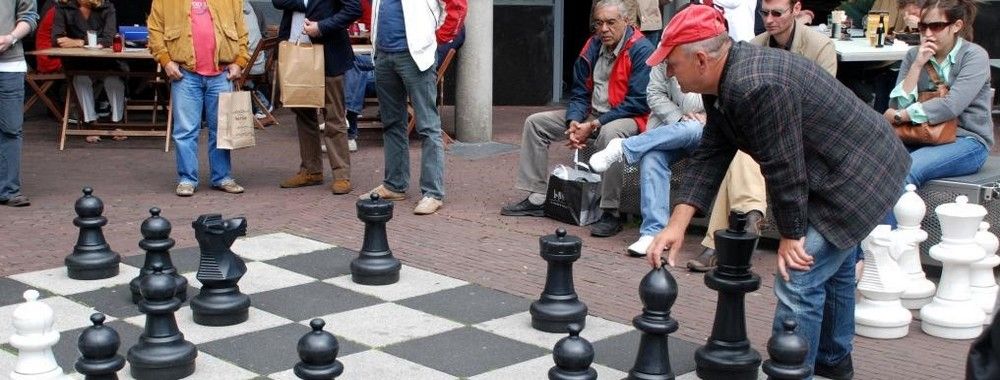

We believe in Open Access and the democratization of knowledge. Unfortunately, world-class educational materials such as this page are normally hidden behind paywalls or in expensive textbooks.
If you want this to change, , link to us, or join us to help us democratize design knowledge!
