Behavioural Economics Ideas that You Can Use in UX Design
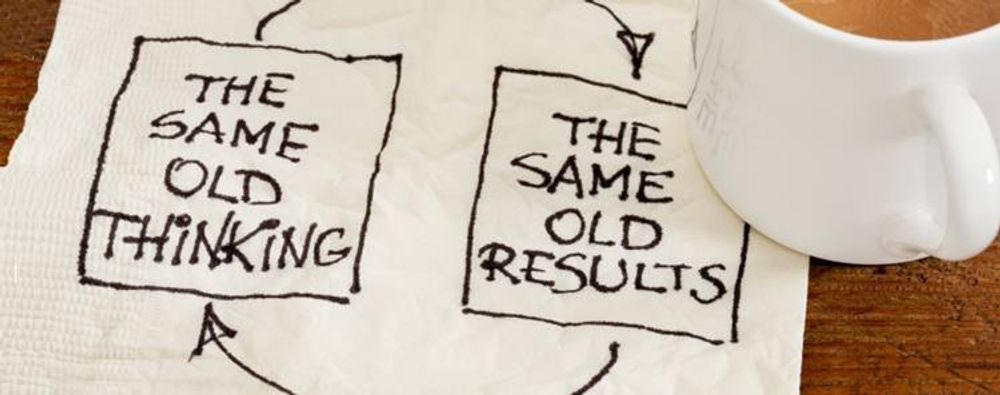
- 565 shares
- 9 years ago
Anchoring is a cognitive bias that occurs if someone presents information in a way that limits an audience’s range of thought/reference. To suggest values or list options this way is to frame a “desirable” choice/reply. As anchoring can distort users’ needs, problems and more, it can impair ideation for design teams.
Learn about anchoring and what it means in design.
“We’re blind to our blindness. We have very little idea of how little we know. We’re not designed to know how little we know.”
— Daniel Kahneman, Psychologist and economist noted for his work on the psychology of judgment and decision-making as well as behavioral economics
Used intentionally, anchoring (also called priming or focalism) can be an effective technique. Parents who ask their children “How often do you want to tidy your room: every day or every other day?” can appreciate its value. It’s also an age-old marketing strategy—appearing in everything from restaurant menus to car showrooms—that encourages customers to pick items because they’re a “good deal” compared with the most expensive offering (the anchor). Anchoring is often used in user experience (UX) design. When designers apply it, they take advantage of users’ inability to make wholly critical judgments in the moment, and so prompt them towards actions that should be desirable for both the users and the brand.
However, anchoring can also occur unintentionally and derail successful ideation for design teams by causing people to accept distorted views. Anchoring occurs when someone introduces a piece of information that will influence everyone regarding how they judge further bits of information, thereby leading them to jump to conclusions.
Anchoring’s two dimensions are:
The offered values (e.g., quantity, measurements), by which:
Framing with larger values will prompt respondents to think big (e.g., estimate with larger numbers).
Framing with smaller values will prompt them to think small (e.g., estimate with smaller numbers).
The wording:
E.g., soft qualifier terms such as “just roughly” help respondents feel more confident about what are actually inaccurate answers.
We can see how wrong such conclusions can be in an example where people were asked to estimate the Eiffel Tower’s height using scales which acted as anchors. In this example, many respondents grossly overestimated the tower’s height – simply because the larger scale anchored their view of an acceptable answer. Had anchoring not occurred, they would’ve been free to consider the tower’s height in absolute terms and try for a good guess, rather than think in terms relative to someone else’s viewpoint. So, instead of serving as a guideline, the scale was misleading.
© Interaction Design Foundation, CC BY-SA 4.0
The danger of anchoring is it leads to fixation and people being trapped in a set way of seeing an issue. What makes anchoring so challenging is that, as a bias, it can be extremely hard to notice. One wrong word when describing (e.g.) users’ needs can push people onto the wrong train of thought. Whatever your design process (e.g., design thinking), it’s vital to go in with an open mind and define the problem accurately. Only when you and your team have a well-rounded understanding of what your users would love to have in a solution can you proceed with the least amount of bias. A key ingredient is a good, solid problem statement, the wording of which must be balanced. The danger is that someone can mis-frame the design challenge so it prompts the team to waste time, effort and resources on an inaccurate description. For example, consider this problem statement (i.e., where certain users need to do something because of some compelling insight):
“Remote-working designers in heavy industry need to have app-controlled giant (about 1-cubic-meter) 3D printers installed in their homes because they’ll want an immediate, hands-on feel of sophisticated prototypes; however, the sheer expense of such printers means they’ll want these on a for-lease basis.”
Here, we’re suddenly caged with a set of parameters (e.g., unwieldy, rentable printers) that don’t let us ideate freely. If the problem is that designers working from home would like a way to have prototypes of engineering device/structure models more immediately available, why have we suddenly become fixated on rentable 3D printers (which also may retain sensitive data in their buffers)?
Here are some tips to prevent anchoring bias:
Frame/reframe problem statements and questions to your team and users in a way that permits objectivity. Word things so that others can leverage their imagination, rationality and judgment without being hemmed in by subjective views or assumptions.
Don’t rush to treat symptoms with solutions. Pay close attention to your user research and how you empathize with your users. What’s the big-picture view? How do the users’ needs look from a holistic aspect? If you jump to conclusions early on, you can cause others to miss the real problem and chase shadows of it instead.
Encourage divergent thinking, lateral thinking and out-of-the-box thinking as much as possible – instead of committing to a potentially flawed view of the users, their contexts and problem/s involved.
Remember, bias can also creep into the later stages of ideation (in convergent thinking) and beyond, so be careful how you word things.
Take our Creativity course, featuring anchoring.
The Nielsen Norman Group explore many dimensions of anchoring here.
In UX (user experience) design, anchoring means showing users a starting point—like a price, option, or number—that shapes how they see everything that comes after it. This first piece of information or frame for what comes next sticks in their mind and sets the tone for their decisions.
For example, if a pricing page lists a premium plan at $199 first, users may see the $99 plan as a better deal, even if it’s still expensive. The $199 “anchors” their expectations. Designers use this technique to guide choices, highlight value, or make other options look more appealing by comparison.
Anchoring taps into a psychological bias—hence the term anchoring bias. People rely too heavily on the first thing they see when making decisions. Smart UX designers use this to subtly—and ethically (which is a vital consideration)—steer user perception and behavior, especially when presenting choices in navigation, pricing, or product comparisons.
Watch as Author and Human-Computer Interaction Expert, Professor Alan Dix explains important points about anchoring:
Take our course Creativity: Methods to Design Better Products and Services.
You’ll find anchoring bias most often in digital products where users make choices—especially on pricing pages, subscription plans, or product listings. E-commerce sites, for example, often show the original price first, then the discounted price. That higher “anchor” makes the discount feel more valuable.
Online services also use anchoring when they list a premium plan first. That higher price makes the mid-tier option look like a better deal, so sets off the latter as being the one users will more likely subscribe to. Even when sorting options—like hotel listings or flight search results—the first few results anchor user expectations about cost or quality.
Designers use this bias to influence how users compare, choose, or value what they see. It works because people naturally lean on the first number or option they see, and judge everything else in relation to it as a kind of “yardstick”—even if that anchor isn’t the most logical starting point.
Watch as Author and Human-Computer Interaction Expert, Professor Alan Dix explains important points about anchoring:
We have tendencies to see things in one way or another. And that's about all sorts of things. That can be about serious personal issues; it can be about trivial things. Often the way in which *something is framed to us can actually create a bias* as well. A classic example, and there are various ways you can do this, is what's called *anchoring*. So, if we're asked something and given something that *suggests a value*,
even if it's told that it's just there for guesswork purposes or something, it tends to hold us and move where we see our estimate. So, you ask somebody, "How high is the Eiffel Tower?" You might have a vague idea that it's big, but you probably don't know exactly how high. You might ask one set of people and give them a scale and say, "Put it on this scale; just draw a cross where you think on this scale from 250 meters high to 2,500 meters high.
How high on that scale?" And people put crosses on the scale – you can see where they were, or put a number. But alternatively, you might give people – instead of having a scale of 250 meters to 2,500 meters, you might give them a scale between 50 meters and 500 meters. Now, actually, the Eiffel Tower falls on *both* of those scales; the actual height is around 300 meters. But what you find is people don't know the answer; given the larger, higher scale, they will tend to put something that is larger and higher,
even though they're told it's just a scale. And actually, on the larger scale, it should be right at the bottom. Here, it should be about two-thirds of the way up the scale. But what happens is you, by framing it with big numbers, people tend to guess a bigger number. If you frame it with smaller numbers, people guess a smaller number. They're anchored by the nature of the way the question is posed. So, how might you get away from some of this fixation? We'll talk about some other things later,
other ways later. But one of the ways to actually *break* some of this bias and this fixation is to *deliberately mix things up*. So, what you might do is, say, you're given the problem of *building* the Eiffel Tower. And the Eiffel Tower I said is about 300 meters tall, so about 1,000 feet tall. So, you might think, "Oh crumbs, how are we going to build this?" So, one thing you might do is say, "Imagine instead of being
300 meters tall, it was just 3 meters tall. How would I go about building it, then?" And you might think, "Well, I'd build a big, perhaps a scaffolding, or 30 meters tall – I might build a scaffolding and just hoist things up to the top." So, then you say, "Well, OK, can I build a scaffolding at 300 meters; does that make sense?" Alternatively, you might say, "Perhaps it's 300,000 *miles* tall, basically reaching as high as the Moon. How might I build it, then?" Well, there's no way you're going to hoist things up a scaffold.
All the workers at the top would have no oxygen because they'd be up above the atmosphere. So, you might then think about hoisting it up from the bottom, building the top first, hoisting the whole thing up; building the next layer; hoisting the whole thing up; building the next layer – you know – like jacking a car and then sticking bits underneath. So, by just thinking of a *completely different* scale, you start to think of different kinds of solutions. It forces you out of that fixation. You might just swap things around. I mean, this works quite well if you're worried
that you're using some sort of racial or gender bias; you just swap the genders of the people involved in the story or swap their ethnic background, and often the way you look at the story differently might tell you something about some of the biases you bring to it. In politics, if you hear a statement from a politician and you either react positively or negatively to it, it might be worth just thinking what you'd imagine if that statement
came from the mouth of another politician, that was of a different persuasion; how would you read it then? And it's not that you change your views drastically by doing this, but it helps you to perhaps expose why you view these things differently. And some of that might be valid reasons; sometimes, you might think, "Actually, I need to rethink some of the ways I'm working."
Take our course Creativity: Methods to Design Better Products and Services.
To design onboarding flows with smart anchoring, set a clear and helpful first impression. First, show users the most relevant or valuable option—whether it’s a popular feature, a recommended plan, or a suggested next step. That first item becomes the anchor, shaping how users see everything else.
Use this momentum to reduce friction. For example, pre-select the most common setup or show a “most popular” label. These nudges help users feel confident and move forward faster.
Keep the layout clean and focused. Too many choices can weaken the anchor’s effect—and might make users hesitate in analysis paralysis. Guide users with short explanations, simple visuals, and clear call-to-actions.
Test and refine. If most users follow the suggested path, well done—your anchor works. If not, try a different order or highlight. Smart anchoring in onboarding removes decision fatigue and helps users start strong—without feeling pushed or “guided” according to what your brand’s interests might be and not theirs.
Watch as Author and Human-Computer Interaction Expert, Professor Alan Dix explains important points about anchoring:
Take our course Creativity: Methods to Design Better Products and Services.
Anchoring and confirmation bias often “team up” to shape how users make decisions. Anchoring sets the stage by planting a first idea—like a price, option, or feature—that becomes the reference point. Then, confirmation bias kicks in and nudges users to seek out info that supports that first impression.
For example, if a pricing page shows a $99 plan first, users may anchor to that and then scan the rest of the page for signs that justify choosing the $49 plan instead. Confirmation bias pushes them to notice benefits of that cheaper option while ignoring its downsides.
Because of how price options and the like can “interplay” like this, this combo can skew how users compare options or interpret content. That’s why designers should use anchoring carefully—and ethically. When you present a first choice or default, make sure all other options are easy to compare and understand. That helps users make better, more informed decisions and come away with a healthy, trusting view of your brand.
Watch as Author and Human-Computer Interaction Expert, Professor Alan Dix explains important points about anchoring:
We have tendencies to see things in one way or another. And that's about all sorts of things. That can be about serious personal issues; it can be about trivial things. Often the way in which *something is framed to us can actually create a bias* as well. A classic example, and there are various ways you can do this, is what's called *anchoring*. So, if we're asked something and given something that *suggests a value*,
even if it's told that it's just there for guesswork purposes or something, it tends to hold us and move where we see our estimate. So, you ask somebody, "How high is the Eiffel Tower?" You might have a vague idea that it's big, but you probably don't know exactly how high. You might ask one set of people and give them a scale and say, "Put it on this scale; just draw a cross where you think on this scale from 250 meters high to 2,500 meters high.
How high on that scale?" And people put crosses on the scale – you can see where they were, or put a number. But alternatively, you might give people – instead of having a scale of 250 meters to 2,500 meters, you might give them a scale between 50 meters and 500 meters. Now, actually, the Eiffel Tower falls on *both* of those scales; the actual height is around 300 meters. But what you find is people don't know the answer; given the larger, higher scale, they will tend to put something that is larger and higher,
even though they're told it's just a scale. And actually, on the larger scale, it should be right at the bottom. Here, it should be about two-thirds of the way up the scale. But what happens is you, by framing it with big numbers, people tend to guess a bigger number. If you frame it with smaller numbers, people guess a smaller number. They're anchored by the nature of the way the question is posed. So, how might you get away from some of this fixation? We'll talk about some other things later,
other ways later. But one of the ways to actually *break* some of this bias and this fixation is to *deliberately mix things up*. So, what you might do is, say, you're given the problem of *building* the Eiffel Tower. And the Eiffel Tower I said is about 300 meters tall, so about 1,000 feet tall. So, you might think, "Oh crumbs, how are we going to build this?" So, one thing you might do is say, "Imagine instead of being
300 meters tall, it was just 3 meters tall. How would I go about building it, then?" And you might think, "Well, I'd build a big, perhaps a scaffolding, or 30 meters tall – I might build a scaffolding and just hoist things up to the top." So, then you say, "Well, OK, can I build a scaffolding at 300 meters; does that make sense?" Alternatively, you might say, "Perhaps it's 300,000 *miles* tall, basically reaching as high as the Moon. How might I build it, then?" Well, there's no way you're going to hoist things up a scaffold.
All the workers at the top would have no oxygen because they'd be up above the atmosphere. So, you might then think about hoisting it up from the bottom, building the top first, hoisting the whole thing up; building the next layer; hoisting the whole thing up; building the next layer – you know – like jacking a car and then sticking bits underneath. So, by just thinking of a *completely different* scale, you start to think of different kinds of solutions. It forces you out of that fixation. You might just swap things around. I mean, this works quite well if you're worried
that you're using some sort of racial or gender bias; you just swap the genders of the people involved in the story or swap their ethnic background, and often the way you look at the story differently might tell you something about some of the biases you bring to it. In politics, if you hear a statement from a politician and you either react positively or negatively to it, it might be worth just thinking what you'd imagine if that statement
came from the mouth of another politician, that was of a different persuasion; how would you read it then? And it's not that you change your views drastically by doing this, but it helps you to perhaps expose why you view these things differently. And some of that might be valid reasons; sometimes, you might think, "Actually, I need to rethink some of the ways I'm working."
Take our course Creativity: Methods to Design Better Products and Services.
While anchoring is typically associated with numbers or choices, you can apply the principle of anchoring in UI animations by subtly shaping how users perceive information flow and interaction timing.
For example, a button that pulses before expanding into a menu creates an expectation: the pulsing draws attention and prepares the user for interaction. This temporal anchor frames the menu as a logical next step.
Similarly, if a tooltip consistently slides in from the same direction (say, the top), users begin to associate that motion pattern with guidance or helpful tips. This spatial consistency acts as an anchor, orienting users and making the interface feel more predictable.
You can also anchor attention using timing and sequence:
Presenting one option slightly earlier than others
Highlighting the default choice with a subtle motion cue
Using progressive disclosure that animates content in a specific order
These techniques help set mental “starting points” that influence how users navigate or interpret what follows.
But be careful: anchoring in motion should be subtle and intentional. Overuse of animation can feel distracting—or even manipulative. If users feel they’re being pushed in a particular direction without clarity, they may lose trust in the interface or brand.
Empathic design means guiding, not forcing. Use motion to support user focus and decision-making—not to overwhelm or steer unfairly. That’s smart, ethical anchoring in microinteractions.
Watch as Author and Human-Computer Interaction Expert, Professor Alan Dix explains important points about anchoring:
Take our course Creativity: Methods to Design Better Products and Services.
Yasseri, T., & Reher, J. (2019). Fooling with facts: Quantifying anchoring bias through a large-scale online experiment. arXiv preprint arXiv:1911.12275.
Yasseri and Reher conduct a large-scale online experiment to quantify the presence of anchoring bias in judgment. Their findings reveal a strong and complex relationship between provided anchors and participants' predictions of future events. The study highlights the need for careful monitoring and regulation of information distribution online to facilitate less biased decision-making, which is pertinent for UX design in digital platforms.
Thaler, R. H., & Sunstein, C. R. (2021). Nudge: The Final Edition. Yale University Press.
Nudge: The Final Edition by Richard H. Thaler and Cass R. Sunstein is a comprehensive update to their groundbreaking 2008 book on behavioral economics. This edition reflects over a decade of additional research and practical application, including their governmental experience and the global rise of “nudge units.” The authors continue to emphasize “choice architecture”—strategically structuring decisions to improve outcomes without restricting freedom. This edition incorporates new insights on topics like COVID-19, climate change, and bureaucratic "sludge." It’s a foundational resource in public policy and UX design, showing how subtle design cues influence behavior. The book’s practical, theory-based strategies have reshaped approaches in economics, health, and governance.
Kahneman, D. (2011). Thinking, Fast and Slow. Farrar, Straus and Giroux.
In this seminal work, Daniel Kahneman, a Nobel laureate in Economic Sciences, delves into the dual processes of human thought: the fast, intuitive System 1 and the slow, deliberate System 2. He examines how these systems interact to shape our judgments and decisions, often leading to cognitive biases such as anchoring. Kahneman illustrates how initial exposure to a number or value can unduly influence subsequent estimations and decisions, a phenomenon known as the anchoring effect. This book is significant for its comprehensive exploration of cognitive biases, providing readers with a profound understanding of the mechanisms behind human thinking and decision-making.
Ariely, D. (2010). Predictably Irrational: The Hidden Forces That Shape Our Decisions (Rev. and expanded ed.). HarperCollins.
Dan Ariely challenges the notion of human rationality in economic behavior, presenting compelling research that demonstrates how individuals consistently make irrational decisions in predictable ways. He discusses various cognitive biases, including anchoring, to explain how initial information can skew our perceptions and choices. For instance, Ariely explores how the first price presented for a product can serve as an anchor, influencing our willingness to pay. This book is important for its accessible and engaging examination of the irrational tendencies that pervade human decision-making, offering valuable insights for both consumers and professionals.
To test if anchoring influences user behavior, run A/B tests where you change the order or presence of the anchor and compare results. For example, show one group a pricing page that lists the most expensive plan first and another group the cheapest plan first. Then measure which plans users choose more often.
You can also switch default values, like pre-selecting a mid-tier option, and track how often users stick with it. If behavior shifts noticeably between versions, anchoring likely has something to do with it.
Heatmaps and user session recordings add more context. For example, in eye-tracking studies, if users focus on the first item they see and spend less time exploring others, anchoring might be at work. First-click studies can help add more context, also. Surveys or interviews can help, too—ask users what stood out or influenced their choice. When people keep pointing to that first thing they saw, you’ve probably found your anchor.
Watch as Author and Human-Computer Interaction Expert, Professor Alan Dix explains important points about anchoring:
Take our course Creativity: Methods to Design Better Products and Services.
Here are key scenarios where you should avoid using anchoring in UX (user experience) design:
Don’t use it when it can mislead users—Never use it to deceive or manipulate users; it works against user trust and can damage your brand’s reputation. For instance, something like a highly bloated “original price” next to a discounted one to exaggerate how much money people can save is a problem if that original price was never charged.
Don’t use an anchored option if it doesn’t match user needs—Don’t push users towards a choice just because it helps your business. For instance, a highlighted pricing tier as being “recommended” although most users would prefer a basic or middle-level one can annoy users. They can think they’re paying for unnecessary features or end up with buyer’s remorse.
Don’t use an anchored option if it undermines informed decision-making—If you include a very strong anchor (like “Save 65%!”) without adding context about what users actually get, it can push them towards poorly considered choices.
Don’t use it when testing or learning is the priority—If you’re testing your early design or if it’s in an exploratory phase, don’t insert anchors that could bias user behavior. They might prefer one over the other based on that and not reveal evidence about what they truly prefer about a design. That distorted feedback could lead to wrong conclusions on the design table.
Don’t use anchoring when dealing with vulnerable or distracted users—In high stakes, stressful, or emotional situations, avoid anchoring. Areas such as healthcare, finance, or crisis management are risky and potentially dangerous areas. Think of the stresses people are under and how unfair and unethical it would be to try to get them to, for example, pick an option for paid mental health resources.
If you’re in doubt, ask yourself some questions:
Does this help users make a better decision for themselves?
Am I being open and transparent about options and trade-offs?
Would this still feel fair if the user knew exactly what I was doing?
What could users be experiencing in their situations when they encounter my design? Might they be worried about money? Their health? Might they be in a crisis situation? (Their welfare, health, and other interests come first.)
Watch as Author and Human-Computer Interaction Expert, Professor Alan Dix explains important points about anchoring:
Take our course Creativity: Methods to Design Better Products and Services.
To avoid misleading users with anchoring, always pair it with clarity and transparency. If you set a high price first or highlight a default option, make sure users can easily compare all choices. Use clear labels, honest descriptions, and consistent formatting so nothing feels hidden or pushed unfairly.
Give users control in their user experience with your brand. Let them explore without pressure by avoiding dark patterns like hiding cheaper plans or making premium options overly dominant. Use anchors to guide, not trick.
Check your data, too. If users consistently pick an option that isn’t right for their needs—just because it’s first—you may be leading them astray. If this is so, make sure you adjust your design.
The goal is to support good decision-making, not just boost conversions. When users feel confident and informed, they trust your product more—and that long-term trust matters far more than a quick win. Especially in an age of instant and visible feedback, trust is vital.
Watch as Author and Human-Computer Interaction Expert, Professor Alan Dix explains important points about anchoring:
Take our course Creativity: Methods to Design Better Products and Services.
Remember, the more you learn about design, the more you make yourself valuable.
Improve your UX / UI Design skills and grow your career! Join IxDF now!
You earned your gift with a perfect score! Let us send it to you.
We've emailed your gift to name@email.com.
Improve your UX / UI Design skills and grow your career! Join IxDF now!
Here's the entire UX literature on Anchoring by the Interaction Design Foundation, collated in one place:
Take a deep dive into Anchoring with our course Creativity: Methods to Design Better Products and Services .
The overall goal of this course is to help you design better products, services and experiences by helping you and your team develop innovative and useful solutions. You’ll learn a human-focused, creative design process.
We’re going to show you what creativity is as well as a wealth of ideation methods―both for generating new ideas and for developing your ideas further. You’ll learn skills and step-by-step methods you can use throughout the entire creative process. We’ll supply you with lots of templates and guides so by the end of the course you’ll have lots of hands-on methods you can use for your and your team’s ideation sessions. You’re also going to learn how to plan and time-manage a creative process effectively.
Most of us need to be creative in our work regardless of if we design user interfaces, write content for a website, work out appropriate workflows for an organization or program new algorithms for system backend. However, we all get those times when the creative step, which we so desperately need, simply does not come. That can seem scary—but trust us when we say that anyone can learn how to be creative on demand. This course will teach you ways to break the impasse of the empty page. We'll teach you methods which will help you find novel and useful solutions to a particular problem, be it in interaction design, graphics, code or something completely different. It’s not a magic creativity machine, but when you learn to put yourself in this creative mental state, new and exciting things will happen.
In the “Build Your Portfolio: Ideation Project”, you’ll find a series of practical exercises which together form a complete ideation project so you can get your hands dirty right away. If you want to complete these optional exercises, you will get hands-on experience with the methods you learn and in the process you’ll create a case study for your portfolio which you can show your future employer or freelance customers.
Your instructor is Alan Dix. He’s a creativity expert, professor and co-author of the most popular and impactful textbook in the field of Human-Computer Interaction. Alan has worked with creativity for the last 30+ years, and he’ll teach you his favorite techniques as well as show you how to make room for creativity in your everyday work and life.
You earn a verifiable and industry-trusted Course Certificate once you’ve completed the course. You can highlight it on your resume, your LinkedIn profile or your website.
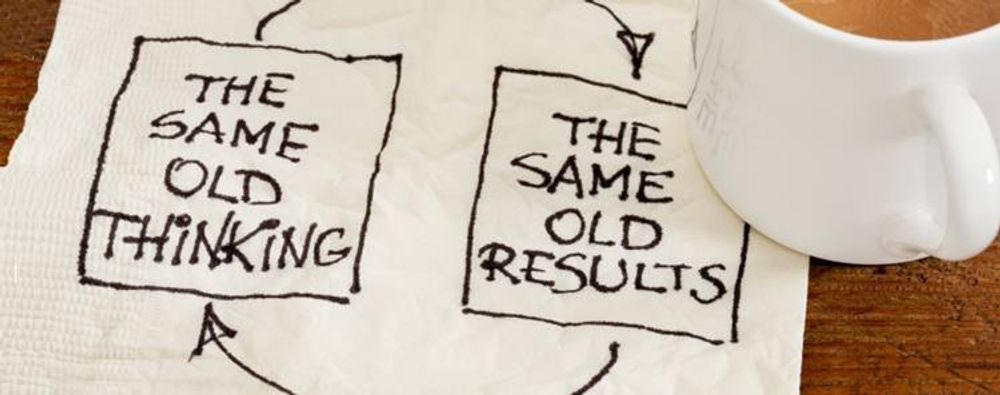
We believe in Open Access and the democratization of knowledge. Unfortunately, world-class educational materials such as this page are normally hidden behind paywalls or in expensive textbooks.
If you want this to change, , link to us, or join us to help us democratize design knowledge!
