The Business Models of Freelancing and Design Agencies and Who Can Start Their Own Business

- 682 shares
- 6 years ago
UX (user experience) design agencies are specialized firms that focus on creating user-centered digital experiences for websites, applications and products. These agencies employ a team of skilled professionals—including UX designers, researchers and strategists—who work collaboratively to boost user satisfaction and engagement. Among their activities, agencies conduct user research, create wireframes and prototypes, perform usability testing and develop intuitive user interfaces (UIs) for clients.
Design Director at Societe Generale CIB, Morgane Peng explains important points about UX portfolios—a principal means for a designer to get an agency position:
A successful UX design agency is a valuable resource for many clients who wish to reach their target users and customers with the best design solutions for digital products and services. UX design agencies can offer a variety of services, unlike—for example—graphic design agencies that only offer graphic designers’ skills. UX agencies are specialized firms that bring together talented professionals who create user-friendly interfaces and seamless experiences for website designs and mobile apps. From startups to global corporations, UX design agencies help businesses connect with their audiences through intuitive designs and effective user journeys—all under a strong brand identity.
CEO of Experience Dynamics, Frank Spillers explains important points about user journeys:
I wanted to just spend a little bit of time on the *user journey*. So, we can see how important user research is to creating really compelling value propositions and creating value for organizations that are trying to use service design to innovate, improve, streamline and smooth out. Well, there's nothing better to tackle that with than the user journey.
I wanted to just spend a little bit of time on this technique in case you didn't have that much experience with it or maybe you were doing journeys in a way that was different to the way I'm going to present to you. At least, I just wanted to share a template with you that can give you better access to what you're looking for. For me, now, a journey is something that you *build on*. So, first off it's your *customer journey*.
And on that is your service blueprint. And remember that the journey is going to reveal those cross-channel like, say, *breakpoints*, *pain points*, *disconnects* that you can map in the different *swim lane diagrams* – is the official term for a journey map. So, it comes from that – these swim lanes. And so, you'll have like maybe your channels here – you know – you'll have your user tasks here, pains and gains, or you can just have positive (+) or negative (-).
And I tend to change my user journeys, try and improve them, try and improve them. One of the problems that I find with journey maps – and they became very popular, I think around 2010, maybe, was the heyday of user journeys – 2010 / 2012, maybe. It was all about this beautiful big visualization. Let's be clear: A customer journey map is *not* about impressing your team
with really cool, big swim diagram visualizations with tons of little icons. It's a document like all deliverables in a human-centered design perspective. It should work for the internal teams that are using it as a decision-making document *as well*. The thing about the journey map that's particularly of value to the service designer is that it's happening across time
or across stages or across goals. So, the stages of, say, the life cycle – you know – you might have Research, Compare, Purchase, then the Return shopping. In other words, it's not just the purchase. A lot of conversion optimization and approaches to selling online just focus on this part here: the compare and purchase, or the funnel – if you will – the purchase funnel. And I think it's important to have the acquisition as much as the retention.
This is the conversion here. So, these two steps are the conversion steps. It's important to have *all* those steps represented. *Happy / sad moments* – you can have a little smiley face; *disconnects and breaks* – you know – so that you're like: "Ah! This is a break right here. They're on their phone, and they're researching, but the site's not responsive or it's *partially* responsive. And then, compare – when they go to compare, it only allows three items. So, it's like "Ohh!" – and then we have a quote from the user going:
"Why does this only allow (imitated mumbling)?!" – you know – something communicating the pain point. The other thing it's going to have is your reflections from your ethnography, from your personas. It's going to have those real-world contexts, basically. Instead of basically making it up and doing it internally, you're going to base it on user data. You'll also want to have *recommendations*. So, down here at the bottom you can have a list of recommendations
as well. This is an example of a journey map we created. And you can see the touch points we've added along the way. So, we have these different stages. We've got this – as the user walks through. So, we have Pre-apply, Apply, Post-apply. This is an online application journey. And we have the various channels that are occurring there. We've got the pain points represented. And the steps are:
Discover, Research, Apply, Manage and Dream. Discover was important because a lot of people didn't know that the offers were there. This is for getting an account. And basically the value proposition is you're going to have these offers – targeted offers – sent to you. So, the key is to find out how people are currently applying and at what stage makes sense to offer them these upsells, basically. And that's the value add that's being offered here.
The goal of both the agency and the client who hires them is often to optimize the interaction between real users and a proposed digital product. So, the best UX design agencies can make sure that the dream of seamless navigation, accessibility and overall positive user experiences that align with client objectives and end-user needs does become a reality.
A top agency can be one of the wisest investments for a brand that seeks a high conversion rate. In a competitive marketplace, brands’ websites, apps and other products and services enter a kind of real-world arena to win and retain user and customer loyalty. So, a brand has much to consider before consulting—or outsourcing to—a design agency. That includes how its digital strategy and marketing strategy, including social media marketing, can contribute to making the most impact.
Some brands build their own in-house UX/UI teams. The benefits of that include the point that the teams will be more aligned with company goals and long-term vision, partly since they’re within the company and its culture. In-house teams can also be cost-effective for consistent workloads—if there's a steady stream of work. However, there also comes the challenge of resource management—from a financial and human resource (HR) standpoint. What’s more, there’s the risk of tunnel vision, where in-house teams may lack the external perspective that agencies can provide.
Clay is a UX design agency in San Francisco that focuses on creating transformative digital experiences for brands.
© Clay, Fair Use
UX design agencies come in various forms. Each has its own strengths and specialties. The choice between these options depends on factors such as project scope, budget and long-term design needs. The main types of UX/UI design agencies include these ones:
Full-service digital agencies offer a comprehensive range of services—from UX/UI design to development and marketing. These agencies have the equipment to handle all aspects of a digital project, which makes them a one-stop solution for businesses.
Key characteristics of full-service digital agencies include:
Diverse expertise: They employ professionals with skills in UX research, UI design, development and digital marketing.
End-to-end solutions: These agencies can take a project from concept to launch—and beyond.
Holistic approach: They consider all aspects of a digital product. They make sure of consistency across user experience, branding and functionality.
Examples of full-service digital agencies include—in no particular order:
Beyond: This agency combines design thinking with cutting-edge technology to offer a wide range of services, including UX/UI design, product design and digital transformation.
Frog: With over 50 years of experience, Frog has worked with major brands like Volvo, Ikea and Coca-Cola.
© Frog, Fair Use
Specialized UX firms focus exclusively on user experience and user interface design. These agencies often have deep expertise in specific industries or types of digital products.
Key characteristics of specialized UX firms include:
Focused expertise: They excel in UX research, user testing and creating intuitive interfaces.
Industry-specific knowledge: Many specialize in particular sectors like healthcare, finance or e-commerce.
Innovative approaches: They often have cutting-edge design methodologies and tools to assist them.
Examples of specialized UX/UI firms include—again, in no particular order:
Ramotion: Based in San Francisco, Ramotion focuses on web and mobile development, as well as UI/UX design.
Work & Co: This agency puts senior designers and engineers on every project, and makes sure there’s a high level of expertise behind the creation of digital products and services.
UX Studio: This award-winning European agency specializes in UX research and digital product design.
The choice between these options depends on factors like project scope, budget and long-term design needs.
© UX studio, Fair Use
There are pros and cons to agency work; here are some key benefits:
Diverse project exposure: Design agencies typically work with a variety of clients across different industries. This lets UX/UI designers gain experience in multiple sectors—so they can expand their portfolio and skill set.
Collaborative environment: Agencies often have teams of designers, developers and other creative professionals. This is something that nurtures a collaborative atmosphere—and it’s one where designers can learn from their peers and benefit from diverse perspectives in real time.
Professional growth: Good design agencies usually invest in their employees' growth through training programs, workshops and conference attendance opportunities. This helps designers stay updated with the latest trends and technologies.
Networking opportunities: To work with different clients and attend industry events can help designers build a strong professional network—and it’s something that can be valuable for future career opportunities.
Access to cutting-edge tools and technologies: Reputable agencies often invest in the latest design tools and software. This means that a top UX design agency will give designers access to a massive fund of state-of-the-art resources.
Structured workflow and processes: Agencies typically have established workflows and project management processes. These can help designers improve their efficiency and time management skills.
Client interaction experience: Designers in agencies often get the opportunity to interact directly with clients. That exposure will improve their communication and presentation skills.
Work on high-profile projects: Good agencies often attract well-known clients. That will give designers the chance to work on high-profile, impactful projects that can boost their portfolio and reputation. Naturally, the best design agencies in the world will be likely to have contacts with top-name brands.
Faster skill development: The fast-paced nature of agency work and the variety of projects can accelerate a designer's skill development compared to in-house roles.
Creative freedom: Many agencies encourage creative thinking and innovation—including out-of-the-box thinking. That lets designers explore new ideas and push boundaries in their work.
Author and Human-Computer Interaction Expert, Professor Alan Dix explains important points about how designers think outside the box:
Career advancement opportunities: As designers build up experience and prove their skills, they may have chances to advance to senior designer roles, creative director positions or even partnership roles within the agency.
Work-life balance: Many modern design agencies recognize how important a work-life balance and offering flexible working hours or remote work options are.
Competitive compensation: Good design agencies often offer competitive salaries and benefits packages to attract and retain top talent.
Recognition and awards: Agencies frequently submit their best work for industry awards. That gives designers the chance to gain recognition for their contributions.
Mentorship opportunities: Junior designers can often benefit from mentorship programs or informal guidance from more experienced colleagues in an agency setting.
It's important to note that the specific benefits can vary depending on the agency, its size, culture and focus. When a UX/UI designer considers joining a design agency, it's best to research the agency's reputation, work culture and growth opportunities. That way, they can make sure the agency aligns with their career goals and expectations.
Designers need to make sure they stand out to an agency, principally through their UX portfolio.
© Interaction Design Foundation, CC BY-SA 4.0
Here are some potential downsides of design agency work:
Fast-paced environment: Design agencies often work on multiple projects simultaneously. That can lead to tight deadlines and high-pressure situations.
Client-driven work: Designers may have to compromise their creative vision to meet client demands. It’s something that can be frustrating for those who prefer more creative freedom.
Limited involvement in the full product lifecycle: Agency work often focuses on specific stages of a project. So, designers mightn’t see their work through to implementation or have long-term involvement with a product.
Frequent context switching: To work on multiple projects for different clients can make it challenging to keep focus and dive deep into any single project.
Less opportunity for user research: Due to time and budget constraints, agencies mightn’t always have the resources for extensive user research—or UX research—which is crucial for UX design.
UX Strategist and Consultant, William Hudson explains important points about user research:
User research is a crucial part of the design process. It helps to bridge the gap between what we think users need and what users actually need. User research is a systematic process of gathering and analyzing information about the target audience or users of a product, service or system. Researchers use a variety of methods to understand users, including surveys, interviews, observational studies, usability testing, contextual inquiry, card sorting and tree testing, eye tracking
studies, A-B testing, ethnographic research and diary studies. By doing user research from the start, we get a much better product, a product that is useful and sells better. In the product development cycle, at each stage, you’ll different answers from user research. Let's go through the main points. What should we build? Before you even begin to design you need to validate your product idea. Will my users need this? Will they want to use it? If not this, what else should we build?
To answer these basic questions, you need to understand your users everyday lives, their motivations, habits, and environment. That way your design a product relevant to them. The best methods for this stage are qualitative interviews and observations. Your visit users at their homes at work, wherever you plan for them to use your product. Sometimes this stage reveals opportunities no one in the design team would ever have imagined. How should we build this further in the design process?
You will test the usability of your design. Is it easy to use and what can you do to improve it? Is it intuitive or do people struggle to achieve basic tasks? At this stage you'll get to observe people using your product, even if it is still a crude prototype. Start doing this early so your users don't get distracted by the esthetics. Focus on functionality and usability. Did we succeed? Finally, after the product is released, you can evaluate the impact of the design.
How much does it improve the efficiency of your users work? How well does the product sell? Do people like to use it? As you can see, user research is something that design teams must do all the time to create useful, usable and delightful products.
Potential for burnout: The fast-paced nature of agency work—combined with tight deadlines and high expectations—can lead to stress and burnout.
Limited specialization: Designers in agencies often need to be generalists who work on various types of projects. That reality may not allow for deep specialization in a particular area.
Less stable work environment: Economic fluctuations can affect agency work—and potentially lead to cutbacks and job losses.
Challenging client relationships: It can be hard to deal with difficult clients or manage their expectations. This aspect of agency work can be stressful and time-consuming, especially when it comes to client feedback.
Design Director at Societe Generale CIB, Morgane Peng explains important points about feedback.
Limited input on project selection: Designers typically don't have much say in which projects the agency takes on. It’s a lack of control that can—potentially—lead to work on less interesting or fulfilling projects.
Reduced long-term impact: Unlike in-house roles where designers can see the long-term evolution of a product, agency work often involves shorter-term engagements.
Potential for creative burnout: It can be creatively taxing, over time, to constantly have to come up with new ideas for different clients.
Less opportunity for product ownership: Agency designers mightn’t have the chance to truly own a product and see it evolve over time. It’s someone else’s “baby” to see through to “adulthood.”
Limited access to user feedback: Once a project is complete, designers mightn’t have access to user feedback or usage data to inform future iterations.
Pressure to constantly pitch and win new business: Some agencies involve designers in the pitching process. That “sell” side of the coin can add extra pressure and take time away from design work.
It's important to note that these potential downsides can vary greatly depending on the specific agency, its culture and management style. Many designers find agency work exciting and rewarding despite these challenges—as it offers variety, exposure to different industries and opportunities to work on diverse projects. It can therefore be a chance for them to make good on the value proposition they offer the agency and—by association—their clients.
© Interaction Design Foundation, CC BY-SA 4.0
UX/UI design professionals need a diverse set of skills to create effective and user-friendly digital products. These skills span the range of technical expertise, creative abilities and interpersonal qualities. The required skill set will depend on what the agency specifically wants in a designer to join them. Still, key skills that are essential for success in this field include:
To understand user behaviors, needs and challenges forms the foundation of UX/UI design. Professionals in this field need to be adept at various user research methods to collect valuable insights. These methods include:
Quantitative research: This involves collecting numerical data through surveys, polls and systematic observations to identify patterns and trends.
Qualitative research: This method focuses on gathering in-depth insights through interviews, field studies, focus groups and usability tests to understand user attitudes and behaviors.
UX Strategist and Consultant, William Hudson explains the difference between quantitative and qualitative research:
Card sorting: This technique helps designers organize information in a logical structure—something that’s crucial to make intuitive navigation and information architecture.
Usability testing: This involves observing users as they interact with a product—identifying pain points and areas for improvement.
William Hudson explains essential aspects of user testing:
If you just focus on the evaluation activity typically with usability testing, you're actually doing *nothing* to improve the usability of your process. You are still creating bad designs. And just filtering them out is going to be fantastically wasteful in terms of the amount of effort. So, you know, if you think about it as a production line, we have that manufacturing analogy and talk about screws. If you decide that your products aren't really good enough
for whatever reason – they're not consistent or they break easily or any number of potential problems – and all you do to *improve* the quality of your product is to up the quality checking at the end of the assembly line, then guess what? You just end up with a lot of waste because you're still producing a large number of faulty screws. And if you do nothing to improve the actual process in the manufacturing of the screws, then just tightening the evaluation process
– raising the hurdle, effectively – is really not the way to go. Usability evaluations are a *very* important tool. Usability testing, in particular, is a very important tool in our toolbox. But really it cannot be the only one.
Personas: Designers create user personas—representative user profiles based on research data to guide design decisions.
When UX/UI designers master these research methods, they can make data-driven decisions and create products that truly meet user needs.
Author and Human-Computer Interaction Expert, Professor Alan Dix explains important points about personas:
Personas are one of these things that gets used in very, very many ways during design. A persona is a rich description or description of a user. It's similar in some sense, to an example user, somebody that you're going to talk about. But it usually is not a particular person. And that's for sometimes reasons of confidentiality.
Sometimes it's you want to capture about something slightly more generic than the actual user you talked to, that in some ways represents the group, but is still particular enough that you can think about it. Typically, not one persona, you usually have several personas. We'll come back to that. You use this persona description, it's a description of the example user, in many ways during design. You can ask questions like "What would Betty think?"
You've got a persona called / about Betty, "what would Betty think" or "how would Betty feel about using this aspect of the system? Would Betty understand this? Would Betty be able to do this?" So we can ask questions by letting those personas seed our understanding, seed our imagination. Crucially, the details matter here. You want to make the persona real. So what we want to do is take this persona, an image of this example user, and to be able to ask those questions: will this user..., what will this user feel about
this feature? How will this user use this system in order to be able to answer those questions? It needs to seed your imagination well enough. It has to feel realistic enough to be able to do that. Just like when you read that book and you think, no, that person would never do that. You've understood them well enough that certain things they do feel out of character. You need to understand the character of your persona.
For different purposes actually, different levels of detail are useful. So I'm going to sort of start off with the least and go to the ones which I think are actually seeding that rich understanding. So at one level, you can just look at your demographics. You're going to design for warehouse managers, maybe. For a new system that goes into warehouses. So you look at the demographics, you might have looked at their age. It might be that on the whole that they're older. Because they're managers, the older end. So there's only a small number under 35. The majority
are over 35, about 50:50 between those who are in the sort of slightly more in the older group. So that's about 40 percent of them in the 35 to 50 age group, and about half of them are older than 50. So on the whole list, sort of towards the older end group. About two thirds are male, a third are female. Education wise, the vast majority have not got any sort of further education beyond school. About 57 percent we've got here are school.
We've got a certain number that have done basic college level education and a small percentage of warehouse managers have had a university education. That's some sense of things. These are invented, by the way, I should say, not real demographics. Did have children at home. The people, you might have got this from some big survey or from existing knowledge of the world, or by asking the employer that you're dealing with to give you the statistics. So perhaps about a third of them have got children at home, but two thirds of them haven't.
And what about disability? About three quarters of them have no disability whatsoever. About one quarter do. Actually, in society it's surprising. You might... if you think of disability in terms of major disability, perhaps having a missing limb or being completely blind or completely deaf. Then you start relatively small numbers. But if you include a wider range of disabilities, typically it gets bigger. And in fact can become
very, very large. If you include, for instance, using corrective vision with glasses, then actually these numbers will start to look quite small. Within this, in whatever definition they've used, they've got up to about 17 percent with the minor disability and about eight percent with a major disability. So far, so good. So now, can you design for a warehouse manager given this? Well,
you might start to fill in examples for yourself. So you might sort of almost like start to create the next stage. But it's hard. So let's look at a particular user profile. Again, this could be a real user, but let's imagine this as a typical user in a way. So here's Betty Wilcox. So she's here as a typical user. And in fact, actually, if you look at her, she's on the younger end. She's not necessarily the only one, you usually have several of these. And she's female as well. Notice only up to a third of our warehouse ones are female. So
she's not necessarily the center one. We'll come back to this in a moment, but she is an example user. One example user. This might have been based on somebody you've talked to, and then you're sort of abstracting in a way. So, Betty Wilcox. Thirty-seven, female, college education. She's got children at home, one's seven, one's 15. And she does have a minor disability, which is in her left hand. And it's there's slight problem in her left hand.
Can you design, can you ask, what would Betty think? You're probably doing a bit better at this now. You start to picture her a bit. And you've probably got almost like an image in your head as we talk about Betty. So it's getting better. So now let's go to a different one. You know, this is now Betty. Betty is 37 years old. She's been a warehouse manager for five years and worked for Simpkins Brothers Engineering for 12 years. She didn't go to university, but has studied in her evenings for a business diploma.
That was her college education. She has two children aged 15 and seven and does not like to work late. Presumably because we put it here, because of the children. But she did part of an introductory in-house computer course some years ago. But it was interrupted when she was promoted, and she can no longer afford to take the time. Her vision is perfect, but a left hand movement, remember from the description a moment ago, is slightly restricted because of an industrial accident three years ago.
She's enthusiastic about her work and is happy to delegate responsibility and to take suggestions from the staff. Actually, we're seeing somebody who is confident in her overall abilities, otherwise she wouldn't be somebody happy to take suggestions. If you're not competent, you don't. We sort of see that, we start to see a picture of her. However, she does feel threatened – simply, she is confident in general – but she does feel threatened by the introduction of yet another computer system. The third since she's been working at Simpkins Brothers. So now, when we think about that, do you have a better vision of Betty?
Do you feel you might be in a position to start talking about..."Yeah, if I design this sort of feature, is this something that's going to work with Betty? Or not"? By having a rich description, she becomes a person. Not just a set of demographics. But then you can start to think about the person, design for the person and use that rich human understanding you have in order to create a better design.
So it's an example of a user, as I said not necessarily a real one. You're going to use this as a surrogate and these details really, really matter. You want Betty to be real to you as a designer, real to your clients as you talk to them. Real to your fellow designers as you talk to them. To the developers around you, to different people. Crucially, though, I've already said this, there's not just one. You usually want several different personas because the users you deal with are all different.
You know, we're all different. And the user group – it's warehouse managers – it's quite a relatively narrow and constrained set of users, will all be different. Now, you can't have one persona for every user, but you can try and spread. You can look at the range of users. So now that demographics picture I gave, we actually said, what's their level of education? That's one way to look at that range. You can think of it as a broad range of users.
The obvious thing to do is to have the absolute average user. So you almost look for them: "What's the typical thing? Yes, okay." In my original demographics the majority have no college education, they were school educated only. We said that was your education one, two thirds of them male – I'd have gone for somebody else who was male. Go down the list, bang in the centre. Now it's useful to have that center one, but if that's the only person you deal with, you're not thinking about the range. But certainly you want people who in some sense
cover the range, that give you a sense of the different kinds of people. And hopefully also by having several, reminds you constantly that they are a range and have a different set of characteristics, that there are different people, not just a generic user.
Proficiency in various design tools and software is crucial for UX/UI designers to bring their ideas to life. Some essential tools include:
Prototyping and wireframing tools: To create interactive mockups and prototypes.
Visual design software: To create visual elements and high-fidelity mockups.
Collaboration tools: Especially vital for working with remote teams.
User testing platforms: To conduct usability tests and collect user feedback efficiently.
Project management software: To help manage tasks, timelines and team collaboration.
Designers should stay updated with the latest quality tools and continuously improve their skills to enhance their workflow and productivity.
Professor Alan Dix explains important points about prototyping:
So, why do you need prototyping? Well, we never get things right first time. It's about getting things *better* when they're not perfect and also *starting in a good place*. Maybe if I'm going to make a wall for a house, I know exactly how big the wall should be. I can work out how many bricks I need. I can make it exactly the right size.
So, I can get it right first time. It's important to. I don't want to knock the wall down and retry it several times. However, there I have a very clear idea of what I'm actually creating. With people involved, when you're designing something for people, people are not quite as predictable as brick walls. So, we *don't* get things right first time. So, there's a sort of classic cycle – you design something, you prototype it,
and that prototyping might be, you might sort of get a pad of paper out and start to sketch your design of what your interface is going to be like and talk through it with somebody. That might be your prototype. It might be making something out of blue foam or out of cardboard. Or it might be actually creating something on a device that isn't the final system but is a "make-do" version, something that will help people understand.
But, anyway, you make some sort of prototype. You give it to real users. You talk to the real users who are likely to be using that about it. You evaluate that prototype. You find out what's wrong. You redesign it. You fix the bugs. You fix the problems. You mend the prototype, or you make a different prototype. Perhaps you make a better prototype, a higher-fidelity prototype – one that's closer to the real thing. You test it again, evaluate it with people, round and round and round. Eventually, you decide it's good enough. "Good enough" probably doesn't mean "perfect", because we're not going to get things perfect, ever.
But "good enough" – and then you decide you're going to ship it. That's the story. In certain cases in web interfaces, you might actually release what in the past might have been thought of as "a prototype" because you know you can fix it, and there might not be an end point to this. So, you might in delivering something – and this is true of any product, actually – when you've "finished" it, you haven't really finished, because you'll see other problems with it, and you might update it
and create new versions and create updates. So, in some sense, this process never stops. In one way, it's easy to get so caught up with this *iteration* – that is an essential thing – that you can forget about actually designing it well in the first place. Now, that seems like a silly thing to say, but it is easy to do that. You know you're going to iterate anyhow. So, you try something – and there are sometimes good reasons for doing this –
you might have *so little* understanding of a domain that you try something out to start with. However, then what you're doing is creating a *technology probe*. You're doing something in order to find out. Of course, what's easy then to think about is to treat that as if it was your first prototype – to try and make it better and better and better. The trouble is – if it didn't start good, it might not end up very good at the end, despite iteration. And the reason for that is a phenomenon that's called *local maxima*.
So, what I've got here is a picture. You can imagine this is a sort of terrain somewhere. And one way to get to somewhere high if you're dumped in the middle of a mountainous place – if you just keep walking uphill, you'll end up somewhere high. And, actually, you can do the opposite as well. If you're stuck in the mountains and you want to get down, the obvious thing is to walk downhill. And sometimes that works, and sometimes you get stuck in a gully somewhere. So, imagine we're starting at this position over on the left. You start to walk uphill and you walk uphill and you walk uphill.
And, eventually, you get onto the top of that little knoll there. It wasn't very high. Now, of course, if you'd started on the right of this picture, near the *big* mountain, and you go uphill and you go uphill and you go uphill and you get uphill, you eventually end up at the top of the big mountain. Now, that's true of mountains – that's fairly obvious. It's also true of user interfaces. *If you start off* with a really dreadful design and you fix the obvious errors,
*then you end up* with something that's probably still pretty dreadful. If you start off with something that's in the right area to start with, you do better. So, the example I've put on the slide is the Malverns. The Malverns are a set of hills in the middle of the UK – somewhere to the southwest of Birmingham. And the highest point in these hills is about 900 feet. But there's nothing higher than that for miles and miles and miles and miles.
So, it is the highest point, but it's not *the* highest point, certainly in Britain, let alone the world. If you want to go really high, you want to go to Switzerland and climb up the Matterhorn or to Tibet and go up Mount Everest, up in the Himalayas, you'll start somewhere better, right? So, if you start – or on the island I live on, on Tiree, the highest point is 120 meters. So, if you start on Tiree and keep on walking upwards, you don't get very high.
You need to start in the *right* sort of area, and similarly with a user interface, you need to start with the *right* kind of system. So, there are two things you need for an iterative process. You need a *very good starting point*. It doesn't have to be the best interface to start with, but it has to be in the right area. It has to be something that when you improve it, it will get really good. And also – and this is sort of obvious but actually is easy to get wrong – you need to understand *what's wrong*. So, when you evaluate something, you really need to understand the problem.
Otherwise, what you do is you just try something to "fix the obvious problem" and end up maybe not even fixing the problem but certainly potentially breaking other things as well, making it worse. So, just like if you're trying to climb mountains, you need to start off in a good area. Start off in the Himalayas, not on Tiree. You also need to know which direction is up.
If you just walk in random directions, you won't end up in a very high place. If you keep walking uphill, you will. So, you need to *understand where to start* and *understand which way is up*. For prototyping your user interface, you need a *really rich understanding* of *your users*, of the nature of *design*, of the nature of the *technology* you're using, in order to start in a good place. Then, when you evaluate things with people,
you need to try and *really deeply* understand what's going on with them in order to actually *make things better* and possibly even to get to a point where you stand back and think: "Actually, all these little changes I'm making are not making really a sufficient difference at all. I'm going around in circles." Sometimes, you have to stand right back and make a *radical change* to your design. That's a bit like I'm climbing up a mountain
and I've suddenly realized that I've got stuck up a little peak. And I look out over there, and there's a bigger place. And I might have to go downhill and start again somewhere else. So, iteration is absolutely crucial. You won't get things right first time. You *alway*s need to iterate. So, prototyping – all sorts of prototypes, from paper prototypes to really running code – is very, very important. However, *crucial to design is having a deep and thorough understanding of your users*,
*a deep and thorough understanding of your technology and how you put them together*.
Effective collaboration and communication are vital for UX/UI designers to work successfully within teams. Key aspects of this skill include:
Cross-functional teamwork: UX/UI designers have to collaborate with product managers, developers, marketers and other stakeholders to make sure the design goals are in line with the business objectives.
UX Designer and Author of Build Better Products and UX for Lean Startups, Laura Klein explains important points about working with cross-functional teams:
Presentation skills: Designers need to articulate their ideas clearly and persuasively to gain buy-in from stakeholders and team members.
Author, Speaker and Leadership Coach, Todd Zaki Warfel explains vital aspects of presenting to stakeholders:
This new narrative starts with *identifying your audience and intent*. The way you pitch an idea to a client, peer or executive requires an *adjustment to your language and approach*. Client – they're more of an occasional traveler. They don't know the system; they don't know the ins and outs. They're less likely to share your language. I mean, you're probably speaking design. They speak business and outcomes and results. So, you may need to establish a basic level of understanding.
Clients and executives are also less patient and don't want to waste 20 minutes going through every single detail just to get to the answer. Karen's what you would call an occasional traveler. She expected high-fidelity visual comps and just had a bottom-liner approach. Karen's one of these busy executives. She doesn't have time for – nor does she need to or want to hear – all the details. She just needs to know *why she should care*, *why it matters to her line of business*,
and then she can decide to support your proposal ...or not. Now, the last time the team had presented to Karen, they spent the *entire 60-minute meeting* walking her through *their process* and *justifying their decisions*. If you know anything about executives – a 60-minute meeting; *not* a good idea. Here's the rub. They never addressed the value of the business, and the team didn't come in with a clear ask.
In the own words of the team, it was the most grueling 60 minutes of their entire careers at this company. So, what do we do? Well, this time around, we started with audience and intent. We changed the story and wrote a new narrative and developed a new plan. We started with the *intended outcome* with Karen, shared a few *stories* and then highlighted the *value* that our approach would bring to her business – and quickly gained approval from her. And I'll never forget the moment; it was like eight minutes into my presentation.
I actually looked down at my watch to check, when Karen interrupted me mid-sentence and said, 'Okay, Todd – I get it. You've done your homework; you've clearly shown how the solution solves the problem and how it's better than my original idea. What do we need to do to move forward? What do you need from *me* to deliver this?'
Empathy: It’s crucial for designers to understand and consider the perspectives of users, team members and stakeholders if they’re to create truly user-centered designs. Empathy is also a core part of design thinking, a design process with which designers should be familiar—but, ideally, proficient in it.
Watch our video to see why empathy is vital in design:
Do you know this feeling? You have a plane to catch. You arrive at the airport. Well in advance. But you still get stressed. Why is that? Designed with empathy. Bad design versus good design. Let's look into an example of bad design. We can learn from one small screen.
Yes, it's easy to get an overview of one screen, but look close. The screen only shows one out of three schools. That means that the passengers have to wait for up to 4 minutes to find out where to check in. The airport has many small screenings, but they all show the same small bits of information. This is all because of a lack of empathy. Now, let's empathize with all users airport passengers,
their overall need to reach their destination. Their goal? Catch their plane in time. Do they have lots of time when they have a plane to catch? Can they get a quick overview of their flights? Do they feel calm and relaxed while waiting for the information which is relevant to them? And by the way, do they all speak Italian? You guessed it, No. Okay. This may sound hilarious to you, but some designers
actually designed it. Galileo Galilei, because it is the main airport in Tuscany, Italy. They designed an airport where it's difficult to achieve the goal to catch your planes. And it's a stressful experience, isn't it? By default. Stressful to board a plane? No. As a designer, you can empathize with your users needs and the context they're in.
Empathize to understand which goals they want to achieve. Help them achieve them in the best way by using the insights you've gained through empathy. That means that you can help your users airport passengers fulfill their need to travel to their desired destination, obtain their goal to catch their plane on time. They have a lot of steps to go through in order to catch that plane. Design the experience so each step is as quick and smooth as possible
so the passengers stay all become calm and relaxed. The well, the designers did their job in Dubai International Airport, despite being the world's busiest airport. The passenger experience here is miles better than in Galileo Galilei. One big screen gives the passengers instant access to the information they need. Passengers can continue to check in right away. This process is fast and creates a calm experience,
well-organized queues help passengers stay calm and once. Let's see how poorly they designed queues. It's. Dubai airport is efficient and stress free. But can you, as a designer, make it fun and relaxing as well? Yes.
In cheerful airport in Amsterdam, the designers turned parts of the airport into a relaxing living room with sofas and big piano chairs. The designers help passengers attain a calm and happy feeling by adding elements from nature. They give kids the opportunity to play. Adults can get some revitalizing massage. You can go outside to enjoy a bit of real nature.
You can help create green energy while you walk out the door. Charge your mobile, buy your own human power while getting some exercise. Use empathy in your design process to see the world through other people's eyes. To see what they see, feel what they feel and experience things as they do. This is not only about airport design. You can use these insights when you design
apps, websites, services, household machines, or whatever you're designing. Interaction Design Foundation.
Design handoffs: To ensure smooth transitions from design to development phases is something that calls for clear communication and documentation.
Feedback management: Designers have got to be open to receiving and providing constructive feedback to improve their work and nurture a collaborative environment.
Design systems: To create and maintain design systems promotes consistency and makes for better collaboration between designers and developers.
When UX/UI designers hone these collaboration and communication skills, they’ll have a vital asset in that they can prove they can contribute to a more efficient and harmonious work environment—and make themselves more attractive to hiring agencies.
Design thinking is a particularly useful UX design process for agencies to use for their clients—and the design thinking process helps design teams zero in on the goal of a UX project.
© Interaction Design Foundation, CC BY-SA 4.0
Best practices for UX and UI designers to join a design agency include these important tips:
The portfolio is often the first point of contact between prospective new agency designers and the agencies that take them on.
This adage will serve designers well—be it to join an agency, work as freelancers or approach brands for in-house positions.
© Interaction Design Foundation, CC BY-SA 4.0
So, it’s important for designers to:
Showcase their best and most relevant work.
Highlight diverse projects that demonstrate their versatility.
Include case studies that explain their design process and problem-solving skills—ideally with storytelling to give each case study a powerful arc.
© Interaction Design Foundation, CC BY-SA 4.0
Make sure the portfolio is easily accessible online and optimized for various devices.
Design Director at Societe Generale CIB, Morgane Peng explains another vital aspect of UX portfolios:
It’s important to:
Keep up-to-date with the latest design tools and software.
Follow industry leaders and design agencies on social media.
Attend design conferences, workshops and webinars.
Regularly read design blogs, books and the like.
Designers should also be sure they have:
Mastered core UX/UI design principles.
Enhanced prototyping and wireframing skills.
Proficiency with tools and be able to collaborate with developers.
Cultivated soft skills like communication, teamwork and time management.
It’s always a plus to network, so designers should:
Attend industry events and meetups.
Engage with design communities online.
Reach out to professionals in desired agencies for informational interviews.
Use professional sites like LinkedIn to connect with recruiters and agency employees.
To fine-tune the approach is a vital part of the application process, so designers should:
Research the agency thoroughly before they apply.
Understand its policies regarding non-disclosure agreements (NDAs) and other matters.
Morgane Peng explains essential aspects of NDAs:
Customize the cover letter and resume for each application.
Morgane Peng explains important points about resumes:
Show genuine interest in the agency's work and culture.
Highlight skills and experiences that align with the agency's focus and values, such as augmented reality (AR) and virtual reality (VR), artificial intelligence (AI) and machine learning (ML), and voice user interfaces (VUIs).
Founding Director – Design Lab at University of California, San Diego, and Co-Founder of Nielsen Norman Group, Don Norman explains important points about AR and VR:
It’s essential to get this aspect into sharp focus, and designers should:
Practice explaining their design decisions and process, as well as their value proposition.
Be ready to discuss their favorite projects and challenges they've overcome.
Prepare thoughtful questions about the agency and the role.
Consider bringing a small design challenge or exercise to showcase their skills.
Morgane Peng explains important points about value propositions:
Designers should also:
Show willingness to learn new tools and methodologies.
Highlight experiences working in cross-functional teams.
Emphasize their ability to receive and incorporate feedback.
Showcase any experience with agile or other project management methodologies.
Laura Klein explains important points about the agile design approach:
Great agile teams commit to iterating on features. Now, it's interesting. When we did a bunch of research on agile teams back in 2019 and 2020, we found one of the biggest complaints people had was that their teams never went back and improved things that they'd already built. They would ship something, move it to the Done column and then never look at it again. Sometimes, they didn't even look at metrics to see if anybody was even *using* the feature.
The really unfortunate thing was that teams often shipped small or stripped-down versions of features just to get them out the door and then they *still* never went back and approved them. Obviously, this led to absolute nightmare products full of half-finished things that were inconsistent and didn't really make sense as a whole product. The thing is, that's one of the least agile things you can do. The whole point of lightweight methodologies is that we're constantly getting things in front of users, getting feedback and improving them.
Do we sometimes ship things to people that aren't quite perfect? Yeah – all the time. But we do it with the understanding that we're shipping it in order to learn something, and once we learn something, we're going to go back and improve the product based on what we learned, and then we'll do it again... and then we'll do it again. That is iteration, and it's pretty much the core of agile. Great teams learn from their users and keep improving their product by iterating on features. They don't just keep churning out new half-baked features like they're some kind of widget factory.
So, teams that are truly committed to agile methodologies should be iterating and improving their user experience and their codebase *constantly*.
It’s also helpful for designers to:
Familiarize themselves with basic business concepts and terminology.
Show interest in how design impacts business goals and metrics.
Demonstrate their ability to balance user needs with business objectives.
Be prepared to discuss the return on investment (ROI) of good design.
CEO of Experience Dynamics, Frank Spillers explains important aspects of ROI:
John Nielsen found that there's an average of 83% increase in key performance indicators from UX. UX improves KPIs. If it's not improving KPIs, then it's not good UX, right? And there are a lot of usability people who don't have an ROI background, who don't have business acumen, who don't get this.
They're busy trying to make the user feel good. That's important. But you also need to connect to key performance indication. Like, you know, write to improving your business metrics. In terms of e-commerce, you can expect to spend 10% and that 83% conversion conversion rates are normally 2%, and that's normal to have a 2% conversion rate. So we're seeing up to 15, 18, 22% and then the jumps up to 80% and 90%,
which which are just, you know, gangbusters returns intention to return. So if a user says I want to come back 60% from Forrester and stat market studies have found that and interesting to compare that to the you know how much would you be willing to spend while intention to return is incremental revenue on the back side right when they're coming back. So typically spending between 10 to 12% of dev budgets in order to get these ROI
returns. So the deal with how much you spend and how much you get back, it's the 110 100 role spend a dollar on research to make the six upfront. That's that early on user research $10 to change it during design or spend $100 to change something in development. So once you start baking and coding, you know, all the interrelationships of JavaScript kind of this and that it's actually easier to
learn about users prototype without much effort and figure out what the requirements are and validate it. Get the outside in validation before you start coding. It just makes sense. It makes financial sense. And that's why UX has become a staple in software development teams.
Designers can also enhance their employability for an agency if they:
Highlight experiences working with diverse teams—such as developers and product managers.
Show enthusiasm for brainstorming and ideation sessions.
Demonstrate their ability to give and receive constructive criticism.
Emphasize skills in presenting and defending design decisions.
UX Strategist and Consultant, William Hudson explains important points about brainstorming:
Brainstorming is a group activity where people come together to share ideas and think creatively to solve problems or generate new concepts. The goal is to encourage free thinking and creativity without judgment or criticism, allowing participants to share any idea that comes to mind no matter how unconventional or seemingly impractical. The aim is to *spark creativity and explore various possibilities* which can later be refined or combined to develop more practical or innovative solutions.
Brainstorming sessions often involve structured or unstructured discussions, note-taking or visual aids to capture and organize the ideas generated by the group. So, how can you structure a brainstorming session? Define the goal. Clearly outline the problem or objective. Create a diverse group. Gather people with varied perspectives. Encourage participation and free thinking. Generate ideas without criticism. Build on ideas. Combine, refine or expand on suggested thoughts. Set a time limit. Keep the session focused and efficient.
And lastly, document and evaluate. Record all ideas and assess their feasibility later. You can spend some time after the session to categorize, reduce and analyze.
Last—but not least—it’s helpful for a designer’s chances to:
Show commitment to ongoing professional development.
Highlight any relevant certifications or courses they've completed.
Discuss their design philosophy and how it evolves with new knowledge.
Express eagerness to mentor junior designers or learn from senior team members.
Clients don’t necessarily have to turn to the best UX design company in the world to enjoy wise savings in the investment they make in skilled and insightful UX-UI agency designers who understand rules like this one.
© Interaction Design Foundation, CC BY-SA 4.0
Overall, UX/UI design agencies play a crucial role in shaping digital experiences. These design firms bring together skilled professionals to create user-friendly interfaces and seamless journeys for websites and apps. From startups to global corporations, design agencies help businesses connect with their audience through intuitive design and effective user experiences—and with talented individuals who don’t just have strong design skills but are a good fit for the agency’s culture, too. What’s more, the designers who join agencies can enjoy a range of benefits while they build up experience—including on the cutting edge of technology and design itself—and consider if they should stay on, become freelance UX/UI designers or attach themselves to the most profitable brands directly.
Our course Build a Standout UX/UI Portfolio: Land Your Dream Job with Design Director at Societe Generale CIB, Morgane Peng provides a precious cache of details and tips for freelance designers.
Watch our Master Class, Win Clients, Pitches & Approval: Present Your Designs Effectively with Todd Zaki Warfel, Author, Speaker and Leadership Coach for many valuable insights.
Read our piece, How to Write Great Case Studies for Your UX Design Portfolio for valuable additional insights.
Go to our piece, How to Price Your Freelance and B2B Work for further helpful insights.
Check out Top 10 UX Design Agencies to Work With – August 2024 by Dávid Pásztor and Zsuzsanna Kőszegi for valuable insights.
See Agency, startup, in-house, freelance; where should I work as a UX designer? by Bas Wallet for further helpful insights.
Read Pros and Cons of Working as a Designer at a UX Design Agency by Adam Fard for additional important details.
First, identify what you value in a job. Do you prefer creative freedom, a strong team or opportunities to learn? Some “market research” will help—so look at agencies’ work culture, projects and employee reviews. Check if their design style matches your own and if they have clients or industries you find interesting. Talk to current or former employees—if you can—to get an inside view of things like design processes or development processes, for example.
During interviews, ask about the team, the design process and chances for growth and advancement. The best UI/UX design agency for you will align with your career goals, offer a supportive environment and let you do work you truly enjoy.
Read our piece, How to Write Great Case Studies for Your UX Design Portfolio for valuable additional insights.
Go to our piece, How to Price Your Freelance and B2B Work for further helpful insights.
UX design agencies and freelance designers differ in a few key ways. Agencies usually have a team of designers—each with different skills, so they can handle bigger projects and offer a range of services. They often follow a set process and have more resources, like research tools and testing labs.
Meanwhile, freelance designers work alone. That gives them more flexibility and allows for closer collaboration with clients. They might be more affordable and can offer a personalized approach. Even so, they mightn’t have the same level of support as an agency. A client might choose an agency for complex projects with tight deadlines. Or they might choose a freelancer if they want a more tailored experience and direct communication. It depends.
Read our piece, How to Write Great Case Studies for Your UX Design Portfolio for valuable additional insights.
Go to our piece, How to Price Your Freelance and B2B Work for further helpful insights.
To hire a UX design agency can offer several advantages over doing the work in-house. Agencies bring a team of experts with diverse skills. So, they can tackle various aspects of UX design—from research to final design. They often have experience with many industries. That means they can offer fresh perspectives and proven solutions.
Agencies can also work faster since they can focus solely on a client’s project, while an in-house team may have other duties. What’s more, agencies provide access to specialized tools and resources that a company mightn’t have. If a brand’s in-house team lacks UX experience or if they need to complete a project quickly and at a high standard, it’s a smart choice to hire a UX design agency.
Read our piece, How to Write Great Case Studies for Your UX Design Portfolio for valuable additional insights.
Go to our piece, How to Price Your Freelance and B2B Work for further helpful insights.
UX design agencies typically offer a range of services to improve user experience. They start with user research to understand the target audience’s needs and user behaviors. They then create wireframes and prototypes to plan the layout and flow of the client’s product.
Agencies conduct usability testing to find and fix problems early, too. They design user interfaces (UIs) that are both attractive and easy to use. Some agencies provide additional services. These could be content strategy, information architecture and accessibility audits, for instance. They ensure that every part of the digital product works together to create a smooth and enjoyable experience for users. When they handle everything from research to final design, UX design agencies can more effectively help their clients build products that meet user needs and business goals.
UX Strategist and Consultant, William Hudson explains important points about user research:
User research is a crucial part of the design process. It helps to bridge the gap between what we think users need and what users actually need. User research is a systematic process of gathering and analyzing information about the target audience or users of a product, service or system. Researchers use a variety of methods to understand users, including surveys, interviews, observational studies, usability testing, contextual inquiry, card sorting and tree testing, eye tracking
studies, A-B testing, ethnographic research and diary studies. By doing user research from the start, we get a much better product, a product that is useful and sells better. In the product development cycle, at each stage, you’ll different answers from user research. Let's go through the main points. What should we build? Before you even begin to design you need to validate your product idea. Will my users need this? Will they want to use it? If not this, what else should we build?
To answer these basic questions, you need to understand your users everyday lives, their motivations, habits, and environment. That way your design a product relevant to them. The best methods for this stage are qualitative interviews and observations. Your visit users at their homes at work, wherever you plan for them to use your product. Sometimes this stage reveals opportunities no one in the design team would ever have imagined. How should we build this further in the design process?
You will test the usability of your design. Is it easy to use and what can you do to improve it? Is it intuitive or do people struggle to achieve basic tasks? At this stage you'll get to observe people using your product, even if it is still a crude prototype. Start doing this early so your users don't get distracted by the esthetics. Focus on functionality and usability. Did we succeed? Finally, after the product is released, you can evaluate the impact of the design.
How much does it improve the efficiency of your users work? How well does the product sell? Do people like to use it? As you can see, user research is something that design teams must do all the time to create useful, usable and delightful products.
Read our piece, How to Write Great Case Studies for Your UX Design Portfolio for valuable additional insights.
Go to our piece, How to Price Your Freelance and B2B Work for further helpful insights.
When a client works with a UX design agency, the process usually starts with a discovery phase. The agency learns about the client’s business, goals and users. Next, they conduct user research to collect insights and understand—in depth—the client’s target users or audience.
Based on this research, the agency staff create wireframes and prototypes to map out the design. The client reviews these drafts and gives feedback. After the agency refines the designs, they conduct usability tests to make sure that everything works well for users. Once the design is finalized, they hand over the final files—and they may even help with implementation. Throughout the process, the agency stays in close contact with the client to make sure that the project stays on track and meets their needs.
Read our piece, How to Write Great Case Studies for Your UX Design Portfolio for valuable additional insights.
Go to our piece, How to Price Your Freelance and B2B Work for further helpful insights.
UX Strategist and Consultant, William Hudson explains important points about user research:
UX design agencies handle revisions and feedback through a structured process. After presenting their initial designs, they ask the client for feedback. They listen carefully to the client’s suggestions and concerns. Then, they make the necessary changes.
Most agencies allow several rounds of revisions to ensure the final design meets client expectations. They often set clear timelines for each round of feedback, so the project stays on schedule. Communication remains open and transparent. This lets the client track progress and address any issues quickly. Agencies value their clients’ input throughout the process and work to balance a client’s vision with best practices in UX design. This collaborative approach helps create a final product that aligns with the client’s goals.
Design Director at Societe Generale CIB, Morgane Peng explains important points about feedback.
UX design agencies approach startups and large companies differently. With startups, agencies often focus on building a strong foundation. They help define the brand, create user-friendly designs and prioritize essential features for a successful launch. Agencies that work with startups usually offer more flexibility—adapting quickly to changes as the startup evolves.
For large companies, agencies tend to handle more complex projects. They might redesign existing products, improve user experiences or integrate new features into established systems. Agencies that work with large companies follow structured processes and stick to strict timelines. They also collaborate with multiple teams within the company to make sure the design really does fall in line with overall business goals.
In both cases, agencies tailor their approach to meet the unique needs and challenges of the client, such as extensive user research.
UX Strategist and Consultant, William Hudson explains important points about user research:
UX design agencies handle intellectual property (IP) by clearly defining ownership in the contract. Before the start of a project, the agency and client agree on who will own the final designs, research data and other deliverables. Most agencies transfer full ownership of the IP to the client after the project is completed and paid for. This means the client has the right to use, modify or distribute the work as they see fit.
Some agencies may retain rights to certain tools or templates they used, but these usually aren’t part of the final deliverables. It’s important for clients to discuss IP rights at the beginning to avoid confusion later. This ensures that the client owns the work and can use it without any legal concerns. It’s also wise for the designers within the agency to be aware of such aspects of copyright, such as what a non-disclosure agreement (NDA) contains—and means.
Design Director at Societe Generale CIB, Morgane Peng explains important points about NDAs.
UX design agencies offer post-launch support to make sure a product continues to perform well after it goes live. They monitor user feedback and analyze data to spot any issues or areas for improvement. If problems arise, the agency makes adjustments to the design or user flow to fix them. They may also provide updates to keep the product current with user needs or industry trends.
Agencies often conduct follow-up usability tests to confirm that users are satisfied with the product. Some agencies offer ongoing maintenance services—which makes sure the product stays functional and user-friendly over time. This post-launch support helps the product stay effective and keeps users engaged.
UX Strategist and Consultant, William Hudson explains important points about usability testing:
If you just focus on the evaluation activity typically with usability testing, you're actually doing *nothing* to improve the usability of your process. You are still creating bad designs. And just filtering them out is going to be fantastically wasteful in terms of the amount of effort. So, you know, if you think about it as a production line, we have that manufacturing analogy and talk about screws. If you decide that your products aren't really good enough
for whatever reason – they're not consistent or they break easily or any number of potential problems – and all you do to *improve* the quality of your product is to up the quality checking at the end of the assembly line, then guess what? You just end up with a lot of waste because you're still producing a large number of faulty screws. And if you do nothing to improve the actual process in the manufacturing of the screws, then just tightening the evaluation process
– raising the hurdle, effectively – is really not the way to go. Usability evaluations are a *very* important tool. Usability testing, in particular, is a very important tool in our toolbox. But really it cannot be the only one.
UX design agencies adapt to different industries by first understanding the unique needs and challenges of each sector. To begin, they research industry-specific trends, user behaviors and regulations. This research helps them create designs that meet the specific demands of the industry—whether it’s healthcare, finance, e-commerce or another field.
Agencies also draw on their experience from past projects to apply best practices that suit each industry. They collaborate closely with clients to make sure the design aligns with industry standards and the client’s goals. From tailoring their approach to the specific requirements of each industry, UX design agencies deliver solutions that resonate with the target audience and address the industry's unique challenges—and get the content just right for the target audience.
CEO of Experience Dynamics, Frank Spillers explains essential points about content strategy:
Brown, T. (2008). Design thinking. Harvard Business Review, 86(6), 84-92.
This seminal article by Tim Brown, CEO of IDEO, introduced the concept of design thinking to a broader business audience. It has been highly influential in shaping how design agencies approach problem-solving and innovation. Brown argues that design thinking—a human-centered approach to innovation—is applicable to various business challenges beyond traditional product design. The article outlines the key principles of design thinking, including empathy, ideation and experimentation; plus, it provides examples of how this approach has been successfully applied in different industries. This publication has been instrumental in elevating the role of design agencies from mere aesthetic service providers to strategic partners in business innovation.
Remember, the more you learn about design, the more you make yourself valuable.
Improve your UX / UI Design skills and grow your career! Join IxDF now!
You earned your gift with a perfect score! Let us send it to you.
We've emailed your gift to name@email.com.
Improve your UX / UI Design skills and grow your career! Join IxDF now!
Here's the entire UX literature on Design Agencies by the Interaction Design Foundation, collated in one place:
Take a deep dive into Design Agencies with our course Build a Standout UX/UI Portfolio: Land Your Dream Job .
“Your portfolio is your best advocate in showing your work, your skills and your personality. It also shows not only the final outcomes but the process you took to get there and how you aligned your design decisions with the business and user needs.”
— Morgane Peng, Design Director, Societe Generale CIB
In many industries, your education, certifications and previous job roles help you get a foot in the door in the hiring process. However, in the design world, this is often not the case. Potential employers and clients want to see evidence of your skills and work and assess if they fit the job or design project in question. This is where portfolios come in.
Your portfolio is your first impression, your foot in the door—it must engage your audience and stand out against the hundreds of others they might be reviewing. Join us as we equip you with the skills and knowledge to create a portfolio that takes you one step closer to your dream career.
The Build a Standout UX/UI Portfolio: Land Your Dream Job course is taught by Morgane Peng, a designer, speaker, mentor and writer who serves as Director of Experience Design at Societe Generale CIB. With over 12 years of experience in management roles, she has reviewed thousands of design portfolios and conducted hundreds of interviews with designers. She has collated her extensive real-world knowledge into this course to teach you how to build a compelling portfolio that hiring managers will want to explore.
In lesson 1, you’ll learn the importance of portfolios and which type of portfolio you should create based on your career stage and background. You’ll discover the most significant mistakes designers make in their portfolios, the importance of content over aesthetics and why today is the best day to start documenting your design processes. This knowledge will serve as your foundation as you build your portfolio.
In lesson 2, you’ll grasp the importance of hooks in your portfolio, how to write them, and the best practices based on your career stage and target audience. You’ll learn how and why to balance your professional and personal biographies in your about me section, how to talk about your life before design and how to use tools and resources in conjunction with your creativity to create a unique and distinctive portfolio.
In lesson 3, you’ll dive into case studies—the backbone of your portfolio. You’ll learn how to plan your case studies for success and hook your reader in to learn more about your design research, sketches, prototypes and outcomes. An attractive and attention-grabbing portfolio is nothing without solid and engaging case studies that effectively communicate who you are as a designer and why employers and clients should hire you.
In lesson 4, you’ll understand the industry expectations for your portfolio and how to apply the finishing touches that illustrate your attention to detail. You’ll explore how visual design, menus and structure, landing pages, visualizations and interactive elements make your portfolio accessible, engaging and compelling. Finally, you’ll learn the tips and best practices to follow when you convert your portfolio into a presentation for interviews and pitches.
Throughout the course, you'll get practical tips to apply to your portfolio. In the "Build Your Portfolio" project, you'll create your portfolio strategy, write and test your hook, build a case study and prepare your portfolio presentation. You’ll be able to share your progress, tips and reflections with your coursemates, gain insights from the community and elevate each other’s portfolios.


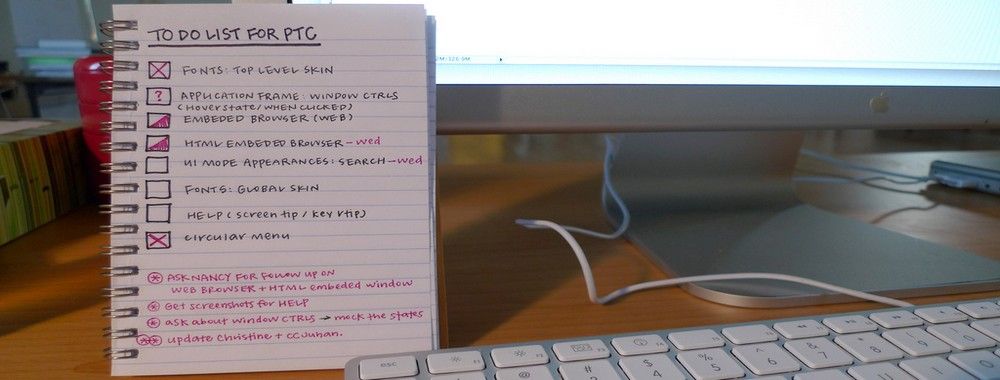

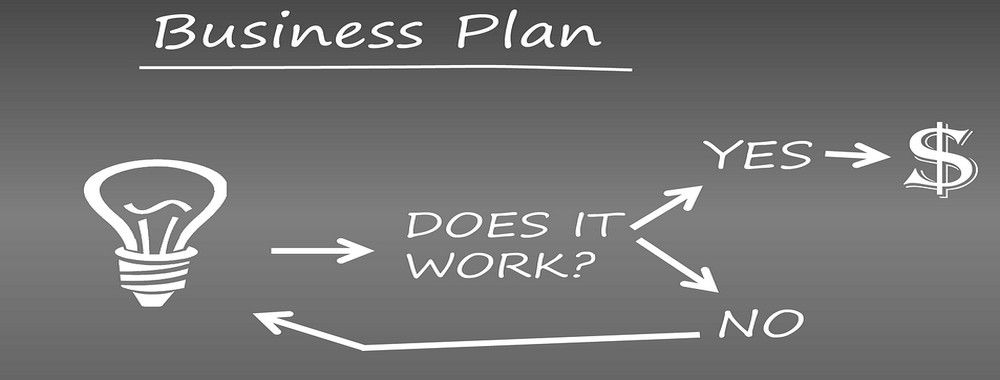
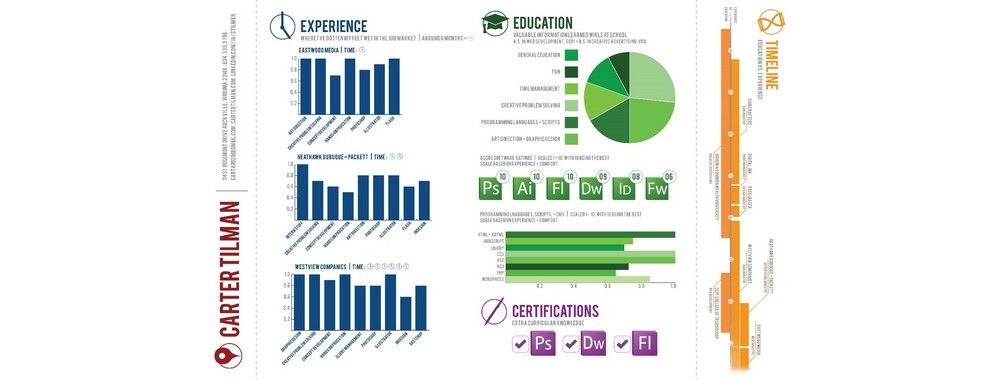
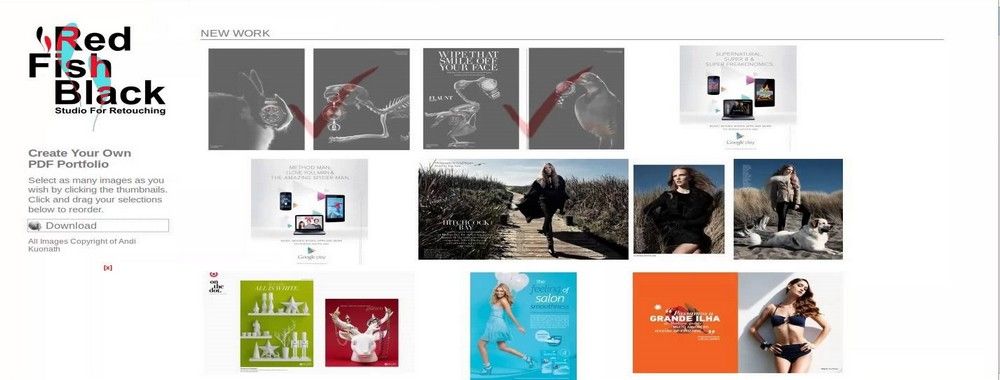


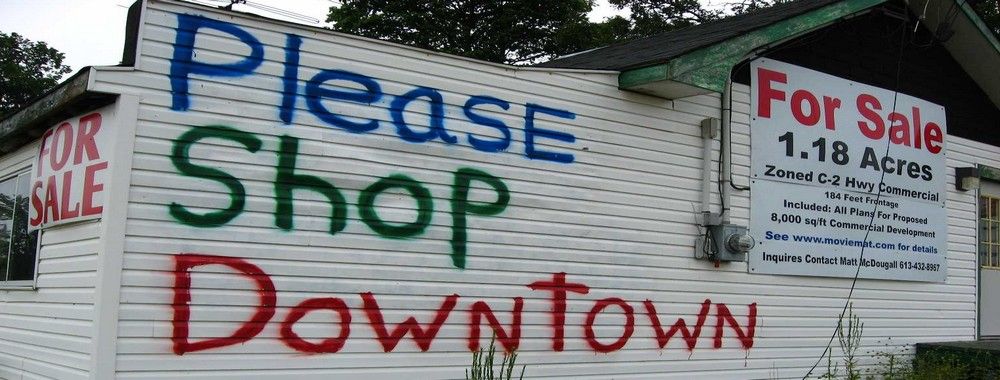
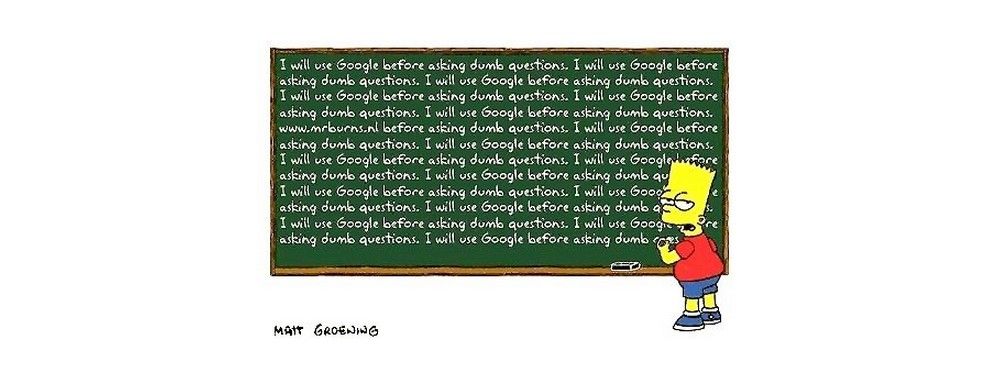
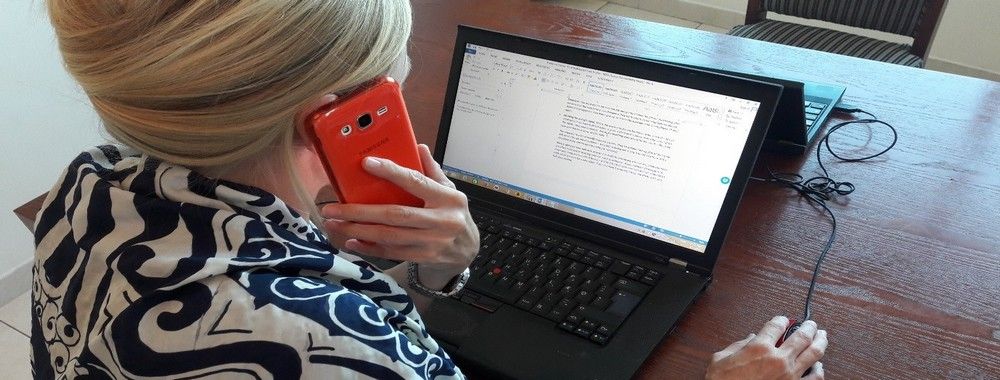
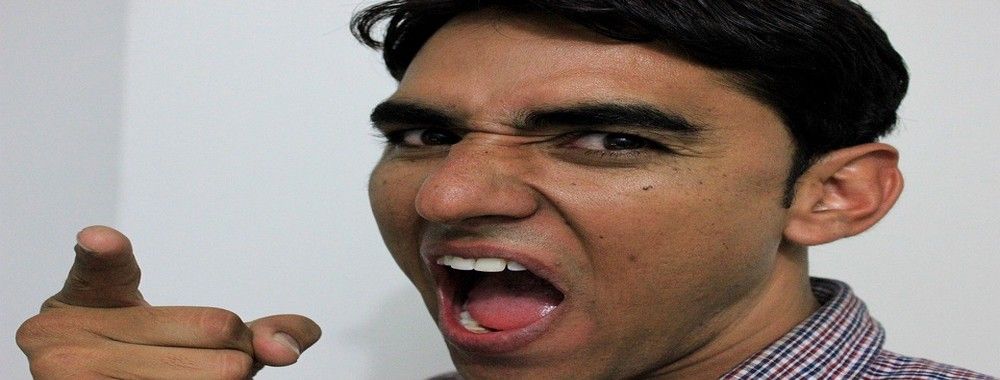
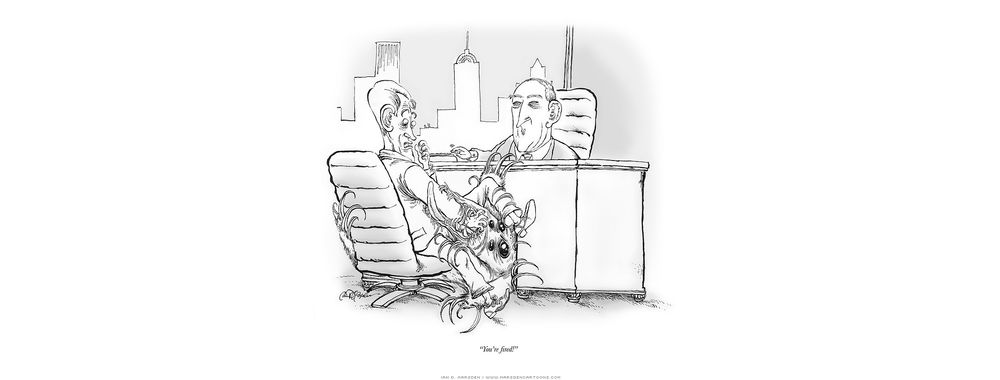
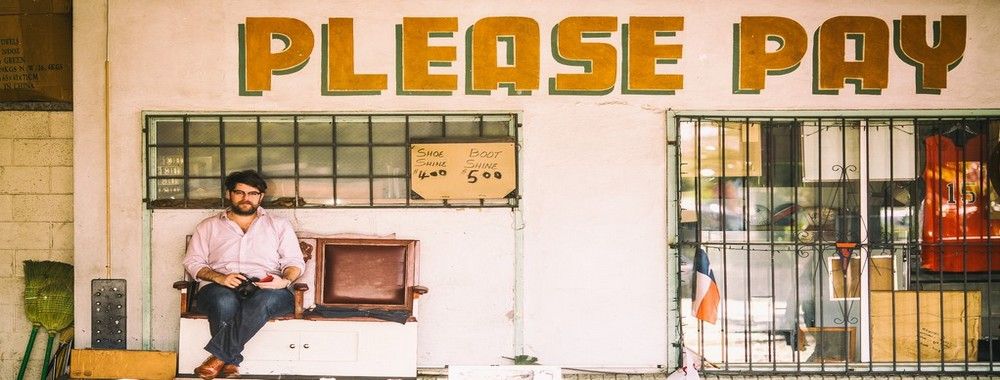
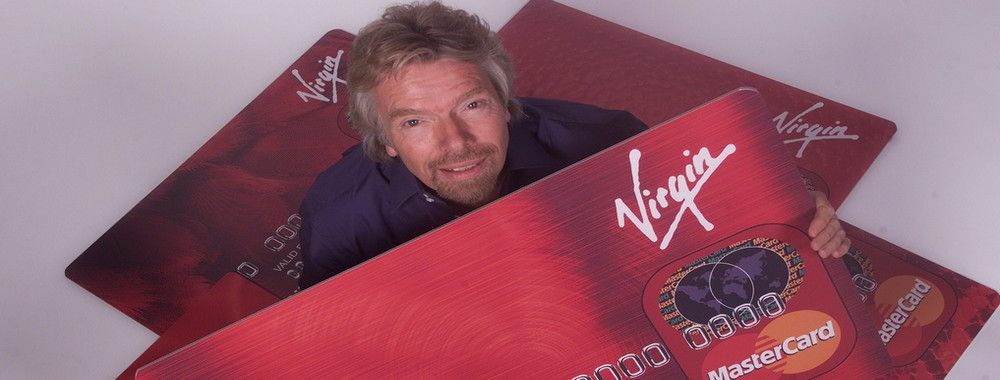


We believe in Open Access and the democratization of knowledge. Unfortunately, world-class educational materials such as this page are normally hidden behind paywalls or in expensive textbooks.
If you want this to change, , link to us, or join us to help us democratize design knowledge!
