Stage 2 in the Design Thinking Process: Define the Problem and Interpret the Results

- 1.4k shares
- 4 mths ago
Empathy mapping is the visual representation of users’ thoughts, feelings and actions. User Experience (UX) designers use empathy maps to organize user research data to gain a deeper, shared understanding of users’ needs and make decisions.
“Nobody cares how much you know, until they know how much you care.”—Theodore Roosevelt
Designers who choose an empathetic approach build stronger connections with their users. This gives their product a competitive advantage.
Empathy helps designers learn the underlying emotions and motivations that drive their users’ behavior. Designers can develop innovative solutions that meet users’ expectations when they understand what it is users truly want and need.
Let's look at some examples of good design and poor design in airports to understand why empathy is considered to be one of the most powerful tools in a designer’s toolbox.
Teams create empathy maps at the beginning of a project and use them throughout the design process. These maps shed light on hidden insights and keep the user front and center.
For example, a mobile productivity app team conducts user interviews and then creates empathy maps for different user segments, such as students, remote workers, and busy parents. Each empathy map includes details like user thoughts, feelings, needs and pain points related to task management.
As the team assembles the map, they notice students crave recognition and a sense of accomplishment. The team then works this need into their design ideation, testing ideas like leaderboards and productivity streaks.
Empathy mapping is an essential skill for designers:
Empathy is a powerful catalyst for ideation and creative problem-solving in Design Thinking. The deep understanding of the user gained through the empathy mapping process sparks ideas that go well beyond surface-level solutions.
Empathy maps reveal gaps in user research. For example, does the research reveal what users truly feel?
Teams develop a shared understanding of who the user is, and their needs and pain points. Empathy maps based on real quotes capture unfiltered perspectives and avoid the distortion of individual biases about the user.
Empathy maps help designers easily communicate their user research findings to stakeholders.
Empathy map canvases offer a quick visual summary of qualitative research data. This means that the team doesn’t have to go through all research data collected to understand their users.
An empathy map is a simple tool that helps keep the design process user-focused. The empathy mapping process allows designers to gain a deep understanding of users’ wants and needs. The team can then further develop these insights to identify potential opportunities in the product.
Get started with Empathy Mapping today. Download and share this template with your team.
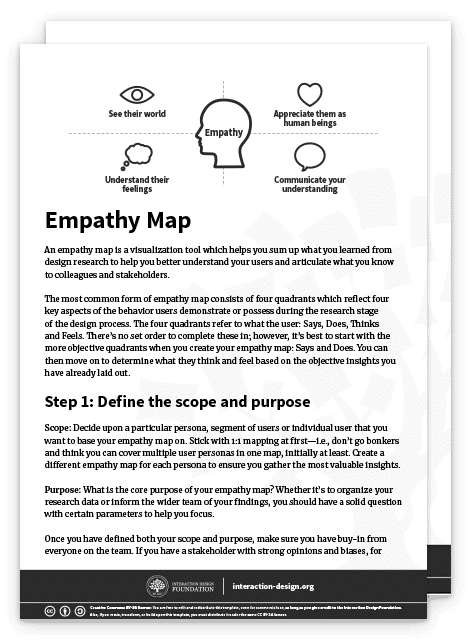
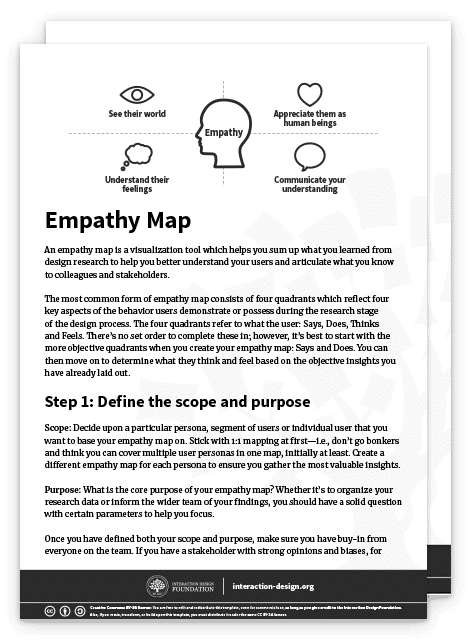
The four quadrants of an empathy map typically organize different aspects of a user's experience.
Most empathy maps help designers look at a user's experience through four lenses: what they say, think, do, and feel.
© Interaction Design Foundation, CC BY-SA 4.0
The four quadrants of an empathy map are:
1. Said/Says: This is usually the easiest section to complete. The “Said/Says” section is for what you hear your users say out loud. You gain valuable insights into their expectations, concerns, needs and preferences by listening to their words. Place direct quotes from users in this section.
For example, this section might include:
“Entering all the tasks’ due dates this way is stressing me out.”
“Is my profile public?”
“This page takes really long to load.”
2. Did/Does: The "Did/Does" section is for your users’ actions and behaviors. This will help you understand how users interact with your product. You can analyze the users’ actions to identify pain points and opportunities for improvement.
For example:
“The user spends the first 10 minutes customizing the app aesthetic.”
“The user screenshots motivational quotes and shares them on their Instagram story.”
“The user lists the different student societies they belong to in their bio.”
3. Thought/Thinks: The "Thought/Thinks" section is for your users’ thoughts, beliefs and assumptions. It looks at the underlying motivations that drive user behavior and this allows you to align your product with your users’ mental models.
For example, the “Thought/Thinks” section might include:
“The signup process is confusing.”
“I have so much on my plate. Will this app actually help me or is it just another thing that will take up precious time?”
“My tuition fees are overdue as it is. I hope this app has a free option. I’m on such a tight budget.”
4. Felt/Feels: This can be the hardest section to complete. The "Felt/Feels" section is for the users’ emotional state. Its purpose is to clearly articulate their fears, frustrations and desires. Watch how people move and listen to the tone of their voice to understand how they feel. You can create engaging experiences that connect with users in an unforgettable way once you master this skill.
For example, this section might include:
“Impatient with the amount of time it takes to complete an action in the app.”
“Overwhelmed by the amount of on-screen text.”
“Excited by the pop-up prompting them to connect with their friends on the app.”
The team will need to interpret all available data to fill out the “thinks” and “feels” sections. They may need to rely on more observational notes as people may not readily share what they think and feel.
5. Additional sections: The latest variations of the canvas include extra sections for further analysis. These are Goals, Pains, Gains, Sees and Hears.
The “Goals” section details who the team empathizes with and what they need to do. The “Pains” section lists the user’s problems and pain points. The “Gains” section is where you’ll organize the users’ wants, needs and what they dream to achieve. The “Sees” section lists what the user sees in their immediate environment and relevant digital visual stimuli. The “Hears” section does the same for their auditory experience.
Dave Gray's updated empathy map canvas includes additional sections for the user's goals and what they see, hear, desire and struggle with.
© Interaction Design Foundation, CC BY-SA 4.0
Step-by-step breakdown of how to create an effective empathy map:
Clearly define the scope, purpose and target audience. This could be existing users, potential users or a specific segment of the target market.
Collect as much information as possible about your target audience. This can include customer surveys, interviews, observations and social media data.
Customer surveys are ideal for reaching a large audience quickly to gather general opinions and preferences.
Interviews let you dig deeper. You should choose this route when detailed, personal user experiences and stories are needed to understand specific aspects of user behavior.
Prof. Ann Blandford, Professor of Human-Computer Interaction at University College London, shares what’s the best way to approach the interview situation.
Sometimes, what people do reveals more than what they say. Observations will help you see the things they don't say. If you need to see how users naturally interact with a product in their own environment then this type of user research will be the best fit.
You can tap into live user feedback and trends with social media data. This approach is best when the team looks for real-time reactions and opinions about a product from a diverse user base.
More data will help you and your team to create a more accurate and reliable empathy map.
Choose a comfortable and collaborative environment to conduct an in-person empathy mapping session. Provide stakeholders with sticky notes, markers and a whiteboard or a large sheet of paper divided into four quadrants.
Create a Post-It (paper or digital) for each meaningful insight identified in the user research data. Next, add the Post-It to the relevant quadrant.
Start by filling in the "Says" quadrant with direct quotes from your users. These reflect your users’ needs, desires, and concerns. Then, move on to completing the "Does," "Thinks" and "Feels" quadrants. Remember to encourage your team to brainstorm and share their insights.
Stand back and identify any knowledge gaps once you’ve populated all four quadrants. Is there a specific quadrant that needs more user research data?
Encourage a discussion among your team. Open up the floor to team members to share their observations and identify patterns. The goal of this analysis is to look for opportunities to tackle pain points and help users.
You and your team should:
Identify patterns and trends: Look for commonalities and recurring themes in the empathy maps. These can help you understand your users’ behaviors, needs and desires.
Identify pain points and the opportunities they offer: Hone in on the pain points that have the biggest impact on the users’ experiences.
Identify user segments: Use the insights you and your team have collected during the empathy mapping process to segment your users further. The team will then be able to create more personalized experiences in the future.
Align with business goals: The insights collected from empathy mapping should be in alignment with the business objectives. Empathy maps help inform product development, user experience and marketing initiatives.
To identify your users' needs, go through the empathy map and look for:
verbs—i.e. activities and desires,
user traits,
contradictions and inconsistencies.
It also helps to refer to all five levels of Maslow's Hierarchy of Needs. This pyramid, developed by psychologist Abraham Maslow in 1943, can help your team pinpoint how your product can meet the needs of the user.
Maslow’s framework helps designers understand the basic, functional needs the product meets (like safety) as well as how it can fulfill higher-level emotional needs.
Designers use Maslow's hierarchy to define and prioritize user motivations and come up with user-centric solutions.
© Interaction Design Foundation, CC BY-SA 4.0
Empathy maps and personas are both valuable tools in user-centric design, but they serve different purposes. A persona is a detailed, semi-fictional character that represents different user types. Personas include demographic information, behaviors, goals, and provide a holistic understanding of the target user. Empathy maps are visualizations that focus on the users’ emotions, thoughts, actions, and words in a specific context.
User Experience (UX) Strategist William Hudson explains how personas help designers develop empathy.
Images
Copyright holder: Benoît Prieur. Appearance time: 10:32 - 10:36 Copyright license and terms: CC BY-SA 4.0. Modified: No. Link: https://commons.wikimedia.org/wiki/File:Avenue_Berthelot-_machine_pour_entrer_dans_l%27h%C3%B4tel.jpg
Empathy mapping is exceptionally helpful when it comes to persona development. Empathy maps help shed light on the feelings and thoughts that personas might not fully show. It enriches personas with a deeper understanding of user motivations and pain points. Ultimately, empathy maps make personas more realistic which helps the design team to be more empathetic.
The decision of whether to create an empathy map or persona first depends on the project's goals. If you need quick insights into user experiences, which can then inform persona development, then start with an empathy map.
If the team has already created personas, you can use empathy mapping to add layers of emotional understanding to them.
Personas and empathy maps are symbiotic tools. Both contribute to a deeper understanding of users in the design process.
Design teams often create empathy maps at the beginning of the design process. However, once created, teams should continue to refer to the maps to keep users at the center of the design process.
The design process is not linear, and it’s likely the team will conduct interviews even after a product launch. Designers should always update these maps with new insights.
Empathy maps play several important roles during the design process:
Research Phase: Begin using empathy maps at the outset of a project, during the research and exploration phase.
Use empathy maps to collect and organize data from user interviews, observations, and surveys. This early understanding lays the groundwork for informed design decisions later.
For example, an empathy map created during the research phase may reveal that users feel frustrated with or intimidated by complex apps. This insight tells the design team to focus on simplifying the user experience.
Idea Generation: Use empathy maps during ideation and brainstorming as a springboard for creative thinking. UX designers can use the visual mapping process to identify solutions that hit the mark with users every time.
The idea generation phase is about turning empathetic insights into tangible design ideas that can improve user satisfaction. For example, if an empathy map shows that users are looking for quicker ways to complete tasks, designers might brainstorm features like shortcuts or predictive text.
Iterative Design and Prototyping: Continuously use empathy maps during the iterative design process. As prototypes evolve, empathy maps ensure the user’s emotional journey is consistently considered.
This phase is about bridging the gap between user needs and the product’s functionality. For example, if an updated empathy map indicates that users are annoyed by a lengthy signup process, the design team might prioritize a shorter signup flow in the next iteration of the app.
There are a few challenges to overcome when creating an empathy map:
Often, designers create empathy maps based on generic user profiles. There are many nuances and insights that can only be obtained through real user experiences. If you skip the research and rely on generic user profiles only, then you could end up with a one-size-fits-all design that doesn't really connect with anyone.
To avoid this, designers should create different empathy maps for insights from different groups.
For example, let’s consider an app for public transit users. If the team only looks at the perspective of a 9-to-5 office worker, they’ll miss the needs of night shift workers, students, or parents with school-age children. To remedy this, designers can make a different empathy map for each group to understand what each type of user wants. This will help the team tailor their product to meet specific user needs.
Some designers rely only on what users do and say when they create empathy maps. Emotions drive behavior, and ignoring how users feel can likely lead to a superficial understanding of them.
How can designers avoid this misstep? They should pay close attention to emotional responses during user research.
Designers should ask questions about how users feel during certain tasks or experiences and observe their emotional cues. This is a skill that will take some practice but the more you observe and learn to interpret users’ emotional cues, the easier it will get. This deeper emotional understanding will lead to more intuitive and user-centered designs.
For example, a user of a fitness app might say they use it for exercise tracking. But engage with them a little more, and they might reveal they're also seeking motivation and community because they struggle with accountability. You can transform your product from simply tracking metrics to creating an engaging, supportive user experience when you learn to recognize and design for these emotional needs.
Empathy mapping is not just a box to check at the beginning of a project, never to revisit. User needs and contexts change over time, and so should the designer’s understanding of them.
Designers should revisit and update their empathy maps regularly. As the project progresses, they should keep in touch with users. This ongoing conversation will keep the design relevant and user-focused.
For example, let’s look at a mobile streaming app’s empathy map. Initially, the insights gained might focus on entertainment and a user-friendly user interface (UI). As other streaming apps come to market, competition grows, and user preferences change. Revisiting the empathy mapping process could help the team identify untapped opportunities around unique content and personalized recommendations.
Teams can make the mistake of only seeing what they expect while looking at data. This is called confirmation bias. They might pick out information that supports their ideas and stereotypes, which defeats the purpose of empathy maps.
Prof. Ann Blandford of University College London explains confirmation bias and other common analysis pitfalls.
Empathy mapping is more art than science. Only through practice will designers learn how to best manage the delicate balance of research, intuition, and user engagement needed.
If you keep these common mistakes in mind while empathy mapping then you'll be able to create designs that don't just look good on paper but actually hit the mark with the people they're meant for.
Remember, the heart of UX design is learning to understand the human experience—and there's no shortcut to that.
For an in-depth look at the empathize stage of design thinking and its tools, take our course Design Thinking: The Ultimate Guide.
Read The 5 Stages in the Design Thinking Process for a more holistic perspective of Design Thinking.
Learn more about the Updated Empathy Map Canvas from its creator Dave Gray.
Learn more about When to Use Which User-Experience Research Methods on the Nielsen Norman Group site.
See empathy mapping examples on the Mindomo blog.
Watch the User Stories Don't Help Users: Introducing Persona Stories Master Class with William Hudson, Consultant Editor and Author.
Enroll in our User Research – Methods and Best Practices course.
Watch this TED Talk by psychology professor Jamil Zaki, “We're experiencing an empathy shortage, but we can fix it together.”
Read Ten Tips to Develop Better Empathy Maps on the Adobe blog.
Dive into the science behind empathy mapping with these two studies:
1. Kouprie, M & Sleeswijk Visser, F (2009). A Framework for Empathy in Design: Stepping into and Out of the User's Life. ResearchGate.
Kouprie and Sleeswijk Visser propose a framework for empathy in design, emphasizing the importance of understanding and addressing users' needs while stepping into and out of their lives.
2. Cairns P, Pinker I, Ward A, Watson E & Laidlaw A. (2021) Empathy maps in communication skills training. Clin Teach.
This study explores the usefulness, applicability, and attitudes toward empathy maps as part of medical student's communication skills training.
Learn more about empathy in UX design with these book recommendations:
1. Brown, T. (2009). Change by Design: How Design Thinking Transforms Organizations and Inspires Innovation. HarperBusiness.
This book by Tim Brown, CEO of the renowned design firm IDEO, delves into how design thinking, deeply rooted in empathy, can drive organizational change and innovation.
2. Weinschenk, S. (2011). 100 Things Every Designer Needs to Know About People. New Riders.
Susan Weinschenk combines insights from psychology and design, providing an extensive list of things designers should know about people, fostering a deeper empathic connection with users.
3. Disabato, N. (2010). Cadence & Slang. Two Pens Media.
Nick Disabato's book offers a fresh perspective on interaction design, focusing on simplicity and empathy in design practices.
4. Norman, D. A. (2013). The Design of Everyday Things: Revised and Expanded Edition. Basic Books.
Donald A. Norman explores the psychology behind good and bad design, emphasizing the need for empathy in understanding how users interact with objects in their everyday lives.
Many UX designers sympathize with users when their intention is to empathize.
Empathy is the ability to put yourself in your users’ shoes to gain a deep understanding of their thoughts, feelings, and behaviors. Sympathy is the feeling of compassion for another. You might wish to see them better off but lack the shared emotional experience that comes with empathy.
To empathize with users, you must step into their emotional experiences. This is the only way you’ll learn to understand their underlying motivations, challenges, fears and pain points. Empathy is more actionable than sympathy in UX design because it provides a more nuanced understanding of the user.
Professor Brené Brown, author of six New York Times bestselling books, explains the difference between empathy and sympathy.
You can read What Is Empathy and Why Is It So Important in Design Thinking to find out more.
How designers include empathy mapping in agile development processes to adapt quickly to user feedback and ensure your product meets user needs:
1. Include empathy mapping at the beginning of your sprint planning.
2. Use the insights from empathy maps to create user stories.
3. Use the empathy maps to inform design decisions.
4. Test prototypes against the empathy maps to ensure they align with user expectations.
5. Use agile retrospectives to review the efficacy of the empathy maps and update them based on your findings.
CEO of Syntagm, William Hudson shares practical strategies for incorporating empathy effectively in agile processes in his Master Class webinar, User Stories Don't Help Users: Introducing Persona Stories.
To learn more about research and design techniques like continuous discovery, enroll in the IxDF Agile Methods for UX Designers course.
While you can use both empathy and affinity maps to help sort through data, affinity maps have a broader application.
Empathy maps focus on understanding individual user experiences while affinity maps aim to identify patterns across multiple data points. You can use empathy maps to gain insight into users’ experiences and affinity maps to consolidate research findings.
Empathy maps are divided into sections like Says, Does, Thinks, Feels, Goals, Pains, Gains, Sees, and Hears. Affinity maps offer more flexibility. Designers can name and sort data into hierarchies as needed when using affinity mapping.
You can learn more about these and other practical design thinking tools in the IxDF Design Thinking online course.
Designers use empathy maps to tap into the user's mindset. This helps them to make informed design decisions more likely to resonate with their users.
Designers use customer journey maps to visualize the entire journey a customer experiences when they interact with a product. They offer a broader perspective.
You can use empathy maps and customer journey maps together for design solutions deeply rooted in the users' emotional and psychological experiences.
If you’d like to learn more about customer journey maps, experience maps and service blueprints, the IxDF Journey Mapping online course is a great place to start.
Designers use empathy mapping to explore what Business-to-Business (B2B) clients really need and struggle with. They tap into these insights to create designs that provide real value to businesses.
B2B designers work with stakeholders that include a variety of individuals with different roles and perspectives. They use empathy maps to explore the concerns and motivations of various personas like decision-makers and end-users within the client's company.
Learn how to price your B2B services or how to set up a successful freelance business with the IxDF How To Become A Freelance Designer online course.
Designers can collect data for empathy mapping in the following ways:
1. Existing in-house data such as customer feedback, customer support interactions, and usage analytics.
2. User interviews. If you want deep insights into your users’ thoughts and feelings then ask open-ended questions as much as possible.
3. Usability tests where users interact with the product while sharing their thoughts aloud.
4. User comments and posts on forums and social media.
5. Online user reviews.
You can use the data collected and lead an empathy mapping workshop with the design team and other stakeholders. Remember to include team members from various departments for a holistic understanding of users.
Designers can perform empathy mapping remotely using digital collaboration tools and virtual interviews or surveys. You can adapt traditional in-person workshops with flip charts and sticky notes to suit the virtual workplace.
The process of empathy mapping helps designers distill user knowledge into one place so they can categorize and understand qualitative research, discover gaps in current knowledge, and pinpoint the types of research needed to address them. It's ideal for remote teams who need to stay user-centric.
You can learn more about how to move design and research online in the IxDF online Master Class “Remote UX” with Frank Spillers.
Remember, the more you learn about design, the more you make yourself valuable.
Improve your UX / UI Design skills and grow your career! Join IxDF now!
You earned your gift with a perfect score! Let us send it to you.
We've emailed your gift to name@email.com.
Improve your UX / UI Design skills and grow your career! Join IxDF now!
Here's the entire UX literature on Empathy Mapping by the Interaction Design Foundation, collated in one place:
Take a deep dive into Empathy Mapping with our course Design Thinking: The Ultimate Guide .
Master complex skills effortlessly with proven best practices and toolkits directly from the world's top design experts. Meet your experts for this course:
Don Norman: Father of User Experience (UX) Design, author of the legendary book “The Design of Everyday Things,” and co-founder of the Nielsen Norman Group.
Alan Dix: Author of the bestselling book “Human-Computer Interaction” and Director of the Computational Foundry at Swansea University.
Mike Rohde: Experience and Interface Designer, author of the bestselling “The Sketchnote Handbook.”

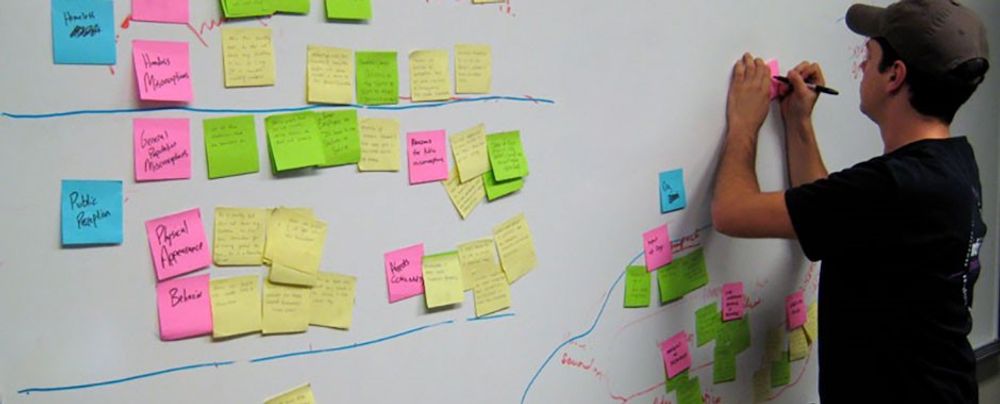

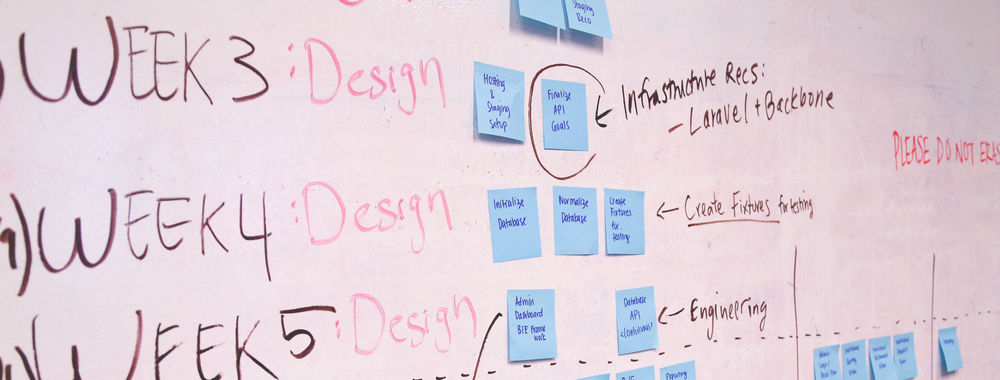
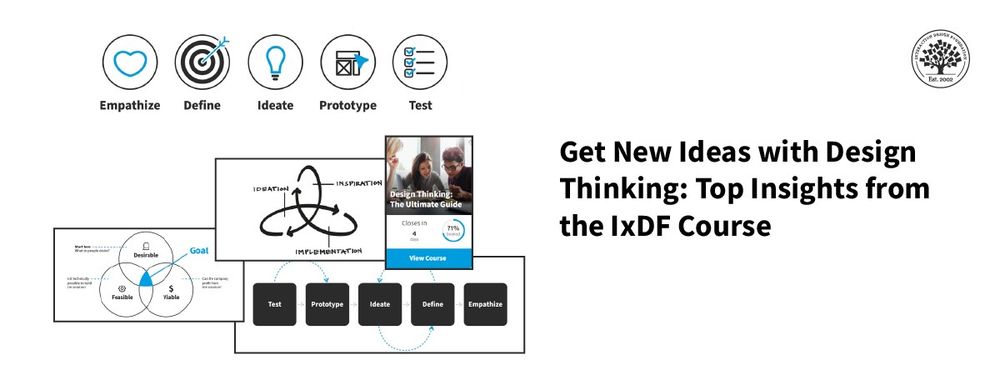
We believe in Open Access and the democratization of knowledge. Unfortunately, world-class educational materials such as this page are normally hidden behind paywalls or in expensive textbooks.
If you want this to change, , link to us, or join us to help us democratize design knowledge!
