5 Common Low-Fidelity Prototypes and Their Best Practices
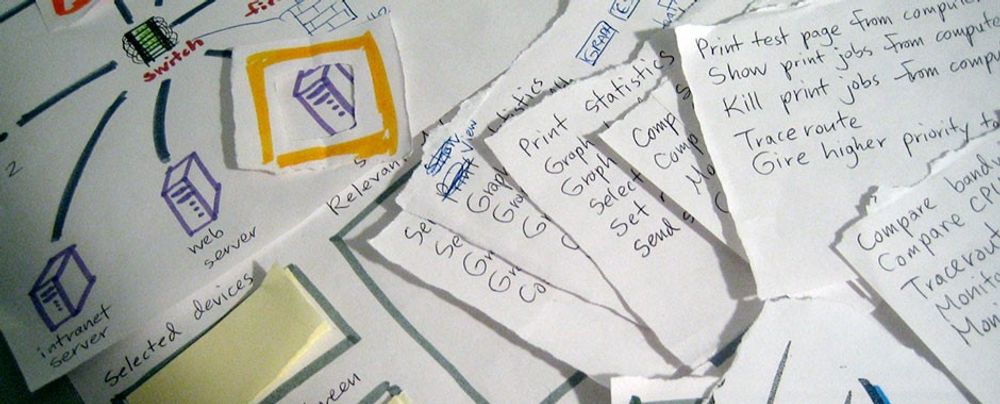
- 1.3k shares
- 3 weeks ago
Lego prototypes are physical models of a product or design concept created with Lego bricks. They are particularly useful for product design—to explore shape, size and functionality—as they allow designers to quickly build and test physical interactions and ergonomics. They offer a tangible representation of a product and make it easier for stakeholders and users to visualize and provide feedback.
Sample of how LEGO classified physical prototypes for the development of a speed racer car.
© Adapted from Isa, S. S., & Liem, A. (2020). Exploring the role of physical prototypes during co-creation activities at LEGO company using case study validation. CoDesign, 17(3), 330–354, Fair Use.
Designers use Lego prototypes as a low-fidelity prototyping method. These prototypes offer and cheap and quick way to explore tangible ideas. They help:
Stakeholder communication: Lego prototypes help visualize design concepts and are a great way to facilitate communication with clients or team members who may lack design expertise.
User testing: Users can interact with Lego prototypes in a natural way and thus provide valuable insights into usability and user experience.
Identify ergonomic issues: Physical prototypes are key to uncover potential ergonomic problems that might be overlooked in digital designs.
Bridge the gap between physical and digital products.
A sample of the type of prototypes used in LEGO Nexo Knights concept shields and villains during study insights and experiences session.
© Adapted from Isa, S. S., & Liem, A. (2020). Exploring the role of physical prototypes during co-creation activities at LEGO company using case study validation. CoDesign, 17(3), 330–354, Fair Use.
Lego has been a staple of a child’s toy box for decades. They are small, interlocking plastic building blocks that come in various shapes, sizes and colors. They are known for their versatility and ability to be combined in countless ways to create complex structures. Its versatility and ability to spark the imagination is what drives its success.
Designers take advantage of the nature of Lego to build prototypes that are easy to dismantle and tweak. They simply detach a part of it, swap it with an alternative design and test it again to see if it works.
Tim Brown, CEO of international design firm IDEO, recounts in his book Change by Design that Lego prototyping has been widely used in IDEO’s design thinking process. The IDEO design team even used it to create a prototype for a complex insulin injection device.
Unlike other methods for prototyping, Lego prototypes offer designers a tactile and hands-on way to explore and experiment with their ideas. This helps designers think outside of the box and respond to tangible inputs—very different from digital ones. What’s more, the ease with which these bricks can be put together acts as a driving force for innovation. With Lego prototypes, designers engage in spatial reasoning, problem-solving and divergent thinking by physically manipulating objects, something that engages multiple brain regions such as the motor cortex, the visual cortex and the prefrontal cortex. Also, the tactile nature of Lego bricks may contribute to a deeper level of engagement and memory formation compared to other design tools.
The example of LEGO board game Lava Dragon evolves during the development of direct feedback from stakeholders and type of prototypes used in the process.
© Adapted from Isa, S. S., & Liem, A. (2020). Exploring the role of physical prototypes during co-creation activities at LEGO company using case study validation. CoDesign, 17(3), 330–354, Fair Use.
Hiring managers review portfolios to see the candidate’s design process. The showcase of Lego prototypes in a design portfolio can enhance the chance of getting noticed; they are an engaging visual representation of creative and divergent thinking, and they also showcase the designer’s prototyping abilities.
Designers include Lego prototypes in their portfolios to:
Demonstrate design thinking: Showcases their ability to think critically, iterate rapidly and approach design problems from multiple angles.
Highlights problem-solving skills: Demonstrates how the designer can tackle design challenges with a hands-on approach.
Shows creativity: Highlights the designer’s ability to think outside the box.
Improves communication: Demonstrates the designer’s ability to communicate design ideas effectively.
Differentiates their portfoliot: Distinguishes the portfolio from the competition and it may also help create an emotional connection to the reviewer.
Sample of a combination of LEGO pieces for usability testing.
© Adapted from Isa, S. S., & Liem, A. (2020). Exploring the role of physical prototypes during co-creation activities at LEGO company using case study validation. CoDesign, 17(3), 330–354, Fair Use.
Lego prototypes tap into the innate human desire to play and experiment—this encourages designers to innovate, take risks and explore more. Other benefits include:
Reduced design anxiety: Playing with Lego bricks can alleviate the pressure to create perfect designs right from the start, which allows designers to experiment freely without fear of failure.
Better design process: Lego prototypes encourage experimentation and fun, which are important components of success in the design thinking process.
Rapid design iteration: Lego prototypes are versatile and easy to modify and dismantle. Designers can easily remove, add or rotate bricks to change their prototype.
A sample of the type of prototypes used in Ninjago spinner testing parts and function.
© Adapted from Isa, S. S., & Liem, A. (2020). Exploring the role of physical prototypes during co-creation activities at LEGO company using case study validation. CoDesign, 17(3), 330–354, Fair Use.
While Lego prototypes offer numerous advantages, they also come with certain limitations. The physical nature of Lego bricks can constrain design possibilities, as certain shapes and forms may be difficult to replicate. Additionally, scaling the prototype to represent larger objects can be challenging. What’s more, Lego prototypes may not accurately convey the final product's materials, textures, or weight, potentially leading to misunderstandings.
Lego prototypes are not the best option for digital products, such as mobile apps or websites. However, they can still be used to create user journey stories for such intangible products. Also, Lego prototypes are relatively expensive low-fidelity prototypes—especially if you have to purchase some bricks, which cost more than other forms of prototypes such as paper prototypes.
Lego prototypes are particularly effective in the early stages of the design process when exploring concepts. However, the right prototyping method to use depends on each project. Here are some situations when Lego prototypes are useful:
Ideation and concept generation: Quickly generate and test multiple ideas.
User testing: Gain insights into user behavior and identify usability issues early on.
Stakeholder communication: Visually communicate design concept.
Physical product design: Develop a tangible representation of products with physical components.
Explore physical interactions: Simulate user interactions with a product or service.
Systems thinking: Visually represent complex systems.
Collaborative design: Multiple team members can participate in the process.
Iterative refinement: The malleable nature of Lego bricks allows for rapid experimentation and design evolution.
Like sketches, Lego prototypes don’t require any level of artistic talent. Use this as an opportunity to involve your non-designer teammates and stakeholders. Also, their simplicity and accessibility make them valuable tools for teams of all sizes. To take full advantage of these prototypes consider these best practices:
Involve the entire team: Encourage cross-functional collaboration to leverage diverse perspectives and generate innovative ideas.
Focus on core functionality: Prioritize essential features and interactions when building your Lego prototype.
Iterate rapidly: Experiment with different configurations and test various design concepts.
Document the process: Capture photos or videos of your Lego prototypes to document the design evolution.
Combine with digital tools: Integrate Lego prototypes with digital design software for a hybrid approach.
Incorporate user feedback: Test your Lego prototype with users to gather insights and refine the design.
Transition seamlessly: Use Lego prototypes as a foundation for creating high-fidelity digital designs.
Download our template for best practices for Lego prototypes.


Read Tim Brown’s book, Change by Design: How Design Thinking Transforms Organizations and Inspires Innovation
To learn more about innovative uses of Lego prototypes read Inspiring Scientists in Their Research.
Take our course Build a Standout UX/UI Portfolio: Land Your Dream Job.
Watch the Master Class How to Elevate Your Portfolio: Sketching Your Design Process.
Read 5 Common Low-Fidelity Prototypes and Their Best Practices.
Read 6 Common Pitfalls in Prototyping and How to Avoid Them.
Lego prototypes benefit the design thinking process by fostering creativity, collaboration, and rapid iteration. These prototypes allow designers to quickly bring ideas to life, making abstract concepts tangible. This hands-on approach encourages team collaboration and communication, helping to uncover insights and generate innovative solutions. What’s more, the flexibility of Lego bricks supports rapid iteration, enabling designers to test and refine ideas efficiently. Using Lego prototypes, designers can explore multiple possibilities and improve their solutions through a dynamic and interactive process.
Learn more in Tim Brown’s book, Change by Design: How Design Thinking Transforms Organizations and Inspires Innovation
Lego bricks are popular for prototyping in UX/UI design due to their versatility, simplicity, and ability to foster creativity and collaboration. They allow designers to quickly create and modify prototypes, making it easy to explore different solutions without significant time or resource investment. This hands-on approach encourages team collaboration and inclusive participation, bridging the gap between abstract concepts and tangible ideas.
Read 5 Common Low-Fidelity Prototypes and Their Best Practices.
Lego prototypes facilitate team collaboration and communication by providing a tangible medium for expressing and discussing ideas, fostering creativity, and encouraging active participation from all team members.
The hands-on nature of Lego allows for quick creation and iteration of models, making abstract concepts more understandable and accessible. This inclusive approach promotes diverse contributions, enhances engagement, and leads to more innovative solutions. By using Lego prototypes, teams can improve their communication, rapidly iterate on designs, and ensure that everyone's ideas are considered in the final product.
Take our course Build a Standout UX/UI Portfolio: Land Your Dream Job.
Watch the Master Class How to Elevate Your Portfolio: Sketching Your Design Process.
Lego prototypes support rapid iteration and feedback by allowing designers to quickly build, test, and modify their ideas in a tangible form. The flexibility and simplicity of Lego bricks make it easy to explore different design solutions without significant time or resource investment. Teams can quickly make changes to prototypes based on feedback, enabling continuous improvement and refinement of the design. This hands-on approach accelerates the iteration process, facilitates immediate feedback, and helps identify potential issues early, leading to more effective and user-centered design outcomes.
Read 5 Common Low-Fidelity Prototypes and Their Best Practices.
Lego prototypes can play a crucial role in ideation sessions by stimulating creativity, enhancing communication, and encouraging active participation. During these sessions, Lego bricks serve as a hands-on tool that allows participants to quickly build and visualize their ideas. This tangible approach makes abstract concepts more concrete, facilitating clearer communication and understanding among team members. The playful nature of Lego also lowers inhibitions, promoting a more open and collaborative environment where everyone feels comfortable sharing their ideas. Additionally, the flexibility of Lego bricks supports rapid iteration, enabling teams to explore multiple solutions and refine their concepts on the spot.
Learn more in Tim Brown’s book, Change by Design: How Design Thinking Transforms Organizations and Inspires Innovation
Lego prototyping is best suited for design challenges that require quick, tangible visualization, active team collaboration, and iterative development. It excels in the following types of design challenges:
Concept Development: Lego prototypes help in brainstorming and visualizing initial ideas, making abstract concepts concrete and easier to discuss and refine.
User Experience (UX) Design: Building physical models of user interfaces or service touchpoints allows for better exploration of user flows and interactions.
Product Design: Creating 3D models of products or components enables rapid exploration of different shapes, structures, and functionalities.
Team Collaboration: Challenges that benefit from diverse input and collaborative problem-solving are ideal for Lego prototyping, as it encourages participation and communication.
Innovation Workshops: In settings focused on generating innovative solutions, Lego bricks provide a playful yet effective tool for creative thinking and experimentation.
Read 5 Common Low-Fidelity Prototypes and Their Best Practices.
The costs associated with using Lego prototypes in design are relatively low. They mainly involve the initial purchase of a basic set of Lego bricks, which can range from $20 to $100. Additional costs may include acquiring specialized pieces, storage solutions, and the time investment for team members to build and iterate on prototypes. Despite these costs, Lego sets are reusable and offer a cost-effective alternative to expensive digital prototyping tools, making them a valuable investment for multiple projects.
Read 5 Common Low-Fidelity Prototypes and Their Best Practices.
Lego prototypes can be documented and presented to clients or teams through various methods that effectively capture their design and functionality:
Photographs: Take high-quality photos from multiple angles to showcase different aspects of the prototype. Annotate the images to highlight key features and design elements.
Videos: Create short video clips demonstrating the prototype in action, explaining how it works, and showing different use scenarios. This dynamic format helps convey functionality and user interactions more vividly.
Diagrams and Sketches: Supplement photos and videos with diagrams or sketches that provide additional detail and context. These can include exploded views, flowcharts, or user journey maps.
Presentation Slides: Compile photos, videos, and diagrams into a cohesive presentation. Use slide decks to guide clients or teams through the prototype’s design process, features, and benefits.
Interactive Workshops: Conduct workshops where clients or team members can interact with the Lego prototypes firsthand. This hands-on approach fosters engagement and provides immediate feedback.
Digital Documentation: Create digital documents or reports that include all visual materials, along with detailed descriptions and annotations. Share these documents electronically for easy access and review.
Take our course Build a Standout UX/UI Portfolio: Land Your Dream Job.
Watch the Master Class How to Elevate Your Portfolio: Sketching Your Design Process.
Change by Design: How Design Thinking Transforms Organizations and Inspires Innovation by Tim Brown.
The Art of LEGO Design: Creative Ways to Build Amazing Models by Jordan Schwart.
Remember, the more you learn about design, the more you make yourself valuable.
Improve your UX / UI Design skills and grow your career! Join IxDF now!
You earned your gift with a perfect score! Let us send it to you.
We've emailed your gift to name@email.com.
Improve your UX / UI Design skills and grow your career! Join IxDF now!
Here's the entire UX literature on Lego Prototypes by the Interaction Design Foundation, collated in one place:
Take a deep dive into Lego Prototypes with our course Build a Standout UX/UI Portfolio: Land Your Dream Job .
Master complex skills effortlessly with proven best practices and toolkits directly from the world's top design experts. Meet your expert for this course:
Morgane Peng: Designer, speaker, mentor, and writer who serves as Director and Head of Design at Societe Generale CIB.
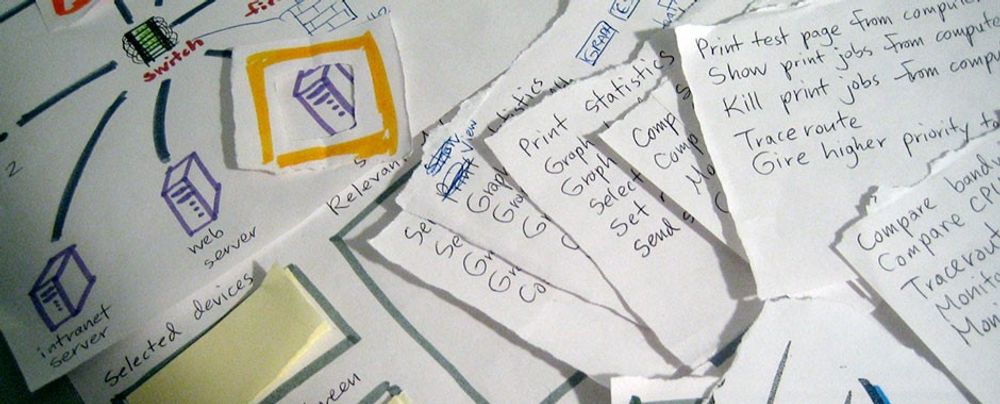
We believe in Open Access and the democratization of knowledge. Unfortunately, world-class educational materials such as this page are normally hidden behind paywalls or in expensive textbooks.
If you want this to change, , link to us, or join us to help us democratize design knowledge!
