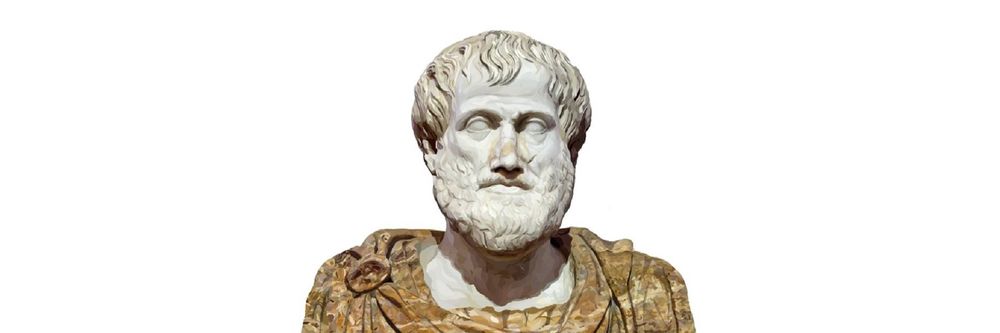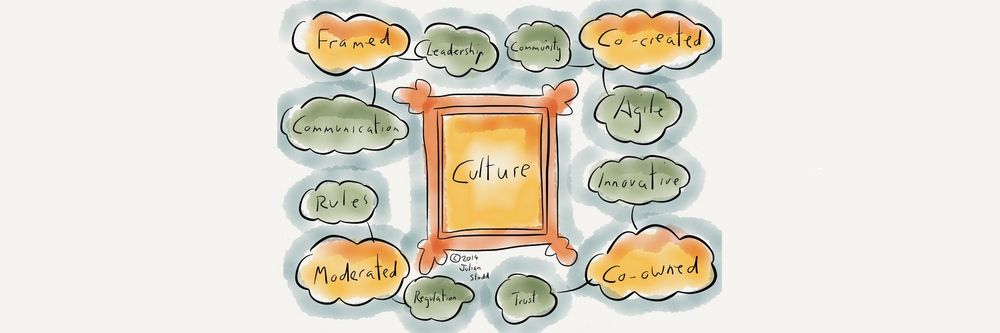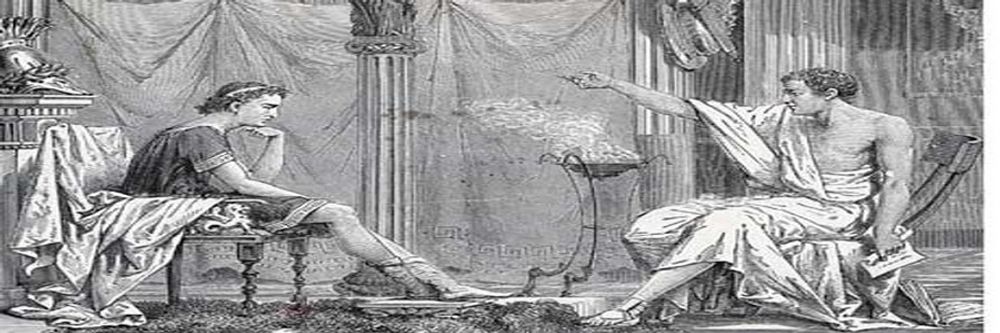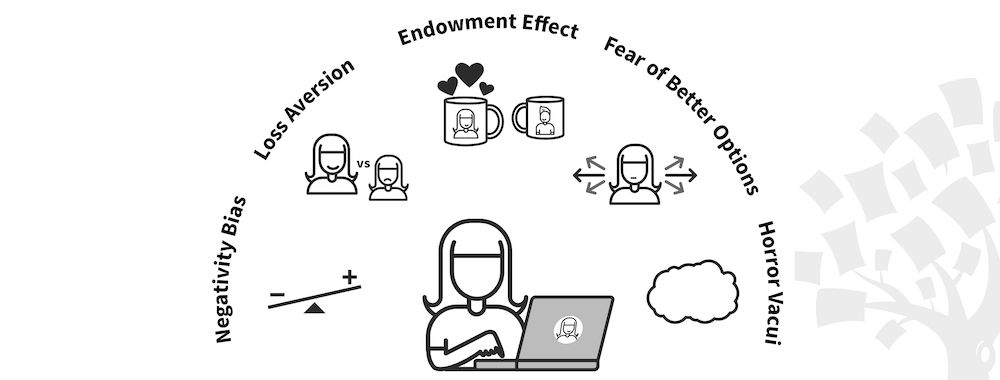Persuasion is a powerful force that changes the attitudes and behaviors of others. It’s all about influence and manifests itself in many aspects of everyday life. People can persuade themselves, too. Persuasion’s most direct portrayals may show up in such places as courtrooms, political debates, and car showrooms, but many trades rely on persuasion, also UX design. We can split the art of persuading a user into many components; following them in order—the process—can lay a strong foundation to winning over users.
The Principal Components of Persuasion
Persuasion is about increasing engagement between two parties; the art or act of persuasion involves four parts:
The source – the persuader who wants to win something sought.
The goal – the goal is winning over the user. All persuasion is goal-oriented.
The medium – these are messages, which the persuader directs at the audience.
The audience – the users who can help the persuader achieve his/her goal/s (i.e., the users who see the design, in our case).
![]()
The source is the company, but specifically, you the designer. The relationship you want to establish with the user is a long-term one.
In a crude form of user persuasion, we can envision a seller who has a “miracle hair tonic” in the old Wild West. Going from town to town, he captivates audiences, alerting the balding men in the community to the point that his ‘miracle tonic’ can restore hair follicles for them (the goal). The seller delivers his message to an audience. He sells a few bottles; come the morning, he has disappeared. Three days later (when he had told the customers that the first hairs should be appearing), he is safely far away, trying the same thing in the next town, hoping that no one from the other towns has followed him to show others his sugared rosewater!
The Recipe for Persuasive Design – Some principles of Social Influence
Establishing a foothold in the process of persuasion means establishing a friendly, trustworthy presence. Your users are meeting you through your design, so it’s vital to show that you’re a trustworthy company so that they can like you.
Crossing the great divide between you and the user—the medium of the Internet—means creating an impression with a strong, likeable presence. If you have a friendly presence that is attractive and user-friendly (i.e., users can navigate easily and intuitively around your simple, pleasing design), you’ll have a far better chance of engaging them and removing uncertainty. If they don’t have to ask themselves any questions about you or what you want them to do, you will have got one step ahead of them in the persuasion process.
![]()
© murdocke23, CC BY-NC-SA 2.
The more people like someone, the more they will say “yes” to that person. It’s a universal truth. Also, people are more likely to do things that people they like do. Facebook’s ‘thumbs up’ sign is a powerful example of this tendency, and it’s a great way of identifying what people in social groups like. Can your company access users in special interest groups? Does it have the resources to access them through a blog or page, for instance, that has a friendly face that can appeal to them and win their trust (and “Likes”!)?
By building a strong customer-centric identity into your design that matches the user’s sense of self, you can bring users on “your side”. They will identify with you…and they will trust you; hence, you’ll be more likely to persuade them to stay and do what you want them to achieve in your design.
Giving users a freebie or a free sample is a great way to persuade them to do more. Author and psychologist Roger Cialdani showed that users will be more likely to commit to an action, such as a buy, if they feel that they’ve got something first.
Think of Amazon.com and the book and music previews it offers for free. Users accessing these free samples whet their appetites from reading or listening to pieces of something they are considering buying. If you can include free samples of goods or services your company offers in your user experience design, you’ll help to instill a small piece of “friendly obligation” in users. It helps if you reinforce your trustworthiness by declaring that buyers can return goods or receive refunds if dissatisfied, “no questions asked”.
For example, let’s say that your company offers resume writing services. You may include a design feature that gives prospective customers a free section of a treated resume if they enter a few details. For example, John Smithson puts in his name, profession (“fictitious volunteer”), years in most recent job (fictitious volunteer) and major achievements (appearing to be very successful as a fictitious volunteer in many industries). Your company has software to compose that into a highly effective (and persuasive!) document in the space of a few clicks. John is impressed by this and wants the full service. He’s more likely to buy it now.
The information age has made showing opinions all too easy. A simple “Like” click on a world issue or a product tells a lot of about people. UX designers can tap this resource by knowing that their users will be more likely to support a service, product, or belief if others can see that they have an opinion about it, or if they have already started on the process of acquiring something (such as, for example, filling out an application for a college course). Cialdani discovered that people will more likely commit to buy if they have already committed to do so in some smaller measure. This could manifest itself by their clicking a shopping cart button, for example. Later, they might click to review their items before going to the checkout.
Does your company have the resources to run a blog? If so, it’s a good way to get users talking and responding. A carefully written piece can “provoke” users to leave comments that other users may see and respond to. Because people generally like to stand up for their beliefs and do what they say, users will be more inclined to state why they think or feel the way they do about a topic you have raised.
This is doubly beneficial because not only does it mean that you have got them talking and committing to feedback, but you can also learn valuable insights from the comments they leave.
![]()
© Will, CC BY 2.0
As much as people may try to deny it, the herd instinct is there. If you’ve shopped on Amazon, for instance, have you noticed the “People who bought this item also bought” or “Frequently bought together” features?
There is strength in numbers, and if users can see the proof of a following placed next to an item they are considering to buy, they’ll be more likely to do it. There’s something about seeing that “2 million customers” have been there before them that is wonderfully reassuring!
Twitter embraces this principle to great effect with their “Trending” feature. Amazon’s “Best Seller” feature is another example of showcasing “hot items”. Can you frame and present your company’s offerings in a similar manner?
The art of persuasion relies heavily on the identity of the persuader. Stanford Persuasive Technology Lab, founded by B.J. Fogg, a renowned scientist who created a new model of human behavior change, have determined guidelines (from scientific research with over 4,500 people) for designing with credibility.
The key ingredient in keeping your users on board is keeping their trust. So, you should show the expertise in your company through the content in your design, which must be neat, pleasingly designed, safe and secure, and free of errors.
Sometimes, the expertise can come from the words of influential people in your company. Other times, a few well-placed testimonials might be better, as users will listen to other users. Why? Because they’re disinterested parties who still found leaving good feedback and salutary words to be a worthwhile endeavor. That can go a long way to persuading others.
The age-old relationship between supply and demand is a good ally for persuading users. While this is arguably easier to do with products than services, you can still consider ways of adapting this strategy.
“Closing down” sales attract hordes of buyers looking for great “knockdown” deals. Psychologists have demonstrated that scarcity can affect taste: people who eat chocolate biscuits from a nearly empty jar find them more enjoyable than those taken from a fuller jar.
Ask yourself how you can persuade users by tapping that sense of urgency in them.
Persuasion in UX design: Some hints for features
![]()
© Tom Simpson, CC BY-NC-ND 2.0
Do you remember our Wild West hair tonic seller? UX design is an industry that is at the other end of the scale from his “trade”, at least in ethics. There is far more to it than designing e-commerce sites. Because UX design is all about influencing users to change their behavior (even if that change is to try something new, such as get in contact with the company or purchase services or goods), the ability to convince a user that such a new action (or change) will be beneficial is down to persuasion.
UX designers have a genuine empathy with their users, not least because they want to help them fall in love with good designs. That is a must to increase user engagement and the chances that users will follow through with the actions we desire them to make. The trick there is to convince the user that it is a desirable action for him/her, too. The key to designing persuasively is appreciating how users’ decision-making occurs.
Making a decision, people will be influenced by:
Rationality
+
Emotion
Users do not spend much time thinking on purpose!
As people, users tend to make quick judgments. On seeing a design, for example, their eyes tend to do much of the thinking for them, and in milliseconds. Making a careful list of pros and cons takes time and thought; given the plethora of decisions people make in a day, it would be too much hard work to apply that to every choice. Users and designers alike might starve while trying to figure out what to have for dinner if they had to reckon on such fineries!
Malcolm Gladwell’s Blink: The Power of Thinking Without Thinking reveals how people tend to make snap judgments and function mostly on autopilot. They often don’t know why they decide on the things they do; they just do.
If you’ve ever had to make a top-ten list of your favorite items in a category, you may see how easy it is to do…until you’re asked to justify your choices. Humans tend to arrive at different decisions on the basis of how they think at a particular moment.
If you think of the persuasion process as being like seducing a romantic interest, you’re in the right frame of mind. Users, as people, focus on what’s relevant to them at the moment. So, knowing something about human nature and which parts of your design are good to introduce certain points is invaluable.
A complement to social influence principles
As UX designers, we can increase engagement with our users in the process of persuading them. If they feel more informed, they’ll be more likely to feel ready to commit to further action, such as a purchase. It’s important to bear the following in mind as we contemplate our designs:
Positive reinforcement: Telling users when they’re doing well keeps them engaged. The power of tone is especially useful here. It could be a simple “Good choice!” or “Thanks for your interest”. A few, carefully chosen words can go a long way to persuading users.
Saving for a rainy day: An article in the Journal of Political Economy (“Save More Tomorrow: Using Behavioral Economics to Increase Employee Saving” by Richard Thaler and Shlomo Benartzi) confirms that people will more likely commit to spend money in the future than at the present. Which relates to the point above: get them to show commitment.
Loss Aversion: Alerting users to the point that they’re about to miss out on something is a chance to keep them engaged. This is in tune with the scarcity principle.
The Power of Free: People are likely to go after free items, even if they know it will cost them later. This could be something like a free trial membership. So, give users something for nothing!
Completeness: Humans have an innate need to fill in gaps. We can see this in design in our Gestalt Laws. We can persuade users with how we present our information.
Links to other objectives. We may have chances to cross- and up-sell in our design; time these so that they happen at the right moments, when users are most receptive.
What to Put into a Persuasive UI and Graphic Design
As UX designers, we should take the insight we’ve gained above into the phenomenon of how quickly users decide and which principles work and plug it into how we design in order to achieve the goal – conversion. Conversion, or the point where a user successfully follows through with a desired big-picture action, could involve a user contacting a college through its website to express interest in enrolling for a course, for example.
![]()
© Superdiddly, CC BY-SA 3.0
Remember that cultivating a trustworthy, friendly image is the key to the enterprise. From there, you can develop a compelling brand image, engaging your users on your easy-to-use, captivating design which they both like and trust.
Go for clarity.
Beware of superlatives!
Maximize that visual appeal.
Keep a powerful visual hierarchy.
Keep a single action to a screen.
Users access an online design because they’re trying to find things that interest them. They ask themselves—very quickly—questions like “What’s this?”, “What can I do on this design?”, and “Is this the best site to be on for what I want?”
Stay ahead of their questions by offering clear answers. If your design is a budget hotel finding service for major world cities, show an appropriate image and provide a couple of captions like: “Get into the heart of your vacation fast.” or “Balance comfort and budget with 15% less rail travel needed to major attractions.”
Also bear in mind that although interested users may be accessing your site, they will be different. This will influence how we decide to persuade them, because there is more than one “persuasion journey” we have to accommodate. In our good budget hotels in the heart of the city design, we should anticipate visits from:
Users who know when they want to visit a city.
Users who know which city they want to visit, but not when.
Users who know when they want to visit, but don’t know which city yet.
Users who know neither when nor where they will go.
While it’s tempting to include so-called power words like “best” and “quickest”, don’t. Only use objective words that you can back up. A study by The New York Times has determined that you need to give ample evidence to true claims; if it’s just you writing your opinion, users won’t “buy” that. Every pizza joint in Brooklyn knows it’s the best; only the smart ones don’t say so.
Users decide quickly (we’re talking in milliseconds, usually about 50 of them, or 0.05 seconds) as to whether or not they like your design. That crucial first impression determines whether they can trust it, and consequently trust your company and what it’s offering them.
Make your design simple and familiar so that it will match what users expect to see. As always, apply the best design practices to keep it pleasing (e.g., the Golden Ratio, generous use of whitespace, etc.).
Know how your users’ eyes will rate and rank parts of your design. Then, work out which elements in your design are important to your business objective. Make call-to-action buttons stand out with appropriate emphasis, such as color and framing important elements with whitespace. Placing the most important elements in the sweet spots (the Rule of Thirds concept) will also help your users to choose. How do you want your user’s eye to find your call to action, bearing in mind direction cues? You want to make that screen the focal point of your users’ universe so that they don’t turn their heads and look elsewhere. Run a check of your design against the seven principles of Conversion Centered Design (CCD) and see if you’ve got everything.
You’re persuading them to persuade themselves. Subtle element manipulation can help their eyes tell their brains that they want to see (and do) more.
Keep users focused on one action at a time. If your gut feeling tells you that one design is becoming too busy, ask yourself if the task can be split. If so, guide the user to another screen.
IDC (International Data Corporation) has determined that the reason that half of purchases are never completed is because of lack of information. If money is to change hands, you need to inform your users about what you’re offering them proportionately. That part of persuading them involves a careful eye for guiding them from screen to screen. Usually, the more high-end the transaction (i.e., the more expensive the goal item) is, the more information users will want to make an informed decision. Know what’s appropriate in your industry. Although you can influence users without words, you can only add a certain amount of supporting text data before users feel either that they’re having to work to get through it, or, worse, they start feeling uncertain.
The Take Away
The process of persuasion is an art that involves influencing a user towards making a decision that will be mutually beneficial (i.e., bringing a reward to him/her and the company in the form of a conversion, which can be strengthened into loyalty over time). Once a UX designer has established trust, presence and familiarity with users, the process can begin. Users seldom make decisions that they have thought out in a rational process; they more often make snap judgments based on what they are thinking at the time of decision-making. Thus, they tend to make emotional decisions. This is why they will judge whether they like a website in a fraction of a second, regardless of what message the company may declare.
The results from a wealth of research have shown that users experience journeys where they will be receptive to emotional triggers. By appreciating the types and needs of users that our company is offering services to, we can engineer design features into various parts of our design in order to influence their judgment to persuade them to act.
Overall, the process of persuading a user has many chances for you to reinforce a friendly, likeable image along the way. By portraying the company for whom you’re designing as an interested party that has the users’ needs firmly at heart and showing users a variety of options they have, you’ll be one step closer to winning them over. Remember, the power of persuasion is about accessing that part of the user that cares most about your design at the moment. There are many ways in which you can use perspective to present reality; you won’t be distorting it; you’ll be showing it in a relative manner that will help you persuade users better. For example, many might not purchase the insurance coverage that is right for them if you only show them that policy. However, if you show it alongside a cheaper option that won’t stretch to fit their needs and a platinum option that covers everything but is pricey, they’ll pick that first one. Persuasion is indeed an art.
Where to Learn More
Travis, D. (2010). “Persuasion Triggers In Web Design”. Smashing Magazine.
del Gado (2011). “Persuasion in Design”. UX Magazine.
Hawley, M. (2011). “5 Ways to Be Persuasive in Your UX Work”. UX Matters.
Lanoue, S. (2015). “6 Psychological Triggers That Make UX Design Persuasive”. User Testing.
Turner, N. (2015). “10 lesser known UX persuasion techniques”. UX for the Masses.
Barker, D. (2011). “The Persuasive Web and the Effect on UX”. Paul lyslager.com.