Customer Journey Maps — Walking a Mile in Your Customer’s Shoes
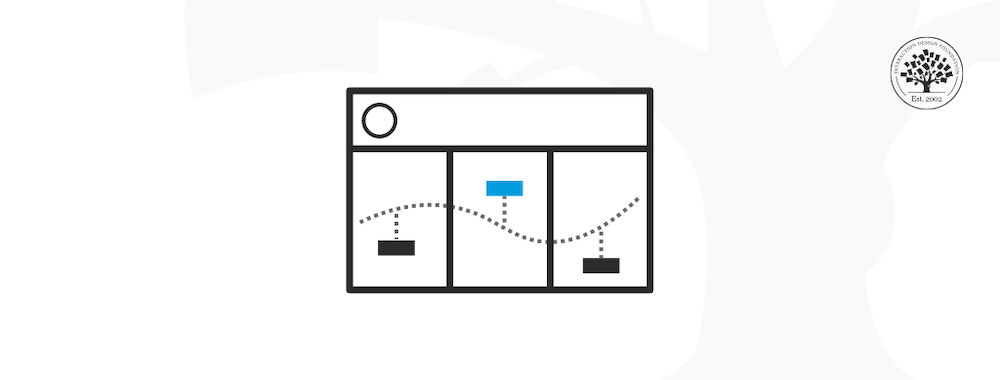
- 1.1k shares
- 3 weeks ago
Branding in user experience design (UX design) is the process to create a unique and cohesive identity for a product or service to resonate with users. It encompasses elements such as logo, color scheme and tone of voice. Good branding fosters recognition, trust and loyalty among users, so designers conduct thorough market research, define brand guidelines, maintain consistency over all touchpoints and evoke positive emotions.
© Radiant Digital, Fair Use
The fusion of branding and design—particularly as it happens within user experience—is critically important. At its core, a good UX brand strategy goes beyond just the aesthetics. It embeds a brand's essence into every interaction. It also ensures a cohesive, memorable journey for the brand's users. Going from the strategic placement of a logo over to the subtle nuances of brand voice in micro-interactions, the integration of branding and UX design is hugely important. In fact, it shapes the very foundation of how users perceive and engage with a digital product.
Branding in the context of UX design isn't just about logos or visual identity. Instead, it encompasses the overall promise that a company makes to its customers. This promise informs how the brand presents itself across the various touchpoints. Plus, it impacts customer expectations and experiences. Branding in UX design integrates this promise into the design process. When it's done well, it ensures that every user interaction reinforces the brand’s values and vision.
It’s also important to define branding as being a distinct concept from UX design. Branding focuses on how to create a memorable image and emotional connection with the audience. UX design, however, centers on how designers work to boost user satisfaction and usability. Branding aims to articulate a consistent message and feel across all platforms that users and customers encounter. UX design, though, prioritizes the functionality and efficiency of user interactions. In practice, effective UX branding means to align these two disciplines to create a cohesive and engaging user experience—one that not only meets functional needs but also resonates on an emotional level in seamless experiences.
For app and web design and development, the rewards of building a strong brand are great. They include ongoing loyalty in the target market and its alignment with business goals in a thriving brand presence. When designers consider how they influence the user experience (UX) with their brand at the center, they can expand this to customer experience (CX) and—from there—brand experience (BX). The brand experience is like the ultimate impression, takeaway and ongoing perception that users and customers have with the brand. These feature before, during and following the point that each customer engages with the brand’s platform.
© Radiant Digital, Fair Use
Brands can enjoy benefits such as these when designers do the branding right and:
Branding and user experience intertwine, and deeply so. Each reinforces the other to make more engaging and intuitive interactions for users. When designers integrate brand values and aesthetics into UX design, they can ensure a seamless and consistent experience across all user touchpoints. This consistency indeed enhances usability. It also strengthens the emotional connection users feel towards the brand. Plus, it makes each interaction more memorable and satisfying. Effective UX design, therefore, isn't just about aesthetics. It's also about how designers can create functional, efficient and pleasant digital environments, and these need to be ones that reflect the brand's core values and promises.
Disney narrows down possible Disney World options and presents a personalized trip itinerary via this short quiz. This is good UX and aligned with Disney’s brand attributes.
© Trone, Fair Use
It may sound like a truism, but trust is a critical component of any successful brand. That’s especially the case in digital spaces where face-to-face interactions don't happen. Consistent branding across various platforms establishes a brand. It puts it on the map as reliable and trustworthy—something that's crucial for building long-term relationships with users. When brand designers maintain a uniform visual identity and coherent messaging, they can significantly enhance user trust. A helpful thing to do is incorporate elements like customer testimonials and clear, transparent communication about services. That will further bolster this trust. It encourages users to engage more deeply and frequently with the brand.
In a crowded market, a well-defined brand goes a long way to distinguishing a company from its competitors. Through branding, businesses can highlight their unique selling propositions and core values. These are the things that resonate, or will resonate, with their target audience. UX design plays a massive role in this differentiation. Designers aim to deliver not just visually appealing digital experiences but also highly functional and user-centric ones. Users and customers tend to perceive brands that invest in high-quality UX design as industry leaders. These brands can attract more customers. Plus, they can create stronger brand loyalty compared to those with inferior user experiences.
Nike imbues their website with brand attributes via a variety of customizable products, empowering users to find shoes that truly match their own style.
© Nike, Fair Use
A well-branded UX design can raise the perceived value of products or services. What's more, it can potentially allow for premium pricing and improved customer retention.
Strong branding in UX design can help users make quicker and more confident decisions. A couple of benefits this can bring about are higher conversion rates and improved user satisfaction.
Effective branding can foster a sense of community among users. It can lead to user-generated content and advocacy; plus, it can make for a strong brand following.
This strategic integration of branding and UX design is an essential factor for businesses, especially ones that aim to truly thrive in the digital age. It’s particularly important to provide a more impactful and memorable user experience—one that goes far beyond the basics of usability and functionality.
Omnichannel refers to the seamless integration of all available channels through which a brand interacts with its customers. That means physical stores, online platforms, social media, mobile apps and any other touchpoints.
Watch as CEO of Experience Dynamics, Frank Spillers explains omnichannel in the context of service design:
Let's take a brief look at where service design came from. I think it's important to understand a little bit about its origins and so you can wrap your arms around – you know – what it is as a skill that you can build out and develop on your own. This quick definition here from Louise Downe, who's the head of design for the UK Government Cabinet Office and Digital Services.
And she reinforced here that it's – you're basically figuring out what all the pieces are of an activity and then bringing those together around a user's need and kind of building them from the ground up. And that may mean new systems. It may mean a new app; it may mean a new brochure or a new loyalty program or whatever that new system to support the experience is going to be. Now, service design actually was first mentioned in the early '80s
by Lynn Shostack. And her whole contribution was that we need to look at that kind of "behind the stage". You know, we can see what customer service looks like and how services are delivered and products are delivered. But we need to spend more time and take more care with how the organization and how all the different employees are lined up in order to make a service happen.
Sarah Gibbons also adds that the responsibility of everybody in the organization is really necessary. It's not just something that can be left to management like it used to be. Now, I think of service design as something that is the culmination
and the bringing together of UX design, human-centered or user-centered design and design thinking, which is essentially an application of human-centered design. And then, as we've been talking about, this omni-channel or cross-channel environment; and this kind of merging of product and service together and ways to contact, for example, is very omni-channel. You might use a a chatbot. You might use a form on a website.
You might pick up the phone, or you may use a softphone like a Skype phone or web audio in order to reach out. So, I think we've come from this kind of desktop where we're sitting at computers – at least with the digital delivery and – you know – filling in forms and doing things online – to kind of getting up and moving around and being able to pull up those forms and being able to chat online right from our mobile phones. So, here our mobile phones take us out into these different physical environments,
these different service environments, and they bring that social context in to the design problem. So, on top of that, of course, we add business processes, procedures, operations logistics, workflows. And that's what really makes up service design and differentiates it from UX design. And the goals of service design are to transform this service delivery experience. So, it's not just the user's experience.
That's important – that user customer experience. But it's also the organization and all the actors that are involved in delivering that experience. It's taking something that's *digital*, *physical* and *social* for sure – right – because a customer's interaction with a customer service rep is a social experience; walking into a physical space is a social experience – and mixing that with human-centered design and design thinking approaches to service delivery.
And that's really where we're at with defining service design. Why service design? It's really about reducing complexity of these kind of complex systems and thinking about this *over time* – you know – the relationship with the customer; their pain as they're problem-solving throughout the lifetime of their – you know – maybe their actual life, but their lifetime as a customer; and *holistically* taking it from a big, big, wider systems perspective.
For service designers, service design's goal is really to align and take advantage of the *resources* you have in your organization; the *user's needs* – the understanding of user needs and empathy; and the *outcomes* that your organization is trying to get. It might be a conversion rate. It might be a signup. It might be getting someone to complete something on time – for example, a tax return or IPO filing and bringing that alignment to the customer, to the service provider
and the stakeholders that you're working with as a service designer in your organization. So, for me, what it takes to get service design right is you've got to keep your eye on the backstage as well as the frontstage and the systems and processes that connect it – so, almost like that *middle-stage* in between, that invisible line that crosses over.
And you want to also avoid missing details on the frontstage, at the interface side. So, that's where a grounding in user experience or experience design can be very helpful. It's important to *have your teams engaged*. There's a real emphasis in service design on *stakeholder engagement* and having what I call working towards a *total experience delivery* – a TED, if you will. So, a couple of acronyms there:
Total Experience Delivery – you know – that you're thinking about *all the moving parts and pieces* and you're *actually delivering them*. You're not just drawing it out or recommending it and then – like you might do with UX. Teams converting from UX to service design is definitely a challenge. But I think doing it right means that you're not just clear about UX but you've got the service design competency built on there.
And that means *specialist knowledge*. We've talked about systems thinking, the whole picture or the holistic thinking and then FTP – or "Framing the Total Problem" as I call it – FTP and TED. So, Total Experience Delivery; Framing the Total Problem. Those are two things that are really important in terms of getting service design done right.
For brand presence and branding, omnichannel strategies have a few implications:
Consistent brand experience: Omnichannel branding ensures that the brand message, values and aesthetics stay consistent across all channels. This consistency helps to reinforce the brand's identity. It also helps to create a unified experience for customers.
Increased accessibility: When brands make themselves present across multiple channels, it means they can reach a wider audience. They can make their products or services more accessible to customers. From that, they can boost their brand presence.
Our video explains why accessible design is a vital consideration for all brands:
Accessibility ensures that digital products, websites, applications, services and other interactive interfaces are designed and developed to be easy to use and understand by people with disabilities. 1.85 billion folks around the world who live with a disability or might live with more than one and are navigating the world through assistive technology or other augmentations to kind of assist with that with your interactions with the world around you. Meaning folks who live with disability, but also their caretakers,
their loved ones, their friends. All of this relates to the purchasing power of this community. Disability isn't a stagnant thing. We all have our life cycle. As you age, things change, your eyesight adjusts. All of these relate to disability. Designing accessibility is also designing for your future self. People with disabilities want beautiful designs as well. They want a slick interface. They want it to be smooth and an enjoyable experience. And so if you feel like
your design has gotten worse after you've included accessibility, it's time to start actually iterating and think, How do I actually make this an enjoyable interface to interact with while also making sure it's sets expectations and it actually gives people the amount of information they need. And in a way that they can digest it just as everyone else wants to digest that information for screen reader users a lot of it boils down to making sure you're always labeling
your interactive elements, whether it be buttons, links, slider components. Just making sure that you're giving enough information that people know how to interact with your website, with your design, with whatever that interaction looks like. Also, dark mode is something that came out of this community. So if you're someone who leverages that quite frequently. Font is a huge kind of aspect to think about in your design. A thin font that meets color contrast
can still be a really poor readability experience because of that pixelation aspect or because of how your eye actually perceives the text. What are some tangible things you can start doing to help this user group? Create inclusive and user-friendly experiences for all individuals.
Enhanced customer engagement: Omnichannel strategies empower brands to a level where they can engage with customers at various touchpoints. These allow for personalized interactions and improved customer engagement. This, in turn, is something else that can strengthen the brand-customer relationship.
These are some simple examples of customer touchpoints—places of interaction with a brand rather than channels, which are planned points of interaction.
© Rosenfeld Media, Fair Use
Data utilization: Through an omnichannel presence, brands can do more as well. They can gather data from multiple sources. Plus, they can glean insights into customer behavior and preferences. This data can be useful for them to refine branding strategies and enhance the overall brand presence for the people they design for.
Competitive advantage: A strong omnichannel presence can give brands a competitive edge. It lets them meet customers where they are and deliver a seamless experience. So, it sets them apart from competitors who have less integrated approaches.
The clean lines, functional simplicity and intuitive interfaces of Apple products reflect a UX design that respects the user's time and effort. Apple's consistent design approach across its product range reinforces the brand's identity and fosters user loyalty by delivering reliable, user-friendly technology.
© Apple, Fair Use
For a good product branding strategy and to provide an integrated brand experience, designers should:
Something that's extremely important is to create a consistent visual identity in UX design and branding. For example, a well-designed logo acts as the face of the company. It should appear uniformly across all marketing materials. Designers should ensure that all visual design elements are in harmony across different brand touchpoints. This includes websites, packaging and advertisements. This builds trust and reliability. Plus, it lets customers connect emotionally with the brand. Designers should implement good UX brand guidelines that dictate the use of specific color palettes, typography and other visual elements. That will ensure that all materials reflect the brand’s personality—and its values—consistently.
Airbnb's UX design effectively communicates its core values of community and belonging. The platform's user interface is inviting and easy to navigate. It encourages users to explore new experiences with local hosts, and enjoy an opportunity to connect with hosts and share in local customs and activities. This strategy not only differentiates Airbnb from traditional hospitality services but also deepens the user's connection to the brand, and makes each trip a unique, memorable experience.
© Airbnb, Fair Use
Another essential is to incorporate user research and feedback into the brand design process. That's key for designers to understand the target audience and potential customers. It’s also a vital way to create a brand identity that resonates with customers. When designers and researchers use diverse research methods, they can get rewarded well. They gather comprehensive insights into user behavior and preferences, which inform the brand design process. User feedback is nothing short of invaluable. It provides direct insights into how designers can improve the product and how well it meets the expectations of the target audience. When designers actively use this feedback, they help ensure the design remains user-centric and competitive.
UX Strategist and Consultant, William Hudson explains the importance of user research in this video:
User research is a crucial part of the design process. It helps to bridge the gap between what we think users need and what users actually need. User research is a systematic process of gathering and analyzing information about the target audience or users of a product, service or system. Researchers use a variety of methods to understand users, including surveys, interviews, observational studies, usability testing, contextual inquiry, card sorting and tree testing, eye tracking
studies, A-B testing, ethnographic research and diary studies. By doing user research from the start, we get a much better product, a product that is useful and sells better. In the product development cycle, at each stage, you’ll different answers from user research. Let's go through the main points. What should we build? Before you even begin to design you need to validate your product idea. Will my users need this? Will they want to use it? If not this, what else should we build?
To answer these basic questions, you need to understand your users everyday lives, their motivations, habits, and environment. That way your design a product relevant to them. The best methods for this stage are qualitative interviews and observations. Your visit users at their homes at work, wherever you plan for them to use your product. Sometimes this stage reveals opportunities no one in the design team would ever have imagined. How should we build this further in the design process?
You will test the usability of your design. Is it easy to use and what can you do to improve it? Is it intuitive or do people struggle to achieve basic tasks? At this stage you'll get to observe people using your product, even if it is still a crude prototype. Start doing this early so your users don't get distracted by the esthetics. Focus on functionality and usability. Did we succeed? Finally, after the product is released, you can evaluate the impact of the design.
How much does it improve the efficiency of your users work? How well does the product sell? Do people like to use it? As you can see, user research is something that design teams must do all the time to create useful, usable and delightful products.
Storytelling in UX design significantly enhances user engagement. That's because it creates emotional connections. When designers apply narratives that incorporate relatable characters and scenarios, they can make the product more memorable and engaging. For instance, to integrate audio and visual elements that support the brand’s story can make the user experience more immersive and emotionally appealing. This approach captivates the audience. What's more, it strengthens their connection to the brand, and boosts user loyalty and satisfaction.
Writer, Designer, Curator and Educator, Ellen Lupton explains some compelling aspects of storytelling:
In some stories, the path is so important it's really a character. In *Hansel and Gretel*, the famous fairy tale, the *path* is this place of danger and discovery for these children that leads them to a magical place where all kinds of bad things happen because fairy tales are scary! In *The Wizard of Oz*, the Yellow Brick Road is like an icon of the entire story.
Everything happens on that road, and that road is taking our characters to an important and unknown destination. Or one of my favorite more recent movies, *Mad Max: Fury Road* – the road is in the title of the movie! The road is just such a compelling draw for these characters in their quest for something green and alive.
And if we look at an image like this of a path in a forest, that path immediately invites *action*; there's no person in the scene; there's no Big Bad Wolf; nothing's happening, but that path *immediately invites us to enter*. And that kind of invitation is something that we as designers are constantly crafting.
So, take a minute to just look at A and B here. We can do an A/B test: Which of these images is more inviting to you as the beginning of a story? We're drawn to those that *start to tell a story*, that *start to bring us forward*. *Every story is a path.* Every story goes from A to B; something *happened*.
One thing that's particularly crucial is to maintain brand consistency across all platforms—and touchpoints. That establishes a strong and recognizable brand identity. This consistency helps build that all-important trust and boost brand recognition. A comprehensive design system that includes detailed brand guidelines is a powerful thing. It ensures that every project delivers the same design language. So, it creates a consistent brand experience for the users. Plus, to ensure that all team members have access to the same design assets and resources helps keep this consistency across all the assets concerned.
Designers should prioritize exceptional customer service. It's a vital "must" for them to create positive interactions and build brand loyalty. So, it’s wise to personalize interactions to make customers feel valued and understood.
Brands can consider highlighting customer testimonials, reviews and case studies to help build trust and credibility. They might use influencer partnerships to reach new audiences and enhance brand visibility.
Amazon leverage social proof in the form of customer reviews.
© Amazon, Fair Use
It’s a good idea to develop high-quality, valuable content to educate, entertain and engage the target users. So, brands should also consider various content formats such as blogs, videos, infographics and podcasts as solid marketing campaign methods to cater to different preferences.
One of the most powerful branding strategy examples is to foster a sense of belonging and community among customers through forums, social media post groups or events. Brands should consider if they want to encourage user-generated content to amplify brand advocacy and authenticity.
It’s vital to stay updated on industry trends and technological advancements. To do this helps brands remain relevant and innovative. Brands should consider experimenting with new platforms and technologies to reach and resonate with their target audiences. Sometimes, graphic designers can inject new life into an organization with a new brand logo design. However, in 21st-century digital design, there are also a range of means and realities of adjusting a company’s UI-UX branding. These will take careful consideration as well.
Brands have an additional option in that they might integrate sustainable practices and communicate their commitment to environmental and social causes. They can engage in corporate social responsibility initiatives and align themselves with meaningful causes. Designers can then gear efforts around sustainability and social responsibility themes to showcase their brands’ commitment to causes that are in line with their values.
What's more, companies can consider brand design websites to consult for branding UI, UX and other areas. Meanwhile, designers have software options to help them with branding. For example, numerous branding and branding strategy templates are available.
Milanote’s Brand Strategy Template lets brands organize every part of their project in a single collaborative place. The commenting and notifications features help everyone stay on the same page from the outset.
© Milanote, Fair Use
Templafy helps brands manage, update and share business document templates and brand assets.
© Templafy, Fair Use
Brands and the designers who work for them should be careful to:
Over-branding is something that can lead to user frustration and a tainted perception of a company. If a website is hard to navigate or use, users may perceive that the company does not prioritize user convenience. This could negatively impact their overall brand perception. Similarly, excessive branding elements can overwhelm the user. Plus, they can detract from the usability of the product. Designers need to make sure that branding enhances rather than complicates the user experience.
It’s vital to achieve a balance between brand identity and usability in UX design. Brands must ensure that every user interaction not only reflects the brand's identity but also meets usability standards. For example, while unique fonts and color schemes are important for brand identity, they need to be accessible to all users too. What's more, the design should bring about easy navigation and interaction. It should align with the brand’s promise of quality and user-friendliness.
Watch as Creative Director and CEO of Hype4, Michal Malewicz advises about typographical choices:
There are a lot of fonts. If you go to a design tool, you'll notice that there are hundreds or dozens of different fonts. But most of them are useless, and most of them are fonts that you should never use. So, if you're just starting and if you're not really comfortable with design yet, you should completely always avoid decorative fonts, handwriting fonts, and in most cases serif fonts as well. And I know this sounds really crazy and over the top, but most serif fonts are not really that easy to work with,
and you need to be able to set the spacing and leading, kerning and everything in the proper way for them for the digital interfaces to work well. So, it's best for the initial time that you're working on your designs to just *stick to sans serifs*. And I have a short list of fonts that are basically safe. There is a couple more – you can find them somewhere, but you don't really need a lot more when you're starting. If you're testing your design skills, if you're learning design,
a couple of these fonts are all you need, and especially right now if you're looking for a good free font, I would recommend Plus Jakarta Sans because it's one of the better-looking fonts out there, it's completely free and it looks good in most scenarios. So, don't use those decorative fonts, don't use those fancy fonts, because the simpler they are, the better they look. And another thing about font is that somehow people have this notion of thinking
that if a font is thin or light, it's kind of synonymous with minimal design, and that minimal design like the Swiss style – you know – super-minimal design was actually pushed by Apple at some point with iOS 7 if what I remember is correct, but they quickly reverted to that because those fonts don't really display well on most screens. They are too thin, and they are basically not readable. So, just *go for regular and bold in most cases*
and don't go for those thin and light fonts in your designs. Because as you can see here, it's just a lot easier to read the window on the right side. And also, if you're starting, don't create a ton of different font sizes. You should have like a heading, a smaller heading and everything else as just one font. So, in practice this is another like a pop-up window that shows a couple of different elements, and we have just one size for the title.
And then the second size with different weights – one is bold; the rest are regular – is used for all of the other things. And if we switch it to four different font sizes on a small window like that, it's going to make our brain think, 'Oh my God – I need to process all that!' So, *just make it easy for the brain and just switch it to a much simpler option* because it's just always going to work better, and of course, a lot of the rules that I'm going to share with you are rules that you can break once you feel confident about breaking them.
So, *when you're just starting, just don't break them*.
Some consequences of inconsistent branding are confusion and a diluted brand identity. This can erode customer trust and loyalty. Minor inconsistencies in UI design details—such as spacing, sizing, layouts and colors—can hurt brand consistency. What's more, inconsistent messaging across various platforms can undermine a brand's credibility and professionalism. It can make it difficult for customers to form a strong connection with the brand. So, designers should keep to consistency in branding and UX design. They're essential for fostering brand recognition and trust.
Above all, the art of good branding calls for designers to balance the interplay of branding and usability. They must ensure that the pursuit of a unique brand voice amplifies rather than impedes the user's journey and overall user experience. So, designers should stick to best practices—ones that foster consistency, engage through storytelling, incorporate user feedback and more. If they do that, they can craft experiences that not only meet functional needs but also echo the core ethos of their brand’s identity. Their skill at fusing branding and UX design will stand as a beacon for creating not just products—but legends.
Take our Service Design: How to Design Integrated Service Experiences course.
Read our piece, Customer Journey Maps — Walking a Mile in Your Customer’s Shoes.
Consult The Role of UI/UX Design in Branding: How to Create a Consistent Brand Identity by David Ephraim for additional important information.
Go to Why User Experience (UX) is Important to Branding by Trone for further insights.
Read Brand Is Experience in the Digital Age by Kate Kaplan for more details.
See Why Is User Experience Important To Branding? by Radiant Design for further helpful information.
Consult From Strategy to Experience: The Dynamic Relationship Between Brand Building and UX by Marija Jamandilovski for more insights and tips.
The focus of UX branding is on creating positive user experiences throughout a digital product. Traditional branding, though, centers on shaping a brand's identity through visual and verbal elements. UX branding involves the design of intuitive interfaces. The idea is to ensure seamless navigation and craft engaging interactions. It prioritizes user satisfaction and usability—with an emphasis on how users feel when they interact with a product.
Traditional branding, on the other hand, builds a brand’s image through logos, colors, slogans and advertisements. It aims to create recognition and emotional connections through consistent messaging across various media. Traditional branding often focuses more on visual identity and brand story rather than direct user interaction.
For example, a UX-branded app has a recognizable logo and also provides a smooth, enjoyable user experience. Meanwhile, a traditional branded product like Coca-Cola relies heavily on its iconic logo, colors, and marketing campaigns to connect with customers.
Watch as Author and Human-Computer Interaction Expert, Alan Dix explains about emotions and usability as core elements in design:
So feelings clearly matter in a user interface. That's why we worry about user experience. But depending on the kind of product, the kind of service, the kind of system you're creating, then feelings matter in different ways. So I'm going to distinguish two major ways this can be. So first of all, where emotion is the primary goal of what you're designing.
So eliciting that emotion is the very purpose of the product. So think about art. Think about games, entertainment applications in general. What you're trying to do is create a *sense of emotion* in the person. That's the primary goal. Other things are secondary. Now, in order to satisfy that primary goal, you often need to get *good functionality* and *good usability*.
So when you’re wanting to choose what movie to watch, you want to be able to find, perhaps, the box set that you know is there and the right episode of it as efficiently as possible. So you still have these fundamental usability requirements, even if the primary goal is emotion. But it's often the things that serve that. So think about again, if you're going to share a picture you just taken a picture of, whether it's a meal you're eating
or your cats or whatever else you're wanting to share, the sharing is about the emotional impact that you're wanting to pass on to other people, to your friends, and to your family. However, when you take that photograph, you want a very efficient, slick and easy process to actually get that shared on your social media channels. So, again, although emotion is the primary purpose of what you're doing, you still need the usability and functionality in order to support that process.
Alternatively, emotion might be a secondary goal. So the primary purpose might be something that's more, shall we say, business like. It might be about your work. So like I'm doing now, producing this video, it might be about office work, might be using a spreadsheet, using a database, might be about getting your money from the ATM and get the money out of the hole in the wall.
It might be about paying using your card in a restaurant. But the thing you're trying to do at that point, the primary goal is to get the thing done efficiently and effectively. However, typically, emotions help. They help in the sense that if you're doing, say, a repetitive job, then being alert is important. You know, this is true whether you're a policeman on the beat and watching out, or a soldier in a battlefield situation.
Whether you're driving your car and needing to sort of have a little bit of peripheral awareness. So emotion helps you do that. It helps you keep alert so that you're ready for things. So if you think about online shopping. Some of online shopping is about getting the job done and getting the thing purchased. But there's also an aspect of shopping, this is particularly true of offline shopping. Of when you go into a clothes shop where
the actual process of doing the shopping is part of the joy of the shopping. It's harder to do that online, incidentally. But there are some brands where that is the thing you’re trying to do. You're trying to create a sense of identity in the brand, a sense of joy in exploring it. So within the same kind of application area, online shopping, depending on the brand and depending on the person's need at that moment,
you might want to emphasize one or the other.
To create a UX branding strategy, follow these steps:
Understand your audience: Research your target users' needs, preferences and pain points. Create user personas to represent different segments of your audience.
Define your brand identity: Establish your brand’s mission, values and unique selling points. Make sure these elements resonate with your target audience.
Design a consistent user experience: Ensure your digital products provide a seamless and enjoyable experience. Focus on intuitive navigation, engaging interfaces and consistent visual elements.
Use user feedback: Collect and analyze feedback from users—to spot areas for improvement. Use this information to refine your design and enhance user satisfaction.
Integrate branding across touchpoints: Maintain consistency in your brand’s visual and verbal elements across all platforms and interactions. This includes your website, app, emails and social media.
Measure and iterate: Regularly measure the effectiveness of your UX branding strategy using metrics like user satisfaction and engagement. Continuously iterate based on insights and evolving user needs.
UX Strategist and Consultant, William Hudson explains the importance of user research in this video:
User research is a crucial part of the design process. It helps to bridge the gap between what we think users need and what users actually need. User research is a systematic process of gathering and analyzing information about the target audience or users of a product, service or system. Researchers use a variety of methods to understand users, including surveys, interviews, observational studies, usability testing, contextual inquiry, card sorting and tree testing, eye tracking
studies, A-B testing, ethnographic research and diary studies. By doing user research from the start, we get a much better product, a product that is useful and sells better. In the product development cycle, at each stage, you’ll different answers from user research. Let's go through the main points. What should we build? Before you even begin to design you need to validate your product idea. Will my users need this? Will they want to use it? If not this, what else should we build?
To answer these basic questions, you need to understand your users everyday lives, their motivations, habits, and environment. That way your design a product relevant to them. The best methods for this stage are qualitative interviews and observations. Your visit users at their homes at work, wherever you plan for them to use your product. Sometimes this stage reveals opportunities no one in the design team would ever have imagined. How should we build this further in the design process?
You will test the usability of your design. Is it easy to use and what can you do to improve it? Is it intuitive or do people struggle to achieve basic tasks? At this stage you'll get to observe people using your product, even if it is still a crude prototype. Start doing this early so your users don't get distracted by the esthetics. Focus on functionality and usability. Did we succeed? Finally, after the product is released, you can evaluate the impact of the design.
How much does it improve the efficiency of your users work? How well does the product sell? Do people like to use it? As you can see, user research is something that design teams must do all the time to create useful, usable and delightful products.
UX and branding work together by creating a cohesive and engaging user experience that is in line with a brand’s identity. UX focuses on the usability and functionality of a product, and it ensures users can navigate and interact with it effortlessly. Branding, on the other hand, establishes the visual and emotional aspects of a brand. These include logos, colors and messaging.
When UX and branding do align, they enhance each other. A well-designed UX reflects the brand’s values and aesthetics. It makes the user experience more memorable and enjoyable. For example, a sleek, minimalist brand should have a clean and intuitive interface—to reinforce its identity through every interaction.
What's more, consistent branding within the UX builds trust and recognition. Users who experience a product that aligns with the brand’s promise are more likely to develop loyalty and positive associations. To succeed at integrating UX and branding is something that ensures every touchpoint with the user feels intentional and cohesive. That makes a stronger overall brand presence.
Watch our Master Class Beyond Design: Practical Tips for Freelancing & Creating Your Brand with Nakita M. Pope, Chief Chick and Principal Brand Strategist of Branding Chicks.
Author and Human-Computer Interaction Expert, Alan Dix explains about emotions and usability as core elements in design:
So feelings clearly matter in a user interface. That's why we worry about user experience. But depending on the kind of product, the kind of service, the kind of system you're creating, then feelings matter in different ways. So I'm going to distinguish two major ways this can be. So first of all, where emotion is the primary goal of what you're designing.
So eliciting that emotion is the very purpose of the product. So think about art. Think about games, entertainment applications in general. What you're trying to do is create a *sense of emotion* in the person. That's the primary goal. Other things are secondary. Now, in order to satisfy that primary goal, you often need to get *good functionality* and *good usability*.
So when you’re wanting to choose what movie to watch, you want to be able to find, perhaps, the box set that you know is there and the right episode of it as efficiently as possible. So you still have these fundamental usability requirements, even if the primary goal is emotion. But it's often the things that serve that. So think about again, if you're going to share a picture you just taken a picture of, whether it's a meal you're eating
or your cats or whatever else you're wanting to share, the sharing is about the emotional impact that you're wanting to pass on to other people, to your friends, and to your family. However, when you take that photograph, you want a very efficient, slick and easy process to actually get that shared on your social media channels. So, again, although emotion is the primary purpose of what you're doing, you still need the usability and functionality in order to support that process.
Alternatively, emotion might be a secondary goal. So the primary purpose might be something that's more, shall we say, business like. It might be about your work. So like I'm doing now, producing this video, it might be about office work, might be using a spreadsheet, using a database, might be about getting your money from the ATM and get the money out of the hole in the wall.
It might be about paying using your card in a restaurant. But the thing you're trying to do at that point, the primary goal is to get the thing done efficiently and effectively. However, typically, emotions help. They help in the sense that if you're doing, say, a repetitive job, then being alert is important. You know, this is true whether you're a policeman on the beat and watching out, or a soldier in a battlefield situation.
Whether you're driving your car and needing to sort of have a little bit of peripheral awareness. So emotion helps you do that. It helps you keep alert so that you're ready for things. So if you think about online shopping. Some of online shopping is about getting the job done and getting the thing purchased. But there's also an aspect of shopping, this is particularly true of offline shopping. Of when you go into a clothes shop where
the actual process of doing the shopping is part of the joy of the shopping. It's harder to do that online, incidentally. But there are some brands where that is the thing you’re trying to do. You're trying to create a sense of identity in the brand, a sense of joy in exploring it. So within the same kind of application area, online shopping, depending on the brand and depending on the person's need at that moment,
you might want to emphasize one or the other.
To ensure brand consistency across all user touchpoints, follow these steps:
Develop brand guidelines: Create a comprehensive document that outlines your brand's visual and verbal elements. These include logos, colors, fonts, tone of voice and messaging. This guide should serve as a reference for everyone who's involved in creating user touchpoints.
Make sure you implement consistent design: Use the same design principles and elements across all platforms, including your website, mobile apps, social media and marketing materials. Consistent use of visuals and language is something that helps users recognize and trust your brand.
Train your team: Ensure everyone on your team understands and follows the brand guidelines. Conduct regular training sessions to keep everyone aligned with your brand's standards.
Monitor and review: Regularly review all user touchpoints to check for consistency. Use tools and feedback to identify any deviations from your brand guidelines—and address them promptly.
Iterate based on feedback: Collect user feedback to understand how real people perceive your brand. Use this information to make necessary adjustments and keep consistency.
Watch our video on the five phases of a UX design process to understand more about points such as consistency in design:
To create great user experiences. UX design teams use a five phase process: Empathize, define, ideate, prototype and test. In the empathize phase, teams explore the problem they're trying to solve with the product. User researchers conduct interviews with people affected by the problem and review existing knowledge of the issue. The stage is about knowing what needs to be solved and why.
At the defined stage, user researchers turn their knowledge into a research plan and conduct more targeted tests. They'll learn more about their users and what they're currently doing to solve the problem. Then they'll put their findings into deliverables. Tools for the UX designers to reference when they start designing solutions. These include: user Journey Maps, to show how users try and solve the problem and present. Personas, which are details of typical users.
Affinity Diagrams of what those users think, feel, see and do. And "How might we" statements that list the problem teams are trying to solve with the product. In the ideate phase, teams ensure everyone has a shared understanding of the problem. Someone will then lead a brainstorming session where the team will consider solutions for the first time. The team will come up with as many ideas as possible, even if they're silly sounding or impractical. Afterwards, they will evaluate the options and choose the most viable
and effective solutions from those ideas. In the prototyping phase, the UX designers turn those design ideas into testable prototypes. These prototypes could be low fidelity, digital prototypes or even paper prototypes. The UX designers will do their best to make sure the product is intuitive to use and make multiple versions of those design ideas. In the test phase, researchers get participants to test the prototype and get feedback.
From that they deliver usability test reports to the designers. Who then make new prototypes based on that feedback. products will get increasingly polished and refined with cycles of testing until a final design is settled on. Then the design will be developed and shipped. You think it's all over here, but not quite. Product development is cyclical and non-linear. The product can still be revamped based on real user feedback, and in that revamp you may repeat some or all of the design phases.
New information could even set development right back to the planning stage once again.
To integrate visual branding in UX design effectively, follow these best practices:
Create a style guide: Develop a comprehensive style guide that includes your brand’s colors, fonts, icons and imagery. Use this guide to ensure things are consistent across all digital platforms.
Keep visual elements consistent: Apply the same visual elements—such as logos, colors and typography—across your website, mobile apps and other digital interfaces. Consistency strengthens brand recognition and does the same for trust.
Align visuals with brand identity: Make sure that your visual design really does reflect your brand’s personality and values. For example, a playful brand might use vibrant colors and whimsical icons. A professional brand, though, might use a more muted color palette and clean lines.
Prioritize usability: Balance aesthetics with functionality. Design intuitive and user-friendly interfaces that don't sacrifice usability for visual appeal.
Test with users: Do usability testing to gather feedback on how well your visual branding integrates with the user experience. Make adjustments from what you find in users' insights to improve both branding and usability.
Watch as Creative Director and CEO of Hype4, Michal Malewicz advises about typographical choices:
There are a lot of fonts. If you go to a design tool, you'll notice that there are hundreds or dozens of different fonts. But most of them are useless, and most of them are fonts that you should never use. So, if you're just starting and if you're not really comfortable with design yet, you should completely always avoid decorative fonts, handwriting fonts, and in most cases serif fonts as well. And I know this sounds really crazy and over the top, but most serif fonts are not really that easy to work with,
and you need to be able to set the spacing and leading, kerning and everything in the proper way for them for the digital interfaces to work well. So, it's best for the initial time that you're working on your designs to just *stick to sans serifs*. And I have a short list of fonts that are basically safe. There is a couple more – you can find them somewhere, but you don't really need a lot more when you're starting. If you're testing your design skills, if you're learning design,
a couple of these fonts are all you need, and especially right now if you're looking for a good free font, I would recommend Plus Jakarta Sans because it's one of the better-looking fonts out there, it's completely free and it looks good in most scenarios. So, don't use those decorative fonts, don't use those fancy fonts, because the simpler they are, the better they look. And another thing about font is that somehow people have this notion of thinking
that if a font is thin or light, it's kind of synonymous with minimal design, and that minimal design like the Swiss style – you know – super-minimal design was actually pushed by Apple at some point with iOS 7 if what I remember is correct, but they quickly reverted to that because those fonts don't really display well on most screens. They are too thin, and they are basically not readable. So, just *go for regular and bold in most cases*
and don't go for those thin and light fonts in your designs. Because as you can see here, it's just a lot easier to read the window on the right side. And also, if you're starting, don't create a ton of different font sizes. You should have like a heading, a smaller heading and everything else as just one font. So, in practice this is another like a pop-up window that shows a couple of different elements, and we have just one size for the title.
And then the second size with different weights – one is bold; the rest are regular – is used for all of the other things. And if we switch it to four different font sizes on a small window like that, it's going to make our brain think, 'Oh my God – I need to process all that!' So, *just make it easy for the brain and just switch it to a much simpler option* because it's just always going to work better, and of course, a lot of the rules that I'm going to share with you are rules that you can break once you feel confident about breaking them.
So, *when you're just starting, just don't break them*.
Watch our Master Class How to Get Started with Usability Testing with Cory Lebson, Principal and Owner of Lebsontech LLC.
To use color theory in UX branding effectively, follow these steps:
Understand color psychology: Learn how different colors bring out emotions and evoke reactions. For example, blue often conveys trust and calmness, and red can stand for urgency or excitement.
Choose a color palette: Select a primary color that aligns with your brand’s values and personality. Complement it with secondary and accent colors—to create a harmonious palette.
Make sure of readability and accessibility: Use contrasting colors to improve readability and make your content accessible to all users, including those with visual impairments. Tools like contrast checkers can help ensure your color choices meet accessibility standards.
Maintain consistency: Apply your color palette consistently across all the digital touchpoints. These include your website, mobile apps and marketing materials. Consistency reinforces brand recognition and trust.
Test with users: Gather user feedback on your color choices to make sure they convey the intended emotions and make for the best user experience. Make adjustments based on these insights to improve the effectiveness there.
Watch our video about accessibility in UX design to understand more about this critical factor of design:
Accessibility ensures that digital products, websites, applications, services and other interactive interfaces are designed and developed to be easy to use and understand by people with disabilities. 1.85 billion folks around the world who live with a disability or might live with more than one and are navigating the world through assistive technology or other augmentations to kind of assist with that with your interactions with the world around you. Meaning folks who live with disability, but also their caretakers,
their loved ones, their friends. All of this relates to the purchasing power of this community. Disability isn't a stagnant thing. We all have our life cycle. As you age, things change, your eyesight adjusts. All of these relate to disability. Designing accessibility is also designing for your future self. People with disabilities want beautiful designs as well. They want a slick interface. They want it to be smooth and an enjoyable experience. And so if you feel like
your design has gotten worse after you've included accessibility, it's time to start actually iterating and think, How do I actually make this an enjoyable interface to interact with while also making sure it's sets expectations and it actually gives people the amount of information they need. And in a way that they can digest it just as everyone else wants to digest that information for screen reader users a lot of it boils down to making sure you're always labeling
your interactive elements, whether it be buttons, links, slider components. Just making sure that you're giving enough information that people know how to interact with your website, with your design, with whatever that interaction looks like. Also, dark mode is something that came out of this community. So if you're someone who leverages that quite frequently. Font is a huge kind of aspect to think about in your design. A thin font that meets color contrast
can still be a really poor readability experience because of that pixelation aspect or because of how your eye actually perceives the text. What are some tangible things you can start doing to help this user group? Create inclusive and user-friendly experiences for all individuals.
Watch our Master Class How To Use Color Theory To Enhance Your Designs with Arielle Eckstut and Joann Eckstut, Leading Color Consultants and Authors, who are among the most definitive authorities on color in the United States.
To measure the effectiveness of your UX branding efforts, try to follow these steps:
Collect user feedback: Use surveys, interviews and feedback forms to get a collection of insights on user perceptions and experiences with your brand. Ask specific questions about brand recognition and emotional response.
Analyze user behavior: Track metrics like user engagement, bounce rates and session duration on your digital platforms. High engagement and low bounce rates often indicate there's a positive user experience.
Monitor brand consistency: Review all user touchpoints to make sure there's a consistent use of brand elements. Consistency across platforms reinforces your brand's identity and the trust that users put in your brand.
Conduct usability testing: Perform regular usability tests to spot any issues in your design that may affect user experience and brand perception. Make necessary improvements based on test results.
Evaluate brand recognition: Measure how well users recognize and recall your brand elements. These could be logos, colors and messaging. High recognition levels suggest there's effective branding at work.
Track conversion rates: Analyze how well your UX branding efforts convert users into customers or subscribers. Higher conversion rates indicate a successful level of branding.
UX Strategist and Consultant, William Hudson explains important points about user behavior in this video:
Behavioral economics is an interdisciplinary field that combines insights from psychology, judgment and decision-making with traditional economics to explore how individuals make economic decisions. It challenges the assumption of rational decision-making in classical economics by examining how cognitive biases emotion and social influences affect people's choices and behaviors in economic contexts. In simpler terms, behavioral economics explores why people do not always take
the most rational or optimal decision, even if they have the information and the tools available to do so. Why do people often avoid exercising even if they know that it's good for them? Why do people neglect to save money or plan for retirement even though they understand the importance of financial security, especially in the future? Humans have two thought systems— one that operates with intuitive, experience-based and relatively unconscious processes, and the other involves controlled analytical processes
that depend on a person's cognitive ability, in-the-moment biases and influence from society. Human thinking is also naturally bounded by limitations in knowledge, processing ability and feedback. Thus, designers should consider users’ aversion to thinking too much and making informed design choices. The freedom of choice can make us feel powerless and frustrated. Too much information can make us feel anxious and overwhelmed. Complex decisions are taxing, even if we have enough time
to ponder them. We instinctively seek simpler solutions and subconsciously apply judgmental shortcuts, much like heuristics, to minimize effort. When accessing unfamiliar content such as an interface in a new app that's just been downloaded, users will base decisions on value judgments and context. Therefore, to help you users make choices that benefit them and achieve business objectives, optimize the information architecture of your designs while carefully considering the ethical dimensions.
Integrating behavioral economics with UX design empowers us to create intuitive and compelling user experiences. By applying behavioral economic principles, UX designers can present the right information in the right amount to engage and guide users to take the desired action. Design features in a way that simplifies the user experience and prevents information overload. For example, the "nudge" principle subtly guides users towards desired behaviors without restricting their freedom of choice.
Highlighting the eco-friendly option as the default choice on a website not only simplifies the decision making process, but also encourages more sustainable actions. This approach can elevate user satisfaction and also drive better business outcomes. The best design solutions always work in the users’ and provider’s best interests.
Watch our Master Class How to Get Started with Usability Testing with Cory Lebson, Principal and Owner of Lebsontech LLC.
To use storytelling in UX branding, follow these steps:
Create a compelling brand story: Develop a narrative that captures your brand’s mission, values and unique qualities. This story should really resonate with your target audience and evoke emotions well.
Integrate story into design: Incorporate elements of your brand story into your website, app and any other digital platforms that you have. Use visuals, text and interactive features to carry the narrative to your users.
Engage users emotionally: Design experiences that connect users emotionally to your brand. Use storytelling techniques—like character development, conflict and resolution—to make your brand relatable and memorable.
Consistency across touchpoints: Make sure your brand story remains consistent across all user touchpoints. This includes your website, social media, emails and customer support.
Use user stories: Highlight stories from your users to show real-world applications and benefits of your product. User testimonials and case studies can make your brand story more authentic and powerful.
UX Designer and Author of Build Better Products and UX for Lean Startups, Laura Klein explains user stories in this video:
User stories are the actual tasks that are written on the cards or sticky notes in your Kanban board. In Agile methodologies, these are often small enough that they can be done in a matter of hours or sometimes a day or two. Many teams write them from the perspective of the user. So, you may end up seeing things in the form of: 'As a _____ I would like to _____ so that I can _____.' To fill in those blanks just a little bit,
'As a *user type* I would like *some goal or action*, so that *outcome*.' And an actually useful example would be something like: 'As a *job applicant* I would like to save my *resume information*, so *I don't have to re-enter it every time I apply for a new job*. The idea here is that the engineer who is implementing this user story knows not just what the *description of the feature* is but *what the outcome is and why the user would want that outcome*. Sometimes the user stories are accompanied by various types of design deliverables.
Also, some teams don't phrase the user stories in exactly this way. You're going to have to adopt the patterns of your team or work with them to come up with something that works better for you.
Watch our Master Class The Power of Storytelling in UX with Fernando Marcelo Hereñu, Product and Design Manager at The Walt Disney Company.
Top brands approach UX branding through a focus on user-centric design, consistency and emotional engagement:
User-centered design: Top brands prioritize the needs and preferences of their users. They conduct thorough user research to understand their audience and create intuitive, seamless experiences for them—and all users.
Consistency: They maintain consistent branding across all touchpoints. This includes using the same colors, fonts and messaging across websites, apps and marketing materials—which ensures a unified brand experience.
Emotional engagement: Top brands use storytelling and visual design to create emotional connections with users. They craft compelling brand narratives that resonate with their audience and build loyalty.
Continuous improvement: These brands continuously collect and analyze user feedback to refine their UX design. They adapt and evolve their branding strategies based on user insights and emerging trends.
Innovation: Top brands stay ahead by incorporating the latest design trends and technologies. They experiment with new ideas to keep their UX branding fresh and engaging.
Watch our Master Class The Power of Storytelling in UX with Fernando Marcelo Hereñu, Product and Design Manager at The Walt Disney Company.
Author and Human-Computer Interaction Expert, Alan Dix explains about emotions and usability as core elements in design:
So feelings clearly matter in a user interface. That's why we worry about user experience. But depending on the kind of product, the kind of service, the kind of system you're creating, then feelings matter in different ways. So I'm going to distinguish two major ways this can be. So first of all, where emotion is the primary goal of what you're designing.
So eliciting that emotion is the very purpose of the product. So think about art. Think about games, entertainment applications in general. What you're trying to do is create a *sense of emotion* in the person. That's the primary goal. Other things are secondary. Now, in order to satisfy that primary goal, you often need to get *good functionality* and *good usability*.
So when you’re wanting to choose what movie to watch, you want to be able to find, perhaps, the box set that you know is there and the right episode of it as efficiently as possible. So you still have these fundamental usability requirements, even if the primary goal is emotion. But it's often the things that serve that. So think about again, if you're going to share a picture you just taken a picture of, whether it's a meal you're eating
or your cats or whatever else you're wanting to share, the sharing is about the emotional impact that you're wanting to pass on to other people, to your friends, and to your family. However, when you take that photograph, you want a very efficient, slick and easy process to actually get that shared on your social media channels. So, again, although emotion is the primary purpose of what you're doing, you still need the usability and functionality in order to support that process.
Alternatively, emotion might be a secondary goal. So the primary purpose might be something that's more, shall we say, business like. It might be about your work. So like I'm doing now, producing this video, it might be about office work, might be using a spreadsheet, using a database, might be about getting your money from the ATM and get the money out of the hole in the wall.
It might be about paying using your card in a restaurant. But the thing you're trying to do at that point, the primary goal is to get the thing done efficiently and effectively. However, typically, emotions help. They help in the sense that if you're doing, say, a repetitive job, then being alert is important. You know, this is true whether you're a policeman on the beat and watching out, or a soldier in a battlefield situation.
Whether you're driving your car and needing to sort of have a little bit of peripheral awareness. So emotion helps you do that. It helps you keep alert so that you're ready for things. So if you think about online shopping. Some of online shopping is about getting the job done and getting the thing purchased. But there's also an aspect of shopping, this is particularly true of offline shopping. Of when you go into a clothes shop where
the actual process of doing the shopping is part of the joy of the shopping. It's harder to do that online, incidentally. But there are some brands where that is the thing you’re trying to do. You're trying to create a sense of identity in the brand, a sense of joy in exploring it. So within the same kind of application area, online shopping, depending on the brand and depending on the person's need at that moment,
you might want to emphasize one or the other.
AI plays an important role in UX branding in that it can enhance personalization, improve user interactions, as well as provide data-driven insights:
Personalization: AI tailors user experiences based on individual preferences and behaviors. Brands can use AI to deliver personalized content, product recommendations and targeted marketing in ways that make the user feel valued and understood.
Improving interactions: AI-powered chatbots and virtual assistants enhance user interactions as they provide instant support and answer queries efficiently. This can improve the user experience and strengthen brand reliability.
Data-driven insights: AI analyzes vast amounts of user data to identify patterns and trends. Brands can take these insights and use them to optimize their UX design and branding strategies—to ensure they meet user needs and preferences.
Predictive analytics: AI predicts user behavior and preferences, and lets brands proactively address potential issues and improve user satisfaction. This is something that can lead to more effective UX branding efforts.
Automation: AI automates routine tasks. It frees up resources to focus on creative and strategic aspects of UX branding. This ensures a more streamlined and efficient process.
Watch our video about ethical AI to understand vital points about artificial intelligence in design:
Let's start with a definition about what ethical AI is. What ethical AI does is it seeks to promote fairness, minimize harm and align AI with human values and well-being. And if I'm a designer and I'm working in ethical AI, one of the questions that I really want to ask is how do I design artificially intelligent systems that follow ethical principles and society. When we think about the practice of building AI systems,
ethical AI is that practice that follows ethical and moral standards in society. But it is dynamic, right? As AI changes, ethical AI must change to keep momentum and to keep pace with the advent of AI technology. So one of the big questions that ethical AI asks as a bird's eye perspective of what AI is is what are the legitimate and illegitimate uses of A.I.?
One of the things that we talk about a lot in ethical AI is transparency which basically sounds is exactly what it sounds like. You're allowing users to understand how decisions are made in the AI systems that they're using. So, this and this really what it does is it builds trust with the user and it builds that relationship where it enables the user to really assess how the system behavior (It has a behavior for bias and fairness).
And it really allows them to see, you know, like what's going on in the background when they're using these AI systems. There’s accountability, which is basically that the designers, the developers, the organizations, basically every stakeholder that has some sort of stake in the matter, whether and even users, they should be held accountable for the impact and consequences of AI systems. So this means things like ease of troubleshooting,
ease of understanding, maybe for errors are there how to address those errors. Like those mechanisms should all be included within the system, within the AI system that they're using. And then there's fairness. So, outcomes should be fair and equitable for users. And by mitigating bias and addressing disparities in AI outcomes, this can be achieved. Definitely, easier said than done, as we'll see in a bit.
But this is the whole concept of just making sure that things are equitable and that outcomes aren't biased or favored towards one demographic or one region or one area or person or industry based off of another. or one region or one area or person or industry based off of another. And privacy. So, individuals have rights on their privacy and data, right? Especially we've been through a lot of like consumer data laws. So, the whole concept is built upon like these systems have to be built
to handle user privacy and data in a secure and ethical manner. And information should definitely be obtained consensually, which not only means that, like me, as a user, I'm giving my data and consenting to my data being given. But I also understand what it means to permission a system to to have my data. Like are they going to sell it? What are they going to do with it? I should, as a user, should have a very thorough understanding of that. And so that understanding should be accessible amongst everyone.
That's basically the idea of privacy and ethical AI.
Watch our Master Class Human-Centered Design for AI with Niwal Sheikh, Product Design Lead, Netflix.
Small businesses can leverage UX branding without a large budget by focusing on key strategies:
Understand your audience: Conduct affordable user research with the use of online surveys and social media feedback. To know your audience helps tailor the user experience to their needs and preferences.
Use consistent visuals: Maintain a consistent color scheme, fonts, and logos across all platforms. Free design tools like Canva can help create professional-looking visuals.
Optimize your website: Make sure that your website is user-friendly and mobile-responsive. Simplify navigation and improve load times to enhance the user experience. Platforms like WordPress offer cost-effective solutions.
Engage with users: Use social media to interact with your audience and build a community. Share stories and user-generated content to create an emotional connection with your brand.
Gather feedback: Collect user feedback through inexpensive tools like Google Forms to identify areas for improvement. When you regularly update your UX based on feedback, it can enhance user satisfaction in a great way.
Leverage Free Resources: Utilize free resources and tutorials available online to learn and implement effective UX branding strategies.
UX Strategist and Consultant, William Hudson explains the importance of user research in this video:
User research is a crucial part of the design process. It helps to bridge the gap between what we think users need and what users actually need. User research is a systematic process of gathering and analyzing information about the target audience or users of a product, service or system. Researchers use a variety of methods to understand users, including surveys, interviews, observational studies, usability testing, contextual inquiry, card sorting and tree testing, eye tracking
studies, A-B testing, ethnographic research and diary studies. By doing user research from the start, we get a much better product, a product that is useful and sells better. In the product development cycle, at each stage, you’ll different answers from user research. Let's go through the main points. What should we build? Before you even begin to design you need to validate your product idea. Will my users need this? Will they want to use it? If not this, what else should we build?
To answer these basic questions, you need to understand your users everyday lives, their motivations, habits, and environment. That way your design a product relevant to them. The best methods for this stage are qualitative interviews and observations. Your visit users at their homes at work, wherever you plan for them to use your product. Sometimes this stage reveals opportunities no one in the design team would ever have imagined. How should we build this further in the design process?
You will test the usability of your design. Is it easy to use and what can you do to improve it? Is it intuitive or do people struggle to achieve basic tasks? At this stage you'll get to observe people using your product, even if it is still a crude prototype. Start doing this early so your users don't get distracted by the esthetics. Focus on functionality and usability. Did we succeed? Finally, after the product is released, you can evaluate the impact of the design.
How much does it improve the efficiency of your users work? How well does the product sell? Do people like to use it? As you can see, user research is something that design teams must do all the time to create useful, usable and delightful products.
Read our piece, The Moment of Truth: Build Desirable Relationships with Users and Customers for valuable insights related to engaging with users.
1. Berni, A., Borgianni, Y., Basso, D., & Carbon, C.-C. (2023). Fundamentals and issues of user experience in the process of designing consumer products. Design Science, 9.
This article provides insights into research on user experience (UX) design and recommendations for design practitioners. It finds common criticalities and proposes a checklist to make UX studies in design more reliable and their outcomes more comparable. The authors conduct a literature review to examine how UX relates to design and identify issues in benefiting from UX understanding in design. There's a specific focus on theoretical contributions. They then analyze experimental papers investigating UX and design in relation to the previously identified issues. While the authors acknowledge the presence of issues to some extent in all the contributions, they find that the empirical studies dealing with UX in design are overall valid. The results highlight UX's support in revealing design requirements but question its capability of steering design processes, as concrete guidelines for practitioners are not well described. Based on the identified issues, the authors propose a checklist to improve the reliability and comparability of UX studies in design.
2. Pandey, G., Bhasin, D., Thakur, P., Gonge, S. S., Joshi, R., & Kotecha, K. V. (2023). Obsessive UX: Role of UX & Heuristic Evaluation in Building A Product that Attracts Human Emotions. In 2023 IEEE 8th International Conference for Convergence in Technology (I2CT) (pp. 1-5). IEEE.
This conference paper focuses on how to build a customer-obsessed product that creates an emotional attachment with users. It highlights the importance of user experience (UX) and heuristic evaluation in achieving this goal. The authors discuss various frameworks and heuristic evaluation processes that contribute to product success. They emphasize the role of UX in managing users' behavior, attitudes and feelings towards a product. The paper also explores the concept of "obsessive UX," which aims to create a deep emotional connection between users and the product. What's more, it provides insights into heuristic evaluation techniques, such as Jakob Nielsen's usability heuristics, and their application in identifying and addressing usability issues during the design process. Overall, the publication underscores the significance of UX and heuristic evaluation in the building of products that evoke positive emotions and foster user engagement.
Kapferer, J. N. (2012). The New Strategic Brand Management: Advanced Insights and Strategic Thinking (5th ed.). Kogan Page.
This book is a widely recognized and influential work on strategic brand management. It covers topics such as brand identity, brand positioning and brand equity. These could be relevant to understanding how UX design and branding strategies intersect. The book provides a comprehensive framework for managing brands effectively, which is something that's applicable to integrating UX principles into branding efforts.
Rappa, C. (2023). UI/UX & Branding Visuals with AI (The Full Dev Cycle Collection) [Kindle Edition].
This publication explores the integration of artificial intelligence (AI) into the design process, with a specific focus on the use of Midjourney, an AI platform for creating applications, branding elements and logos. It aims to help designers streamline their workflow by leveraging AI for tasks such as prototyping, UI improvement and system optimization. The book highlights the creative possibilities that AI can unlock—enabling designers to explore new avenues for branding and visual design.
Remember, the more you learn about design, the more you make yourself valuable.
Improve your UX / UI Design skills and grow your career! Join IxDF now!
You earned your gift with a perfect score! Let us send it to you.
We've emailed your gift to name@email.com.
Improve your UX / UI Design skills and grow your career! Join IxDF now!
Here's the entire UX literature on Branding in UX Design by the Interaction Design Foundation, collated in one place:
Take a deep dive into Branding in UX Design with our course Service Design: How to Design Integrated Service Experiences .
Services are everywhere! When you get a new passport, order a pizza or make a reservation on AirBnB, you're engaging with services. How those services are designed is crucial to whether they provide a pleasant experience or an exasperating one. The experience of a service is essential to its success or failure no matter if your goal is to gain and retain customers for your app or to design an efficient waiting system for a doctor’s office.
In a service design process, you use an in-depth understanding of the business and its customers to ensure that all the touchpoints of your service are perfect and, just as importantly, that your organization can deliver a great service experience every time. It’s not just about designing the customer interactions; you also need to design the entire ecosystem surrounding those interactions.
In this course, you’ll learn how to go through a robust service design process and which methods to use at each step along the way. You’ll also learn how to create a service design culture in your organization and set up a service design team. We’ll provide you with lots of case studies to learn from as well as interviews with top designers in the field. For each practical method, you’ll get downloadable templates that guide you on how to use the methods in your own work.
This course contains a series of practical exercises that build on one another to create a complete service design project. The exercises are optional, but you’ll get invaluable hands-on experience with the methods you encounter in this course if you complete them, because they will teach you to take your first steps as a service designer. What’s equally important is that you can use your work as a case study for your portfolio to showcase your abilities to future employers! A portfolio is essential if you want to step into or move ahead in a career in service design.
Your primary instructor in the course is Frank Spillers. Frank is CXO of award-winning design agency Experience Dynamics and a service design expert who has consulted with companies all over the world. Much of the written learning material also comes from John Zimmerman and Jodi Forlizzi, both Professors in Human-Computer Interaction at Carnegie Mellon University and highly influential in establishing design research as we know it today.
You’ll earn a verifiable and industry-trusted Course Certificate once you complete the course. You can highlight it on your resume, CV, LinkedIn profile or on your website.
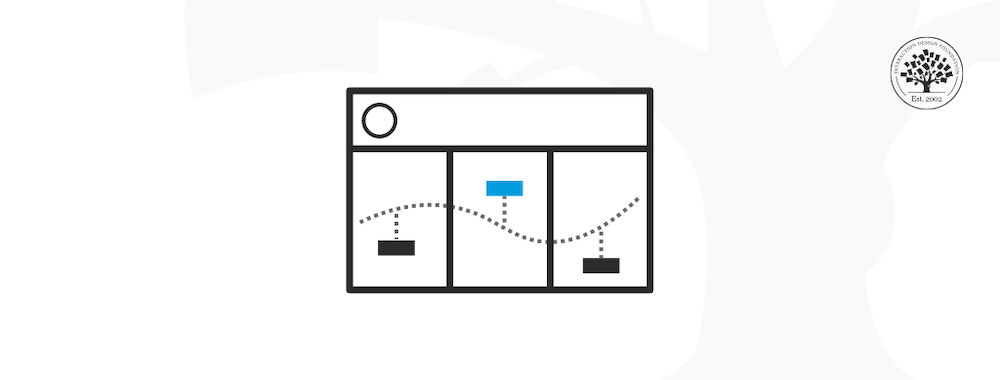
We believe in Open Access and the democratization of knowledge. Unfortunately, world-class educational materials such as this page are normally hidden behind paywalls or in expensive textbooks.
If you want this to change, , link to us, or join us to help us democratize design knowledge!
