Horror Vacui: The Fear of Emptiness
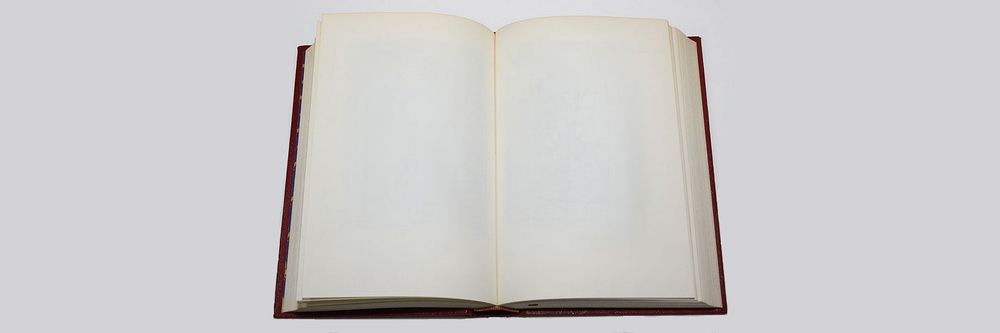
- 828 shares
- 3 years ago
Horror vacui refers to the inclination to fill every bit of space on a webpage or app with content. In user experience (UX) design, it can harm the overall user experience. Pages can be crammed with text, images, advertisements and other elements, with little or no negative space—and often results in overly complex, cluttered compositions.
This is a popular landing page design in China—full of detail with little free space.
© Yuki Zhong, Fair Use
eBay’s landing page – a site with plenty of possibilities, yet balanced well with negative space.
© eBay, Fair Use
Horror vacui is a term that has its roots in Latin—and it means “horror of the void” or “fear of emptiness.” This fear of empty space has been a part of art and design for centuries, and the concept of horror vacui itself comes from art history. Many historic art movements—and these include the Victorian, Georgian and Baroque periods—often filled canvases with intricate details. And, because of this tendency, many artists from those eras felt more or less compelled to leave no space untouched.
Despite the potential it’s got to overwhelm, this tendency for complexity and detail was immensely popular back in those times. After all, if a client or patron could actually afford such detailed artwork, then it was a sure sign of prestige on their part. And an ornate jam-packed art work signaled both affluence and craftsmanship.
It’s all in the details; only some bits around the horses’ hooves have managed to “breathe” in The Fall of Babylon (1555).
(Public Domain)
The trend changed later. In modern art and design movements—like minimalism—artists prioritized simplicity. Many artists would pioneer a really effective use of background or negative space in art—and this shift shows the evolving perception of design aesthetics over time. Artists—and art patrons—were paying serious attention to elements in a different way.
Art is different from design. It’s a subject that sometimes causes confusion in the popular psyche of the real world. However, even for user interface (UI) design there’s a common misconception that empty space is a waste or even a sign of lazy design. The effective use of negative or white space is—in fact—crucial for good design work.
That’s particularly the case for designers of user interfaces, and when designers provide such space, they let their designs “breathe.” What’s more, they allow for better readability and comprehension. They’re key parts of improving a website’s—or an app’s—user navigation.
Designers who fall prey to horror vacui can end up with overly crowded and visually overwhelming interfaces. This can work against the user experience—and it can harm a digital product’s or service’s chances of doing well in the market due to:
Overcrowded web pages and app screens can make it really hard for users to read and understand the information that’s on show. That strain on the viewer’s eye can mean less user engagement—and potentially higher bounce rates. Users might even get so distracted that they can’t even find essential tasks or information—never mind focus on them. In an era of mobile-first design—one where many users discard apps after just a single use—it’s truly vital to design for the distracted user who’s got next to no patience.
If a designer does clutter a screen with information—users may find it extremely challenging to navigate and spot the information they’re after. What’s more, they might even struggle to see what the actual subject of an image is. A designer might’ve inadvertently buried calls to action in the design elements of a cluttered website, for example. This will translate to a poor conversion rate. If the users become frustrated, they will leave sooner—very soon if they’re already in a frustrated, busy or even potentially hazardous environment.
A cluttered site can be visually unappealing. What’s more—and what’s probably even worse—that ugliness can sour a user's perception of the brand they’re encountering. Without a decent amount of or adequate space around the subject to set it off, it can’t draw attention to what’s important for the brand message to get through. Users like pretty things—and they’re very quick to distrust a product design that they can’t identify with. Even if what’s on show isn’t the best design, users can still find it more usable than it might be through the aesthetic usability effect.
CEO and Creative Director of Hype4, Michal Malewicz explains the aesthetic usability effect.
Digital products that fall victim to horror vacui tend to seem amateur—or outdated. For example, users who can recall the early days of the internet—from back in the 1990s—may remember that “cluttered retro” feel that came across from many websites back in the day. And cluttered digital products that are stuffed with design elements can look very cheap and unprofessional. For instance, even a slightly busy web design can be a big turn-off for many users and potential customers—or would-be customers.
Users may simply get overwhelmed if they’ve got too many elements going on in front of them. Cognitive overload will make them shut off in a few seconds. And even if they do have time to spend on their desktop in a quiet environment, many will become frustrated if they’ve got to find something. Many users will leave the site or app, regardless, and likely won’t return.
These are primary reasons to manage horror vacui appropriately. Visual designers have both challenges and opportunities to make the best of a digital environment where aesthetics and clear design are things of high value. That’s why it’s important to fight the urge to fill every pixel on the screen. Users want helpful cues such as affordances and signifiers to aid them in their user journey. What they don’t want is to find an excess of information, graphics and options for the product or service they simply want to use.
Here are some strategies:
User research is vital, every time. Designers must understand the context of use, cultural context and preferences of the users they’re going to help. And what works for one group well mightn’t work for another. So, a thorough grasp of the users’ scenarios—as well as a grasp of the users themselves—is an absolute “must” for any design project.
Author and Human-Computer Interaction (HCI) Expert, Professor Alan Dix explains how important understanding users is—and more—in this video:
Not all content is equally important—and that’s a big reason why designers need to prioritize their content and highlight the most important information. It’s a crucial thing for them to curb the temptation to cram too much information in in areas like the information architecture of a digital design. So, designers must make really sure that users can readily access the most pertinent details—and not feel overwhelmed at all from non-essential information.
This hierarchy is something that, quite simply, guides the user's eye in user experience design. More than that, it improves the experience—since it makes for easier information processing. When designers strategically set out the right visual elements, they can boost the experience and prevent visual clutter from wrecking the experience. Use size, color, contrast and spacing to establish a strong visual hierarchy—one that will guide users to the most important elements first.
E-commerce giant Amazon—which has a wealth of information to display—manages to keep its interface relatively clean. It uses hierarchy, categorization and a clear navigation system to present information in an organized and digestible manner.
© Amazon, Fair Use
Remember the famous design principle, "Less is more." For general public releases, at least, a clean, simple design is nearly always far more effective than a complex one. It’s vital to keep interfaces simple and straightforward—to manage and minimize horror vacui. So, designers really need to aim for clarity and ease of use, and keep unnecessary elements from appearing. Be ruthlessly selective—it’s an approach that boosts the user's ability to navigate the interface and access information, without feelings of overwhelm coming in and ruining the experience.
“A designer knows he has achieved perfection not when there is nothing left to add, but when there is nothing left to take away.”
— Antoine de Saint-Exupery, Aviator and writer
Progressive disclosure—it’s a term that means revealing information gradually as it becomes relevant. And that’s opposed to presenting all information upfront. Designers use progressive disclosure effectively this way when they prevent information overload. At the same time, it contributes to a clean and uncluttered interface throughout.
White space—or negative space—is a powerful tool in combating horror vacui. This space is that empty space in a design that surrounds different elements like text, images and buttons. It’s “nothing” that has a big purpose—and it helps to make the visual hierarchy, improve the readability on show, and guide the user's attention.
Contrary to what the term suggests, white space doesn’t necessarily have to be white. Actually, it can be any color, texture, pattern—or even a background image. The key is that a healthy balance of positive and negative space is something that gives visual breathing room for the eyes. It’s also important in UX design—and that’s because it can help guide users' eyes and attention to key elements on the page. What’s more, it can help achieve a balanced and harmonious design that’s pleasing to the eye. A generous use of white space often is a sign of luxury and sophistication—in the modern design aesthetic.
Apple’s interfaces feature plenty of white space, clean lines and a focus on core functionalities. This approach not only aids usability but also enhances the perceived value of their products.
© Apple, Fair Use
Designers have an exceptionally strong ally in the form of the Gestalt principles. The law of proximity—for example—is a powerful one to work with, and it can help simplify a web page and establish hierarchy.
What’s more, designers can explore the use of typography and grid systems to organize content and optimize the use of space within their designs. Every aspect of the elements they intend to include is something to consider and—if essential to the message of the design solution and brand—optimize for the user.
Designer and educator Mia Cinelli explains how the Gestalt principles are important in design.
The time it takes users to make a decision depends on how many options a designer gives them. Keep the essential choices that are relevant to the design goal and highlight them on the main page. Non-essential ones can go on other pages via link buttons.
Google is another example of a brand that effectively manages horror vacui. Its search engine interface is incredibly sparse. There is a vast amount of white space. This simplicity lets users focus on their search without any distractions.
© Google, Fair Use
The more a designer adapts the design to make sure that more users can use it effectively—the greater are the chances that the design will swell to end up as a one-size-fits-all product. Although accessibility is indeed a vital thing—and often a mandatory consideration—it’s important to keep things streamlined, too.
Pick the simple over the complex with Occam’s razor—that’s the principle that prefers simplicity to complexity. Designers shouldn’t use more elements—unless they really have to as a vital part of the design.
Designers shouldn’t put “work” in front of users. For an intuitive design to be pleasurable and seamless, users really need to have the luxury of neither working at it nor having to pause to wonder about it.
That’s called Pareto’s Principle—80% of users use only 20% of the features that a product’s typically got. It’s wise to focus more on the vital elements—and be wary about the nice-to-haves.
© Interaction Design Foundation, CC BY-SA 4.0
Split bigger pieces of content into smaller ones—if it’s possible. Designers who cater to their users this way really make it easier for them to digest material—and that’s especially so when it comes to written content.
It’s vital to do usability testing with users—and that’s real users. As with UX research, testing is an ultra-important part of the whole design process. It’s also the only way for designers to really understand how individual users interact with a design. Then, designers can collect that user feedback and work with the insights they’ll have gotten from it. From there, they can fine-tune and truly improve their designs to better address users' needs and preferences. And—in terms of horror vacui—they can get the optimal balance of negative and positive space per screen based on their findings.
The many aspects of detail—or lack of detail—at work.
© Interaction Design Foundation, CC BY-SA 4.0
The target users’ culture is an essentially important consideration for negative space. Western cultures tend to associate clean, minimalist designs with sophistication. In some Eastern cultures—such as China—though, it’s different. A densely packed design is often a sign of wealth and abundance there. So, it’s crucial to understand the cultural context of the user base.
Designers need to appreciate their users’ culture as well as the many contexts of use for their digital products in any case. These brands will be more likely to enjoy international success. They can design effective and appealing UIs that travel exceptionally well in an international market.
Overall, perhaps the best way to approach horror vacui is to be aware of it—and manage it. One way to see it is as more a historical anomaly to consider and minimize than a warning to scare designers away from including details on a page or screen. Whatever the case, the goal is always to mirror the users’ needs—and get the brand message across without confusing anyone, and know how much detail to include. White space isn’t wasted space. “Nothing” is a handy tool here and applies to a wide range of possibilities in product design. The key to the enterprise with navigating horror vacui is good judgment and the careful application of a designer’s skill set.
Take our Visual Design: The Ultimate Guide course.
Read our Horror Vacui: The Fear of Emptiness piece.
Find some fascinating points and examples in Horror Vacui, the fear of white space by Rizwan Javaid.
Read Why It is Time To Start a Horror Vacui Design Trend by Sarmite Polakova for some captivating insights.
Check out the art history angle in “When More is Better: Horror Vacui in History” by Véronique Plesch.
Find more in-depth information in Design Principle: Horror Vacui (or, a “fear of white space”) by The Visual Communication Guy.
Read interesting insights in Breaking free from the fear of empty space in Design by Slava Polonski, PhD.
Horror vacui and minimalism can coexist in a single design—but their integration takes careful balance in the visual elements.
To combine these approaches, UX—or UI—designers can use zones or layers. For instance, one area of the screen might feature a dense, intricate pattern (horror vacui). And then another—meanwhile—keeps a good deal of simplicity and open space (minimalism). The main thing is to—while you make a unique experience—keep a harmonious balance, so one style doesn’t overpower the other.
Watch our How to Balance Complexity and Simplicity in UX Design Master Class with Morgane Peng, Design Director at Societe Generale to explore the principles of balancing different design elements, crucial when combining horror vacui and minimalism.
First—prioritize functionality. The UI should stay intuitive and easy to navigate—even with an abundance of visual elements. So, focus on clear visual hierarchies. They can make sure that important elements like call-to-action buttons or navigation links stand out amidst the detailed interface.
Second—use horror vacui to make focal points. From concentrating detailed designs in specific areas, professionals can guide users’ attention exceptionally well. And this technique is something that can be particularly useful in areas less critical for functionality—like background patterns or decorative borders.
Third—implement responsive design principles. An interface that’s rich in details can become overwhelming—or lose its intended effect—on different screen sizes. Designers should make sure that the horror vacui elements really do adapt gracefully across devices.
Plus, think about the context and audience. Horror vacui can work well for creative, artistic or cultural websites—situations where users expect and appreciate visual richness. But, for applications that need quick information retrieval or frequent user interactions, it’s crucial to balance these detailed elements with ample negative space.
Take our course The Ultimate Gide To Visual Perception and Design for further helpful insights.
The design community—typically—views horror vacui with both fascination and caution. On one hand, designers appreciate horror vacui for its artistic richness and how it can get a sense of abundance and detail across to the viewer. It's particularly admired in fields like illustration, graphic design and certain cultural or artistic contexts where an intricate and opulent aesthetic is something that’s desired.
On the other hand, in user interface (UI) and user experience (UX) design, clarity, usability and simplicity typically really do take precedence. And a design that’s overly filled—or stuffed—with elements can be overwhelming for users and end up working against itself.
In any case, it's crucial to balance the intricate and detailed aspects of horror vacui with the needs and expectations of the target audience—including accessibility concerns. And in contexts where user interaction and functionality are key things—like web design—a more restrained approach may be necessary.
Overall, designers can rely on a strong grasp of form follows function among other allies—such as UI design patterns, to help judge what’s best in their work.
Watch our video on UI Design Patterns for more insights:
Forums and platforms discussing horror vacui in design often include online communities and websites that are dedicated to design, art and architecture. And here are some recommended platforms:
Behance and Dribbble: These platforms showcase creative work—including projects that feature horror vacui. Designers often share their work and get into discussions about their design choices.
Remember—the popularity and use of these forums can vary, and active discussions on horror vacui might ebb and flow with trends and interest levels in the design community. Join our design community to stay up to date on horror vacui and other topics.
Designers should focus on a few key principles, including:
Contrast and legibility: They're vital things for readability—and that's especially so for visually impaired users. Text and key elements must really stand out against intricate backgrounds.
Hierarchy and clarity: Despite the detail, put a clear hierarchy in to guide users to important information or elements.
Simple interaction: Keep interactive elements like buttons straightforward for ease of use.
Consistent navigation: Helps users navigate complex layouts—and that's crucial for cognitive accessibility.
Alternative text for images: Provide descriptions for users who rely on screen readers—remember that accessibility is a huge issue in design.
User Testing: Include diverse users—especially those with disabilities—to get feedback together for improvements.
Take our accessibility course to appreciate a wide range of considerations to include in UX design for users of all abilities.
Murphy, A. (2022). Perceived Usability of Online Library Resources Among First-Year Students. School of Information and Library Science, University of North Carolina at Chapel Hill.
The study, conducted by Andrew Murphy at the UNC School of Information and Library Science, examines the usability of the UNC Libraries website by first-year students. Focused on students enrolled in the first-year writing courses ENGL 105 or 105i, the research utilized a mixed methods approach, incorporating both surveys and contextual interviews. The objective was to assess how these students perceive and experience the website's usability in the context of their coursework. The findings revealed that while students could complete their course-related tasks using the website, the overall perceived usability and user experience were not rated highly. This suggests a need for improvements in the website's design to enhance user satisfaction and effectiveness. “Horror vacui” receives mention.
Users who experience horror vacui may feel overwhelmed, confused or distracted—and that’s due to a cluttered or excessively busy design. This sensation comes about because the human brain seeks order and simplicity to efficiently process visual information. And whenever they’re confronted with an overly complex or crowded design, users can find it difficult to focus on the main message or action desired by the design. This can lead to a decrease in usability and overall user satisfaction.
Take our Visual Design: The Ultimate Guide course to find out how to make effective designs.
Remember, the more you learn about design, the more you make yourself valuable.
Improve your UX / UI Design skills and grow your career! Join IxDF now!
You earned your gift with a perfect score! Let us send it to you.
We've emailed your gift to name@email.com.
Improve your UX / UI Design skills and grow your career! Join IxDF now!
Here's the entire UX literature on Horror Vacui by the Interaction Design Foundation, collated in one place:
Take a deep dive into Horror Vacui with our course Visual Design: The Ultimate Guide .
In this course, you will gain a holistic understanding of visual design and increase your knowledge of visual principles, color theory, typography, grid systems and history. You’ll also learn why visual design is so important, how history influences the present, and practical applications to improve your own work. These insights will help you to achieve the best possible user experience.
In the first lesson, you’ll learn the difference between visual design elements and visual design principles. You’ll also learn how to effectively use visual design elements and principles by deconstructing several well-known designs.
In the second lesson, you’ll learn about the science and importance of color. You’ll gain a better understanding of color modes, color schemes and color systems. You’ll also learn how to confidently use color by understanding its cultural symbolism and context of use.
In the third lesson, you’ll learn best practices for designing with type and how to effectively use type for communication. We’ll provide you with a basic understanding of the anatomy of type, type classifications, type styles and typographic terms. You’ll also learn practical tips for selecting a typeface, when to mix typefaces and how to talk type with fellow designers.
In the final lesson, you’ll learn about grid systems and their importance in providing structure within design. You’ll also learn about the types of grid systems and how to effectively use grids to improve your work.
You’ll be taught by some of the world’s leading experts. The experts we’ve handpicked for you are the Vignelli Distinguished Professor of Design Emeritus at RIT R. Roger Remington, author of “American Modernism: Graphic Design, 1920 to 1960”; Co-founder of The Book Doctors Arielle Eckstut and leading color consultant Joann Eckstut, co-authors of “What Is Color?” and “The Secret Language of Color”; Award-winning designer and educator Mia Cinelli, TEDx speaker of “The Power of Typography”; Betty Cooke and William O. Steinmetz Design Chair at MICA Ellen Lupton, author of “Thinking with Type”; Chair of the Graphic + Interactive communication department at the Ringling School of Art and Design Kimberly Elam, author of "Grid Systems: Principles of Organizing Type.”
Throughout the course, we’ll supply you with lots of templates and step-by-step guides so you can go right out and use what you learn in your everyday practice.
In the “Build Your Portfolio Project: Redesign,” you’ll find a series of fun exercises that build upon one another and cover the visual design topics discussed. If you want to complete these optional exercises, you will get hands-on experience with the methods you learn and in the process you’ll create a case study for your portfolio which you can show your future employer or freelance customers.
You can also learn with your fellow course-takers and use the discussion forums to get feedback and inspire other people who are learning alongside you. You and your fellow course-takers have a huge knowledge and experience base between you, so we think you should take advantage of it whenever possible.
You earn a verifiable and industry-trusted Course Certificate once you’ve completed the course. You can highlight it on your resume, your LinkedIn profile or your website.
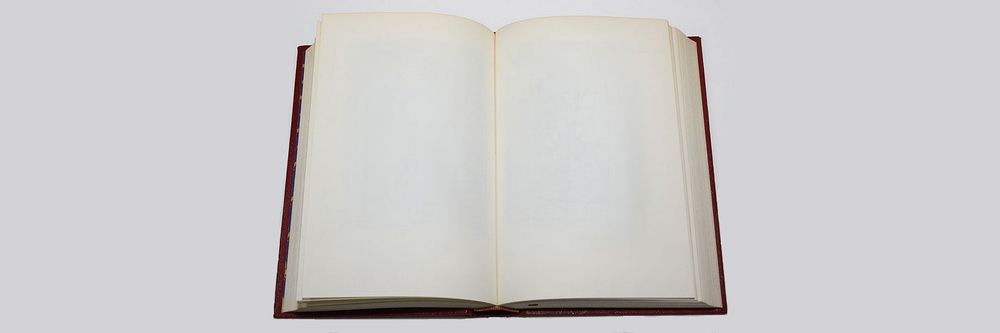
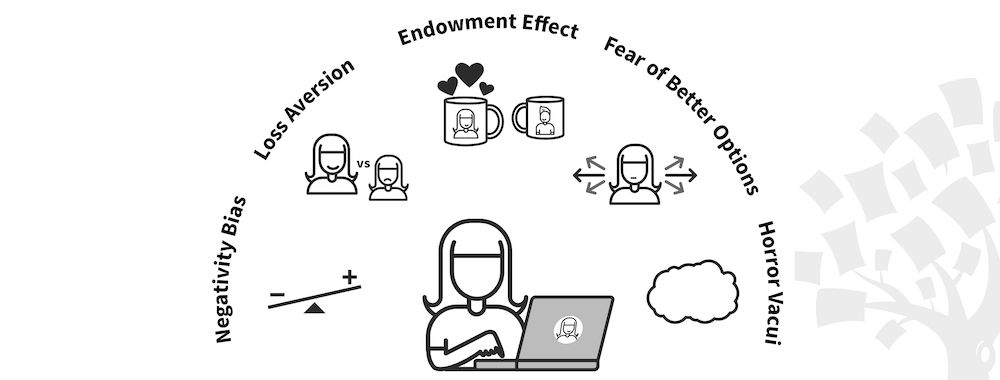
We believe in Open Access and the democratization of knowledge. Unfortunately, world-class educational materials such as this page are normally hidden behind paywalls or in expensive textbooks.
If you want this to change, , link to us, or join us to help us democratize design knowledge!
