Introduction to the Essential Ideation Techniques which are the Heart of Design Thinking

- 1.1k shares
- 4 years ago
Storyboards in user experience design (UX design) are visual representations of a user's journey through a product or service. These sequences of images outline the user's actions, thoughts and emotions at each stage. Designers use storyboards to understand user experiences, identify pain points and design solutions that enhance usability, satisfaction—and more.
An example of a UX Storyboard, in this case to invite a user.
© Interaction Design Foundation, CC BY-SA 4.0
When designers use storyboards, they create a tangible and visual representation of target user interactions. This doesn’t just help in the design and development process. It makes sure that teams keep user needs at the forefront of product development, too. Storyboards have served the film industry since the early days of cinema. However, they’re also highly effective tools in UX design because of how they:
Storyboards empower designers to anticipate how users will interact with a product over time. When designers visualize these interactions, they can find potential issues and user needs early in the design process.
These visual tools play a critical role as they communicate the user's journey to team members and stakeholders who may not be familiar with the intricacies of UX design. This makes it easier to get the team’s vision aligned and understand the user's perspective.
Storyboarding isn’t just about prediction; it’s a method for ideation as well. It provides a creative framework for brainstorming new solutions to user problems for design and development teams. Teams can rapidly modify storyboards to reflect changes in the design approach.
While storyboards provide a narrative visual representation, teams often use them together with other UX tools like user journey maps. Storyboards add a visual layer to the textual information in journey maps. They enrich the overall understanding of the user experience and help guide design decisions.
Watch as CEO of Experience Dynamics, Frank Spillers explains how to journey map for a service design:
I wanted to just spend a little bit of time on the *user journey*. So, we can see how important user research is to creating really compelling value propositions and creating value for organizations that are trying to use service design to innovate, improve, streamline and smooth out. Well, there's nothing better to tackle that with than the user journey.
I wanted to just spend a little bit of time on this technique in case you didn't have that much experience with it or maybe you were doing journeys in a way that was different to the way I'm going to present to you. At least, I just wanted to share a template with you that can give you better access to what you're looking for. For me, now, a journey is something that you *build on*. So, first off it's your *customer journey*.
And on that is your service blueprint. And remember that the journey is going to reveal those cross-channel like, say, *breakpoints*, *pain points*, *disconnects* that you can map in the different *swim lane diagrams* – is the official term for a journey map. So, it comes from that – these swim lanes. And so, you'll have like maybe your channels here – you know – you'll have your user tasks here, pains and gains, or you can just have positive (+) or negative (-).
And I tend to change my user journeys, try and improve them, try and improve them. One of the problems that I find with journey maps – and they became very popular, I think around 2010, maybe, was the heyday of user journeys – 2010 / 2012, maybe. It was all about this beautiful big visualization. Let's be clear: A customer journey map is *not* about impressing your team
with really cool, big swim diagram visualizations with tons of little icons. It's a document like all deliverables in a human-centered design perspective. It should work for the internal teams that are using it as a decision-making document *as well*. The thing about the journey map that's particularly of value to the service designer is that it's happening across time
or across stages or across goals. So, the stages of, say, the life cycle – you know – you might have Research, Compare, Purchase, then the Return shopping. In other words, it's not just the purchase. A lot of conversion optimization and approaches to selling online just focus on this part here: the compare and purchase, or the funnel – if you will – the purchase funnel. And I think it's important to have the acquisition as much as the retention.
This is the conversion here. So, these two steps are the conversion steps. It's important to have *all* those steps represented. *Happy / sad moments* – you can have a little smiley face; *disconnects and breaks* – you know – so that you're like: "Ah! This is a break right here. They're on their phone, and they're researching, but the site's not responsive or it's *partially* responsive. And then, compare – when they go to compare, it only allows three items. So, it's like "Ohh!" – and then we have a quote from the user going:
"Why does this only allow (imitated mumbling)?!" – you know – something communicating the pain point. The other thing it's going to have is your reflections from your ethnography, from your personas. It's going to have those real-world contexts, basically. Instead of basically making it up and doing it internally, you're going to base it on user data. You'll also want to have *recommendations*. So, down here at the bottom you can have a list of recommendations
as well. This is an example of a journey map we created. And you can see the touch points we've added along the way. So, we have these different stages. We've got this – as the user walks through. So, we have Pre-apply, Apply, Post-apply. This is an online application journey. And we have the various channels that are occurring there. We've got the pain points represented. And the steps are:
Discover, Research, Apply, Manage and Dream. Discover was important because a lot of people didn't know that the offers were there. This is for getting an account. And basically the value proposition is you're going to have these offers – targeted offers – sent to you. So, the key is to find out how people are currently applying and at what stage makes sense to offer them these upsells, basically. And that's the value add that's being offered here.
© Interaction Design Foundation, CC BY-SA 4.0
Each storyboard begins with a scenario that outlines the context and the problem the user faces. This scenario often has a persona or a specific role as its basis. This helps teams to tailor the design to meet user needs and expectations.
The visuals are a series of drawings, sketches or images that depict each step of the user's interaction with the product. These visuals serve as a graphical representation of the user's journey. They illustrate actions, environments and potential obstacles.
Captions accompany each visual. They provide a textual description of what’s happening in the scene. They explain the user’s actions, emotional states, environmental conditions and interactions with the device. Captions are crucial—they add depth and understanding to the visuals. They make the storyboard a comprehensive tool to capture how users feel, act and more throughout a sequence.
© Interaction Design Foundation, CC BY-SA 4.0
A storyboard is an effective tool at any stage in a design process. For example, early on, it can offer the big-picture perspective when design teams want to win support from stakeholders. A close-up storyboard in UX design is a powerful tool for a design team later on, where they can examine the practicalities of the user flow in fine detail. In any case, here are the main uses of storyboards:
UX designers leverage storyboards primarily when they’re in the initial stages of the design process. After designers conduct user research, storyboards help to visualize the information they’ve collected. They also help set the stage to define problems and ideate potential solutions. This visual representation lets designers prioritize user needs; plus, it makes collaborative brainstorming sessions easier.
UX Strategist and Consultant, William Hudson explains the importance of user research:
User research is a crucial part of the design process. It helps to bridge the gap between what we think users need and what users actually need. User research is a systematic process of gathering and analyzing information about the target audience or users of a product, service or system. Researchers use a variety of methods to understand users, including surveys, interviews, observational studies, usability testing, contextual inquiry, card sorting and tree testing, eye tracking
studies, A-B testing, ethnographic research and diary studies. By doing user research from the start, we get a much better product, a product that is useful and sells better. In the product development cycle, at each stage, you’ll different answers from user research. Let's go through the main points. What should we build? Before you even begin to design you need to validate your product idea. Will my users need this? Will they want to use it? If not this, what else should we build?
To answer these basic questions, you need to understand your users everyday lives, their motivations, habits, and environment. That way your design a product relevant to them. The best methods for this stage are qualitative interviews and observations. Your visit users at their homes at work, wherever you plan for them to use your product. Sometimes this stage reveals opportunities no one in the design team would ever have imagined. How should we build this further in the design process?
You will test the usability of your design. Is it easy to use and what can you do to improve it? Is it intuitive or do people struggle to achieve basic tasks? At this stage you'll get to observe people using your product, even if it is still a crude prototype. Start doing this early so your users don't get distracted by the esthetics. Focus on functionality and usability. Did we succeed? Finally, after the product is released, you can evaluate the impact of the design.
How much does it improve the efficiency of your users work? How well does the product sell? Do people like to use it? As you can see, user research is something that design teams must do all the time to create useful, usable and delightful products.
During the design phase, storyboards keep playing a crucial role. They guide product decisions and illustrate how users might interact with a product or service. They help map out the user journey—showing each step a user takes. That’s essential for teams to empathize with the user and make sure they’re indeed following a user-centered design approach. This step-by-step visualization also helps communicate the design to stakeholders and team members. It makes sure everyone’s on the same page and everything’s understood across the board.
See why empathy is a vital ingredient in design:
Do you know this feeling? You have a plane to catch. You arrive at the airport. Well in advance. But you still get stressed. Why is that? Designed with empathy. Bad design versus good design. Let's look into an example of bad design. We can learn from one small screen.
Yes, it's easy to get an overview of one screen, but look close. The screen only shows one out of three schools. That means that the passengers have to wait for up to 4 minutes to find out where to check in. The airport has many small screenings, but they all show the same small bits of information. This is all because of a lack of empathy. Now, let's empathize with all users airport passengers,
their overall need to reach their destination. Their goal? Catch their plane in time. Do they have lots of time when they have a plane to catch? Can they get a quick overview of their flights? Do they feel calm and relaxed while waiting for the information which is relevant to them? And by the way, do they all speak Italian? You guessed it, No. Okay. This may sound hilarious to you, but some designers
actually designed it. Galileo Galilei, because it is the main airport in Tuscany, Italy. They designed an airport where it's difficult to achieve the goal to catch your planes. And it's a stressful experience, isn't it? By default. Stressful to board a plane? No. As a designer, you can empathize with your users needs and the context they're in.
Empathize to understand which goals they want to achieve. Help them achieve them in the best way by using the insights you've gained through empathy. That means that you can help your users airport passengers fulfill their need to travel to their desired destination, obtain their goal to catch their plane on time. They have a lot of steps to go through in order to catch that plane. Design the experience so each step is as quick and smooth as possible
so the passengers stay all become calm and relaxed. The well, the designers did their job in Dubai International Airport, despite being the world's busiest airport. The passenger experience here is miles better than in Galileo Galilei. One big screen gives the passengers instant access to the information they need. Passengers can continue to check in right away. This process is fast and creates a calm experience,
well-organized queues help passengers stay calm and once. Let's see how poorly they designed queues. It's. Dubai airport is efficient and stress free. But can you, as a designer, make it fun and relaxing as well? Yes.
In cheerful airport in Amsterdam, the designers turned parts of the airport into a relaxing living room with sofas and big piano chairs. The designers help passengers attain a calm and happy feeling by adding elements from nature. They give kids the opportunity to play. Adults can get some revitalizing massage. You can go outside to enjoy a bit of real nature.
You can help create green energy while you walk out the door. Charge your mobile, buy your own human power while getting some exercise. Use empathy in your design process to see the world through other people's eyes. To see what they see, feel what they feel and experience things as they do. This is not only about airport design. You can use these insights when you design
apps, websites, services, household machines, or whatever you're designing. Interaction Design Foundation.
Storyboards are also instrumental during usability testing and feedback sessions. They pre-visualize a sequence of interactions, so they let designers and product managers test and validate ideas with users, gather their feedback and make any needed adjustments. This iterative process is crucial to refine the user experience and give the product’s usability a powerful boost.
© Interaction Design Foundation, CC BY-SA 4.0
Storyboarding in UX design offers a whole myriad of benefits that make the design process improve by leaps and bounds—making it more efficient, user-centered and communicative. Namely, storyboards:
Storyboarding serves as a powerful communication tool—one that bridges the gap between designers, stakeholders and team members. It sets out a visual narrative that helps all parties who are involved clearly understand the user journey and the design intentions. This clarity is crucial for everyone to be on the same page. It therefore makes for more informed decision-making and lowers the chances that misinterpretations come about.
Visual simplicity: Storyboards carry complex user interactions through simple visuals. They make it easier for people from non-technical backgrounds to grasp the concepts in them quickly.
Unified vision: As storyboards present a visual story, they help get the team’s vision aligned. This makes sure that all members understand the product's direction and user interactions.
At the heart of UX design is a strong ability to empathize with users. Storyboards excel at nurturing this empathetic understanding. When designers visualize the user's journey, they can get a better grasp of the user's needs, emotions and challenges. That way, they can design more effective and tailored user experiences.
User perspective: Storyboarding encourages designers to think from the user’s perspective—something that promotes a user-centric approach for everyone to follow throughout the UX design workflow.
Emotional connection: Visual stories help designers and stakeholders connect emotionally with the user scenario. This makes the design more effective at solving real user problems.
One of the strategic advantages of storyboarding is how it can identify potential design issues at an early stage. This proactive approach doesn’t just save time for product teams. It significantly cuts down on the costs associated with making changes at later stages of the product development cycle, too.
Problem detection: As storyboards map out the user journey, they can highlight usability issues, gaps in the user experience or bottlenecks that mightn’t be evident in textual descriptions alone.
Iterative refinement: The visual and editable nature of storyboards makes it easy to iterate on designs—and so enable teams to quickly address and refine user issues as they come up.
Images tell a story in a more profound way than words can—especially when people who aren’t visual designers see them. Pictures in storyboards build a stronger connection with team members in this way. They help them feel real empathy for the users in the scenarios that they show. Team members can also remember images more easily, which helps them build towards more user-centric design solutions.
Storyboarding promotes an environment of collaboration and creativity among design teams. Storyboards keep the ideas that teams need to consider visible. When pictures that are easy to relate to are out in the open, it encourages the sharing of ideas and makes for easier iterative feedback. That’s essential for teams to refine and perfect the user experience.
When teams integrate storyboarding into their UX design process—like design thinking—they can leverage these benefits to create more engaging, user-friendly and successful products. The visual, communicative and collaborative nature of storyboards makes them an indispensable tool all around.
This UX storyboard example is for a seed catalog: a “big picture” storyboard (left) shows a user (“Bill”) in a setting and focuses on emotion and motivation; a “close up” storyboard (right) shows the actual interactions with the app screens.
© Rachel Lang, Fair Use
Several digital tools are available to help designers create good and effective storyboards in UX design. These tools offer features that cater to the specific needs of UX professionals, such as UX design storyboard templates. This makes the process more efficient and accessible:
Miro: With its collaborative whiteboarding capabilities, Miro allows teams to create and share storyboards in a highly interactive environment.
For example, Miro offers a storyboard template.
© Miro, Fair Use
Canva: With a user-friendly interface, Canva provides templates and design elements that make it easy to craft visually appealing storyboards.
© Canva, Fair Use
Figma: Figma stands out for its integration capabilities, which allows designers to create and iterate on storyboards within the context of their overall design workflow.
© Figma, Fair Use
Storyboard That: This tool facilitates quick storyboard creation—and offers customizable scenes and characters to streamline the design process.
© Storyboard That, Fair Use
Boords: Boords is specifically for storyboarding, and features tools for scripting, storyboarding, and sharing, all within one platform.
© Luke Leighfield, Fair Use
© Interaction Design Foundation, CC BY-SA 4.0
Here’s a suggested step-by-step guide to create storyboards:
Clearly define the purpose of the storyboard within the project's scope.
Collect relevant data through UX research methods like user interviews, field research or other reliable sources to make sure the storyboard has a grounding in real user experiences.
Decide whether to use a low-fidelity storyboard for quick internal discussions or a high-fidelity storyboard for presenting to stakeholders outside of the design team. Low-fidelity storyboards focus on quick sketches that convey ideas. Meanwhile, high-fidelity storyboards include detailed scenes that are effective for deeper engagement.
Establish the main character (user persona) and specific scenario that the storyboard is going to address. This step crucially sets the context for the user interactions that the storyboard will depict.
Author and Human-Computer Interaction Expert, Professor Alan Dix explains personas and their importance:
Personas are one of these things that gets used in very, very many ways during design. A persona is a rich description or description of a user. It's similar in some sense, to an example user, somebody that you're going to talk about. But it usually is not a particular person. And that's for sometimes reasons of confidentiality.
Sometimes it's you want to capture about something slightly more generic than the actual user you talked to, that in some ways represents the group, but is still particular enough that you can think about it. Typically, not one persona, you usually have several personas. We'll come back to that. You use this persona description, it's a description of the example user, in many ways during design. You can ask questions like "What would Betty think?"
You've got a persona called / about Betty, "what would Betty think" or "how would Betty feel about using this aspect of the system? Would Betty understand this? Would Betty be able to do this?" So we can ask questions by letting those personas seed our understanding, seed our imagination. Crucially, the details matter here. You want to make the persona real. So what we want to do is take this persona, an image of this example user, and to be able to ask those questions: will this user..., what will this user feel about
this feature? How will this user use this system in order to be able to answer those questions? It needs to seed your imagination well enough. It has to feel realistic enough to be able to do that. Just like when you read that book and you think, no, that person would never do that. You've understood them well enough that certain things they do feel out of character. You need to understand the character of your persona.
For different purposes actually, different levels of detail are useful. So I'm going to sort of start off with the least and go to the ones which I think are actually seeding that rich understanding. So at one level, you can just look at your demographics. You're going to design for warehouse managers, maybe. For a new system that goes into warehouses. So you look at the demographics, you might have looked at their age. It might be that on the whole that they're older. Because they're managers, the older end. So there's only a small number under 35. The majority
are over 35, about 50:50 between those who are in the sort of slightly more in the older group. So that's about 40 percent of them in the 35 to 50 age group, and about half of them are older than 50. So on the whole list, sort of towards the older end group. About two thirds are male, a third are female. Education wise, the vast majority have not got any sort of further education beyond school. About 57 percent we've got here are school.
We've got a certain number that have done basic college level education and a small percentage of warehouse managers have had a university education. That's some sense of things. These are invented, by the way, I should say, not real demographics. Did have children at home. The people, you might have got this from some big survey or from existing knowledge of the world, or by asking the employer that you're dealing with to give you the statistics. So perhaps about a third of them have got children at home, but two thirds of them haven't.
And what about disability? About three quarters of them have no disability whatsoever. About one quarter do. Actually, in society it's surprising. You might... if you think of disability in terms of major disability, perhaps having a missing limb or being completely blind or completely deaf. Then you start relatively small numbers. But if you include a wider range of disabilities, typically it gets bigger. And in fact can become
very, very large. If you include, for instance, using corrective vision with glasses, then actually these numbers will start to look quite small. Within this, in whatever definition they've used, they've got up to about 17 percent with the minor disability and about eight percent with a major disability. So far, so good. So now, can you design for a warehouse manager given this? Well,
you might start to fill in examples for yourself. So you might sort of almost like start to create the next stage. But it's hard. So let's look at a particular user profile. Again, this could be a real user, but let's imagine this as a typical user in a way. So here's Betty Wilcox. So she's here as a typical user. And in fact, actually, if you look at her, she's on the younger end. She's not necessarily the only one, you usually have several of these. And she's female as well. Notice only up to a third of our warehouse ones are female. So
she's not necessarily the center one. We'll come back to this in a moment, but she is an example user. One example user. This might have been based on somebody you've talked to, and then you're sort of abstracting in a way. So, Betty Wilcox. Thirty-seven, female, college education. She's got children at home, one's seven, one's 15. And she does have a minor disability, which is in her left hand. And it's there's slight problem in her left hand.
Can you design, can you ask, what would Betty think? You're probably doing a bit better at this now. You start to picture her a bit. And you've probably got almost like an image in your head as we talk about Betty. So it's getting better. So now let's go to a different one. You know, this is now Betty. Betty is 37 years old. She's been a warehouse manager for five years and worked for Simpkins Brothers Engineering for 12 years. She didn't go to university, but has studied in her evenings for a business diploma.
That was her college education. She has two children aged 15 and seven and does not like to work late. Presumably because we put it here, because of the children. But she did part of an introductory in-house computer course some years ago. But it was interrupted when she was promoted, and she can no longer afford to take the time. Her vision is perfect, but a left hand movement, remember from the description a moment ago, is slightly restricted because of an industrial accident three years ago.
She's enthusiastic about her work and is happy to delegate responsibility and to take suggestions from the staff. Actually, we're seeing somebody who is confident in her overall abilities, otherwise she wouldn't be somebody happy to take suggestions. If you're not competent, you don't. We sort of see that, we start to see a picture of her. However, she does feel threatened – simply, she is confident in general – but she does feel threatened by the introduction of yet another computer system. The third since she's been working at Simpkins Brothers. So now, when we think about that, do you have a better vision of Betty?
Do you feel you might be in a position to start talking about..."Yeah, if I design this sort of feature, is this something that's going to work with Betty? Or not"? By having a rich description, she becomes a person. Not just a set of demographics. But then you can start to think about the person, design for the person and use that rich human understanding you have in order to create a better design.
So it's an example of a user, as I said not necessarily a real one. You're going to use this as a surrogate and these details really, really matter. You want Betty to be real to you as a designer, real to your clients as you talk to them. Real to your fellow designers as you talk to them. To the developers around you, to different people. Crucially, though, I've already said this, there's not just one. You usually want several different personas because the users you deal with are all different.
You know, we're all different. And the user group – it's warehouse managers – it's quite a relatively narrow and constrained set of users, will all be different. Now, you can't have one persona for every user, but you can try and spread. You can look at the range of users. So now that demographics picture I gave, we actually said, what's their level of education? That's one way to look at that range. You can think of it as a broad range of users.
The obvious thing to do is to have the absolute average user. So you almost look for them: "What's the typical thing? Yes, okay." In my original demographics the majority have no college education, they were school educated only. We said that was your education one, two thirds of them male – I'd have gone for somebody else who was male. Go down the list, bang in the centre. Now it's useful to have that center one, but if that's the only person you deal with, you're not thinking about the range. But certainly you want people who in some sense
cover the range, that give you a sense of the different kinds of people. And hopefully also by having several, reminds you constantly that they are a range and have a different set of characteristics, that there are different people, not just a generic user.
Organize the sequence of events in the user's journey. Prioritize the most relevant and impactful scenarios. That will make sure the storyboard remains focused and manageable. Make the visuals from these that clearly represent each step of the user journey. Use simple shapes and lines to create characters and settings—or trace images for more detailed scenes.
Accompany each visual with captions that explain the user's actions, emotions and any changes in the environment.
Share the storyboard with team members, stakeholders and users. Collect feedback through methods like interviews and usability testing.
Then, it’s time to iterate and refine the storyboard from insights that have come up.
© Interaction Design Foundation, CC BY-SA 4.0
Designers should keep these tips in mind:
It’s important to base storyboards on authentic data from UX research to be sure they accurately reflect user needs and behaviors.
While creating storyboards, make the narratives clear and simple to understand. Don’t overcomplicate the visuals or the storyline.
Use emoticons or expressive characters to depict the user's emotional journey as they go through the interaction. This helps build a stronger connection with the audience.
Involve stakeholders and users in the storyboard-creation process. This collaborative approach is something that helps to refine ideas and get the storyboard in line with user expectations and business goals.
Storyboarding in UX design is indeed immensely beneficial, but it does come with its own set of challenges and considerations. It’s vital for designers to understand these potential pitfalls—to craft more effective and user-centric storyboards.
To create detailed and effective storyboards is often a time-consuming process—one that can call for great amounts of resources. Designers must balance the depth and detail of storyboards with the practical constraints of project timelines and resources. This balance is crucial. It’s how designers can help make sure that storyboarding doesn’t become a bottleneck in the design process.
It’s crucial to choose the most relevant and representative user scenarios to include in a storyboard. It requires a deep understanding of the target audience—and the specific context for the product’s use. To misjudge this aspect can lead to a disconnect between the storyboard and actual user needs.
Professor Alan Dix explains user scenarios:
Personas capture what your users are like. They're a way of representing to you and to those you work with, who your users are. Scenarios do the same job but are about *how* people do things. Scenarios are *stories* for design. They're ways you can use your understanding you've gained
from talking or observing users, to others. To capture it for yourself, to retain it yourself, but also to communicate with others. They can also be used to validate other kinds of models. So, if you're doing a detailed task analysis or perhaps doing a walk-through, a cognitive walk-through for evaluation later, they're a way of validating that. You can say "Does this actually agree with these scenarios, these scenarios that have come from my experience of users? Do the way in which we play these out in more detailed forms actually accord to it?"
They also help you to understand the dynamics of design. So, it's very easy to think about static images or static states of a system. Scenarios are about helping you understand the dynamics, the way something moves from point to point. They have limitations; they are linear. They capture just one view through. But they are very, very rich. So, what will your users want to do? These are questions that scenarios are going to help you do.
How do you do this? You create a step-by-step walk-through. What can I see? If I'm a user using a new piece of technology, what am I seeing? What am I hearing at this point? What's the immediate perception? What can I do with what I've got with me? So, again, what are the steps? Is somebody going to pick something up? Are they going to press something? Are they going to say something? What's their potential actions? What are they thinking? What's going on in their head?
So, can you capture these, within a story? If you do a sketch on a system, that captures one point of time, but this is about looking... and that perhaps might help you answer the "what can they see?" question, but of course not "what can they do, what are they thinking?". The scenario's about capturing this rich view of what users are doing or could do or might want to do.
It can be challenging to find the right level of detail for a storyboard. Too much detail may lead to needless complexity. Meanwhile, too little can make the storyboard ineffective as a communication tool. Designers must carefully decide the fidelity of storyboards—whether they need to be high-fidelity with detailed illustrations or low-fidelity with basic sketches—to get the user journey across appropriately.
The subjective nature of storyboards can lead to varied interpretations among different stakeholders. What one person perceives might differ from another's understanding. This can potentially lead to miscommunication—and a bad misalignment of project goals. When storyboards are clear and have descriptive captions, it can help mitigate this risk.
Another significant challenge is how able the storyboard is to capture the full complexity of user experiences. This is especially so in systems that involve multiple platforms or devices. To simplify these experiences into a storyboard can sometimes lead to oversimplification—where crucial nuances of user interactions might vanish.
In multi-platform and multi-device products, it can be challenging to manage the diversity of user scenarios. Each platform may offer different user interactions, which need accurate representation and consideration in the design process.
To determine which user scenarios to prioritize for testing and validation is another critical consideration. This decision impacts how effectively the storyboard can improve the final product—since it determines which aspects of the user experience to scrutinize and refine.
William Hudson explains important points about usability testing in this video:
If you just focus on the evaluation activity typically with usability testing, you're actually doing *nothing* to improve the usability of your process. You are still creating bad designs. And just filtering them out is going to be fantastically wasteful in terms of the amount of effort. So, you know, if you think about it as a production line, we have that manufacturing analogy and talk about screws. If you decide that your products aren't really good enough
for whatever reason – they're not consistent or they break easily or any number of potential problems – and all you do to *improve* the quality of your product is to up the quality checking at the end of the assembly line, then guess what? You just end up with a lot of waste because you're still producing a large number of faulty screws. And if you do nothing to improve the actual process in the manufacturing of the screws, then just tightening the evaluation process
– raising the hurdle, effectively – is really not the way to go. Usability evaluations are a *very* important tool. Usability testing, in particular, is a very important tool in our toolbox. But really it cannot be the only one.
Finally, to measure the impact and success of storyboards in improving user experience is something that poses its own challenges. Unlike quantitative methods that provide clear metrics, the qualitative nature of storyboards makes it hard to assess their direct impact on the design's success.
Storyboards must also run in line with both business strategy and user needs. This dual focus requires designers to constantly balance what’s best for the user with what’s viable for the business—so they can be sure that the final product is both user-friendly and commercially successful.
Overall, storyboards are a valuable asset to any team’s design work. The insights they can show can be particularly useful in how they reflect how users come to use a successful product or service.
Take our Design Thinking: The Ultimate Guide course.
Take our Master Class Storyboarding 101: From Ideas to Narratives with Kay Carmichael, Storyboard Artist and Teacher.
Read our piece, UX Storyboards: Ultimate Guide.
Consult How to Create a UX Storyboard for Your Site by Darrielle Evans for more insights.
Go to UX Storyboard Creation: A Complete Guide For Beginners by Luca Morovián for valuable information.
Visit The Role Of Storyboarding In UX Design by Nick Babich for further helpful insights.
Read UX Storyboarding as a Unifying Force by Ellie Lee for more details.
Discover valuable tips and examples in Not an artist? You can still make great UX storyboards by Rachel Lang.
The key components of a storyboard in UX design are frames, annotations and the user’s journey.
Frames represent the visual part of the storyboard. They’re sketches or illustrations that depict the user interface at various stages of the user's interaction. Designers use these frames to visualize the flow and layout of a digital product.
Annotations are crucial as they accompany each frame to explain what goes on in the scene. This includes details about the user’s actions, thoughts and emotions. Annotations help stakeholders understand the context and reasoning behind each step in the interaction.
Lastly, the user’s journey outlines the path the user takes across the frames. It highlights the sequence of actions from the beginning to the end of a particular task. This journey showcases how the user progresses through the application—highlighting critical interactions and decision points.
Take our Master Class Storyboarding 101: From Ideas to Narratives with Kay Carmichael, Storyboard Artist and Teacher.
I have the tools that I can give you to teach you and teach you how to My name is Kay Carmichael, and I'm a storyboard artist with 10 to 13 years experience in the film and animation industries. I am the go between the director and the rest of the cast and crew who need to know exactly what they're shooting for, exactly what they need.
And it's very difficult for one director to be able to individually tell 300 people what they need to be doing and hope that everyone has the same picture in their mind. So to get over that, we literally draw the picture for everybody to communicate. And you can only imagine how much time and money that saves everybody and saves the production. I believe that So I hope that you will join us and I will be able to park these tools and these storytelling concepts to you to help you become a better storyteller in your day to day.
Thank you for listening and I hope to see you there.
Take our Design Thinking: The Ultimate Guide course.
The detail level in a UX storyboard should match the project's goals and the team's needs.
For initial brainstorming, you can use low-fidelity storyboards. These are simple and focus only on the main steps of the user's journey. They usually include basic sketches and short annotations to highlight key interactions and decisions. This type helps teams quickly align on the concept before diving deep into specifics.
For later stages, high-fidelity storyboards are more suitable. These contain detailed illustrations and comprehensive annotations—that describe the user's actions, emotions and the overall context in more thorough detail. They often include specific user interface (UI) elements, and are useful for guiding detailed design and development processes.
Ultimately, the storyboard's complexity depends on its purpose. If it serves to communicate broad concepts to a non-technical audience, simplicity reigns. If it aids in detailed design or user testing, then complexity and detail are necessary.
UX Strategist and Consultant, William Hudson explains brainstorming in this video:
Brainstorming is a group activity where people come together to share ideas and think creatively to solve problems or generate new concepts. The goal is to encourage free thinking and creativity without judgment or criticism, allowing participants to share any idea that comes to mind no matter how unconventional or seemingly impractical. The aim is to *spark creativity and explore various possibilities* which can later be refined or combined to develop more practical or innovative solutions.
Brainstorming sessions often involve structured or unstructured discussions, note-taking or visual aids to capture and organize the ideas generated by the group. So, how can you structure a brainstorming session? Define the goal. Clearly outline the problem or objective. Create a diverse group. Gather people with varied perspectives. Encourage participation and free thinking. Generate ideas without criticism. Build on ideas. Combine, refine or expand on suggested thoughts. Set a time limit. Keep the session focused and efficient.
And lastly, document and evaluate. Record all ideas and assess their feasibility later. You can spend some time after the session to categorize, reduce and analyze.
Take our Master Class Storyboarding 101: From Ideas to Narratives with Kay Carmichael, Storyboard Artist and Teacher.
I have the tools that I can give you to teach you and teach you how to My name is Kay Carmichael, and I'm a storyboard artist with 10 to 13 years experience in the film and animation industries. I am the go between the director and the rest of the cast and crew who need to know exactly what they're shooting for, exactly what they need.
And it's very difficult for one director to be able to individually tell 300 people what they need to be doing and hope that everyone has the same picture in their mind. So to get over that, we literally draw the picture for everybody to communicate. And you can only imagine how much time and money that saves everybody and saves the production. I believe that So I hope that you will join us and I will be able to park these tools and these storytelling concepts to you to help you become a better storyteller in your day to day.
Thank you for listening and I hope to see you there.
To create a storyboard for UX design or use a UX storyboard template, you can choose from among several tools:
Sketching tools: Pencils, pens and paper are essential for freehand drawing. Designers use these for quick and easy sketches that form the basic frames of the storyboard.
Digital drawing tools: Software like Adobe Photoshop, Sketch or Illustrator helps in refining sketches or creating digital storyboards. These tools offer more precision and versatility in design.
Storyboarding software: Tools like InVision, Balsamiq or Storyboard That specialize in creating and organizing digital storyboards. They provide templates and elements that make it easy to construct a coherent narrative.
Collaboration tools: Platforms such as Miro or Figma facilitate teamwork by allowing multiple users to work on the storyboard simultaneously. These are particularly useful for remote teams.
Annotation tools: To add detailed annotations to your frames, you can use simple text editing features which are available in most digital drawing and storyboarding software.
Take our Master Class Storyboarding 101: From Ideas to Narratives with Kay Carmichael, Storyboard Artist and Teacher.
I have the tools that I can give you to teach you and teach you how to My name is Kay Carmichael, and I'm a storyboard artist with 10 to 13 years experience in the film and animation industries. I am the go between the director and the rest of the cast and crew who need to know exactly what they're shooting for, exactly what they need.
And it's very difficult for one director to be able to individually tell 300 people what they need to be doing and hope that everyone has the same picture in their mind. So to get over that, we literally draw the picture for everybody to communicate. And you can only imagine how much time and money that saves everybody and saves the production. I believe that So I hope that you will join us and I will be able to park these tools and these storytelling concepts to you to help you become a better storyteller in your day to day.
Thank you for listening and I hope to see you there.
Storyboards and wireframes are both tools in UX design—still, they serve different purposes and present information differently.
Storyboards show a sequence of events—demonstrating how users interact with a product. They tell a story about the user's journey, including their actions, emotions and changes in the scene. Storyboards help teams understand the user experience in a narrative form—something that’s useful for visualizing the flow and context of interactions.
Wireframes, on the other hand, are static, low-fidelity sketches of individual screens. They focus on the layout, structure, and functionality of a page or interface, without detailed design elements like colors or images. Wireframes help designers organize the elements of a page clearly and communicate the functionality and hierarchy of a website or app to stakeholders and developers.
In essence, storyboards give a dynamic, contextual overview of user interactions, while wireframes detail the specific elements and structure of individual pages in a more static and focused way.
William Hudson explains wireframing in this video:
Wireframing is like creating a blueprint for a website or app. Imagine you want to build a house before the builders start. An architect draws a simple sketch showing where the rooms will be, where the doors and windows go, and how everything connects in the same way when making a website or app. Wireframing is the first step. It's a basic, no frills outline of how the pages will screens will look. It helps designers and developers plan with things will be placed like buttons, images and text. It's not about the colors or fancy details.
It's more about the structure and layout, like arranging the rooms in a house. Wireframes help make sure everything fits together well before the actual building or coding begins. Creating a wireframe during a UX project involves several steps. Understand goals, know the project goals, and user needs. Sketch ideas roughly sketch layouts on paper or digitally create low fidelity wireframes. Use a tool to make simple grayscale wireframes showing basic structure and placement.
Get feedback, share wireframes. Gather feedback and make adjustments. Refine and iterate. Make improvements based on feedback. Focusing on functionality. Create high fidelity wireframes and colors. Fonts and images for a more detailed look. Test and validate. Conduct usability testing and refine further. Finally, ease and hand off complete high fidelity wireframes and handoff to the design and development teams. Wireframing helps to plan and visualize a user friendly design before diving into the details.
Read our piece, How to Create Wireframes: An Expert’s Guide.
To do this, follow these steps:
Identify user stories: Start by picking user stories that describe the tasks and goals of your target users. These stories should outline what the users need to accomplish—and why.
Define key scenes: Break down each user story into key scenes or steps that the user must take. This process involves identifying the critical points in the story where interactions occur.
Sketch frames: For each scene, sketch a frame that visually represents the user interaction. These sketches should depict both the interface and the user's actions.
Add annotations: Beside each frame, write annotations to explain the user’s thoughts, actions and emotional state. This helps clarify the purpose of each interaction as well as how it connects to the user's goals.
Link the frames: Connect the frames in a logical sequence that matches the user's journey through the story. This flow will guide viewers through the storyboard and make the user's path clear.
Review and iterate: Finally, review the storyboard with your team or stakeholders. Make adjustments based on feedback so you more accurately reflect the user experience.
UX Designer and Author of Build Better Products and UX for Lean Startups, Laura Klein explains user stories:
User stories are the actual tasks that are written on the cards or sticky notes in your Kanban board. In Agile methodologies, these are often small enough that they can be done in a matter of hours or sometimes a day or two. Many teams write them from the perspective of the user. So, you may end up seeing things in the form of: 'As a _____ I would like to _____ so that I can _____.' To fill in those blanks just a little bit,
'As a *user type* I would like *some goal or action*, so that *outcome*.' And an actually useful example would be something like: 'As a *job applicant* I would like to save my *resume information*, so *I don't have to re-enter it every time I apply for a new job*. The idea here is that the engineer who is implementing this user story knows not just what the *description of the feature* is but *what the outcome is and why the user would want that outcome*. Sometimes the user stories are accompanied by various types of design deliverables.
Also, some teams don't phrase the user stories in exactly this way. You're going to have to adopt the patterns of your team or work with them to come up with something that works better for you.
For more practical insights on working on agile teams, take the course, Agile Methods in UX Design.
Sometimes it feels like there's nothing that other teams love more than jargon. And some of it's really confusing. When we talk about agile methodologies, we're going to be using a lot of specialized terms. If you end up on an Agile team, you'll want to recognize these things because many of them get used every single day. Well, we're not done yet. Once we learn something, we're going to go back and improve
the product based on what we learned and then we'll do it again. And then we'll do it again. That is iteration, and it's pretty much the core of Agile. Truly Agile teams are extremely collaborative, which is great. Most designers I've talked to claim to love collaboration, but it's
obviously one of the areas where I see designers struggle kind of a lot. Not like that. That's how you'll know if your team is actually agile or just using it for branding.
A storyboard and a user journey map both visualize the user experience, but they do differ in format and focus.
A storyboard is a visual narrative that shows how a user interacts with a product through a series of images or sketches. It depicts specific scenarios involving the user—like completing a task or encountering a problem. Storyboards capture the sequence of actions, decisions and emotions of the user—often like a comic strip—to illustrate the flow of the experience.
A user journey map, though, is a more abstract tool that outlines the various stages a user goes through when they interact with a service or product. It typically includes a timeline of the user's steps, their emotions, pain points and the touchpoints where they interact with the product. Unlike storyboards, user journey maps don’t usually contain detailed visual scenes. Instead, they provide a high-level overview of the user experience, highlighting key moments and transitions across the entire interaction.
Take our Master Class How to Create Actionable User Journey Maps with Kelly Jura, Vice-President, Brand & User Experience at ScreenPal.
Take our Journey Mapping course.
When you design a user interface, skills like visual design, user testing and prototyping are critical. But when you design a complex experience like a buying process, an onboarding sequence, really anything that includes multiple steps over time. Journey mapping is an essential tool. This course will teach you how to use journey mapping in your own work to design holistically and also to identify gaps and opportunities in complex products. It will also help you streamline your team's design efforts.
You'll begin by learning about the power of journey, mapping and design and the different variations that you can use. We'll also cover how to gather data in your journey mapping process and how to make sense of it using a perspective grid. There'll be practical tips on how to create different types of journey maps and how to set up and run a journey mapping workshop by the end of this course. You'll have the knowledge, methods and hands on practice. You'll need to use journey mapping in your own work. The course also includes several downloadable templates
that'll give you a jumpstart in your own journey mapping projects at the end of each lesson. There are multiple choice and open ended questions that are graded personal by industry experts. You'll also have the option to create a practical design project. This will give you invaluable hands on experience that you can add to your portfolio at the end of the course. You'll gain an industry recognized course certificate which is trusted by leading companies around the world, and that will make a great addition to your LinkedIn profile or your design portfolio.
So are you ready?
When you’re creating UX storyboards, stay away from these common mistakes to make sure they’re effective:
Overcomplicated visuals: Keep the sketches simple and focused on key interactions. Overly detailed illustrations can distract from the main purpose of the storyboard—which is to communicate user experiences.
Ignores user’s emotions: Include how the user feels at various points in the journey. To neglect the emotional aspect can result in a design that doesn’t resonate with users.
Lacks clear annotations: Always provide clear annotations that explain what happens in each frame. This helps others understand the storyboard without their needing additional explanations.
Skips steps in the process: Make sure the storyboard covers all critical steps in the user's journey. Missing steps can bring about misunderstandings about how the final product should function.
Not testing with users: Validate the storyboard with actual users or stakeholders. This feedback can expose misunderstandings and give up insights that will help improve the design.
No iterations: After feedback, refine the storyboard. Often, the first version needs adjustments so it better meets the users’ needs. Avoid these errors and you can help make your storyboards clear, comprehensive and user-centered.
Take our Master Class Storyboarding 101: From Ideas to Narratives with Kay Carmichael, Storyboard Artist and Teacher.
I have the tools that I can give you to teach you and teach you how to My name is Kay Carmichael, and I'm a storyboard artist with 10 to 13 years experience in the film and animation industries. I am the go between the director and the rest of the cast and crew who need to know exactly what they're shooting for, exactly what they need.
And it's very difficult for one director to be able to individually tell 300 people what they need to be doing and hope that everyone has the same picture in their mind. So to get over that, we literally draw the picture for everybody to communicate. And you can only imagine how much time and money that saves everybody and saves the production. I believe that So I hope that you will join us and I will be able to park these tools and these storytelling concepts to you to help you become a better storyteller in your day to day.
Thank you for listening and I hope to see you there.
Take our Design Thinking: The Ultimate Guide course.
Personas play a crucial role in UX storyboarding—they guide the design process to focus on the needs and behaviors of real users. A persona is a fictional character that represents a specific user type within a targeted demographic. Designers use personas to simulate the experiences of actual users.
When designers work to create a storyboard, personas help make sure that the scenarios and interactions are realistic and relevant. They shed light to give a clear understanding of the user’s goals, challenges and preferences. This understanding influences how designers conceive and visualize user interactions within the storyboard. When designers consider the persona's background and needs, they can create more accurate scenes that reflect how real users would interact with a product.
What’s more, when teams use personas in storyboarding, they help their members communicate ideas more effectively. Team members can better understand and agree on design decisions when they relate them back to the persona's needs and behaviors. This alignment is a vital step on the path to creating a user-centered design that enhances the user experience.
Overall, personas make storyboards not only more user-focused but also more actionable and effective in guiding the design of a product that really does meet user expectations.
Author and Human-Computer Interaction Expert, Professor Alan Dix explains personas and why they’re important:
Personas are one of these things that gets used in very, very many ways during design. A persona is a rich description or description of a user. It's similar in some sense, to an example user, somebody that you're going to talk about. But it usually is not a particular person. And that's for sometimes reasons of confidentiality.
Sometimes it's you want to capture about something slightly more generic than the actual user you talked to, that in some ways represents the group, but is still particular enough that you can think about it. Typically, not one persona, you usually have several personas. We'll come back to that. You use this persona description, it's a description of the example user, in many ways during design. You can ask questions like "What would Betty think?"
You've got a persona called / about Betty, "what would Betty think" or "how would Betty feel about using this aspect of the system? Would Betty understand this? Would Betty be able to do this?" So we can ask questions by letting those personas seed our understanding, seed our imagination. Crucially, the details matter here. You want to make the persona real. So what we want to do is take this persona, an image of this example user, and to be able to ask those questions: will this user..., what will this user feel about
this feature? How will this user use this system in order to be able to answer those questions? It needs to seed your imagination well enough. It has to feel realistic enough to be able to do that. Just like when you read that book and you think, no, that person would never do that. You've understood them well enough that certain things they do feel out of character. You need to understand the character of your persona.
For different purposes actually, different levels of detail are useful. So I'm going to sort of start off with the least and go to the ones which I think are actually seeding that rich understanding. So at one level, you can just look at your demographics. You're going to design for warehouse managers, maybe. For a new system that goes into warehouses. So you look at the demographics, you might have looked at their age. It might be that on the whole that they're older. Because they're managers, the older end. So there's only a small number under 35. The majority
are over 35, about 50:50 between those who are in the sort of slightly more in the older group. So that's about 40 percent of them in the 35 to 50 age group, and about half of them are older than 50. So on the whole list, sort of towards the older end group. About two thirds are male, a third are female. Education wise, the vast majority have not got any sort of further education beyond school. About 57 percent we've got here are school.
We've got a certain number that have done basic college level education and a small percentage of warehouse managers have had a university education. That's some sense of things. These are invented, by the way, I should say, not real demographics. Did have children at home. The people, you might have got this from some big survey or from existing knowledge of the world, or by asking the employer that you're dealing with to give you the statistics. So perhaps about a third of them have got children at home, but two thirds of them haven't.
And what about disability? About three quarters of them have no disability whatsoever. About one quarter do. Actually, in society it's surprising. You might... if you think of disability in terms of major disability, perhaps having a missing limb or being completely blind or completely deaf. Then you start relatively small numbers. But if you include a wider range of disabilities, typically it gets bigger. And in fact can become
very, very large. If you include, for instance, using corrective vision with glasses, then actually these numbers will start to look quite small. Within this, in whatever definition they've used, they've got up to about 17 percent with the minor disability and about eight percent with a major disability. So far, so good. So now, can you design for a warehouse manager given this? Well,
you might start to fill in examples for yourself. So you might sort of almost like start to create the next stage. But it's hard. So let's look at a particular user profile. Again, this could be a real user, but let's imagine this as a typical user in a way. So here's Betty Wilcox. So she's here as a typical user. And in fact, actually, if you look at her, she's on the younger end. She's not necessarily the only one, you usually have several of these. And she's female as well. Notice only up to a third of our warehouse ones are female. So
she's not necessarily the center one. We'll come back to this in a moment, but she is an example user. One example user. This might have been based on somebody you've talked to, and then you're sort of abstracting in a way. So, Betty Wilcox. Thirty-seven, female, college education. She's got children at home, one's seven, one's 15. And she does have a minor disability, which is in her left hand. And it's there's slight problem in her left hand.
Can you design, can you ask, what would Betty think? You're probably doing a bit better at this now. You start to picture her a bit. And you've probably got almost like an image in your head as we talk about Betty. So it's getting better. So now let's go to a different one. You know, this is now Betty. Betty is 37 years old. She's been a warehouse manager for five years and worked for Simpkins Brothers Engineering for 12 years. She didn't go to university, but has studied in her evenings for a business diploma.
That was her college education. She has two children aged 15 and seven and does not like to work late. Presumably because we put it here, because of the children. But she did part of an introductory in-house computer course some years ago. But it was interrupted when she was promoted, and she can no longer afford to take the time. Her vision is perfect, but a left hand movement, remember from the description a moment ago, is slightly restricted because of an industrial accident three years ago.
She's enthusiastic about her work and is happy to delegate responsibility and to take suggestions from the staff. Actually, we're seeing somebody who is confident in her overall abilities, otherwise she wouldn't be somebody happy to take suggestions. If you're not competent, you don't. We sort of see that, we start to see a picture of her. However, she does feel threatened – simply, she is confident in general – but she does feel threatened by the introduction of yet another computer system. The third since she's been working at Simpkins Brothers. So now, when we think about that, do you have a better vision of Betty?
Do you feel you might be in a position to start talking about..."Yeah, if I design this sort of feature, is this something that's going to work with Betty? Or not"? By having a rich description, she becomes a person. Not just a set of demographics. But then you can start to think about the person, design for the person and use that rich human understanding you have in order to create a better design.
So it's an example of a user, as I said not necessarily a real one. You're going to use this as a surrogate and these details really, really matter. You want Betty to be real to you as a designer, real to your clients as you talk to them. Real to your fellow designers as you talk to them. To the developers around you, to different people. Crucially, though, I've already said this, there's not just one. You usually want several different personas because the users you deal with are all different.
You know, we're all different. And the user group – it's warehouse managers – it's quite a relatively narrow and constrained set of users, will all be different. Now, you can't have one persona for every user, but you can try and spread. You can look at the range of users. So now that demographics picture I gave, we actually said, what's their level of education? That's one way to look at that range. You can think of it as a broad range of users.
The obvious thing to do is to have the absolute average user. So you almost look for them: "What's the typical thing? Yes, okay." In my original demographics the majority have no college education, they were school educated only. We said that was your education one, two thirds of them male – I'd have gone for somebody else who was male. Go down the list, bang in the centre. Now it's useful to have that center one, but if that's the only person you deal with, you're not thinking about the range. But certainly you want people who in some sense
cover the range, that give you a sense of the different kinds of people. And hopefully also by having several, reminds you constantly that they are a range and have a different set of characteristics, that there are different people, not just a generic user.
Take our Master Class User Stories Don't Help Users: Introducing Persona Stories with William Hudson, Consultant Editor and Author.
You should use storyboards in the UX design process primarily during two stages:
1. Concept development: When you begin a project, use storyboards to visualize and explore different ideas for how users will interact with your product. This helps teams understand and agree on the direction of the design before any detailed work begins.
2. User testing and feedback: Later, as you refine the concept, get your storyboards to communicate the planned user experience with stakeholders and test users. This lets you collect feedback on the proposed interactions and make necessary adjustments before you finalize the design. Storyboards are especially useful when the design process calls for a clear understanding of sequential user actions and emotional responses. They help everyone involved envision the complete context of user interactions—and make it easier to weed out potential issues and find opportunities for improvement.
Overall, storyboards serve as a powerful tool for both conceptualizing initial ideas and validating them through user engagement—and to make sure the final product lines up well with users’ needs.
Take our Master Class Storyboarding 101: From Ideas to Narratives with Kay Carmichael, Storyboard Artist and Teacher.
I have the tools that I can give you to teach you and teach you how to My name is Kay Carmichael, and I'm a storyboard artist with 10 to 13 years experience in the film and animation industries. I am the go between the director and the rest of the cast and crew who need to know exactly what they're shooting for, exactly what they need.
And it's very difficult for one director to be able to individually tell 300 people what they need to be doing and hope that everyone has the same picture in their mind. So to get over that, we literally draw the picture for everybody to communicate. And you can only imagine how much time and money that saves everybody and saves the production. I believe that So I hope that you will join us and I will be able to park these tools and these storytelling concepts to you to help you become a better storyteller in your day to day.
Thank you for listening and I hope to see you there.
In UX design, you can use storyboards creatively in several ways to enhance the design process as well as the final user experience. You can use them to:
Explore multiple scenarios: Use storyboards to visualize different user scenarios for the same feature. This approach lets you compare various user paths and choose the most effective one.
Stakeholder presentations: Present storyboards to stakeholders to provide a clear, visual explanation of proposed designs and interactions. This makes complex ideas more accessible and engaging; plus, it helps stakeholders make informed decisions.
Cross-functional workshops: Use storyboards in workshops with cross-functional teams to bring about better understanding and collaboration. This can spur innovative ideas and make sure all team members are on the same page regarding the user journey.
User testing: Utilize storyboards during user testing sessions to illustrate specific tasks or experiences. This can help participants understand their tasks better, and result in more accurate feedback.
Marketing and communication: Use storyboards to communicate the user experience to marketing teams. This helps them create more accurate campaigns that reflect the actual user journey and product benefits.
Laura Klein explains the value of cross-functional teams:
Cross-functional teams, unlike silos, have all the people necessary to build a specific thing together. Let's look at an example. Imagine you're on a team that is supposed to build the onboarding flow for a new app that helps connect job applicants with jobs. You can't build the whole thing with just designers. Or with just engineers, for that matter. I mean, you probably could do it with just engineers, but it's a terrible idea.
A cross-functional team for this onboarding work might include a few engineers, perhaps some for the front end and some for the back end. Might include a designer, a researcher, a product owner or manager, maybe a content writer or a marketing person. In an ideal world, all of these folks would only work on this particular team. In the real world, where we actually live, sometimes folks are on a couple of different teams and some specialists may be brought in to consult. For example, if the team needed help from the legal department to explain some of the ramifications of a specific decision,
a cross-functional team would have a dedicated legal expert they could go to. But that legal expert might also work with lots of other teams. In agile environments, the cross-functional team generally sits together or if remote, has some sort of shared workspace. They all go to the required team meetings. They understand the goal of the team and the users. They're experts, or they soon become experts, on that onboarding flow. Contrast this to how it might be done in a siloed environment. In that case, you might have different people assigned to the team depending on need, which can seem really flexible.
Until you realize that you end up with five different designers working on the project all at different times and they all have to be brought up to speed and they don't really understand why the other designers made the decisions that they did. Same with the engineers. And do not get me started on legal. Silo teams tend to rely more on documentation that gets handed between groups. And this can lead to a waterfall project where project managers or product managers work on something for a while to create requirements, which they then hand off to designers who work on designs for a while
and then they pass the deliverables on to engineering, who immediately insists that none of this will work and demands to know why they weren't brought in earlier for consultation. You get it. By working in cross-functional teams instead, the people embedded on the project get comfortable with each other. They know how the team works and can make improvements to it. They come to deeply understand their particular users and their metrics. They actually bring engineering and even design and research into the decision making process early to avoid the scenario I described above.
Take our Master Class Storyboarding 101: From Ideas to Narratives with Kay Carmichael, Storyboard Artist and Teacher.
I have the tools that I can give you to teach you and teach you how to My name is Kay Carmichael, and I'm a storyboard artist with 10 to 13 years experience in the film and animation industries. I am the go between the director and the rest of the cast and crew who need to know exactly what they're shooting for, exactly what they need.
And it's very difficult for one director to be able to individually tell 300 people what they need to be doing and hope that everyone has the same picture in their mind. So to get over that, we literally draw the picture for everybody to communicate. And you can only imagine how much time and money that saves everybody and saves the production. I believe that So I hope that you will join us and I will be able to park these tools and these storytelling concepts to you to help you become a better storyteller in your day to day.
Thank you for listening and I hope to see you there.
Asgari, M., & Hurtut, T. (2024). A Design Language for Prototyping and Storyboarding Data-Driven Stories. Applied Sciences, 14(4), 1387.
This publication introduces a design language for prototyping and storyboarding data-driven stories (DDS)—items that are becoming increasingly important in UX design. The authors propose a framework that consists of four main categories—expression, connection, narration and replication—with specific design rules to guide the ideation and implementation of DDS. This work has been influential in establishing a structured approach to incorporating storytelling into the UX design process.
Rasheed, Y. (2019). A Model-Driven Approach for Creating Storyboards of Web Based User Interfaces. Typeset.io.
This publication has been influential in the field of storyboarding for UX design by introducing a model-driven approach to creating storyboards for web-based user interfaces. The authors present a framework that leverages the principles of model-driven software engineering to automate the development of evolutionary prototypes from initial requirements. This approach helps reduce the complexity of the storyboarding process by employing abstraction and separation of design from implementation. The paper demonstrates how this model-driven approach can streamline the creation of storyboards, making it a valuable tool for UX designers to effectively communicate and iterate on their design ideas. The integration of storyboarding and metamodeling techniques has the potential to enhance the efficiency and quality of the UX design process.
Peng, Q., & Martens, J. B. (2018). Requirements gathering for tools in support of storyboarding in user experience design. Typeset.io.
This publication has been influential in the field of storyboarding for UX design by exploring the requirements and challenges that designers face when creating storyboards. The authors conducted an exploratory study to identify the main obstacles that design students encounter when using storytelling in their design process, and to explore ways to address such obstacles. The paper highlights the importance of storyboarding as a visual communication tool in UX design, while also acknowledging the limitations of traditional tools like pen and paper. The authors propose that digital tools are becoming increasingly popular, but still need improvement to better support the storyboarding process. This work has contributed to the understanding of the role of storyboarding in UX design and the need for more effective tools to facilitate the creation and use of storyboards.
Remember, the more you learn about design, the more you make yourself valuable.
Improve your UX / UI Design skills and grow your career! Join IxDF now!
You earned your gift with a perfect score! Let us send it to you.
We've emailed your gift to name@email.com.
Improve your UX / UI Design skills and grow your career! Join IxDF now!
Here's the entire UX literature on Storyboards in UX/UI Design by the Interaction Design Foundation, collated in one place:
Take a deep dive into Storyboards with our course Design Thinking: The Ultimate Guide .
Some of the world’s leading brands, such as Apple, Google, Samsung, and General Electric, have rapidly adopted the design thinking approach, and design thinking is being taught at leading universities around the world, including Stanford d.school, Harvard, and MIT. What is design thinking, and why is it so popular and effective?
Design Thinking is not exclusive to designers—all great innovators in literature, art, music, science, engineering and business have practiced it. So, why call it Design Thinking? Well, that’s because design work processes help us systematically extract, teach, learn and apply human-centered techniques to solve problems in a creative and innovative way—in our designs, businesses, countries and lives. And that’s what makes it so special.
The overall goal of this design thinking course is to help you design better products, services, processes, strategies, spaces, architecture, and experiences. Design thinking helps you and your team develop practical and innovative solutions for your problems. It is a human-focused, prototype-driven, innovative design process. Through this course, you will develop a solid understanding of the fundamental phases and methods in design thinking, and you will learn how to implement your newfound knowledge in your professional work life. We will give you lots of examples; we will go into case studies, videos, and other useful material, all of which will help you dive further into design thinking. In fact, this course also includes exclusive video content that we've produced in partnership with design leaders like Alan Dix, William Hudson and Frank Spillers!
This course contains a series of practical exercises that build on one another to create a complete design thinking project. The exercises are optional, but you’ll get invaluable hands-on experience with the methods you encounter in this course if you complete them, because they will teach you to take your first steps as a design thinking practitioner. What’s equally important is you can use your work as a case study for your portfolio to showcase your abilities to future employers! A portfolio is essential if you want to step into or move ahead in a career in the world of human-centered design.
Design thinking methods and strategies belong at every level of the design process. However, design thinking is not an exclusive property of designers—all great innovators in literature, art, music, science, engineering, and business have practiced it. What’s special about design thinking is that designers and designers’ work processes can help us systematically extract, teach, learn, and apply these human-centered techniques in solving problems in a creative and innovative way—in our designs, in our businesses, in our countries, and in our lives.
That means that design thinking is not only for designers but also for creative employees, freelancers, and business leaders. It’s for anyone who seeks to infuse an approach to innovation that is powerful, effective and broadly accessible, one that can be integrated into every level of an organization, product, or service so as to drive new alternatives for businesses and society.
You earn a verifiable and industry-trusted Course Certificate once you complete the course. You can highlight them on your resume, CV, LinkedIn profile or your website.

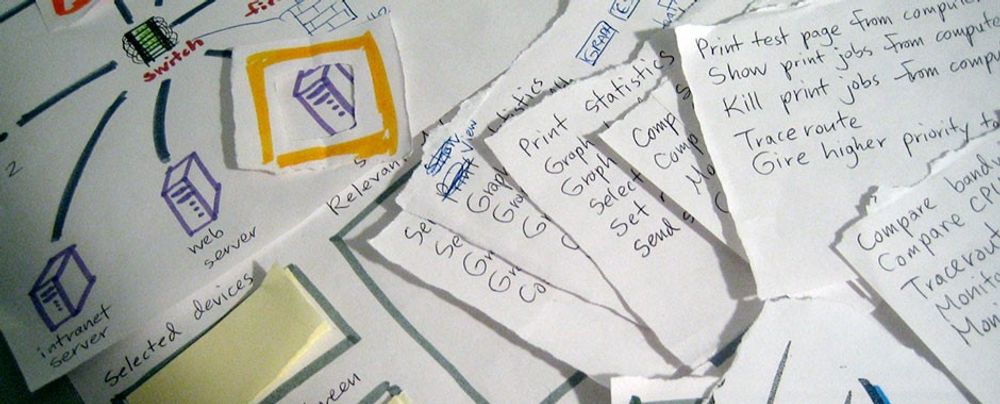

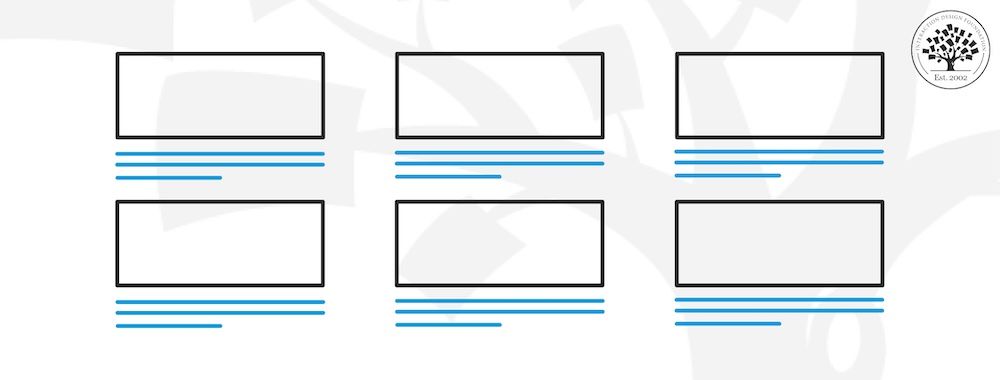

We believe in Open Access and the democratization of knowledge. Unfortunately, world-class educational materials such as this page are normally hidden behind paywalls or in expensive textbooks.
If you want this to change, , link to us, or join us to help us democratize design knowledge!
